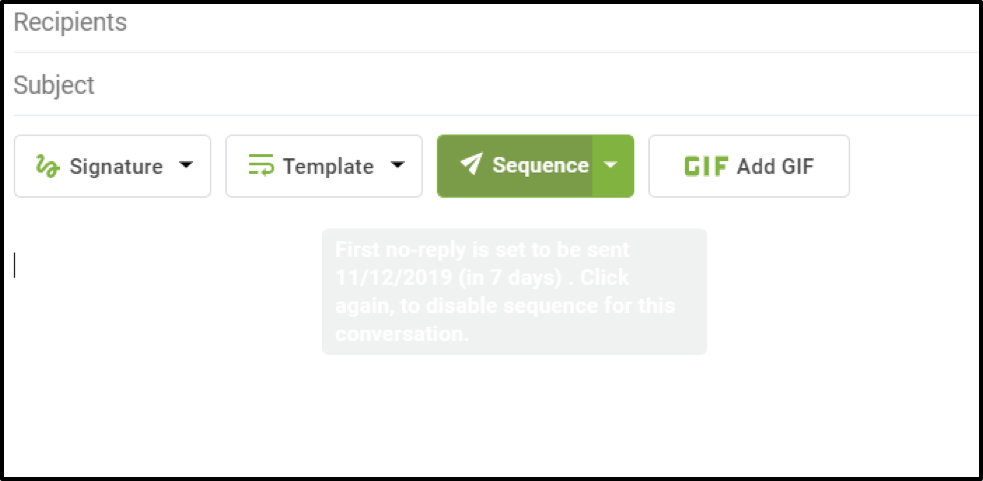Setting up email sequences is a sure-fire way to supercharge your email marketing. Not only does it automate a time-consuming process, but it also gives your campaigns a better chance of converting.
What is an Email Sequence?
An email sequence is a series of emails sent automatically to your contact list, or parts of it. They can be set up to be triggered or sent at certain times.
Trigger-based emails are set up to send when certain actions are performed by your audience, such as subscribing to your email list, abandoning their shopping cart, performing certain browsing behavior, or making a purchase.
Time-based emails are also known as autoresponders, and are set up at particular time intervals; for example, immediately after an opt-in or a certain amount of time after a purchase or a download.
Email sequences are set up by you and are then sent out automatically by your email provider, plug-in, or software. You can, of course, tweak your sequences once you’ve set them up.
The Benefits of Setting up Email Sequences
Businesses set up email sequences to save time, rather than having to email individual customers. It frees them up to take care of other tasks, while the bulk of their sales and marketing messages take care of themselves.
Companies that set up automated email sequences report better acquisition of new customers and retention of existing customers, higher conversions, and increased revenue. That’s because, when email sequences are set up properly, they do a lot of the legwork in helping you to avoid losing customers at critical points, while boosting opportunities for conversions and sales.
The 5 different types of email sequences
There’s no limit to the types of email sequences you can set up, but there are just a handful of sequences that are fundamental.
Welcome Email Sequence
When someone signs up to your blog or registers an account on your site (e-commerce business site for example), an automated sequence of welcome messages are proven to deliver 320% more revenue per email compared to regular promotional messages.
It’s best not to bombard your new subscribers, but typically around five emails within a couple of months will acquaint them with your brand and demonstrate the value you can offer them.
Onboarding Email Sequence
Once you’ve welcomed your email contacts, you can now begin onboarding them by demonstrating your value and keeping them engaged with your brand, hopefully resulting in a purchase at the end of it all.
Abandoned Cart Email Sequence
Ecommerce businesses lose trillions as a result of cart abandonment. Yet, according to some sources, a well-timed abandoned cart email series will be opened by 46.1% of people. 13.3% will click the CTA within the email, and over 35% of those will go on to complete their purchase.
In short, abandoned cart email sequences work.
Repeat Customer Email Sequence
Email sequences are regularly used by businesses to keep their existing customers engaged, preventing them from turning their loyalties elsewhere.
They’re also a good way to up-sell and cross-sell to ensure businesses are maximizing the amount of money they’re making from each customer.
Reengagement Email Sequence
It’s a well-known fact that reengaging existing customers is five times cheaper than acquiring new ones.
A series of incentive-heavy emails, demonstrating why your customer should reconnect with your brand, will help turn a dwindling customer into a loyal one once again.
Cold sales outreach sequence
Cold email outreach is one of the most effective ways to start conversations with prospects.
Salespeople use sales engagement platforms to schedule follow-ups based on whether a prospect replies, opens an email, or clicks a link, saving them time and improving the effectiveness of their sales outreach.
Using Right Inbox for Email Sequences in Gmail
To set up an email sequence in Right Inbox, you’ll first need to download the Right Inbox extension for Chrome here.
How to Set up a New Follow-Up Email Sequence
Step 1: Open a new email.
Step 2: Click on the arrow on the Sequence button, and select Manage Sequences.
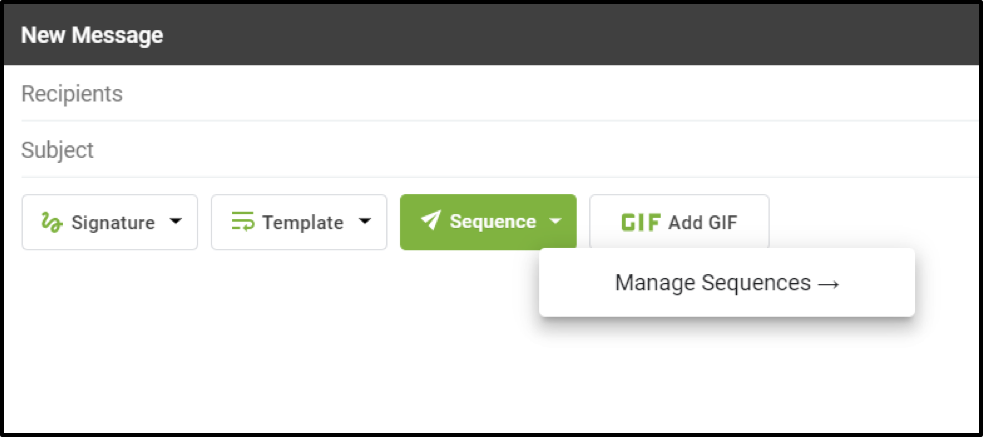
Step 3: Name your sequence.
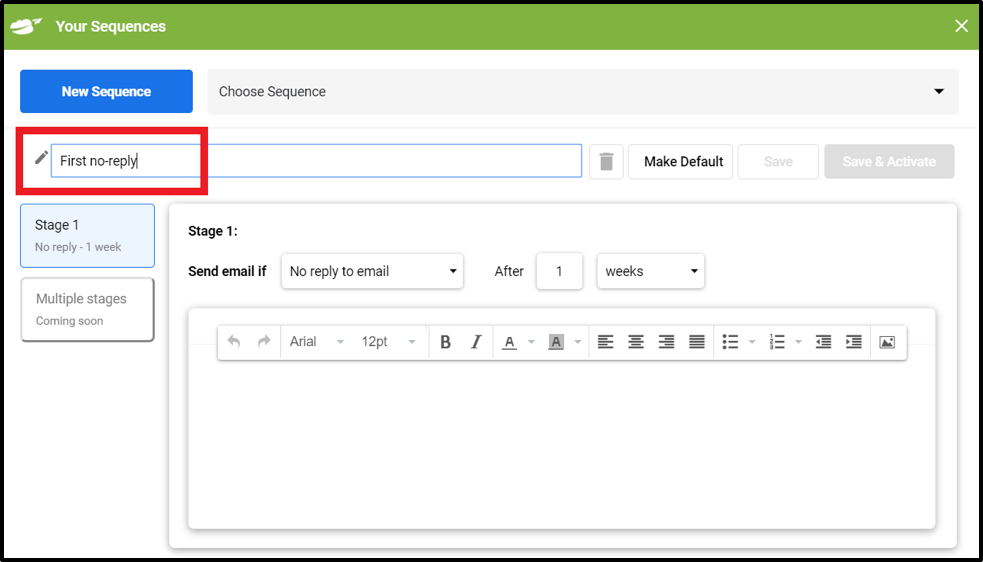
Step 4: Determine your email trigger. Currently, you can only choose the option “No reply to email,” but there will be more triggers coming soon to Right Inbox.
Step 5: Now select the amount of time after your initial email that you want your follow-up email to be sent. You can specify your time delay in days, weeks, or months.
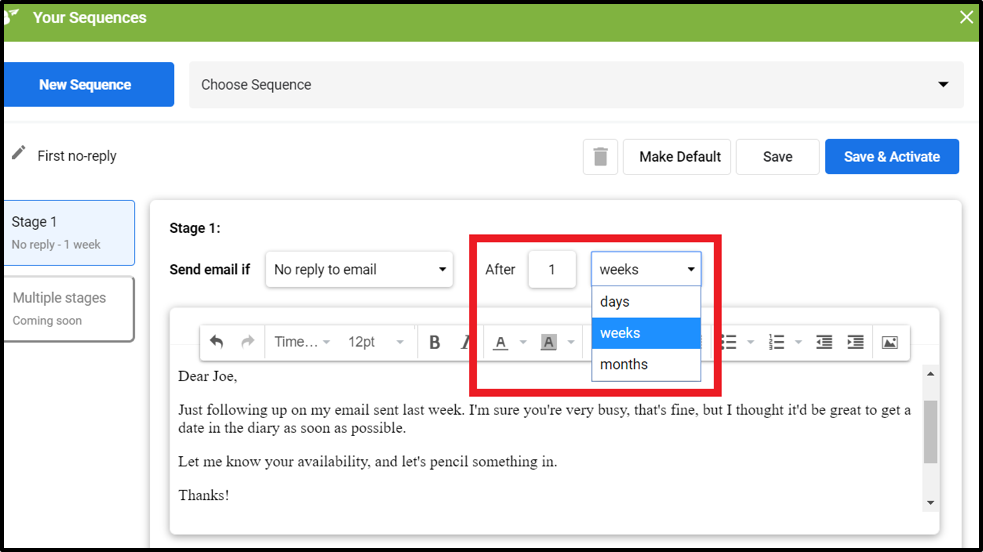
Step 6: Enter the body content of your email.
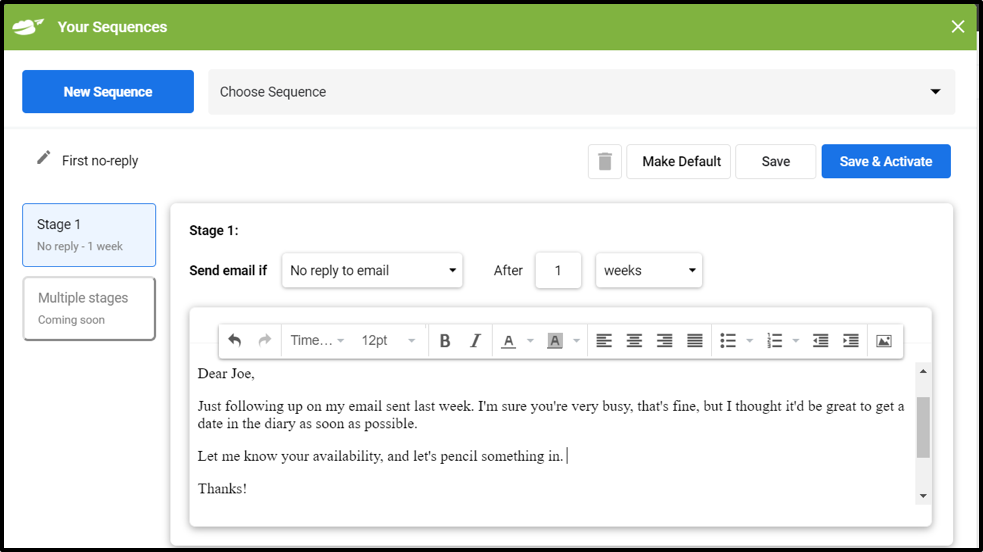
Step 7: If you’d like to make this your default message for follow-ups, then click Make Default.
Step 8: Click Save and Activate.
To Activate a Follow-up Sequence
- Open a new email.
- Click on the Sequence
- The button will turn green and your default email sequence will be activated (click again to deactivate it).
- To check the details of your follow-up sequence, hover over the Sequence button.

- Now continue to write and send your email as normal. If you don’t receive a reply within the timeframe you’ve selected, your follow-up email will be triggered.
How to Write a great Email Sequence
The content of your email sequence will depend on what kind of sequence you’re setting up. But there are some broad rules that you should follow that will help you get the most out of your series of messages.
1. Add a killer subject line
Because you haven’t been able to hand-craft each email specifically to each recipient, your subject line needs to stand out.
That said, make sure to give a subject line that your customers will expect. So, for example, if they’ve just signed up to your blog, then a simple “Welcome to our blog” is fine; don’t try to be clever and confuse your customers.
2. Explain the reason for your email
Next, make sure you quickly set the scene for why they’re receiving the email. Perhaps it’s to welcome them, or maybe it’s because you’re telling them about a new offer. Spell this out clearly right away.
3. Keep them concise
Don’t use too many words, and keep to a single point. Ideally, the recipient shouldn’t need to scroll through reams of content to figure out what you’re trying to tell them. Keep it simple, and only include the most relevant information.
4. Include a clear CTA
The most effective email sequences are those which offer your recipients an action as a result. If you’re telling them about a new offer, then provide a clear call-to-action linking them straight to that offer on your website. If you’re welcoming them to your blog, then provide a link to your latest blog article.
Email Sequence Examples to Use
Let’s talk about the structure and sequence of some of the common email campaigns we’ve mentioned above. You can have a better idea of how to put together pieces, and you just have to fill in the blanks with your specific product and market information.
Without further ado, here are five email sequence examples.
Welcome Email Sequence Example
Perhaps your most important market segment is new customers. And it’s already been discovered that segmented emails can boost opens by 30%.
So it’s smart to have a template in place, like the following:
Email 1: Say thanks. Don’t complicate things, but simply thank them for their purchase or sign up.
Email 2: Talk about their pain or goals. This is essentially reminding them why they signed up or purchased your product in the first place.
Email 3: Provide value and send your new subscriber resources. This could be a guide, product information, or tips on the market in general to build credibility with the market.
Email 4: Get them involved. Help them engage with your business by mentioning upcoming events or communities that they can participate in.
Email 5: End with another thank you to wrap up your welcome email sequence. Thank them again for joining you and using your product or service.
Onboarding Email Sequence Example
Similar to the Welcome Email Sequence, the Onboarding Sequence is intended to get things started on the right foot after someone joins your email list or becomes a customer.
Whereas there are similarities between Welcome Email Sequences and Onboarding Email Sequences, onboarding is typically referring to getting people engaged even further in your company.
For instance, you may have a complicated software product that people need several steps to learn. Here’s an example of the short but sweet Email Onboarding Sequence.
Email 1: Welcome them and introduce them. The content of this email can simply be a brief reintroduction to your service or product and setting the stage for what will happen next.
Email 2: Be sure to send email number two out pretty soon after your first email. You want to immediately jump into helping them get started using your products and overcoming common confusions or questions about how to get the most value out of what you provide.
Email 3: Highlight the best products or services that you offer using what you know about your market. Direct your customer to your highest-value product features.
Email 4: Reach out a helpful hand. Let your customers know that you’re there for them. And if they have any additional questions, they can either watch videos or consume additional resources or reach out to you directly.
Abandoned Cart Email Sequence Example
Not everyone that adds your product to their cart is going to end up purchasing. So what’s a good sequence to send them when you want to make sure that you rescue as many sales as possible?
Here is a classic structure for an abandoned cart email sequence:
Email 1: Remind them. It’s possible that the person simply forgot the item and had life interrupt them. So a simple reminder could get them to complete the purchase.
Email 2: Provide an incentive. If you can’t get them to purchase the item after the reminder email, then consider providing a small incentive. This could be anything from free shipping to a 5-10% discount.
Email 3: Last chance. You’ve done your best with the first two emails without giving away the farm. Now it’s time to swing for a home run.
Find a larger discount or some kind of incredible value that will tempt the prospect to buy. This could be a limited time offer or something else that induces urgency.
Repeat Customer Email Sequence Example
Your repeat customers are your most valuable market segment. After all, they’ve already proven that they like your product and service and are willing to purchase it multiple times.
They also tend to be the people most likely to give you referrals or testimonials. So if you want to keep them happy, you’ve got to maintain that relationship with ongoing emails. For example, here is a repeat customer email sequence that you can use every few months:
Email 1: Use a thank you and offer a recommendation. Everyone loves to be thanked. It makes them feel important, especially if it’s a brand that they’ve spent a good amount of money with.
After you thank them, you can follow it up with some additional value by pointing them to additional products or resources that they might find valuable based on their purchase and behavior.
Email 2: Make an exclusive offer. Exclusivity is a powerful driver in human behavior, particularly when it comes to online purchases. So with your second email in your repeat customer sequence, offer them a deal that only a handful of people have access to. The perceived scarcity could cause them to buy it when they otherwise would have ignored it.
Email 3: Request feedback. There’s no better way to improve your offering than hearing directly from your customers. So ask your repeat buyers what they like or don’t like about their experience so that you can continue to improve.
Re-Engagement Email Sequence Example
Whereas the repeat customer email sequence is intended to be proactive and keep people engaged before they drop off, the re-engagement email sequence is a bit different.
It’s also designed to engage people. But it’s typically reserved for moments where you feel like the customer is at the highest risk of falling off the face of the planet. So you want to get in front of them, remind them why they did business with you in the first place, and create some additional goodwill.
And don’t worry, you won’t be bothering them. Even mobile users prefer email communication these days. Hopefully it’ll bring them back into the fold, and they’ll start engaging with you and purchasing from you again.
Here’s the simple re-engagement email sequence that you can structure that works for pretty much any business:
Email 1: Say “We miss having you around.” Let them know that you miss them and that their presence is valued. It’s a little bit cheesy, but the humor can break the ice, and the authenticity beneath the communication is the most important.
Since you truly do care about your customers, that will come through.
Email 2: Provide an incentive. Providing a discount or bonus product is an excellent way to re-engage a prospect who’s almost lost.
This is particularly powerful if you don’t often run discounts. You’ll really feel like you’re doing something special for them.
Email 3: This is the moon shot. Now it’s time to be very direct. You can just ask them straight up if they’re still interested in being on your list or doing business with you.
You can give them an option to subscribe or unsubscribe to different email lists that you have. Or offer to upgrade or downgrade them to a different product. But ultimately you want to make it clear that you feel like they’re disengaged and you’re willing to do whatever it takes to make it right.
If they don’t respond after this email, then it’s likely that they simply are no longer a warm prospect, have changed their email handle, or are not interested.
Track emails, email reminders & templates in Gmail for free
Upgrade Gmail with the features it’s missing
Add to GmailDavid Campbell
David Campbell is the editor of the Right Inbox blog. He is passionate about email productivity and getting more done in less time.