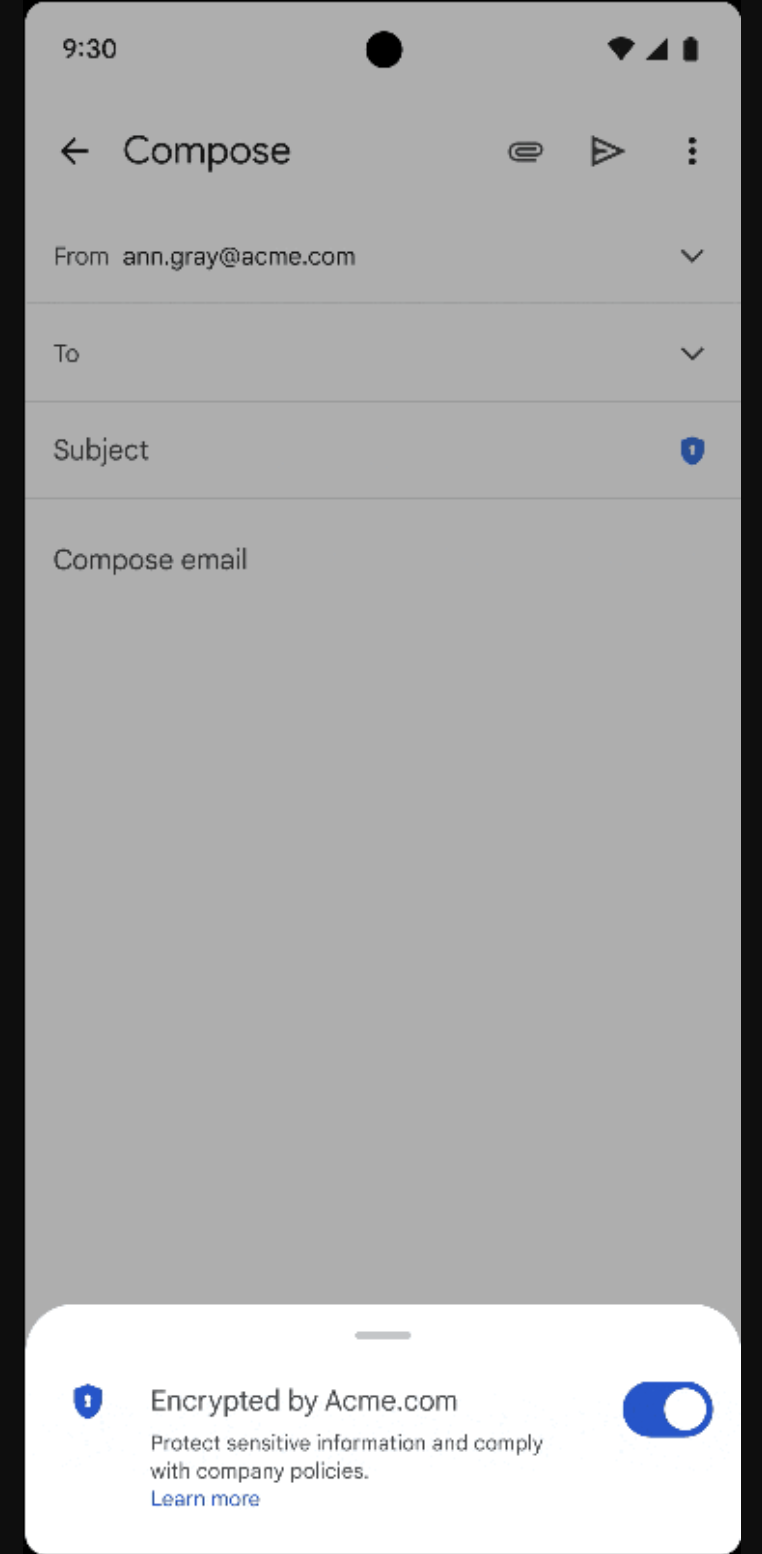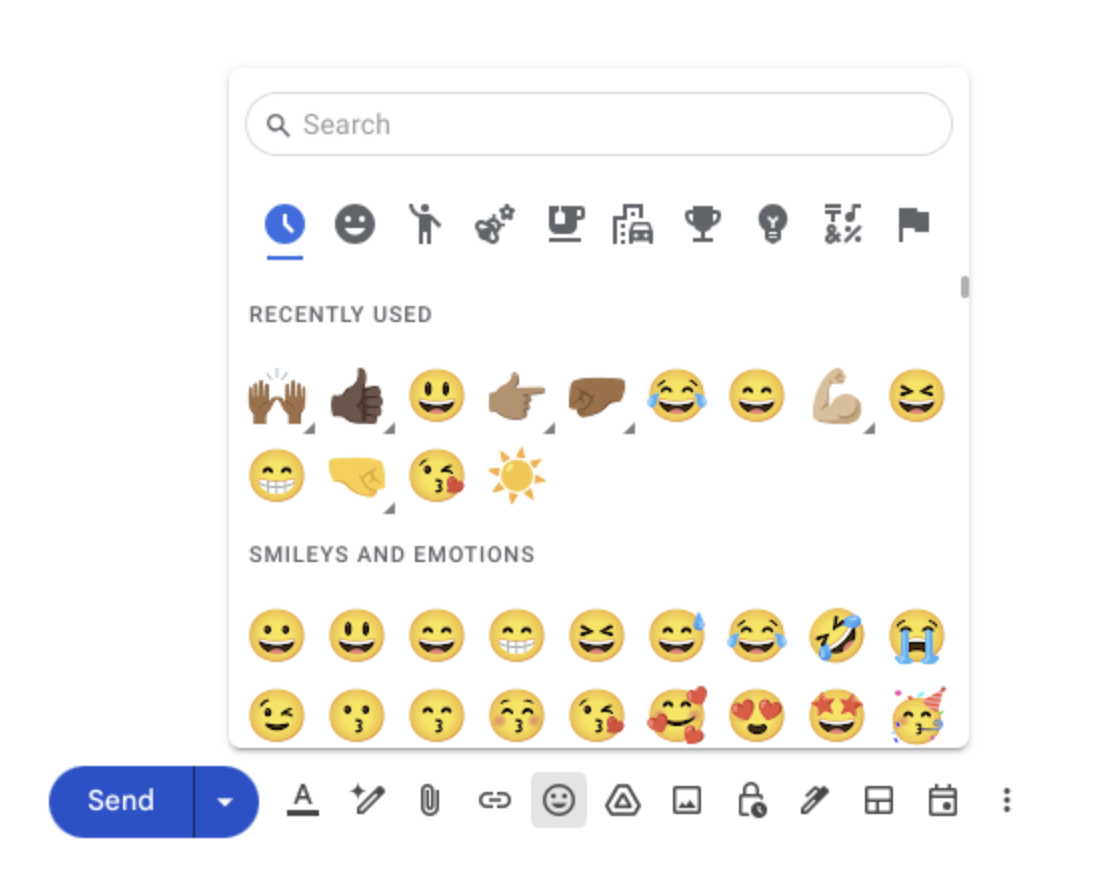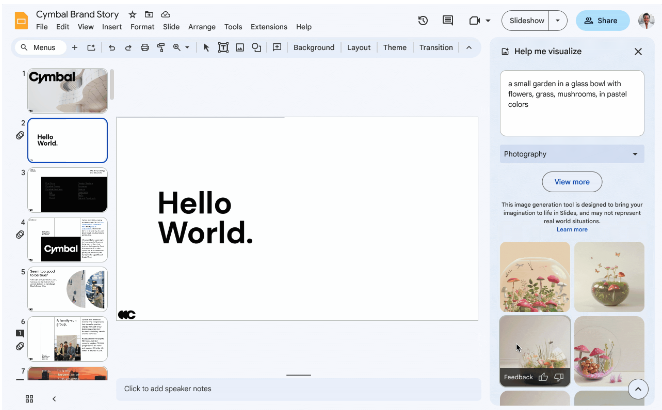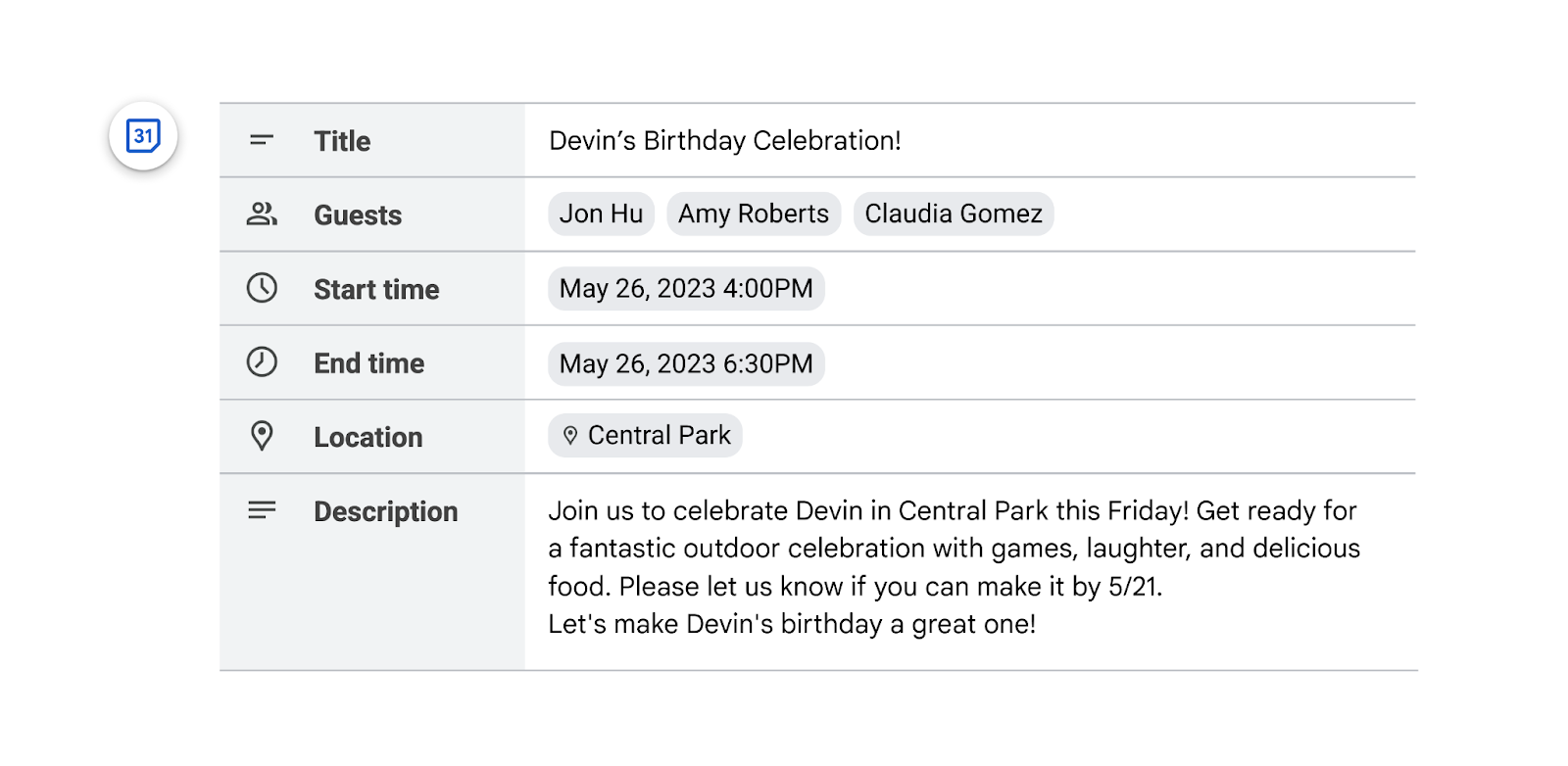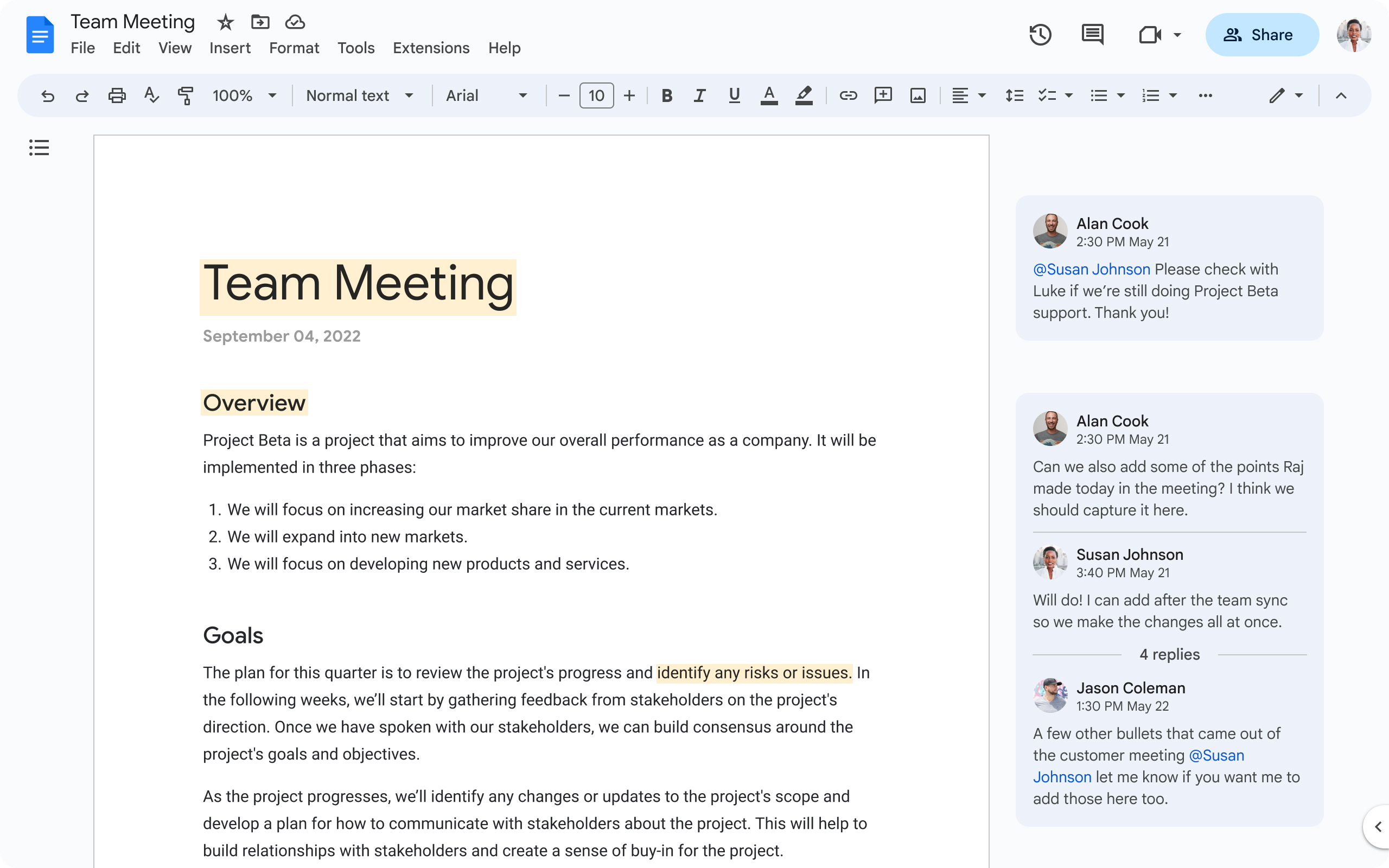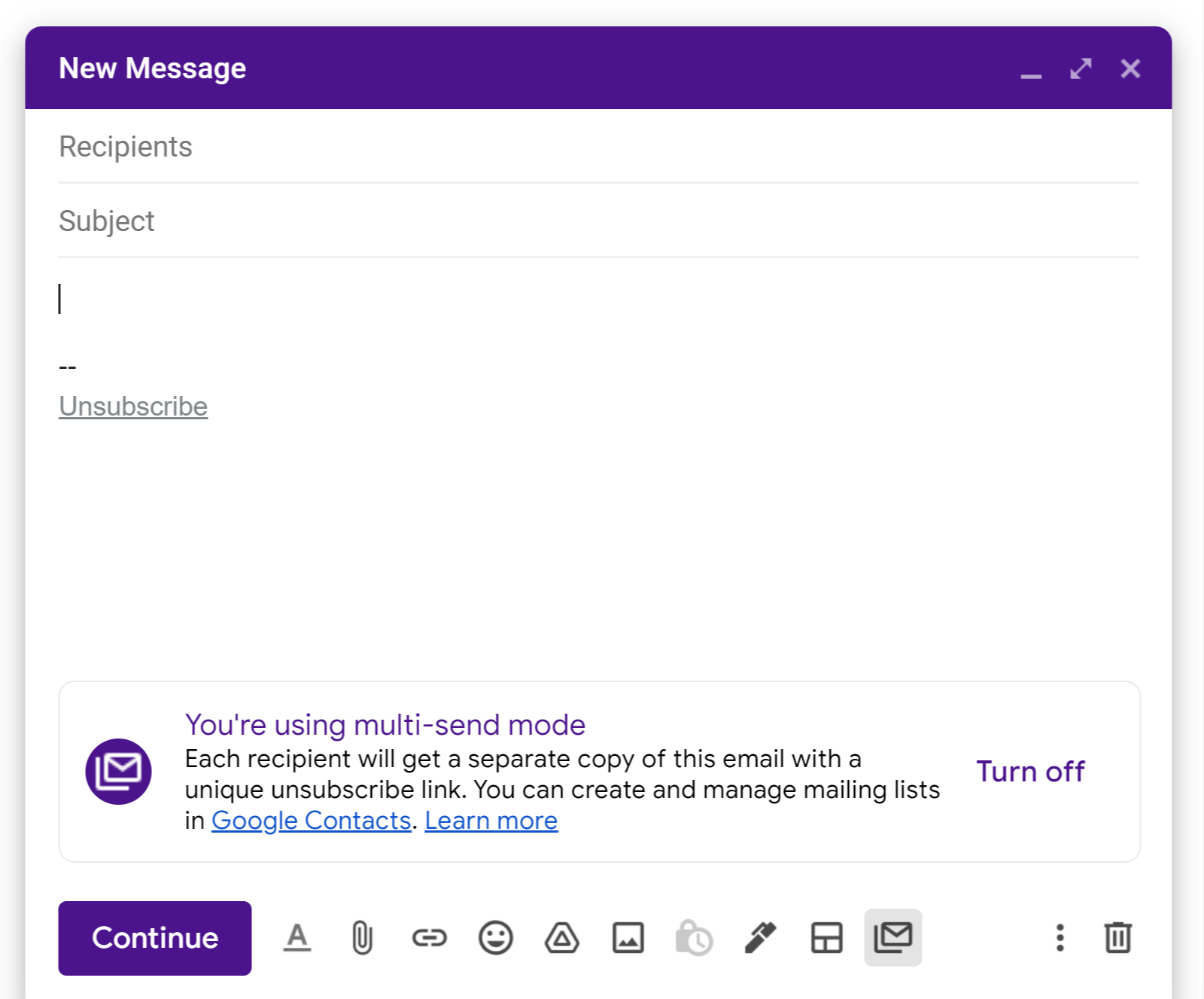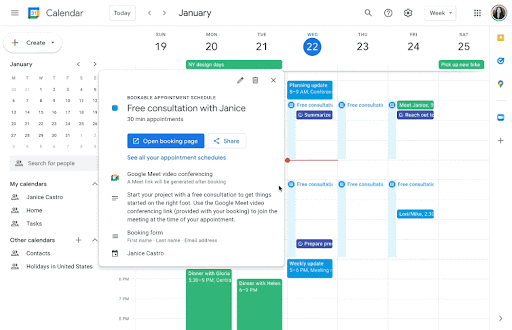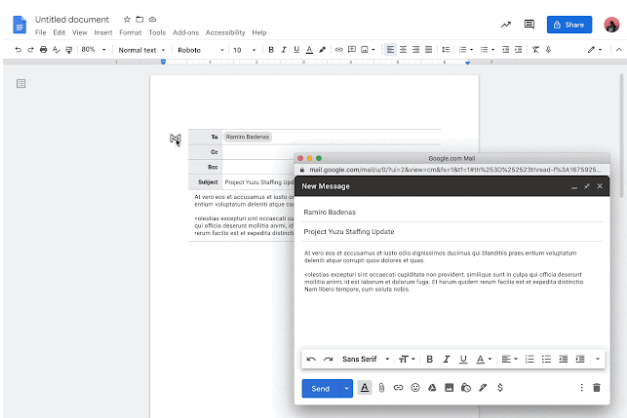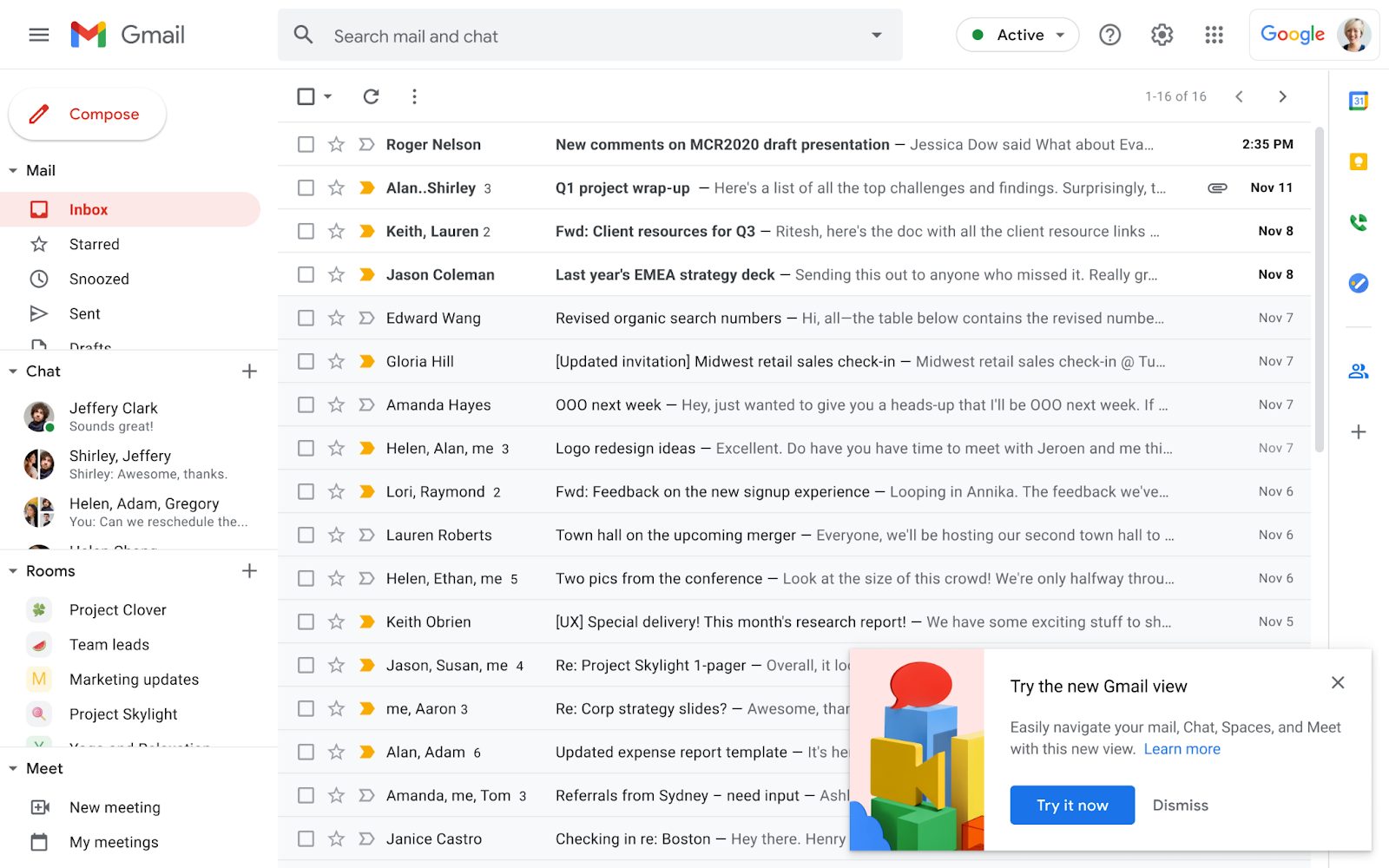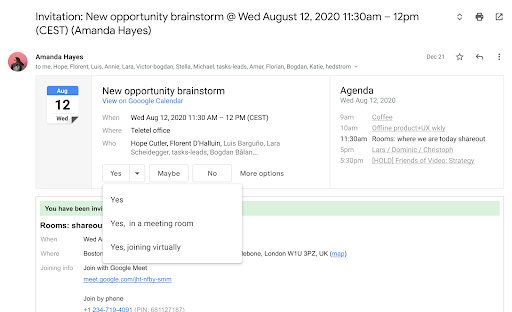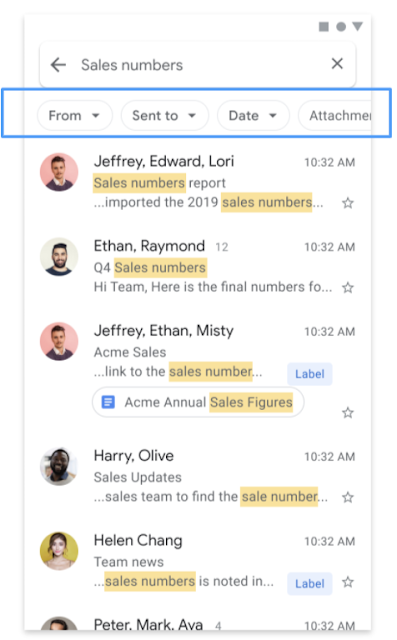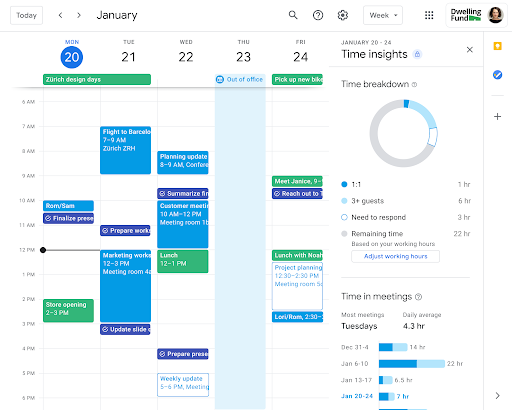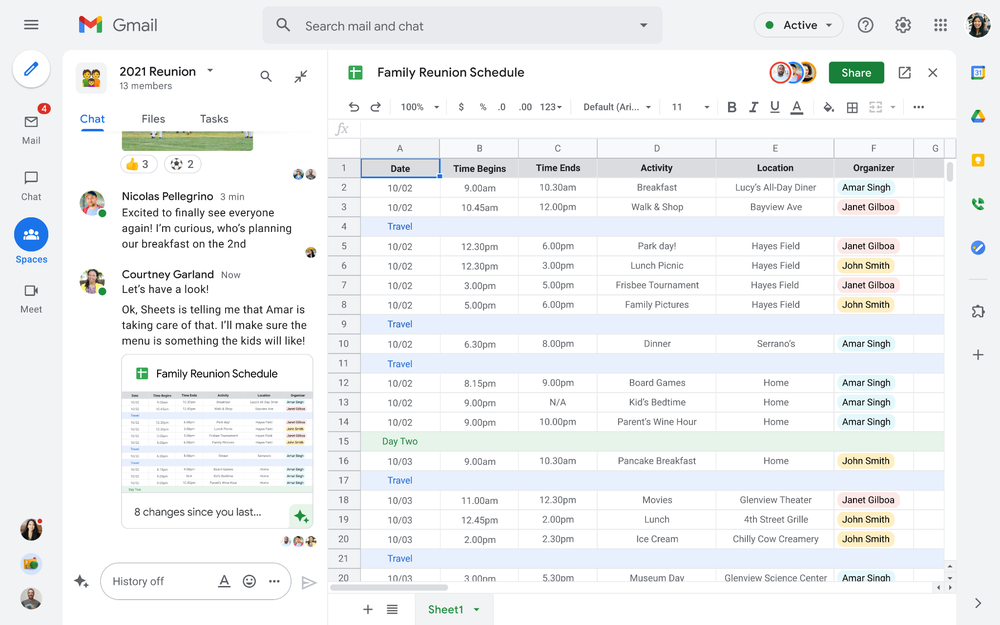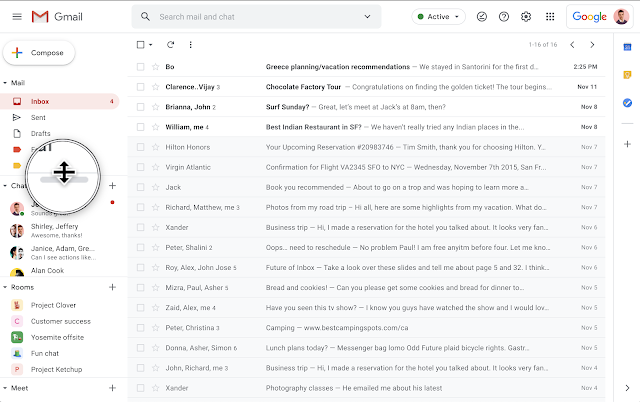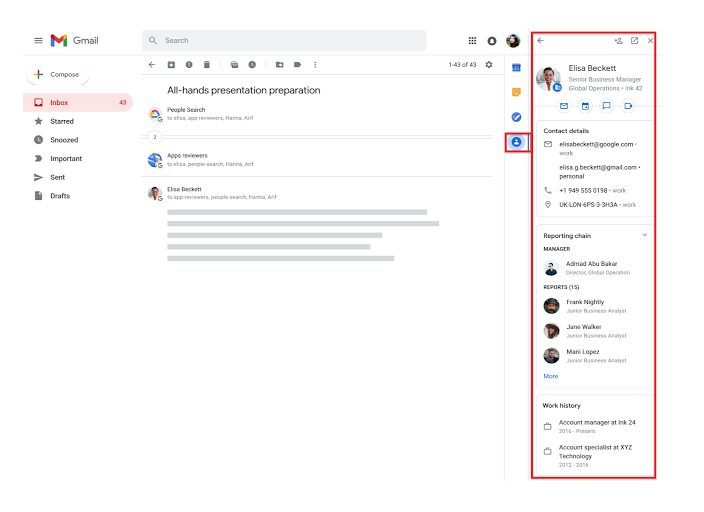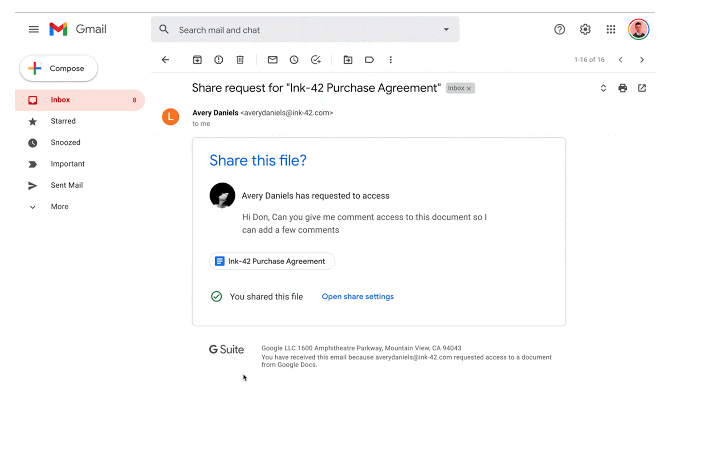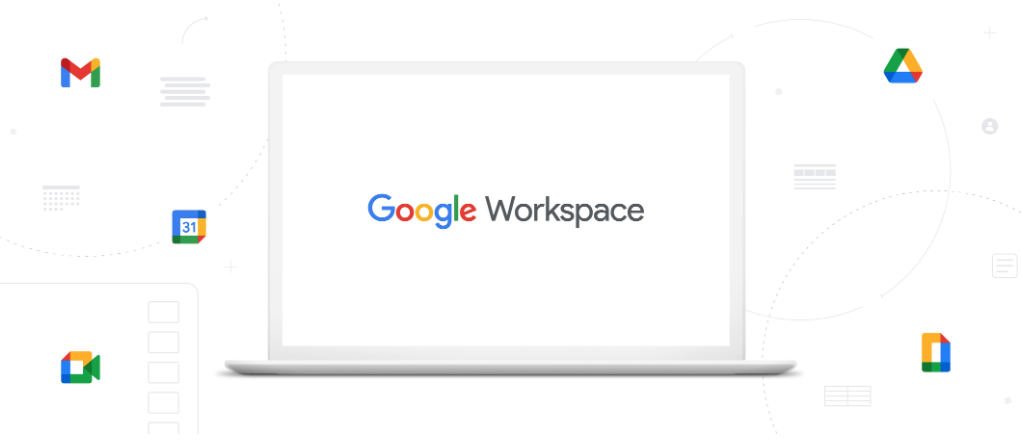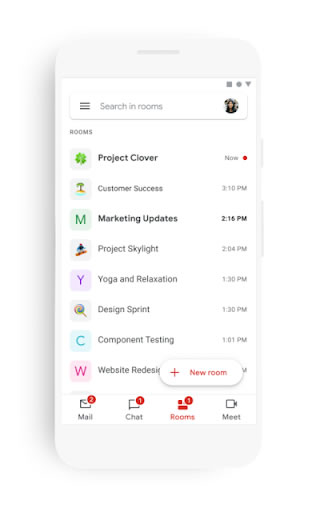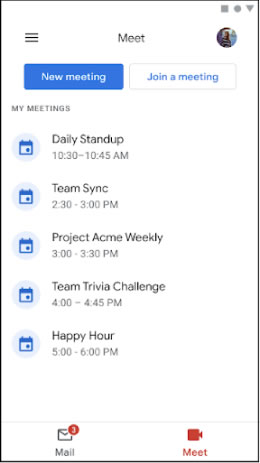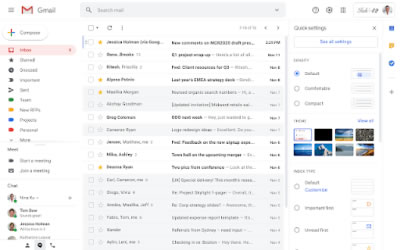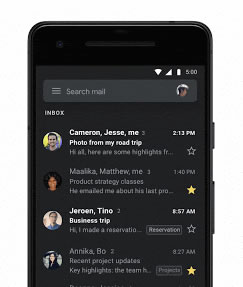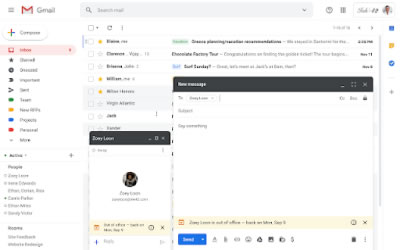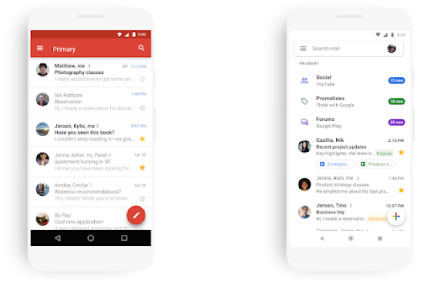For select Google Workspace editions there are two new features being released. Users will now be able to send professional-looking emails to large audiences within Gmail.
Email Templates - You can select from a predefined set of email templates, which feature images, text elements, and buttons. You can further customize these templates with your own color schemes, logos, images, footer text, and links.
Mail Merge - This feature allows you to send mass emails without the need to BCC all recipients. By default, multi-send emails include an unsubscribe link unique to each recipient — anyone who unsubscribes is automatically excluded from future multi-send emails from you.