No need to write the same emails all over again, all the time. Simply save your most effective or repetitive patterns as a template so you can insert them with one click instead. Templates make it easy to run mid-sized email campaigns that are too big for individually-written emails and too small for eblasts. Get complete control over every single email without spending all day writing them.
GMAIL EMAIL TEMPLATES
Turn your most effective emails into templates you can insert and optimize with one click
12,000+ Chrome store reviews
Installs in 30 seconds

250,000+ professionals added Right Inbox to Gmail for next-level email productivity
Upgrade Gmail with Email Templates
Turn effective emails into templates you can use at scale
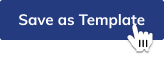
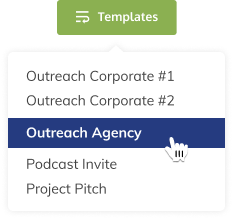
Save time while adding consistency to your email communication
Whether you’re a sales rep reaching out to prospective clients or a technician passing on instructions, one-click templates help you get more done in less time and add consistency to exchanges. Just save your favorite emails as templates and load them up whenever you need to without having to rewrite everything from scratch. Avoid mistakes and inconsistency by using tried and tested emails that have gotten you the results you want.
From templates to personalized emails in no time
While situations can often be similar, they’ll never be 100% the same. Add variables in your templates you can adapt to fit your recipient so you always get the perfect email for every situation with minimal effort. Just select a template and fill in the blanks to make personalized emails that create connections and boost conversions.
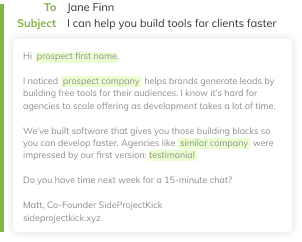
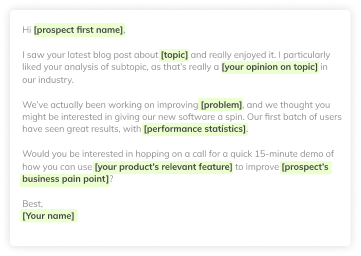
Easy setup so you can hit the ground running
Right Inbox’s templates in Gmail are designed to save you time straight from the get-go. With a super simple and user-friendly setup process, you’ll be sending out emails and monitoring their performance in no time.
Frequently Asked Questions
What does the email templates feature do?
The email templates feature allows you to create and choose between your best performing emails - this is especially handy for those working in sales and outreach.
Who can install email templates?
Anyone using Gmail can install Right Inbox and use the email templates feature.
How do I use email templates?
When you open your Gmail compose window, you'll see that the second option in the top ribbon (beneath the subject field) is called Template. Click the dropdown and click manage templates.
At this point, you can start adding your own templates to Right Inbox.
When you’ve added your templates, you simply need to pick the template from your pre-saved templates, and Right Inbox pulls it into your email. All you need to do then is personalize it (personalized emails always work better), and you’ve saved loads of time.
What would I use email templates for?
Email templates have many uses. Here are a few:
- If you send monthly reports to several clients, you can create a template that pulls in the sections that are repeated every month – saving yourself and your clients precious time.
- If you work in sales or outreach, you likely have some emails that work better than others. Save them as templates and insert those into emails quickly and easily.
- If you are a realtor, you can create unique templates for buyers and for listings that insert specific home values, offers, and addresses.
- If you are a marketer, use templates that are proven to inspire action from your subscribers while customizing your offer based on their attribution channel.
How do I install email templates?
Installing email templates for Gmail is easy and fast with Right Inbox. Simply head over to the Chrome store and click the install button.
How do I create a template in Gmail for free?
Creating a template in Gmail for free is easy when you install Right Inbox. You'll be able to create 5 free templates per month at no charge.
How do I save an email as a template?
With Right Inbox, there is no need to rewrite your email in order to save it as a template. Simply click on Template in your email composition window, copy and paste the email you want to save as a template into the body field. Add a template subject line and template title, and click save.
What is the best tool for saving templates in Gmail?
Right Inbox is the best tool for saving templates in Gmail. With Right Inbox, you get a number of features including:
- Premade Templates: select from your existing templates with a few clicks from within your email editor.
- Turn Any Email Into a Template: you can save your favorite emails as templates in seconds, so you only have to write them once.
- Auto-fill: create personalized templates with variables that are filled in with customized content, such as a customer name, your business name, or a customer testimonial.
Popular Articles from the Right Inbox Blog
-
 5 Introduction Email Templates That Work
5 Introduction Email Templates That WorkConnecting with strangers over email is never easy and writing one that actually gets a response is even harder. Follow these proven templates to get responses.
-
 How to Create a Template in Gmail in 3 Easy Steps
How to Create a Template in Gmail in 3 Easy StepsCreating an email template in Gmail saves you time while adding consistency to your email communication. Here’s the step by step process on how to set up templates in Gmail.
-
 Cold Sales Email Templates to Generate High Quality Leads
Cold Sales Email Templates to Generate High Quality LeadsGetting people to open your cold emails is tough. You need templates that are going to work to improve your chances
-
 5 Professional Email Templates
5 Professional Email TemplatesFollow these 5 professional email templates for success to help you write confident, effective professional emails that stand out from the crowd.
INSTALLS IN 30 SECONDS — WORKS WITH CHROME, SAFARI AND FIREFOX
Start spending less time in your inbox
“Right Inbox is the most flexible tool I've ever seen for email. Brilliant!!”
“Right Inbox is a tool you never knew you needed. I couldn’t go without it anymore.
Very helpful extension. Easy to use and effective.
“Right Inbox is the perfect complement to Gmail. It has the features that Gmail is missing and integrates elegantly in your inbox.”



