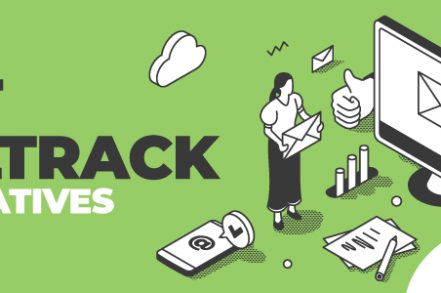Email remains a crucial part of any professional’s workday. And it isn’t going away anytime soon. Quite the opposite, in fact. According to marketing research company Radicati, the number of emails sent daily by consumers and businesses will rise to 347 billion by 2023.
With professionals especially, email represents one of the most important channels to engage prospects and customers. However, the large volume of emails can quickly become overwhelming. Customers may not always see your email in a sea of other clutter. And you need to know when someone opens your emails so you can engage them further.
For that reason, people use email trackers, which enable you to know when someone opens or interacts with your email. Mailtrack is one of these tools, However, Mailtrack doesn’t necessarily have the right features that each person or team needs.
What is Mailtrack?
With over 2 million active users, Mailtrack is a real-time email tracking tool. It seamlessly integrates with Gmail and notifies you about which of the emails you sent were opened. Not only this, but the tool also lets you know exactly when and how many times your email was read.
Who is Mailtrack useful for?
Mailtrack provides a reliable and effortless way to track your email communication, making it suitable for people from a wide range of backgrounds.
Here are some examples of who can use Mailtrack:
- Sellers can use it to determine whether potential clients are engaged
- Small businesses can use CRM integration to improve their customer relationships
- Email marketers can use it to measure the effectiveness of their email campaigns
- Fresh graduates looking for a job can use it to know whether their application has been opened by a recruiter or not
Drawbacks of Mailtrack
Although Mailtrack is an excellent email tracker, it has multiple drawbacks such as:
- It only works with Gmail or Google Workspace
- Its premium plan is quite expensive
- Doesn’t notify you when an email is forwarded
- Occasionally fails to track an email effectively
- Doesn’t work reliably with custom email domains
- Attaches an annoying footnote signature in its free version
- Alerts your recipients of the email tracking (some people can find this offensive)
If you’re looking to avoid these problems, consider some of the following Mailtrack alternatives.
1. Right Inbox
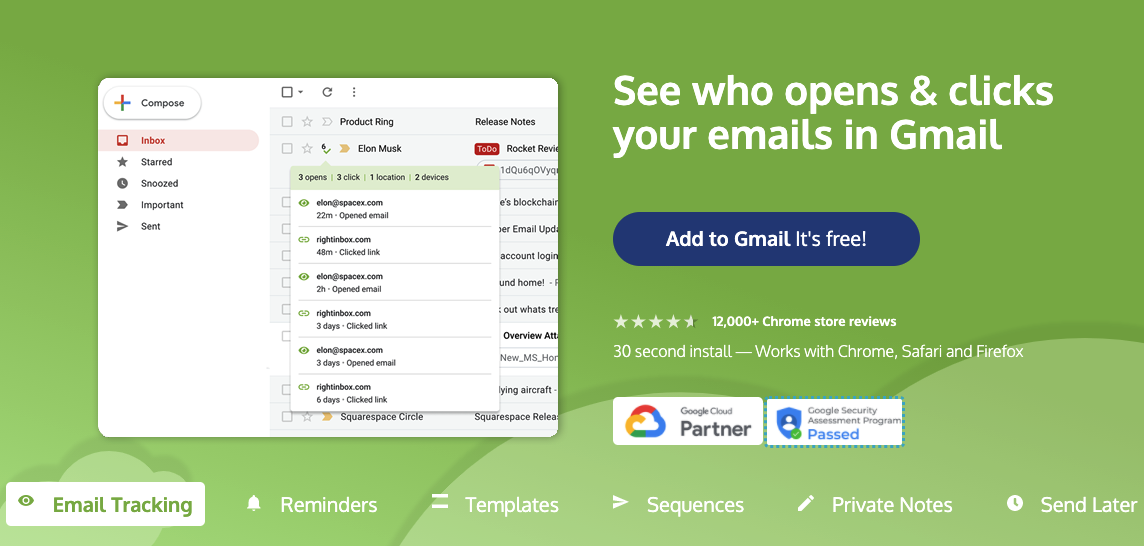
Right Inbox is arguably the best alternative to Mailtrack. Its email tracking feature lets you see exactly who opens your emails and clicks on email links. You can also see how many times they opened the email, and when, with the email tracking feature. Salespeople can use this tracking tool to know exactly when to followup with prospects.
The main list of features for Right Inbox include:
- Email Tracking – See opens and clicks, as well as set up notifications
- Recurring Emails – Send emails at specific times to avoid redundant work and increase efficiency
- Email Templates – Rewriting the same response to common questions is a hassle. Right Inbox lets you create and choose from various templates you can use time and time again.
- Send Later – Schedule your email to hit your recipient’s inbox during their core working hours.
- Sequences and Automation – Create rules that send follow up emails automatically if a customer doesn’t respond
With so many features such as email tracking and a friendly UI, it’s no wonder so many people are switching over from Mailtrack. What’s more, Right Inbox offers a free plan to try out. There are two paid tiers with the personal plan only $7.95 a month, while the professional plan comes in at $14.95.
![]()
Additional Reading: Top 30 Email Tracking Tools & Software for 2024
No time like the present to switch to a Mailtrack alternative like Right Inbox. You can download for free from the Chrome Store here.

2. Yesware
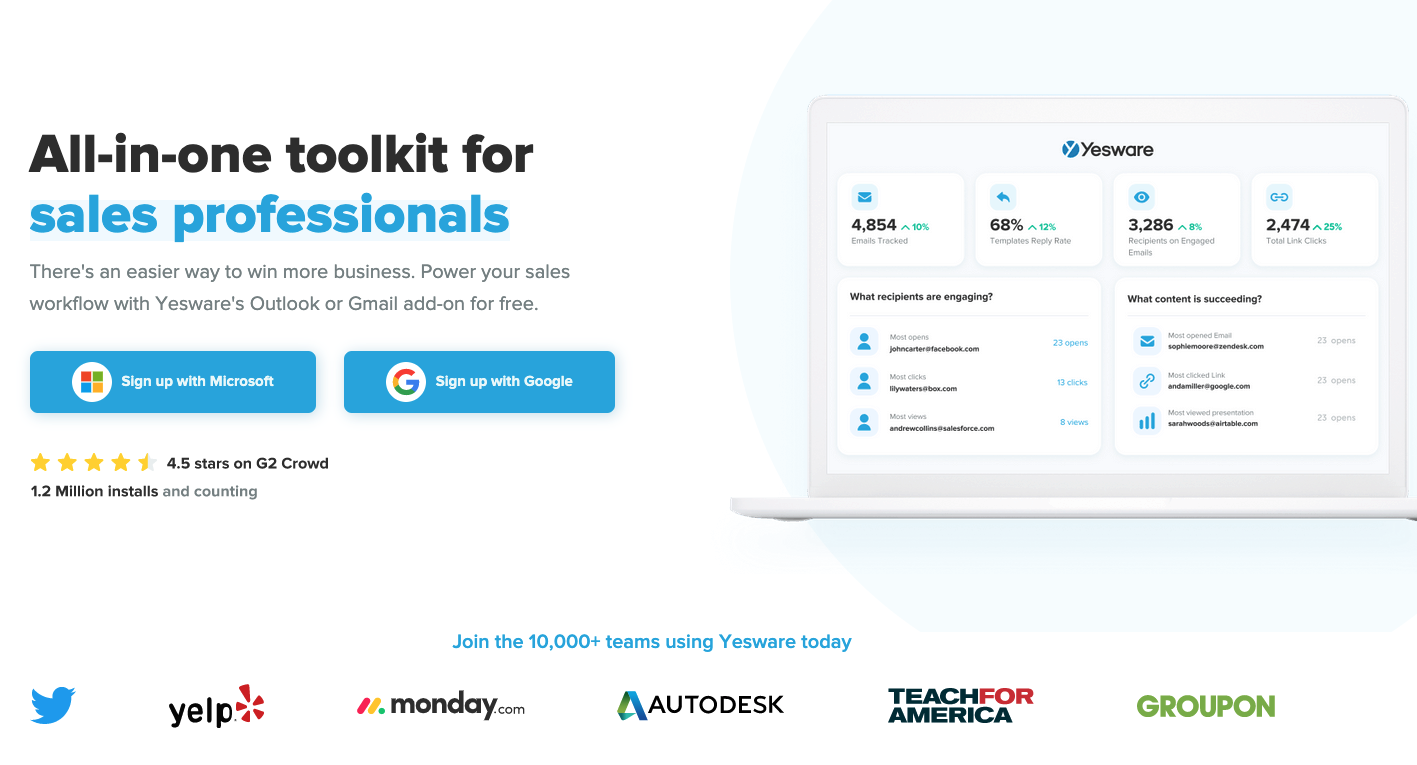
Yesware is another popular email tracker. While anyone can use Yesware, it is primarily geared toward salespeople. Yesware does have some good tools in terms of customer engagement and email tracking, without leaving your Gmail inbox.
Primary features include:
- Email Templates – Save time creating unique and beautiful HTML emails
- Schedule Meetings – A built-in meeting scheduler lets you easily make a date for a call
- Integrations – Yesware integrates nicely with popular sales tools like LinkedIn and Salesforce to avoid hopping back and forth
- Analytics – Get reports that show you your open and click rates
Yesware has many of the features you would expect from an email tracker. However, one potential downside is that its pricing is quite expensive for what you actually get. Its lowest tier starts at $15 / month, going up to $65 / month for enterprise.
3. FollowupCC
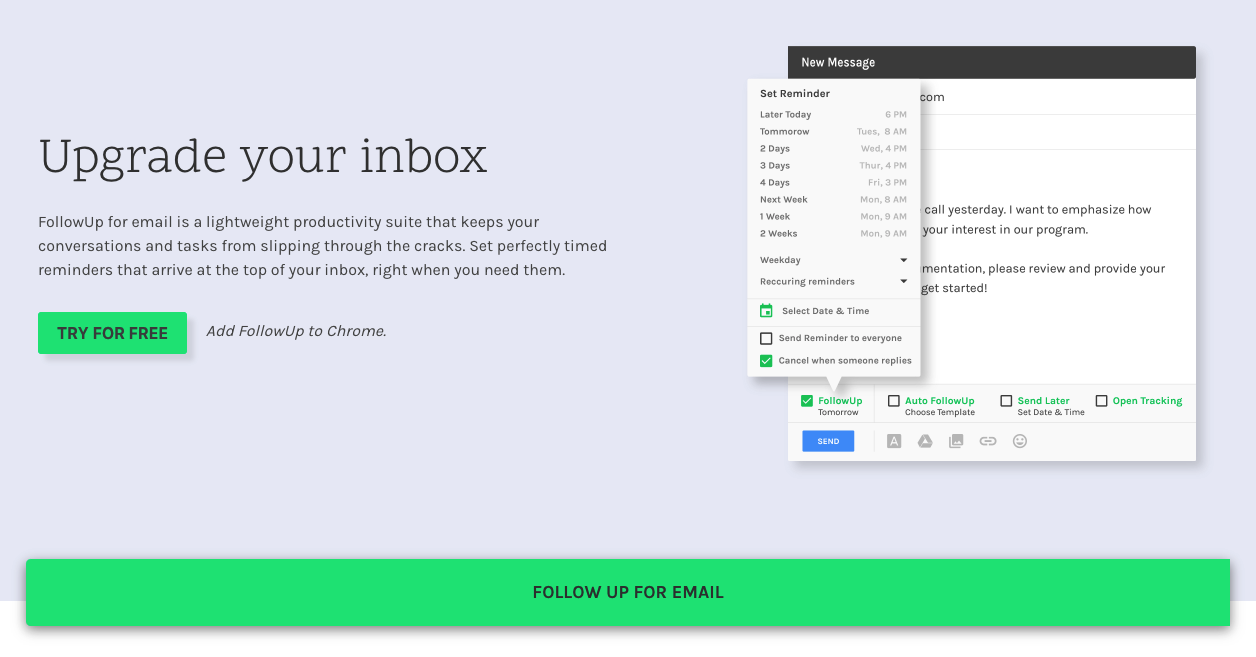
FollowupCC is a lesser known alternative to Mailtrack. This is probably because their software hasn’t changed much over the years. It’s very stripped-down and basic. This could work for small teams who just need a small set of features without being overwhelmed. Just don’t expect it to do everything that the other tools can.
Features for FollowupCC include:
- Reminders – Get alerts when it’s time to reach back out to a customer or send the next piece in the marketing funnel
- Auto Followup – Create followup emails that get sent out automatically, saving time on marketing automation
- Send Later – Schedule your email for a later date to avoid getting inbox clutter from too many replies
FollowupCC’s strength is its simplicity. But its pricing is a bit high, ranging from $18 a month to $40 a month. Companies should decide if the lack of features is worth the extra cost and simplicity for their team.
4. Snov.io
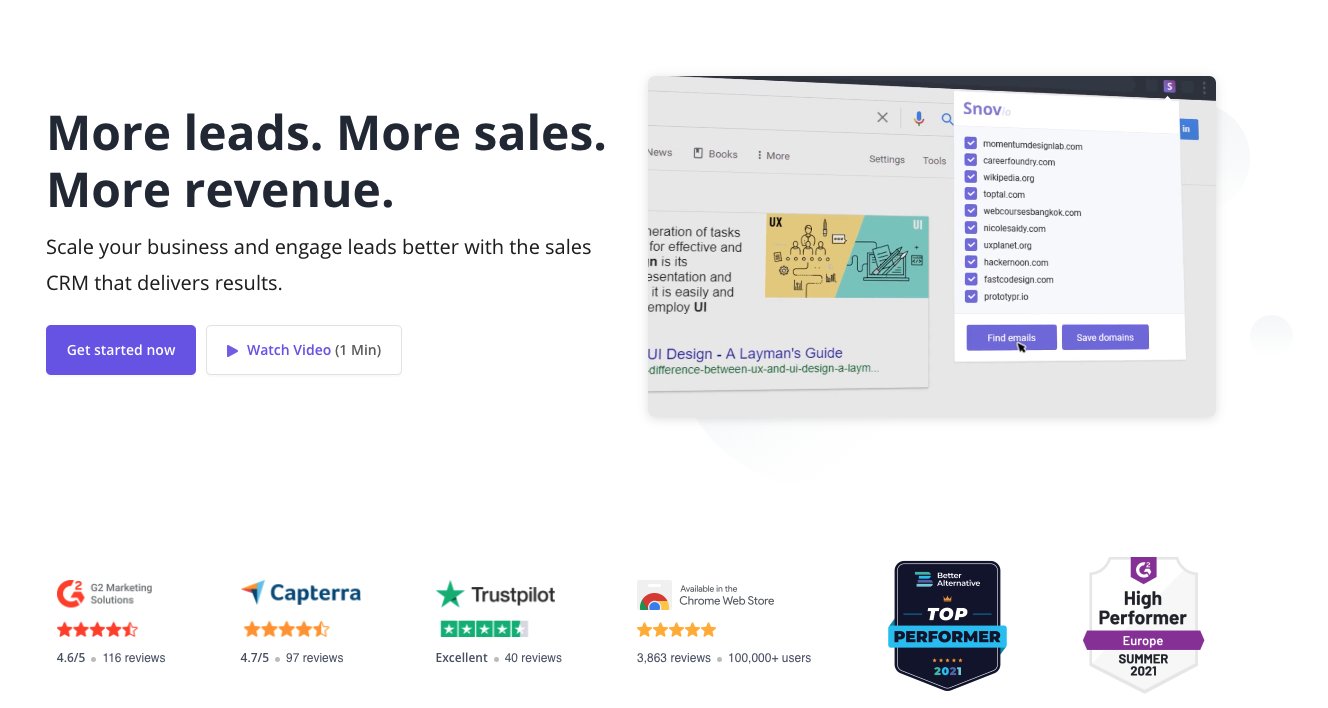
Another popular email tracker tool, Snov.io is a well-rounded option when you need more than just the basics. It expands into the realm of prospect engagement with additional functionality that some lightweight tools don’t provide.
Snov.io’s core features include:
- Email Finder – Locate email addresses for potential customers via Twitter, LinkedIn or domain addresses
- Auto Followup – Send followup emails that you created when a prospect takes (or doesn’t take) a certain action such as clicking on an email
- Schedule Campaigns – If you have a series of emails you want to send out, you can schedule them with this feature to avoid the time sink of manual sending
However, many sales teams are alarmed at first to learn about Snov.io’s high pricing. The lowest option begins at $33 a month, even rising to $482 a month for the premium plan.
5. MixMax
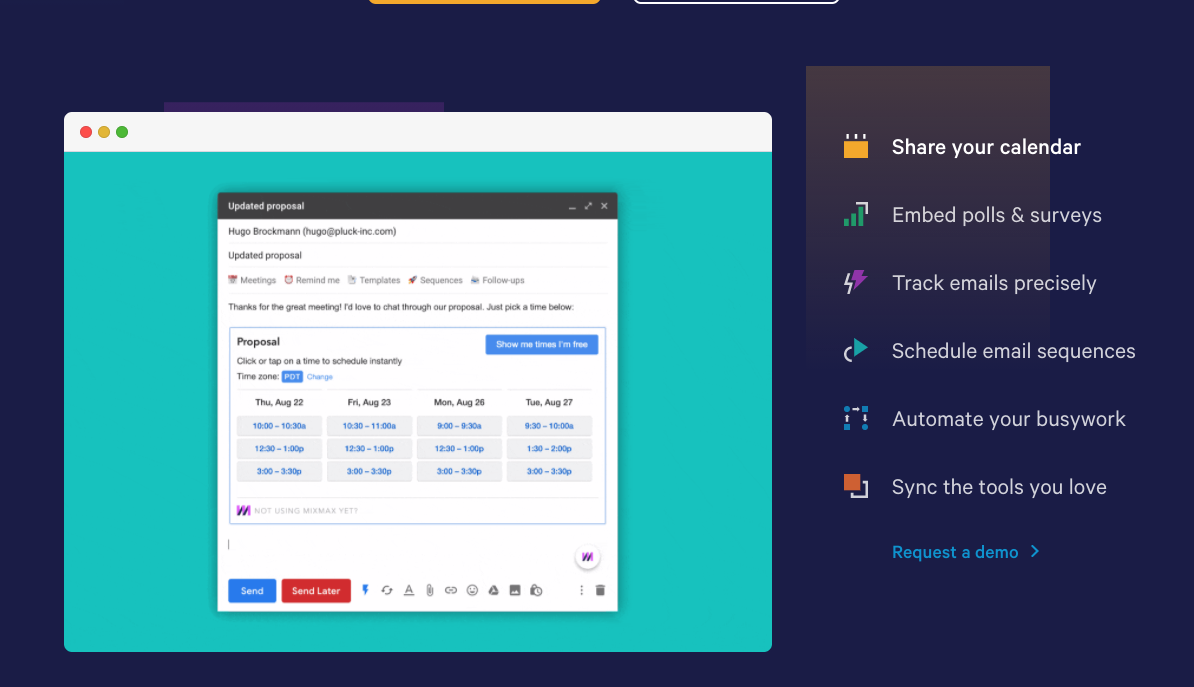
MixMax is regarded as a newcomer to the email tracker space. It can be a great way to enjoy additional features for email management that Gmail is inherently lacking.
MixMax provides the following key features:
- Integrations – Most sales tools and CRMs can be easily connected to MixMax including Salesforce, Pipedrive, Google Calendar, and Dropbox
- Meeting Scheduling – Easily schedule meetings with prospects over email with a few clicks
- Side Chat – This function lets you turn your inbox into a chat room, saving time on back-and-forth messages with team members or prospects
- Phone Dialer – See your customer’s number in their email signature. You can click on it to initiate a phone call right there instead of switching apps
MixMax is price friendly, offering a free plan to start. And their higher tier begins at $49 per user per month for larger teams who need to send more emails.
6. Bananatag
Bananatag was once a very simple tool for email tracking. But since its inception, it has grown to offer more complex email features as well. It is now targeted to users at the enterprise level.
This explains Bananatag’s additional features such as:
- Email Designer – Craft beautiful and professional looking emails quickly to express your brand effectively in your communications
- Surveys – Embedded surveys let you quickly reach out to your prospects to get feedback and keep them engaged throughout the sales cycle
- Employee Communication Tool – Send effective updates and get employees on the same page with easy to create emails that reach the whole team
Keep in mind that not all features come with each plan. And it’s not as easy as signing up and getting started, like other email trackers. You’ll need to reach out to request a quote, so pricing and plans all vary.
7. Yet Another Mail Merge
Yet Another Mail Merge (YAMM) is a real-time email tracking tool that uses both Gmail and Google Sheets to track clicks, opens, responses, unsubscribes, and bounces. These details offer you important insights to help you improve your marketing campaigns by prioritizing your leads.
Some features unique to YAMM are:
- Powerful Personalization — Send bulk emails while personalizing them for each individual and make your recipients feel special. Things like hyperlinks, images, and templates can all be personalized.
- Mailing List Segmentation —Easilysegment your mailing list to send emails to only specific clients.
- Prefilled Form URLs — Use these to ask your recipient to update a form prefilled with information submitted in the past.
Although you can enjoy YAMM’s premium version at just $48 per year, it has a pretty confusing tracking interface. It also requires you to enable email tracking manually at the start of each campaign, which is a hassle.
8. Gmass
Gmass is a powerful email outreach tool that allows you to connect with a crowd in no time. With an intuitive interface, it allows you to verify, send, and track emails right from your Gmail account.
Some features that make it powerful include:
- Automated Follow-ups — Set meaningful follow-ups that are automatically sent when specific behaviors are noticed. These behaviors can include a click on a link or a reply to your initial email.
- Email Scheduling —Save time and stay connected with your prospects by scheduling your emails at a frequency of your choice.
- Integration — Seamless CRM integration with Salesforce and Hubspot.
- Advanced Email Analytics Dashboard —Easily compare detailed results of different campaigns through a holistic email analytics dashboard.
The only downside to Gmass is that they don’t offer a free plan for starters. Their pricing starts at $20 a month and goes all the way to $50 a month. And although it’s quite expensive, you get good value for your money.
9. Woodpecker
Woodpecker is a one-stop email tracking solution. It’s especially useful for creating and executing effective cold email campaigns. And unlike most other email tracking tools, Woodpecker can be used with any email provider as long as you can access their IMAP and SMTP server data.
Other useful features of Woodpecker include:
- Supports A/B Testing — This allows you to compare different emails and you use the best one for better impact.
- SPF & DKIMSetting Report — This allows your messages to be delivered safely by checking if your security settings are configured correctly.
- AI-Based Interest level Detection — Categorizes replies by interest levels.
To try Woodpecker, you can sign-up for a 14-day trial that doesn’t ask for your credit card details.
However, keep in mind that Woodpecker doesn’t let you add attachments to your email. This can be a big problem when emailing important documents like white papers, presentations, and proposals.
Conclusion
In today’s day and age, businesses need to get an edge wherever they can. When it comes to emails, they can be challenging to keep track off. You may forget when to follow up with a customer. And with standard Gmail, you don’t even know if someone has opened your email or clicked on a link.
That’s why having an email tracker is so essential for modern salespeople, recruiters, and anyone who wants to improve their productivity. The options above provide great alternatives to Mailtrack that you can start implementing today. That way, email becomes a time saver instead of a time waster.

Track emails, email reminders & templates in Gmail for free
Upgrade Gmail with the features it’s missing
Add to GmailDavid Campbell
David Campbell is the editor of the Right Inbox blog. He is passionate about email productivity and getting more done in less time.