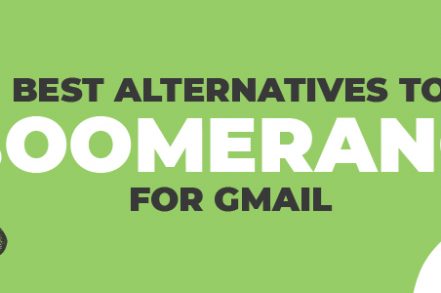While Gmail is arguably the best free email service provider, it does have its limitations. There are many Gmail extensions and add ons, and one of the most popular is Boomerang.
Boomerang is an extension for Gmail that you add to your web browser – whether that’s Chrome, Firefox, or Safari. Boomerang’s features can help you schedule emails for later, remind you of emails, create follow-ups, and more. One of the reasons for Boomerang’s popularity is the feature called Respondable that uses AI to help you write better emails.
The biggest drawback with Boomerang is the price – it can cost up to $49.99 a month to access all of the features, and it’s free tier is one of the least generous compared to other similar tools. That’s why it’s always important to look at Boomerang alternatives.
With that in mind, here are the 8 best alternatives to Boomerang for Gmail:
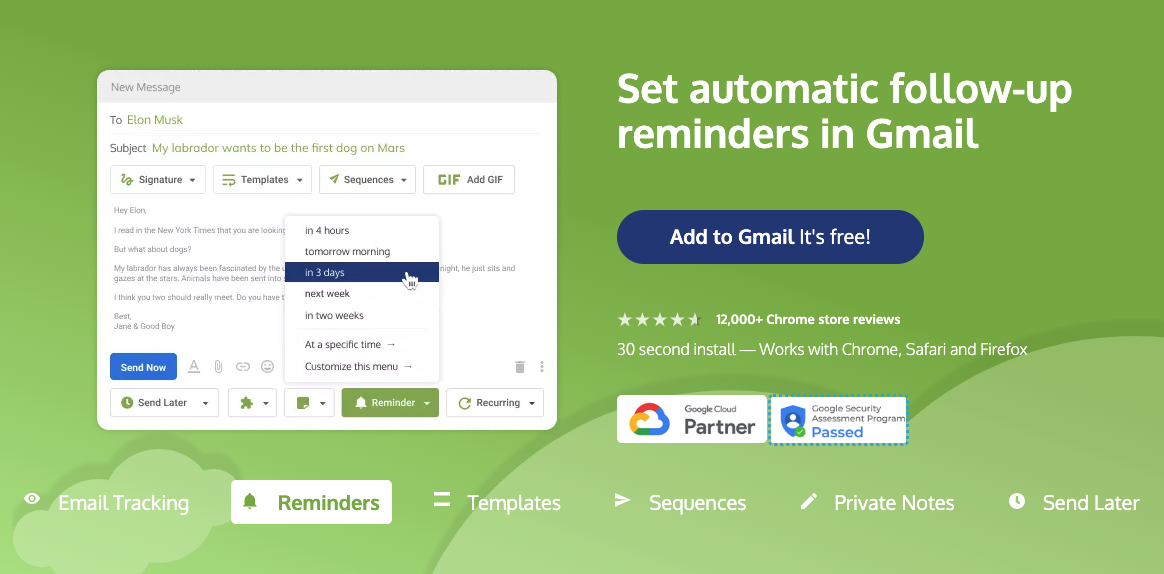
1. Right Inbox
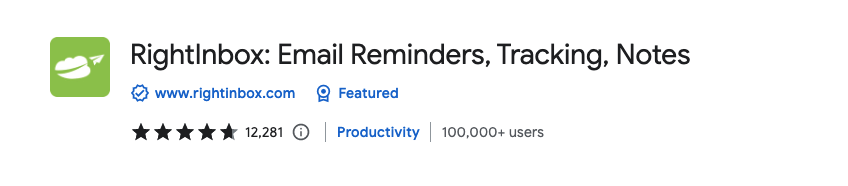
Right Inbox is an intuitive and affordable alternative to Boomerang. Right Inbox has many features, including:
- Email tracking that allows you to see who opened your emails, when and how many times
- Recurring emails that can be set to send at specific times and to increase your productivity
- Email templates to save you time
- The ability to send emails later
- Powerful email reminders to ensure you never forget an important email
- Private notes that allow you to keep details about your contacts alongside their emails
- Beautiful (and multiple) email signatures for Gmail
- Sequences that enable you to create email follow ups that send automatically if you don’t hear back from a contact
- CRM sync to push critical conversations into your CRM software – without leaving Gmail
In addition to these features, you also get smart link previews and the ability to add GIFs directly into your Gmail messages.
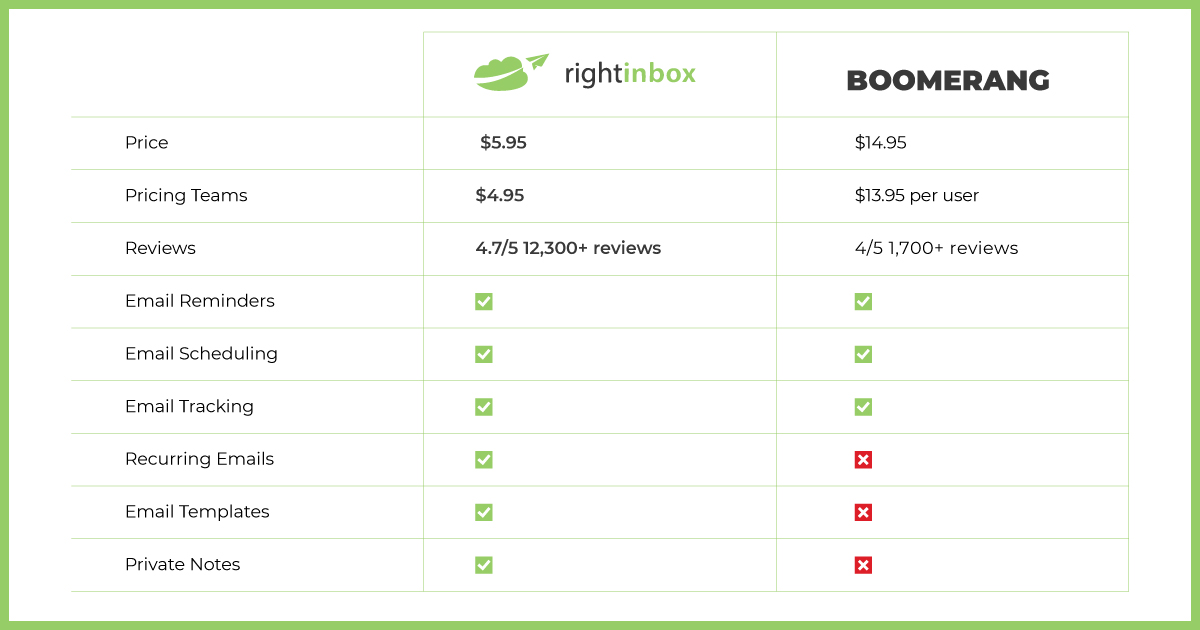
Right Inbox not only looks great but is easy to use. You can add it to Gmail and get started right away – the intuitive user interface makes it a breeze to use. Right Inbox also offers a generous free tier and an unlimited plan that comes in at under $8 a month.
2. MixMax
Mixmax is one of the newer players in the Gmail tool market. The free and cheaper tiers are much more generous than Boomerang’s, and it also has many more features – which can also be one of its drawbacks. There are so many features that it can feel a little unwieldy.
Once you’ve gotten a handle on the plethora of features, you can schedule meetings, communicate with your team using the side chat function, and utilize the powerful automation feature that will save you hours every week.
Additional features include:
- Tracking to understand what kind of engagement your emails have gotten.
- Integration so all of your tools can communicate with each other for a more seamless experience
- Link previews
- Embedded videos
G2 Review Score: 4.6
Pricing: Begins at $45 per user per month.
3. Yesware
Yesware was one of the first tools to hit the market and inspired many similar tools over the years. While undoubtedly a great tool, it’s squarely aimed at sales professionals.
Despite being incredibly powerful, Yesware is a bit of a letdown because the first tier of pricing is set at $14 a month -– which can be a little daunting if you’re self-employed or working in a small team. If you are a sales professional, then the cost will seem less prohibitive.
Additional features include:
- Email tracking
- Email templates to avoid repetitive work
- Meeting scheduling
- Salesforce integration to enable growth
G2 Review Score: 4.2
Pricing: $15 / month
4. Bananatag
Starting as a simple email tracking tool, Bananatag has evolved into a sophisticated product that allows you to create beautiful emails in the email designer, reduce internal email communication via employee distribution lists, and give employees a voice via embedded surveys and commenting.
As Bananatag is targeted at enterprise clients, it frustratingly doesn’t show you the pricing on the site, and you have to book a demo before seeing the product in action. If you do need something more suited to enterprise, then this may be a good fit.
Additional features include:
- Built in templates for Gmail to send emails quicker
- Email tracking to see who opened your email or clicked on a link
- Device and location tracking for insights into your market
G2 Review Score: 4.5
Pricing: $20 / month
5. FollowupCC
Followupcc is another alternative to Boomerang – and they have kept their product very similar over the years. As it isn’t as feature-heavy, it’s easy to get started right away, but don’t expect a tool with an incredible array of features.
At $29 a month, it’s also a little pricey when the only real functionality you get is the ability to track emails, schedule later, and automatically follow up. For the occasional user, this works well because of its simplicity. It’s not overcrowded, and you know exactly what you’re getting.
Additional features include:
- Automatic follow ups, so you never forget
- Set reminders with just a single click
- Track open rates and delivery
- Send later at a specified time
G2 Review Score: 4.8
Pricing: $29 / month
6. Gmass
Gmass is an email service that combines a lot of popular features to streamline your cold outreach and nurturing with clients. You build email lists and personalize your campaigns using Gmass.
Additional features include:
- Send oversized limits that Gmail wouldn’t typically allow
- Send emails to Sheets
- Schedule mass emails and mail merges
- Detect bounces to ensure your messages are reaching your recipients
G2 Review Score: 4.5
Pricing: $29 / month
7. Gmelius
Gmelius is software designed for those who collaborate within Gmail often. You can share email inboxes, drafts, and more to align your company workflow without a dozen apps.
Additional features include:
- Shared Gmail labels for better organization
- Kanban boards to keep track of complex projects
- Meeting scheduler to get several people on the same page
G2 Review Score: 4.4
Pricing: $15 per user per month
8. Mailtrack
This software primarily acts as a way to see who opened your emails so you can track your outreach. The company upholds high security standards, to ensure your emails don’t fall into the wrong hands.
Additional features include:
- Real time notifications to see exactly when an email is opened
- Integrations with Zapier so you can send info to other marketing software
- Daily report to make sure your outreach KPIs are being hit
G2 Review Score: 4.6
Pricing: Free
And there you have it: 8 of the best alternatives to Boomerang for Gmail. You simply need to compare prices and the features that suit you best.

Track emails, email reminders & templates in Gmail for free
Upgrade Gmail with the features it’s missing
Add to GmailDavid Campbell
David Campbell is the editor of the Right Inbox blog. He is passionate about email productivity and getting more done in less time.