Spam filtering has become more important than ever. After all, in today’s day and age, email is the most popular professional form of communication. You use it to communicate with teammates, read your bank statements, and do anything official.
That being said, while it’s important to check your emails, it’s also important to keep unwanted emails from hitting your inbox. That’s why spam filters are so important. So let’s take a look at some of the best spam filtering tools that you can use on the market today.
That way, you can protect your time, your safety, and your peace of mind.
What To Look For In An Email Spam Filter
Before jumping into a list of email spam filters, let’s talk about some of the things that you should be on the lookout for. That way you know how to make your choice and the way that’s best for your organization or personal usage.
- Support: It’s one thing to have a piece of software or tool that occasionally has bugs, but when it comes to protecting your inbox, you need to make sure it’s working or to have help when it doesn’t. That’s why support is so important when it comes to email spam filters. So make sure the company you choose has helpful agents or around-the-clock support, even if they use AI.
- Design qualities: Any kind of filter software should be easy to use. You shouldn’t have to be a software designer yourself to know how to set up your filters to protect against the kind of senders that you worry about.
- Price: It’s true that you get what you pay for. While many applications offer free services to get started, you should anticipate that there may be premium options down the line. After all, these startups need a way to take care of their employees as well, just like you do. That being said, the price should be reasonable and within budget.
- Personalization: Everyone has different preferences and different ways of using the web. This is especially true when it comes to email. Therefore one of the biggest qualities that any email spam filter tool should have is customization. That way you can change the settings to exactly how you like.
- Quick on and off: You always want to have your spam filter activated. For instance, you may be expecting an important email for somebody who you might not want to miss. Therefore, turning off your spam filter can sometimes be the right move in specific scenarios. The spam filter should be easy to use, turn off, and turn on again.
Now that we’ve explored some of the important features that spam filters should have, let’s talk about some of the benefits of installing spam filters for email.
The Benefits Of Email Spam Filters
1. Maintain Your Reputation
Maintaining a solid reputation is paramount. You’re trusted with the data information of your customers. If the word gets out that you’re not protecting it, then your business could suffer. Of course, this goes beyond reputation as well.
You absolutely must comply with data regulations and other rules within your jurisdiction. And it’s something that every company should be doing anyway.
Still, for some stakeholders in your organization, the main message that you can communicate to them is that real money and the fate of your business is on the line if you don’t have an email spam filter.
2. Compliance
GDPR, HIPAA, and other organizations may have certain regulations regarding usage and data protection. You cannot let data fall into the wrong hands, even if it’s an accident.
If that happens, you could have to pay fines, lose licensing, and otherwise deal with harsh realities.
3. Peace Of Mind
Nothing makes you feel more at ease than knowing that your information is protected. One wrong click or visit to a website via a spam email could ruin everything. So don’t let that happen by simply installing some of the tools that we’ll talk about below now.
10 Of The Best Email Spam Filtering Tools Today
1. MailChannels
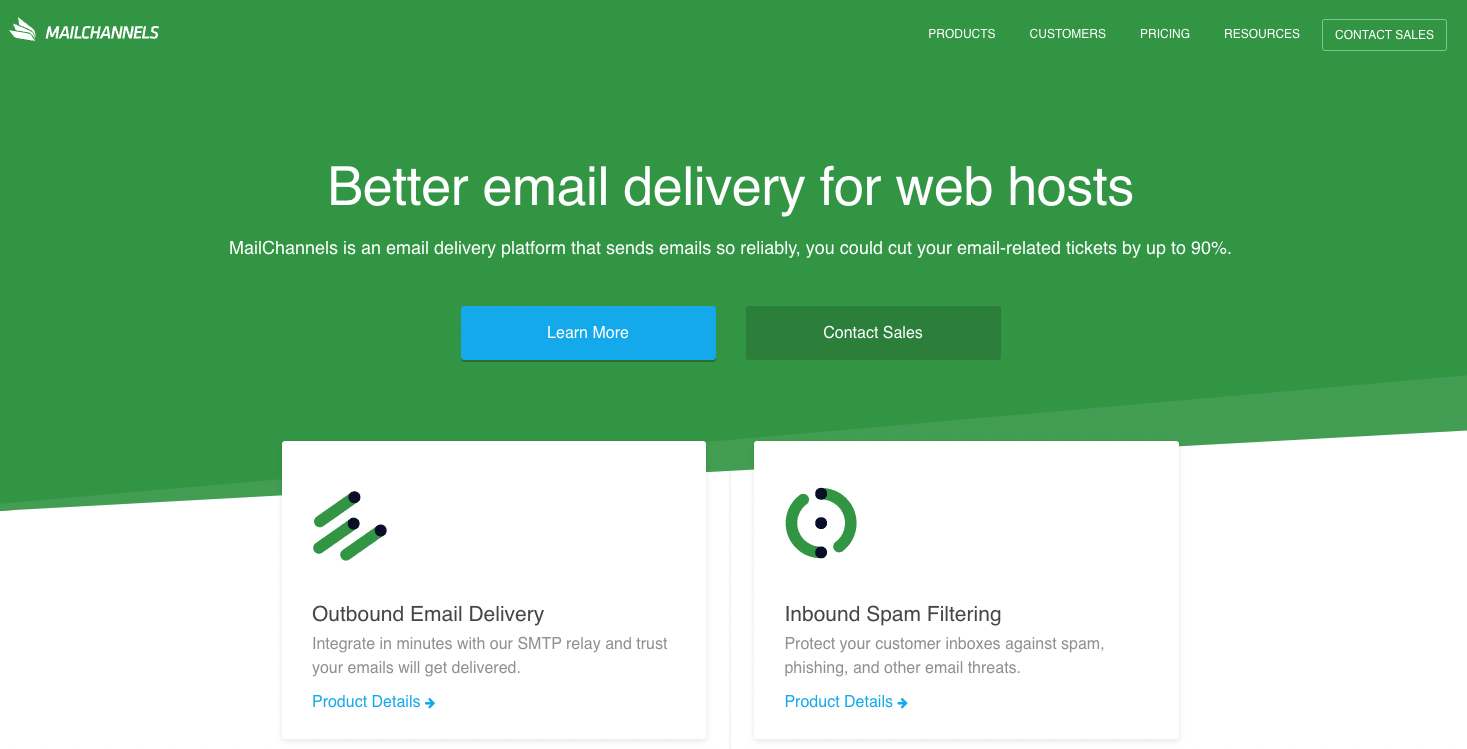
Reviews: Capterra (4.9 / 5)
Mail Channels is a cloud-based spam filter that keeps spam problems away — and features fraud detection, encryption, quarantining, reports, analytics, and more.
The thing that sets MailChannels apart is the fact that it can cut support tickets by 90%. Not only does MailChannels offer inbound spam filtering, it also protects against phishing and other email threats. In addition to that, it improves outbound spam issues by improving email delivery, protecting your email reputation.
Pricing: It’s priced at $59.99 every month.
2. Xeams
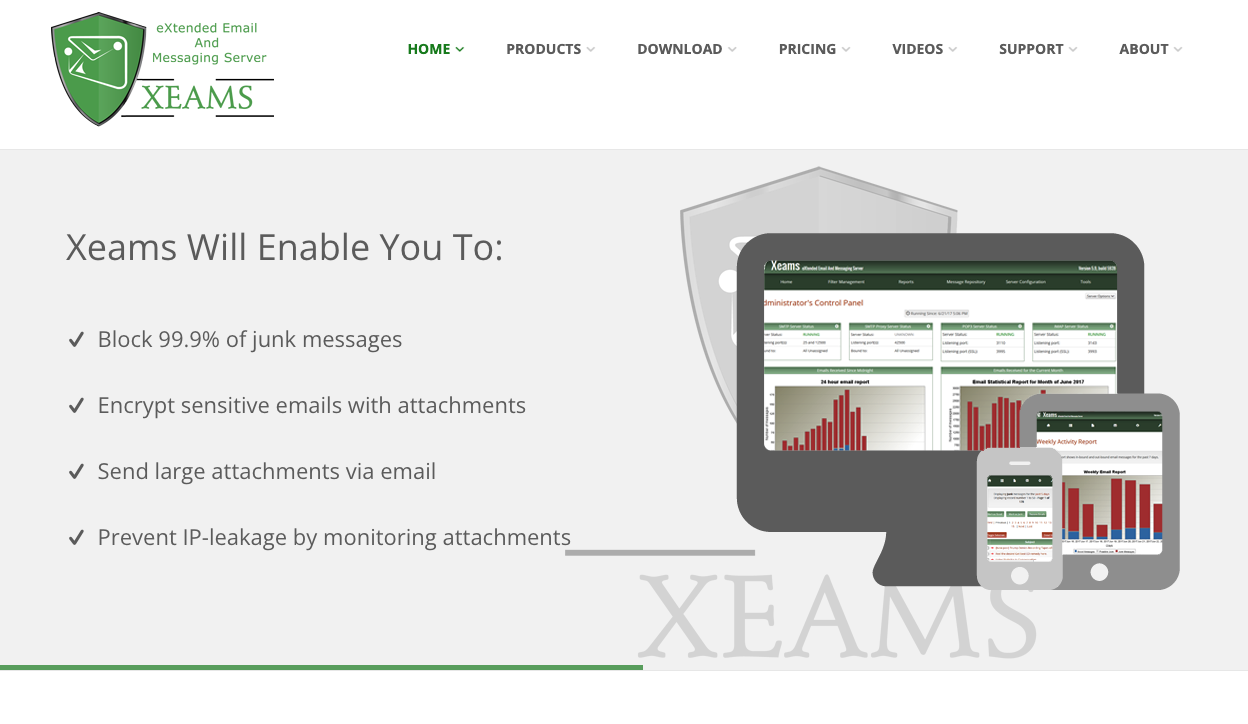
Reviews: Capterra (4.7 / 5)
Xeams is a fantastic email spam filter. It’s been around since 2002 so the team has had time to perfect it. It’s available for Windows and Mac users and features email routing, reports and stats, mass email manager, fraud detection, and encryption.
Xeams promises to block 99.9% of junk messages. You can also monitor attachments to prevent IP leakage and information from falling into the wrong hands. One of the differentiating factors of Xeams is the fact that it is so versatile — and integrates into Office 365 and runs off of IMAP and POP3 servers.
Pricing: Xeams is $20 a user every year.
3. TopSec Email Security
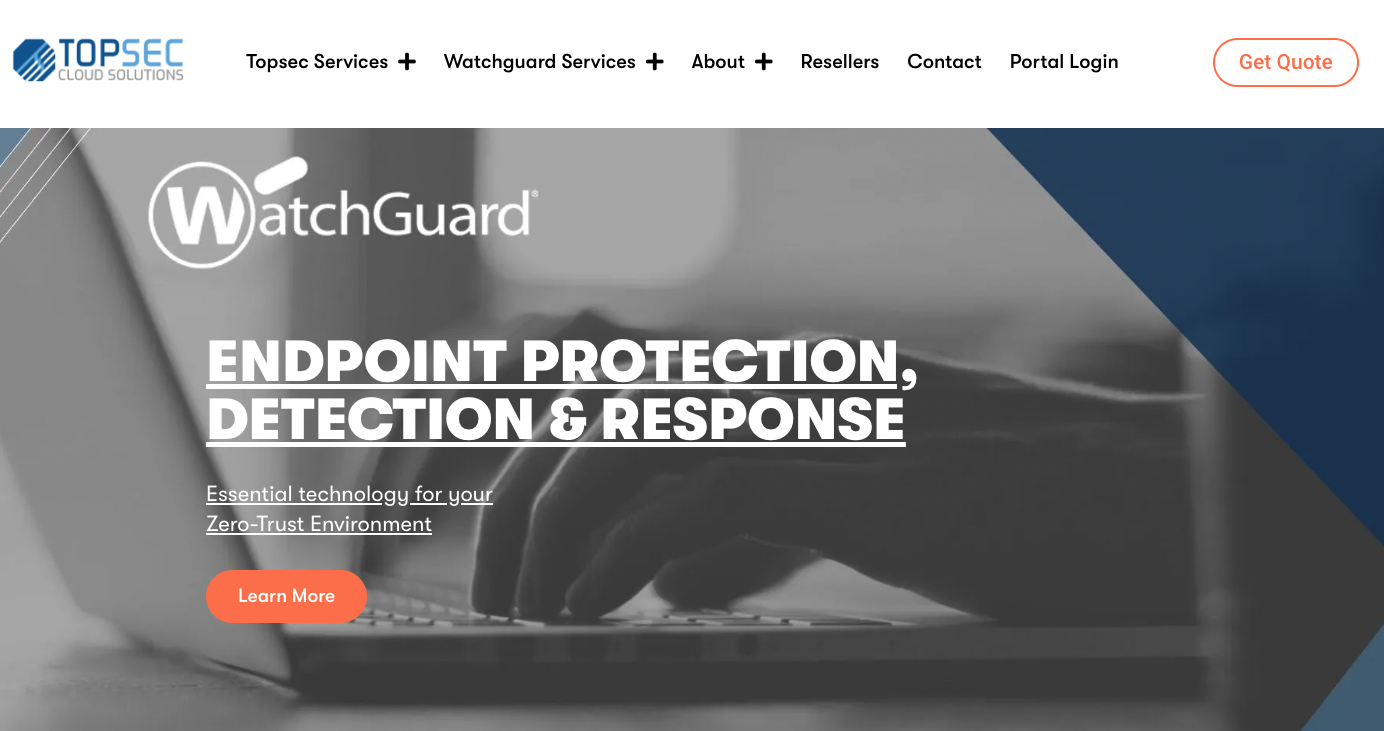
Reviews: Capterra (4.8 / 5)
TopSec email security. This versatile solution is used by businesses and government agencies alike.
It gets rid of threats by stopping spam on the front end before it has a chance to take hold. It boasts features like fraud detection, email recovery, audit logs, quarantines, and block lists.
TopSec doesn’t just offer spam protection, it also provides consulting and training on a variety of security measures. This way, you can keep your employees’ email boxes protected and prevent malicious emails from making the rounds to your customers or anyone involved with the organization.
With 24-7 access to experts, you can get issues resolved in 15 minutes or less on the phone.
Pricing: For pricing you’ll need to reach out to get a quote.
4. MailWasher

Reviews: Capterra (4.4 / 5)
This solution is a little bit different than the other email spam filters. Instead of being based in the cloud, it’s based on-premises.
It does provide your typical spam filter capabilities, and it also checks emails before you’re ever able to view them, plus it can work with unlimited accounts. MailWasher boasts 8 million users. Plus, scammers cannot tell if you’ve even read an email when you use MailWasher.
Pricing: $24.95 a year.
5. Spambrella
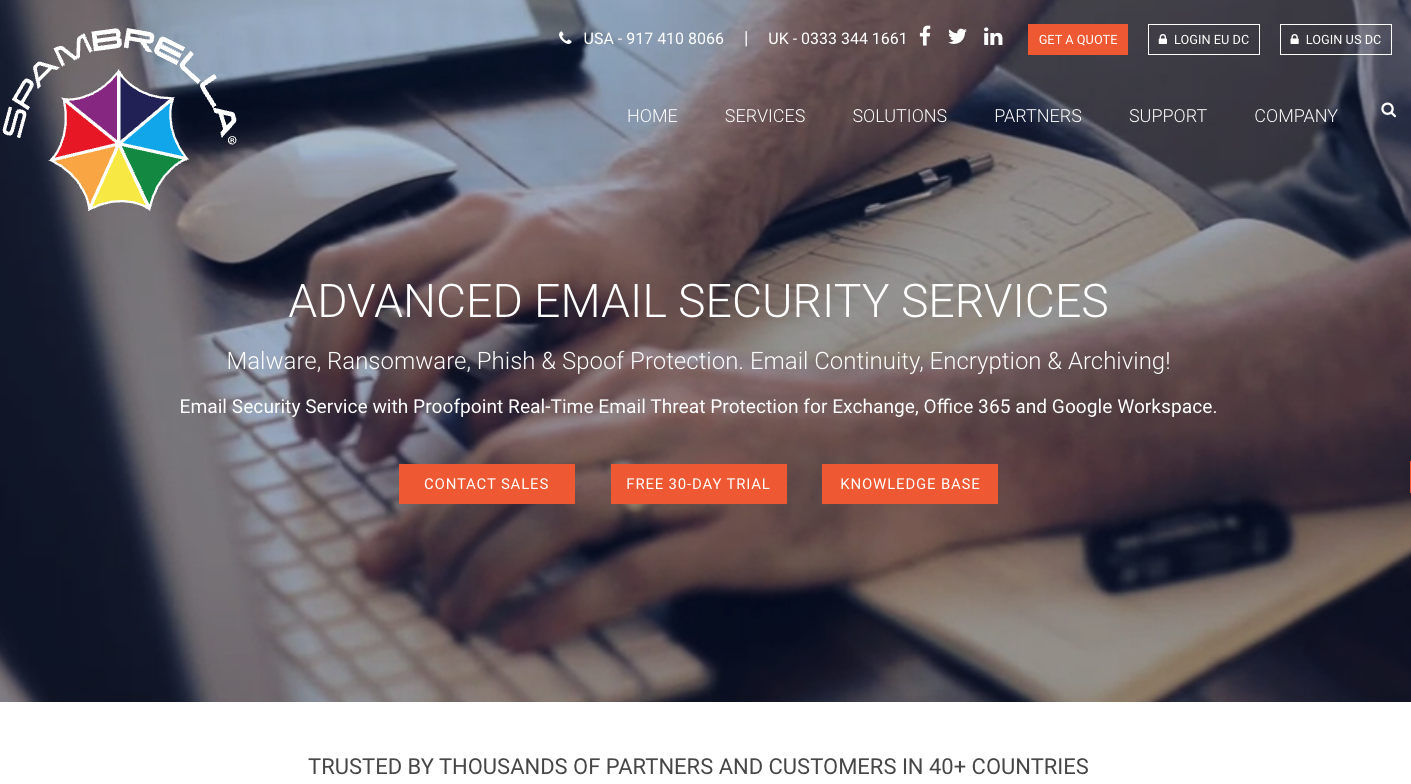
Reviews: Capterra (4.8 / 5)
Spambrella serves end customers, resellers, and more. As a cloud-based email spam filter, it offers around-the-clock support 24-7.
It also equips you with reports and statistics, even email recovery. That way, you have a reliable, robust spam filter at your disposal.
Additional features of Spambrella include encryption, archiving, email continuity, spoofing, and phishing protection.
Spambrella focuses on being an email security service that offers protection for Office 365, Google Workspace, and more using real-time email threat protection technology.
Pricing: Pricing is available upon a quote request.
6. Hornet Security

Reviews: Capterra (4.8 / 5)
ZeroSpam is a cloud-based spam email filter service. They offer around-the-clock support, encryption, spam filters, fraud detection, email recovery, and more great features.
It protects against DDoS attacks and phishing as well. As far as spam protection, link tracking, outbound filtering, automatic virus signatures, detection, data encryption, and info mail filters are all powerful features of this tool.
Using audit logs, you can understand potential threats and make changes before the breach happens.
Pricing: Visit the website for pricing information.
7. SpamTitan
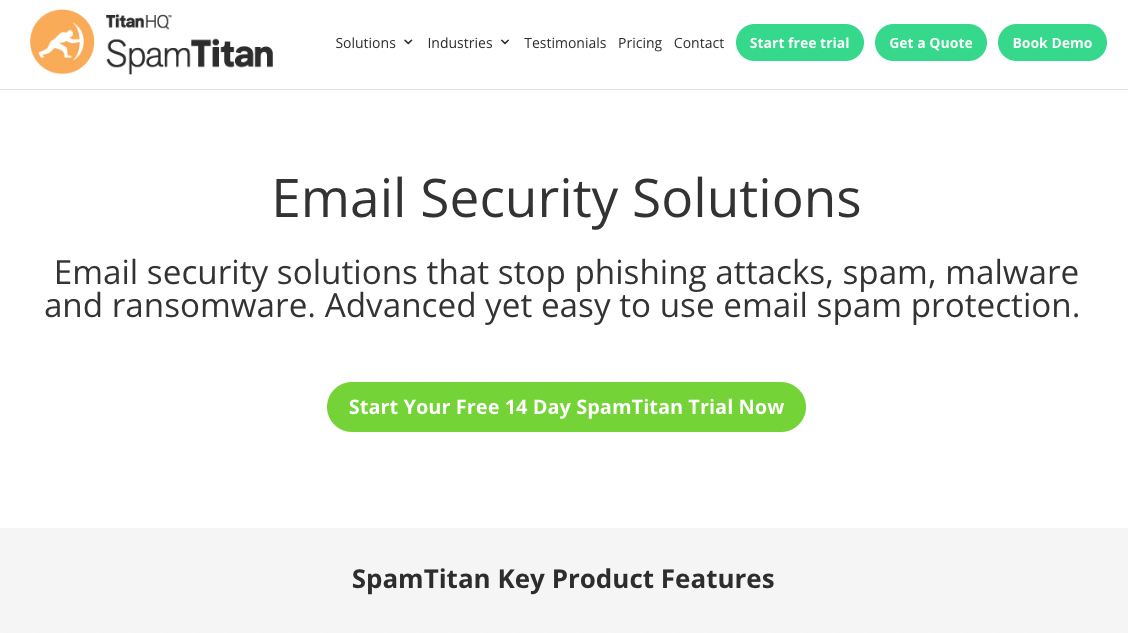
Reviews: Capterra (4.6 / 5)
Spam Titan (Titan HQ) was founded in 1995 and it helps you with 24-7 support. It also features an allow list, block list, fraud detection, quarantining, and reporting and statistics. You can even use it on Windows or Mac.
Spam Titan uses AI-driven technology to protect against phishing and spam. For instance, time-of-click analysis is performed that rewrites URLs to ensure that none of your financial card details, personal data, or other credentials can be stolen.
Pricing: The service costs just 80 cents per user per month.
8. Spameo
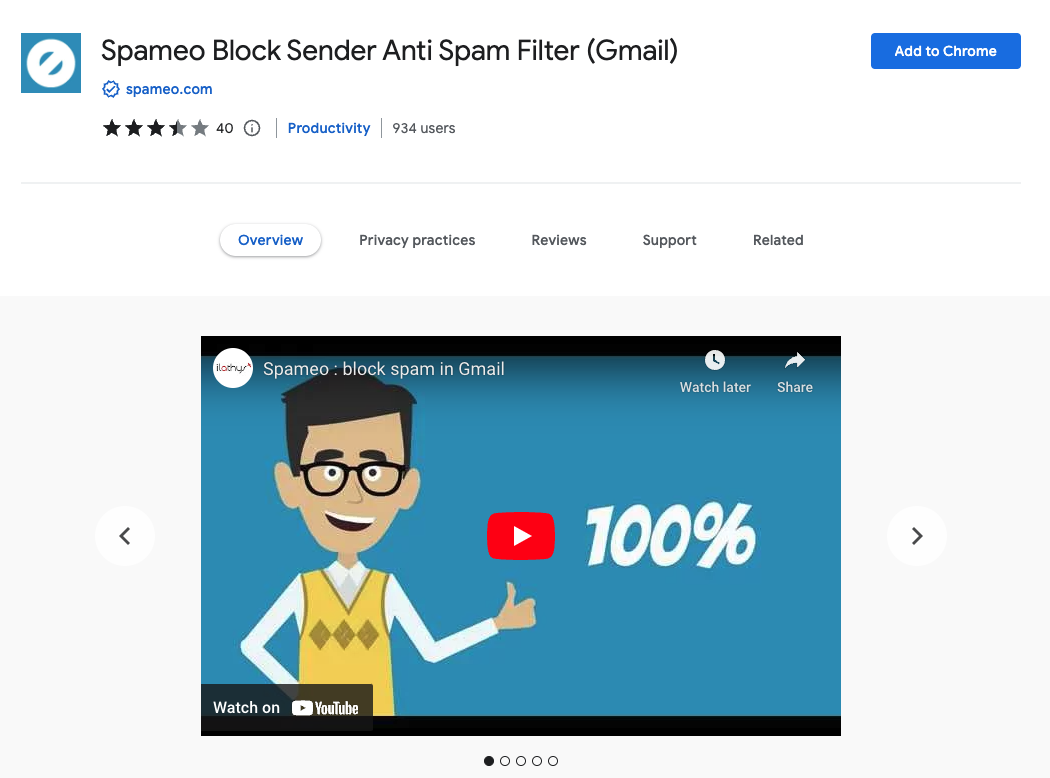
Reviews: Capterra (4.6 / 5)
With Spameo, you can block emails, but you can also block on the sender level — which is one of the most useful features of this email spam filter.
Additionally, you can create whitelists and blacklists to make the spam filtering faster and more convenient for your needs.
The way Spameo works is by first having you select an email, then you can choose a domain, keywords, or sender to block. From here, this spam will never appear in your inbox ever again. In fact, any emails based on your criteria will land in your trash folder, where they will automatically be deleted after 30 days.
Pricing: Instead of a monthly cost, there’s just a one-time cost, which is a great feature as well. Spameo costs $37 per user.
9. Symantec Security.Cloud
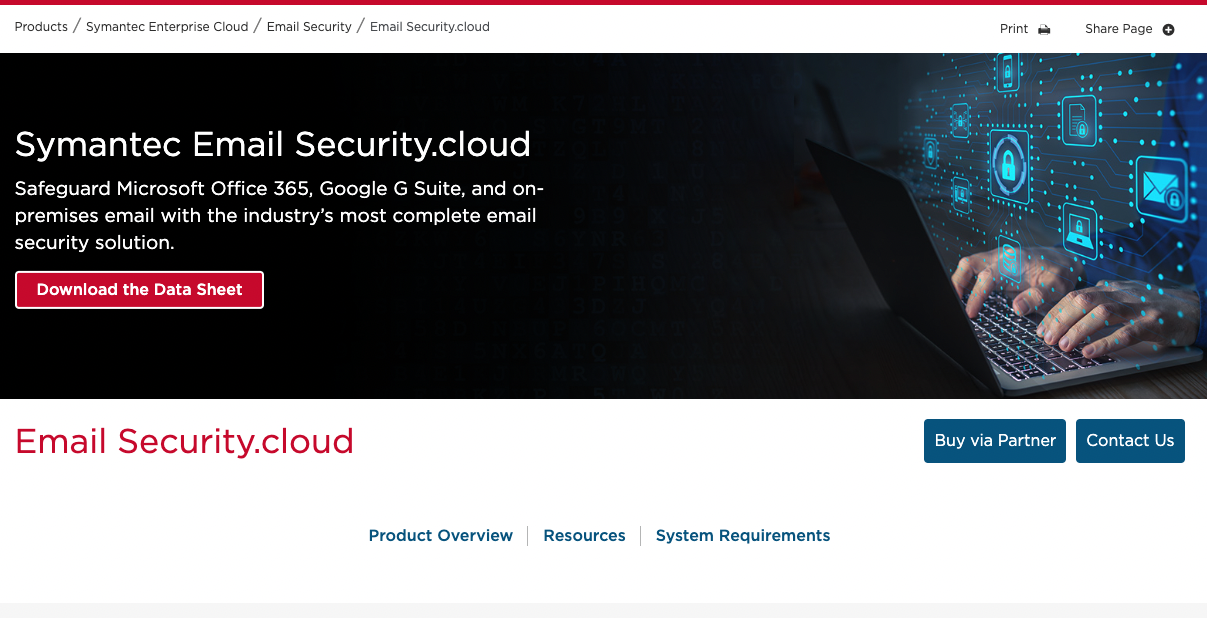
Reviews: Capterra (4.5 / 5)
This advanced email spam filter is based in the cloud, and provides security no matter what kind of system you’re using.
Its features include fraud detection, security awareness, quarantining, advanced email spam filters, and data leak protection.
Symantec was named a top player in the Secure Email Gateway Market Quadrant in 2021 from the Radicati Group.
It helps prevent credential theft by putting websites in read-only mode and manually changing links that you receive in your email. That way, spam can never physically access your device in the first place.
Pricing: For pricing, reach out to Symantec’s team.
10. Spamscanner
Reviews: Capterra (4.6 / 5)
SpamScanner offers anti-spam solutions, phishing prevention, filtering, and more. It’s an excellent alternative to the others on this list.
It works by using a number of “classes” that detect spam. It can detect spam based on phishing classes, general spam content, executable links and attachments, viruses, and NSFW images.
It even offers an API to make your filtering easier and more automated. With features like virus detection, attachment detection, and spam content detection, you can rest assured that very few, if any, malicious emails will make it through.
Pricing: SpamScanner is free and open source.
Track emails, email reminders & templates in Gmail for free
Upgrade Gmail with the features it’s missing
Add to GmailDavid Campbell
David Campbell is the editor of the Right Inbox blog. He is passionate about email productivity and getting more done in less time.




