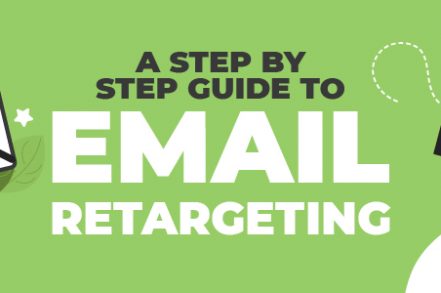Despite all the apps, bots, and social media platforms, email is still how businesses communicate with customers and prospects.
Just look at the numbers: 4 billion people use email daily, with over 360 billion emails being sent and received every day. Plus, email generates $42 for every $1 spent—that’s a staggering 4,200% ROI!
Email marketing is simply the most effective marketing channel for driving engagement and boosting revenue.
But despite email’s amazing reach, you’ll find email marketers struggling to find success. So how do you maximize your email marketing efforts? Two words: Email Retargeting:
What is Email Retargeting?
Email retargeting or email re-marketing involves sending emails to people using the information you already have about them—their behavior, interests, and buying patterns.
Here, you use email marketing channels to:
- Send highly personalized emails based on the email subscriber’s browsing behavior
- Target upsells to email subscribers who are already interested in your product or service, as well as follow-up emails on wishlists, abandoned cards, and so on
- Offer exclusive discounts or promotional offers to those who have previously purchased from your business
- Show personalized popups, depending on where the recipient is in the sales funnel.
Basically, email retargeting is your second chance to convert a visitor into a lead or a sale.
E-commerce and SaaS websites use this retargeting strategy to set up personalized email marketing campaigns to reconnect or re-engage with regular customers, inactive customers, or returning customers who don’t convert via typical advertising efforts and on-site CTAs.
3 Amazing Email Retargeting Examples
A Business2Community study found email retargeting can lead to 147% conversion rate over time. The only catch? You have to do it right.
Here are three remarkable examples of email re-marketing campaigns to help you get started on the right track.
Cart abandonment email retargeting
Many claim the whole point of email re-marketing is to reduce card abandonment. Baymard Institute found 68% of online shoppers abandon their carts. Email re-marketing gives you the opportunity to recover this “lost sale.“
Cart abandonment email campaigns focus on specific products the customer liked and added to their cart but didn’t place an order.
The email uses short sentences and casual language to take the pressure off the recipient. Notice how the copy isn’t too forceful and talks about how easy the checkout process is.
Adding the image of the sneakers in the cart, along with other recommended items, can help create further sale opportunities.
Renewal reminder email retargeting
For businesses that offer a subscription service, renewal reminder emails are a boon.
This type of email retargeting prompts the customer to renew the subscription before the expiry date—be it for a free trial of your services or the regular renewal period. Take this one from HubSpot, for example.
This email clearly states the issue at hand: account deactivation in 30 days. It politely informs the user to sign into their account by a specific date to avoid deactivation. Adding a ‘Sign in’ CTA makes things even more convenient for the recipient.
Re-engagement email retargeting
Re-engagement emails are super effective to win back unengaged or lapsed subscribers. You can use it to sell your brand’s benefits, making it superior to your competitors in the recipient’s eyes.
This Framebridge email is an excellent example to appeal to email subscribers without coming off too hard.
It was sent to the recipient after tracking and analyzing their behavioral data that indicated they hadn’t opened emails from the brand for a long time. Framebridge uses a short, benefit-focused email copy with a prominent CTA to encourage inactive users to take immediate action.
3 of the Best Email Re-marketing Tools for 2022
Email marketing doesn’t have to be difficult.
You’ll find tons of event marketing services, software, and platforms—each with different features and price points—to help you build and re-engage your email list. Use it to personalize email copy, schedule trigger-based emails, and follow up with prospects and customers.
But for this to work, you have to find the best match for your business. Here are my top three email retargeting tools:
#1: Sendinblue
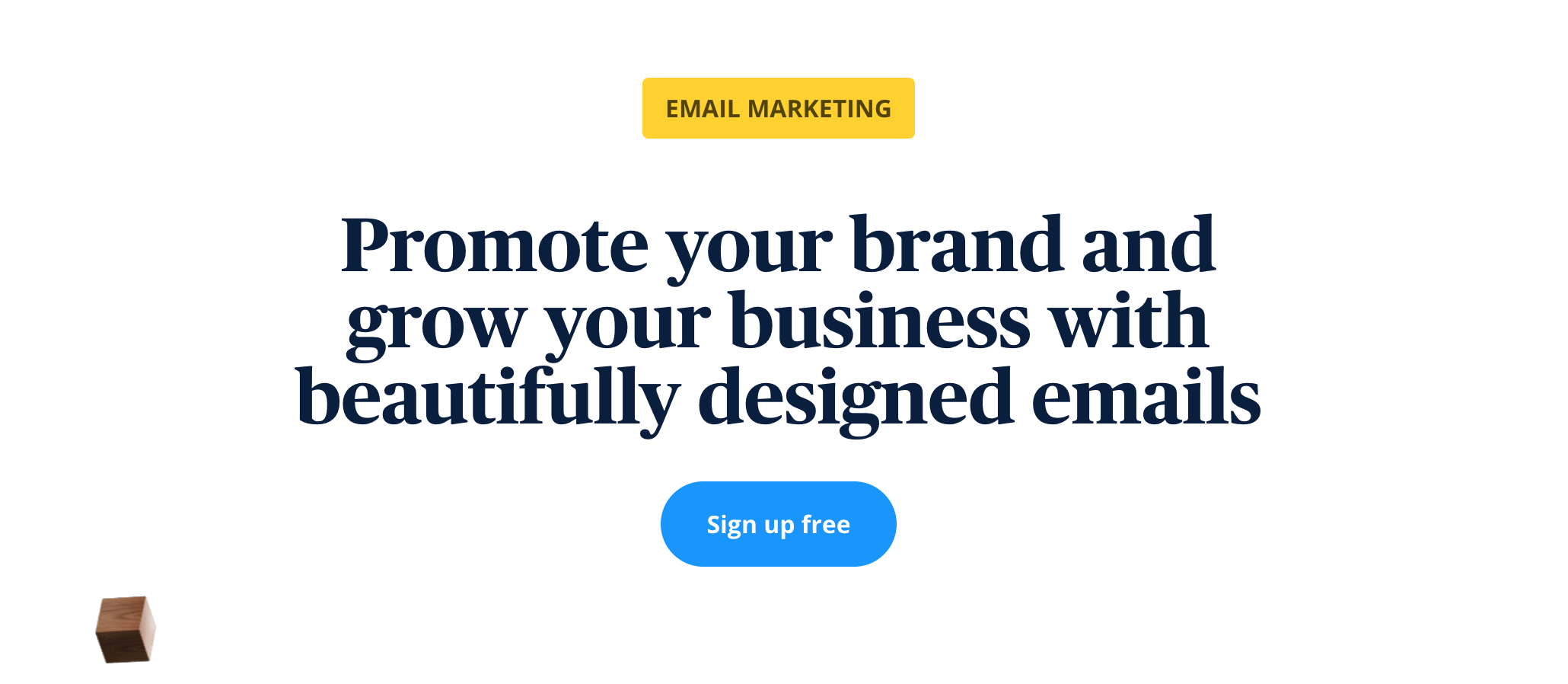
Sendinblue is an all-encompassing email marketing solution packed with powerful features for effective email retargeting.
Use its workflow editor to set up triggered campaigns based on contact data, website behavior, email engagement, and e-commerce activity. This email marketing software also lets you select the best time to send bulk emails using its AI algorithms for the best results.
Aside from emailing, Sendinblue also offers SMS marketing features, Facebook ads support and live chat to connect with customers in real-time.
#2: Mailsend
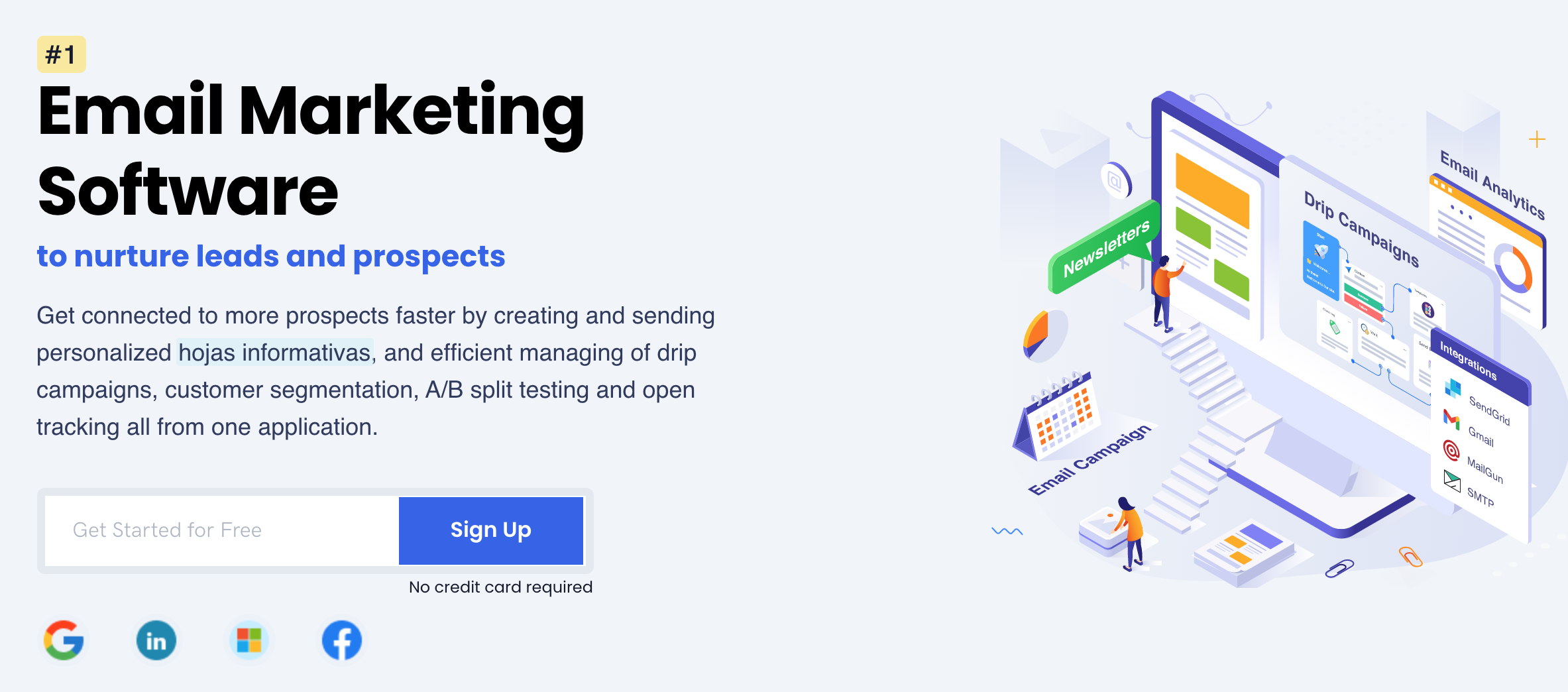
Mailsend has a user-friendly drag-and-drop drip campaign builder that lets you set trigger events and send trigger emails to the right people at the right time. What’s more, you can specify different events and different emails for each trigger.
There’s also a smart newsletter builder that you can use to add elements and create attention-grabbing and attractive emails for your retargeting campaigns. Choose from an array of newsletter templates to start connecting with customers.
Mailsend also offers effective analytics and reporting features. You can regularly monitor critical email metrics, such as click-through rates and open rates, and pull out time-specific data to gauge the progress of your marketing efforts over a stipulated time period.
#3: HubSpot
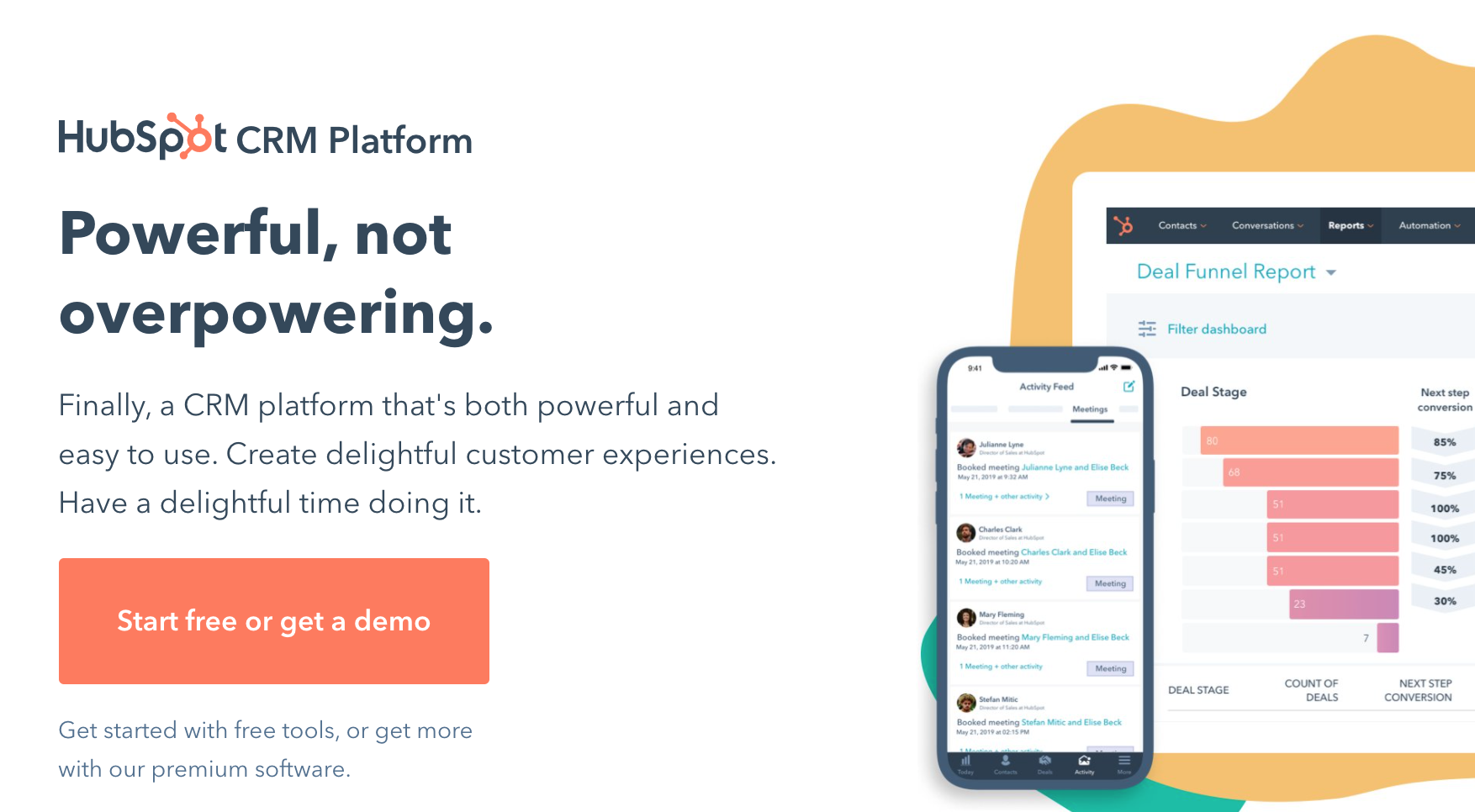
HubSpot is the go-to email re-marketing tool for start-ups and SMEs, and not without reason.
It has a visual workflow editor that lets you build custom automation workflows. As these workflows are list-based, automation creation becomes even more streamlined and easy. You can create customized paths for each subscriber, who will receive hyper-personalized emails based on their interests and online behavior.
HubSpot comes with all the powerful and handy features you’d expect from an enterprise-level email marketing tool. From high email deliverability and drip campaigns to detailed performance analytics and A/B testing, you get it all for effective email re-marketing.
4 easy steps to set up an email retargeting campaign
If you don’t take advantage of email retargeting, you‘ll lose a lot of potential business.
Here’s a step-by-step rundown to help you maximize your email retargeting strategy.
Step 1: Collect relevant customer information
For email re-marketing to work, you need access to relevant and accurate customer information. The good news is you already have the most crucial part of the retargeting puzzle: their email addresses.
Once you have the email address, you can get a lot of information from your ESP, plus other site tracking tools. This includes:
- Purchase behavior, including the number of past purchases, frequency of purchases, and total amount spent
- The type of emails they open
- How they respond to your email
- Which pages of your website do they spend the most and least time on
The idea is to map who your customers are and what they generally do on your website.
Step 2: Build audience segments
Creating audience segments help you send relevant and personalized email to customers. Based on their profiles, you can choose the best on-site retargeting and email retargeting options.
In other words, you can speak to your customers the way they want to be spoken to. For instance, you can create different opt-ins for existing customers and first-time customers who have added a product to their cart but haven’t placed an order.
When creating an audience segment, be as specific as possible. Below are a few examples:
- Subscribers who haven’t opened your emails in X number of days or weeks
- Visitors who have looked at a specific product page twice but haven’t placed an order
- Customers who have ordered products with separately sold accessories
- Women or men below X years old who haven’t placed an order within two weeks even after showing interest in Y product
Step 3: Set email retargeting campaign objectives
What do you want to achieve from your re-marketing campaign?
Do you want to boost sales? Or do you want to promote engagement? Perhaps you want to create awareness for a new product or service?
Think about the results you want after running a campaign. That’s your campaign objective.
Step 4: Create your email retargeting material
Of course, you’ll need stuff to re-market and re-engage with your customers. Here’s a quick list of ideas.
- Emails: You’re email retargeting, so obviously you‘ll need impactful emails. Think content emails or abandoned cart emails.
- Ads: Put up tailored ads on Facebook, Instagram, and Google based on the email your customers click through and the web pages they visit. While this is the longer route, it can come in handy when retargeted emails don’t work.
- Content: Provide customers with valuable content that helps solve a pain point or introduces a new idea that makes them curious enough to visit your site or try out your product.
That’s not it…
Remember your campaign objectives? Use them to create highly specific CTAs for your retargeting material—one that makes the customer hit subscribe or buy.
Keep your eyes on the target
Made.com used personalized email retargeting to boost re-marketing revenue by 36%, while Busted Tees received 390% ROI by combining email retargeting with retargeting ads.
Your business is next. Create an email retargeting campaign to send customers the right messages at the right time, and watch your conversation rates skyrocket.
So what are you waiting for? Implement our email re-marketing tips right away and start sending personalized emails at scale.
Track emails, email reminders & templates in Gmail for free
Upgrade Gmail with the features it’s missing
Add to Gmail