With over 4.3 billion active email users worldwide, the demand for reliable and free email service providers continues to grow as digital communication becomes increasingly vital.
The right email service provider can help you work more efficiently, stay organized, and protect your data.
Let’s discuss which features make each of these special as well as important pros and cons to keep in mind for each provider.
What to Look for in an Email Account Provider
Before diving into the details of each email provider, let’s establish some criteria to evaluate their suitability for your needs. Here are three key factors to consider:
1. Reliability: Ensuring your emails are sent and received without glitches is perhaps the most important feature you should look for. For instance, Gmail boasts a high uptime of 99.9%. This means that for over 99% of the time, users can expect their service to be uninterrupted.
2. Security: In today’s digital age, email security is more important than ever. A recent study showed that out of 14.5 billion spam emails sent every day, 3% contain malicious attachments. Therefore, strong security features are not just an option — they’re essential.
3. Storage Capacity: Depending on your needs, storage can be a significant factor to consider when choosing a provider. For instance, while Yahoo Mail offers 1 TB of free storage, Gmail offers 15 GB combined with Google Drive and Photos. If you frequently exchange high-resolution images or documents, these figures matter.
13 Best Free Email Service Providers in 2024
1. Gmail
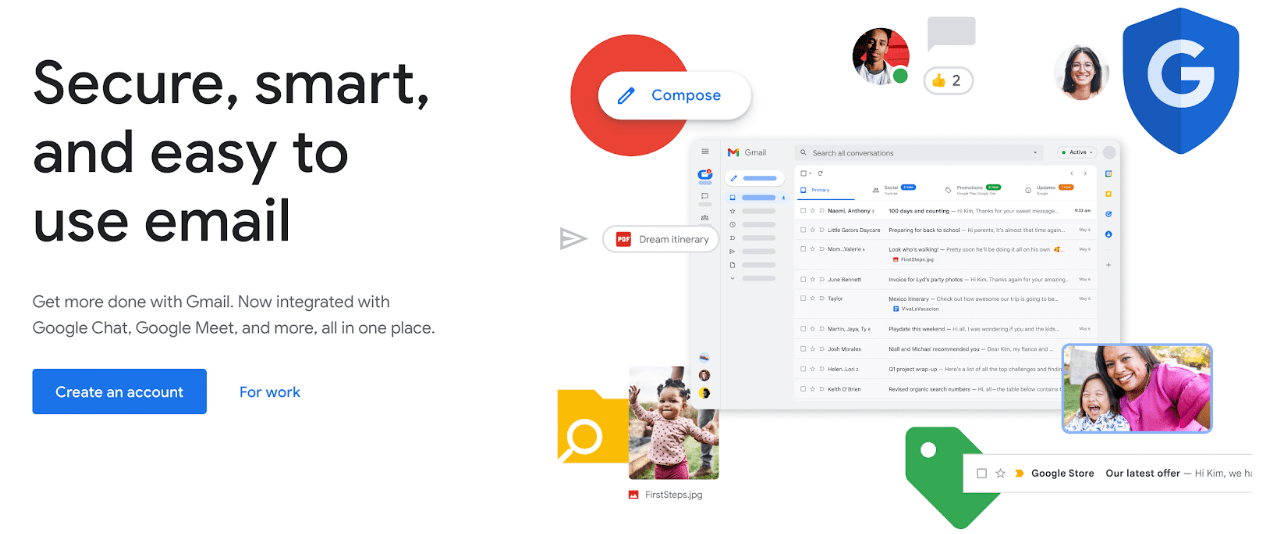
Gmail is the world’s most popular email provider and for good reason. It offers excellent reliability, security features such as two-factor authentication (2FA), 15 GB of free storage, and an easy-to-navigate interface with AI-powered features such as Smart Compose. Plus, it integrates well with Google’s suite of applications like Calendar and Docs.
For business users, Google Workspace provides an even more comprehensive set of management tools and support services at a reasonable price.
Pros:
- Built-in spam filter
- Plentiful free storage of 15 GB
- Unmatched stability and speed
- Easy to access across devices
- Seamless integration with other Google services such as Calendar, Drive, Photos, Keep (their note-taking app), Tasks, and more
Cons:
- Gmail’s storage space is shared with other Google services such as Docs. But the good news is that Google offers additional storage at a very affordable price.
2. Outlook
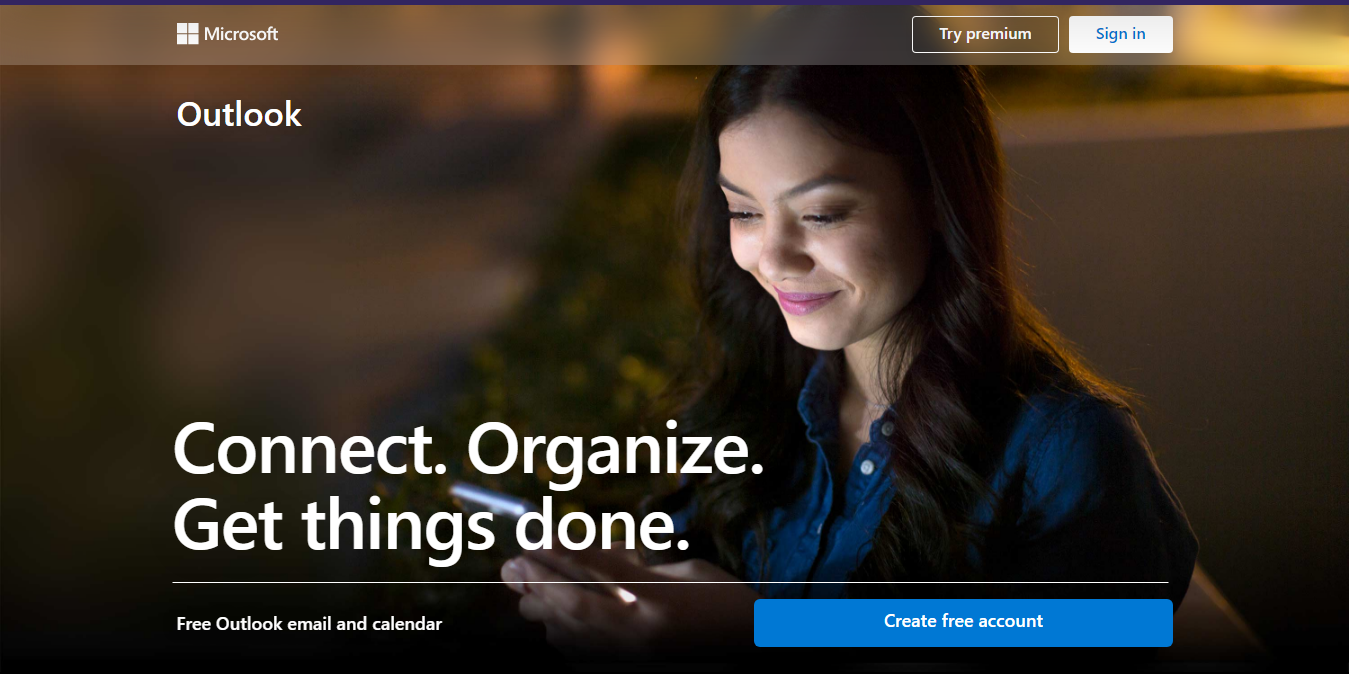
Microsoft’s email service offers powerful integration with Office 365 applications (Word, Excel, PowerPoint) and Exchange Online. Organizations can also use Microsoft 365 business plans for advanced collaboration tools, such as video conferencing capabilities in Teams and enterprise-grade security features like multi-factor authentication (MFA).
Pros:
- Customizable interface
- Smooth integration with Office 365
- “Focused Inbox” feature prioritizes important emails
- Plentiful free storage of 15 GB. Unlike Gmail, this storage is separate from your cloud storage.
Cons:
- The interface can be overwhelming for new users. It’s not as intuitive as Gmail.
3. Yahoo Mail
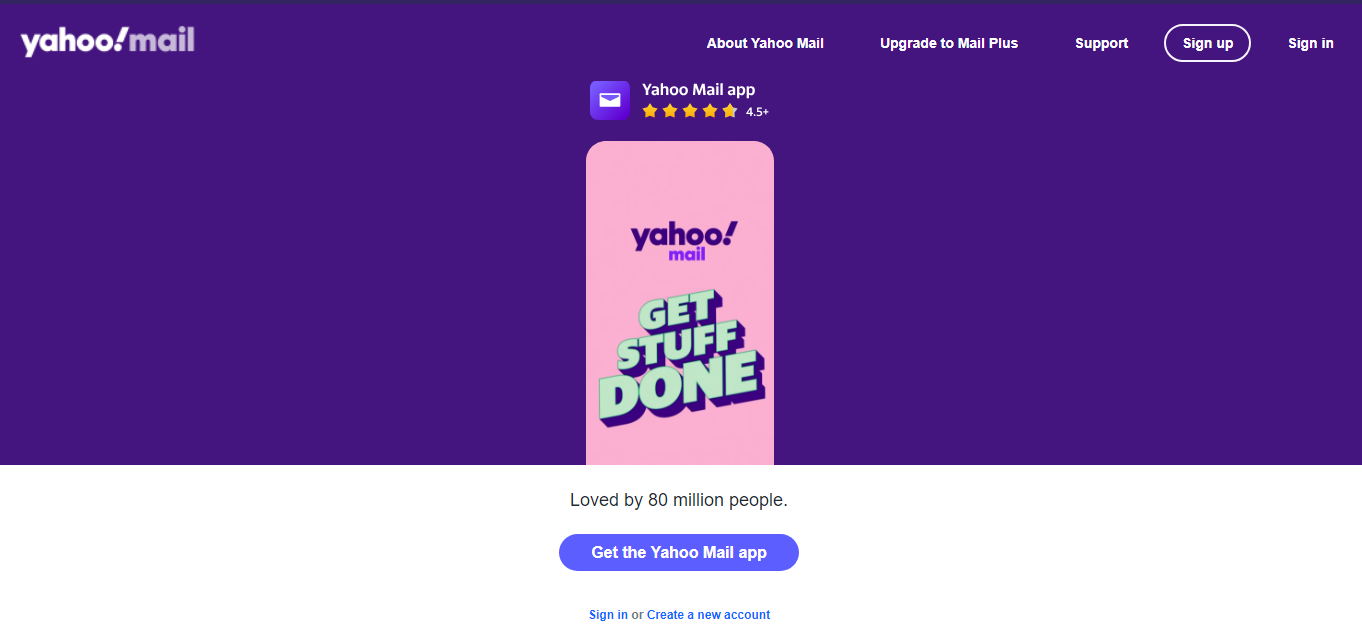
With a clean interface, a generous 1 TB of storage, and extensive customization options, Yahoo Mail offers a feature-rich experience.
Yahoo Mail Plus, the premium version, goes even further. It delivers an ad-free experience with live customer care. It also offers disposable email addresses for greater privacy and the ability to block up to 500 email domains.
Pros:
- Free storage of 1 TB
- Tons of built-in email templates
- User-friendly interface
Cons:
- Customer support could be better
4. ProtonMail
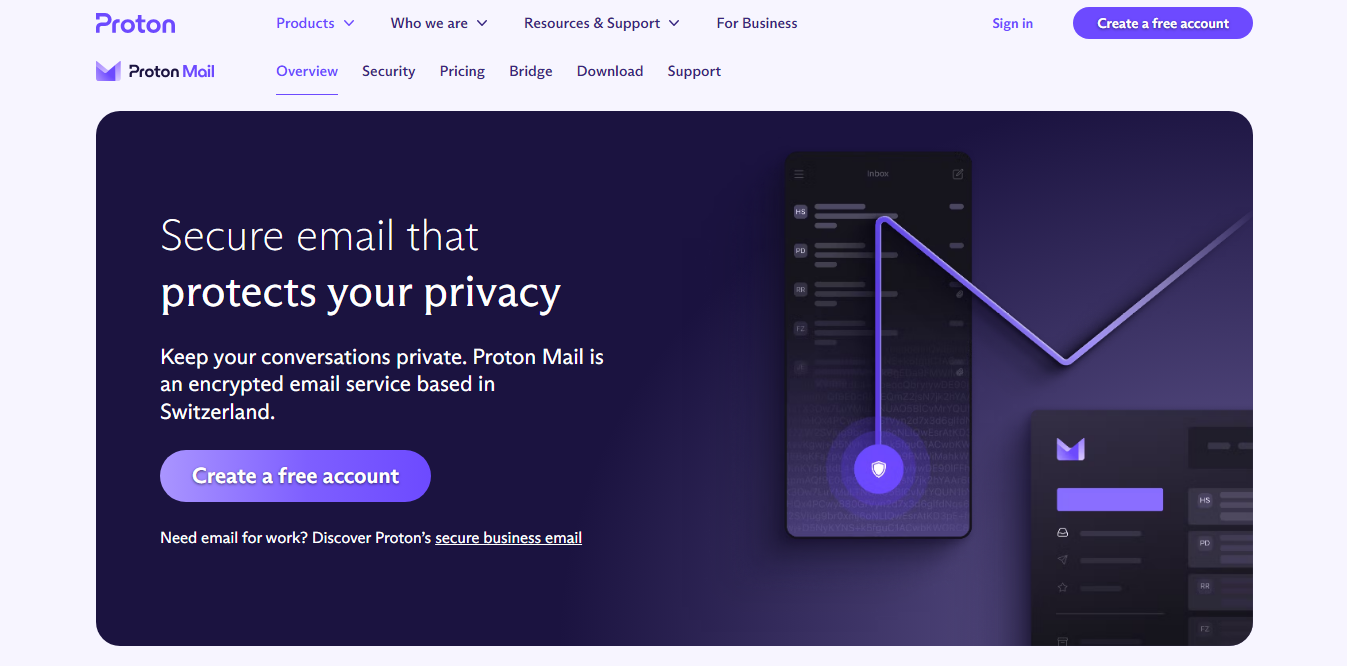
If privacy and security are your top priorities for an email service, you’ll love ProtonMail. Its Swiss servers are beyond US and EU jurisdiction, protecting user data from data surveillance laws in these regions.
The basic plan is free and offers 500 MB storage while the unlimited plan offers 10 GB of storage, support for custom domains, and additional features.
Pros:
- Robust security with end-to-end encryption
- Disables tracking via images in your received emails
- Self-destructing emails get automatically deleted from the recipient’s inbox
Cons:
- Offers a mere 500 MB of free storage space
- Does not offer IMAP/SMTP for free accounts. This may restrict your ability to read your messages on multiple devices.
5. iCloud Mail
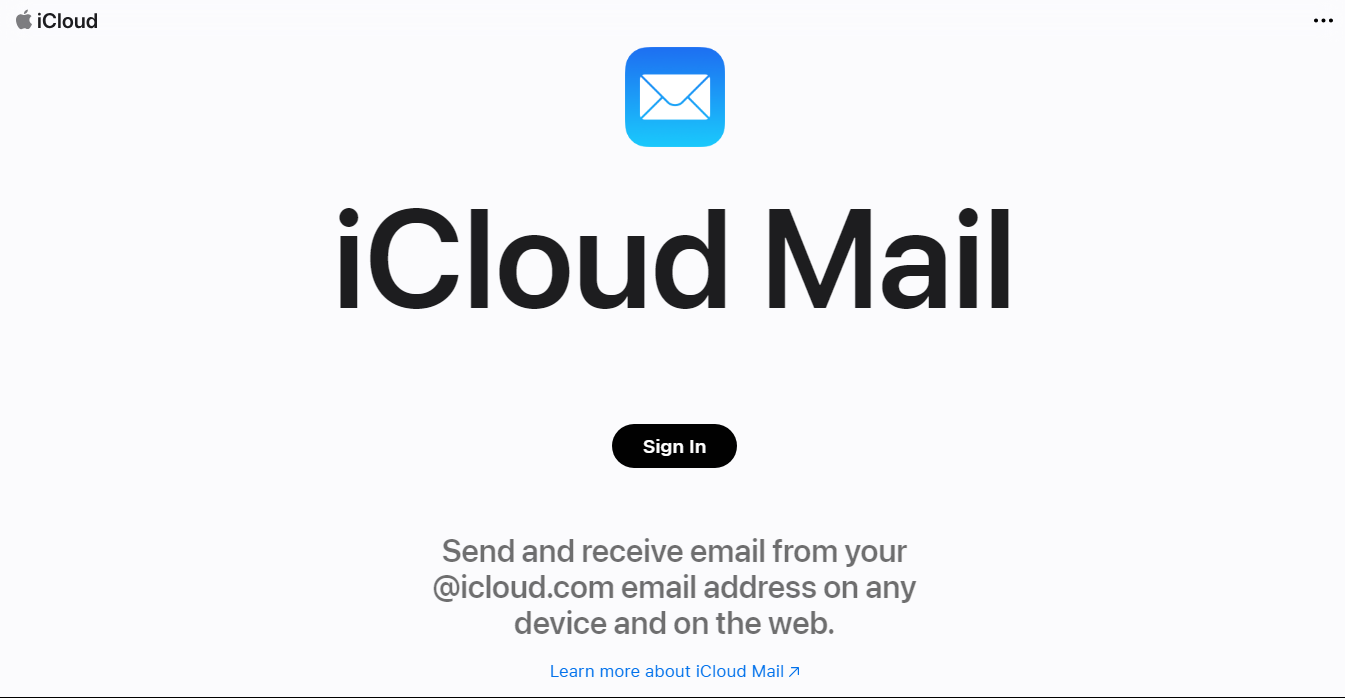
As with other Apple products, iCloud Mail provides a delightful user experience and easy integration across all iOS platforms.
Pros:
- Excellent spam filter
- Supported by all Apple devices
- Adequate mailbox storage space (5 GB)
Cons:
- Not suitable for Android users
- Limited customization
6. MailChimp
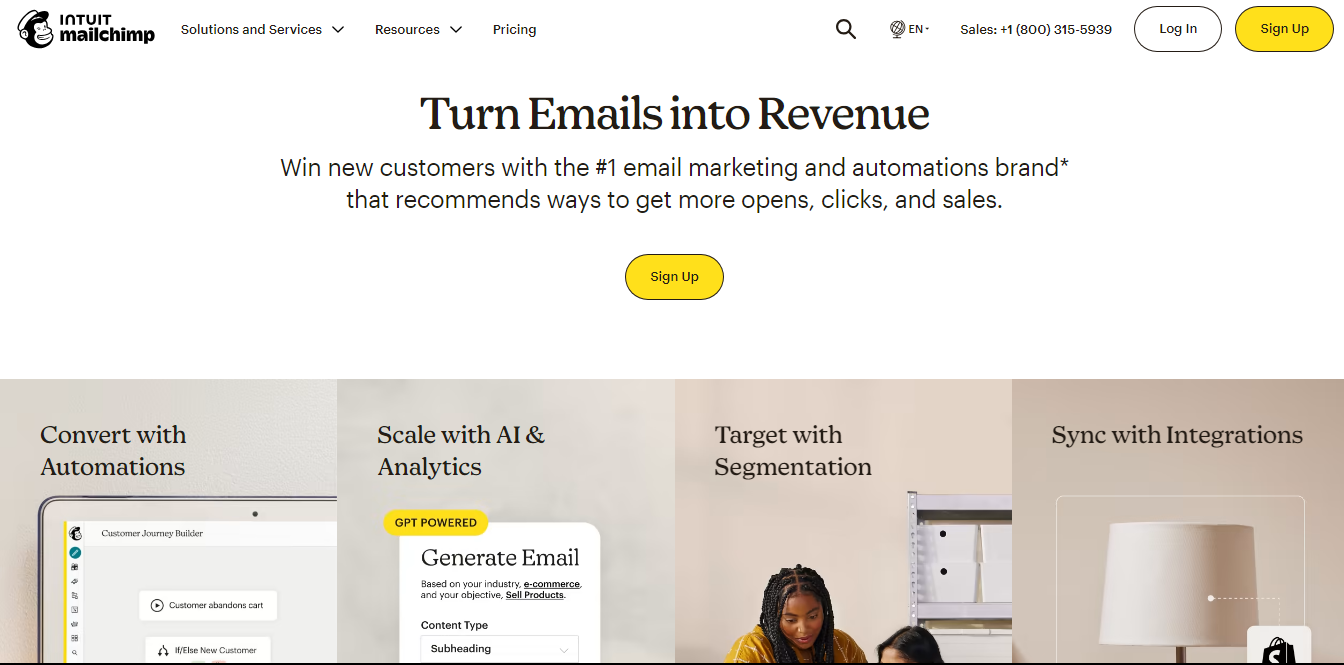
MailChimp allows you to create beautiful newsletters, manage contact lists, send automated emails based on triggers, and measure the performance of your campaigns.
The platform also offers extensive design tools and templates that make it easy to personalize your messages.
Pros:
- Comprehensive email marketing tools
- Seamless list management
- Intuitive analytics dashboard
Cons:
- Limited automation and integration capabilities in the free plan
7. Zoho Mail
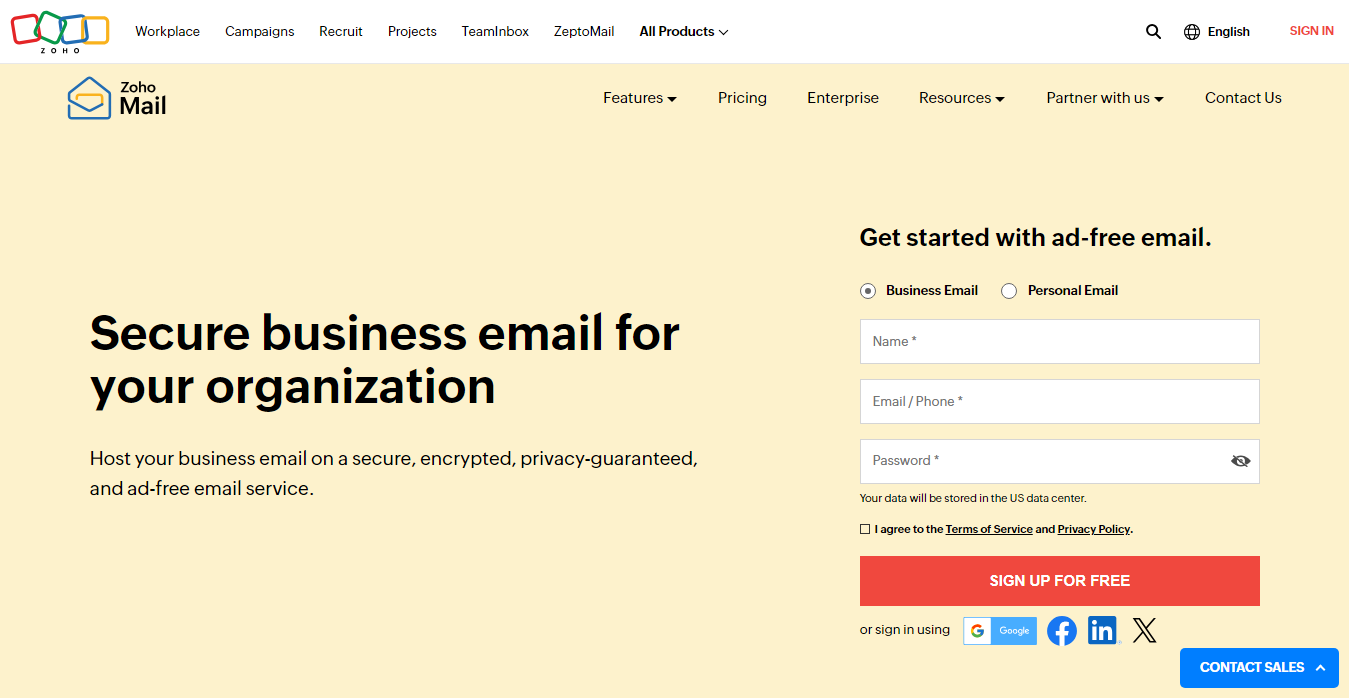
Zoho Mail is perfect for businesses that use Zoho’s suite of software applications. Its free plan offers secure email services for up to 5 users, with a 5GB storage capacity and an easy-to-use dashboard.
Advanced collaboration features include shared mail folders, contact groups, auto responders, file sharing, and calendar management. Security features such as 2FA, encryption, and passwords with expiration dates add an extra layer of protection.
Pros:
- Supports POP and IMAP access
- Comes with Zoho’s cloud-based office suite
- Streamlined data migration from previous email provider
Cons:
- Can be difficult to set up
8. GMX Mail
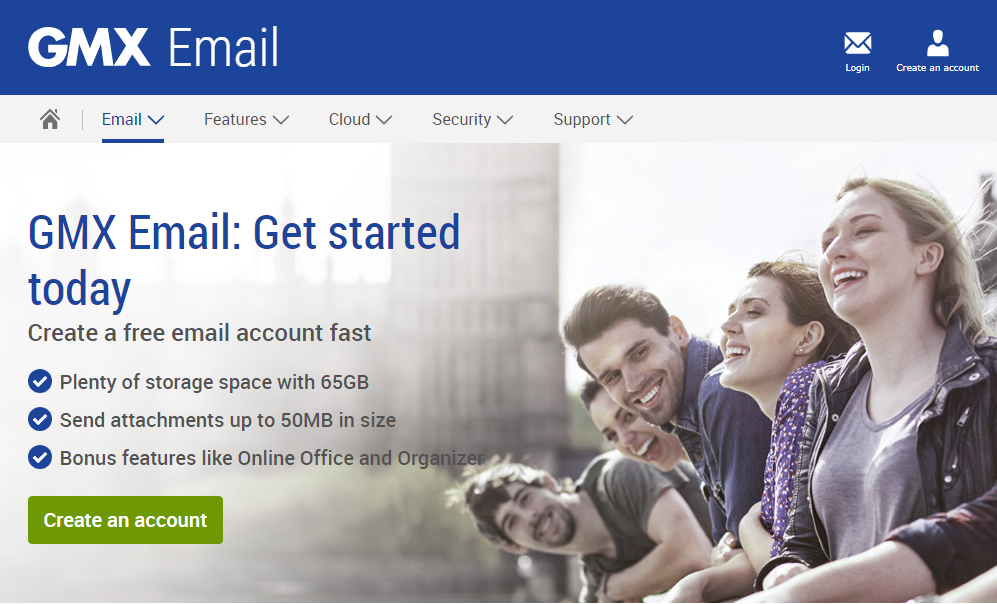
GMX Mail offers 65 GB of free space and an impressive maximum attachment size of 50 MB, which is greater than all other email service providers on this list!
The mail service also provides advanced features such as filters, an organizer, and an online office where you can create and edit your documents. Plus, you can secure your shared files with a PIN.
Pros:
- A maximum file attachment size of 50 MB
- Generous free storage of 65 GB
- Online office integration for editing files
Cons:
- Ads can be annoying
9. Tutanota
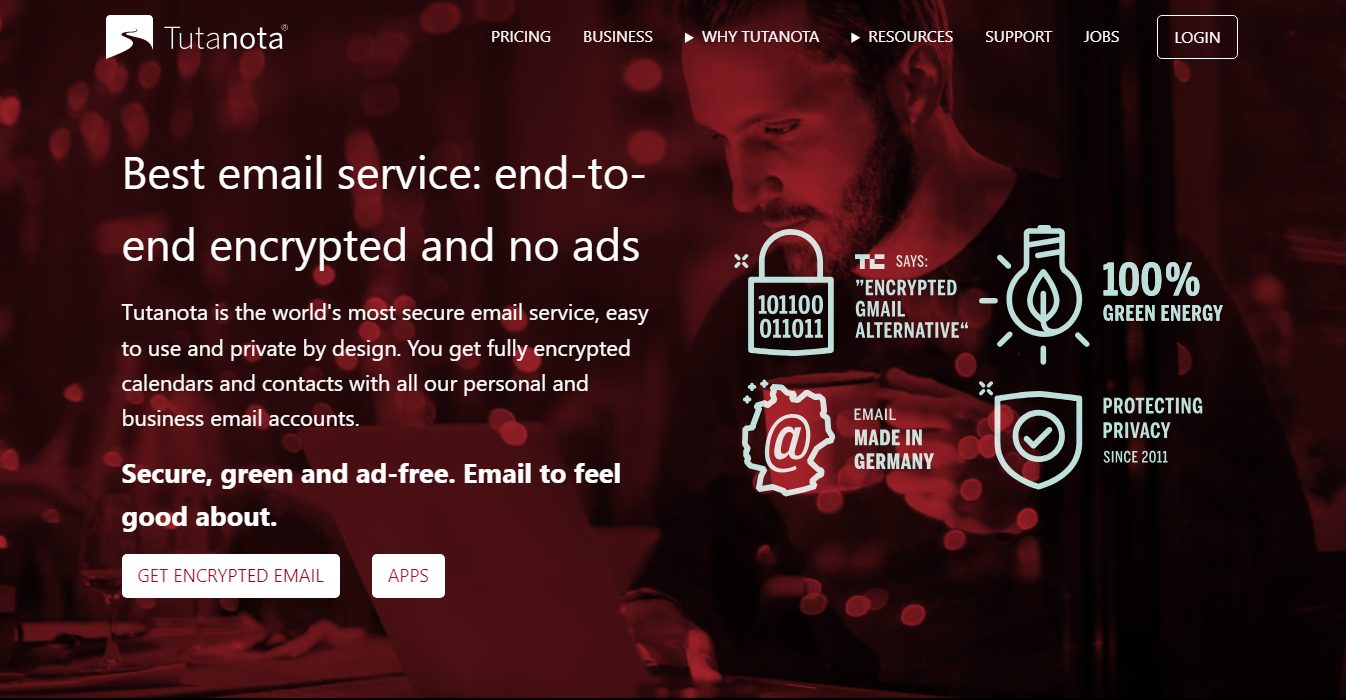
Tutanota can be considered as a strong competitor to ProtonMail, primarily because they both put a high premium on security. Like ProtonMail, Tutanota applies end-to-end encryption to all your emails, ensuring that no one but you and the recipient can read your messages.
Aside from its robust security features, Tutanota offers a sleek, user-friendly interface and 1 GB of storage for free. You can upgrade to a premium version for additional space and features such as custom domain support.
Pros:
- Ad free inbox
- Has an offline mode
- Strong security measures such as end-to-end encryption
Cons:
- Slow development including bug-fixing
10. AOL
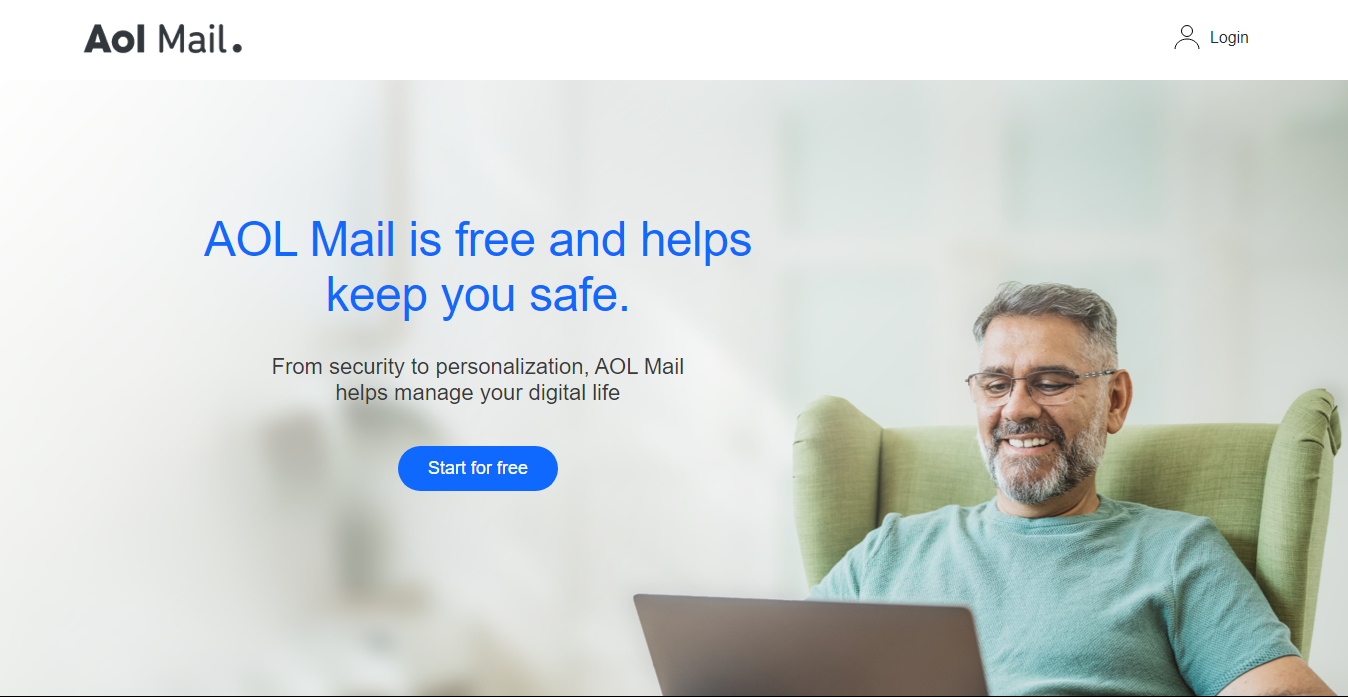
AOL Mail is yet another iconic email service provider that continues to thrive with its expansive storage, a 25 MB attachment size, and built-in virus protection. It further enhances user experience with features like an integrated calendar and instant messaging.
Plus, it offers extensive personalization options for your inbox, making email management more intuitive and user-friendly.
Pros:
- Powerful search capabilities
- Built-in virus protection
- Mobile app for both iOS and Android
Cons:
- AOL doesn’t have an external drive to upload large files
11. Yandex.Mail
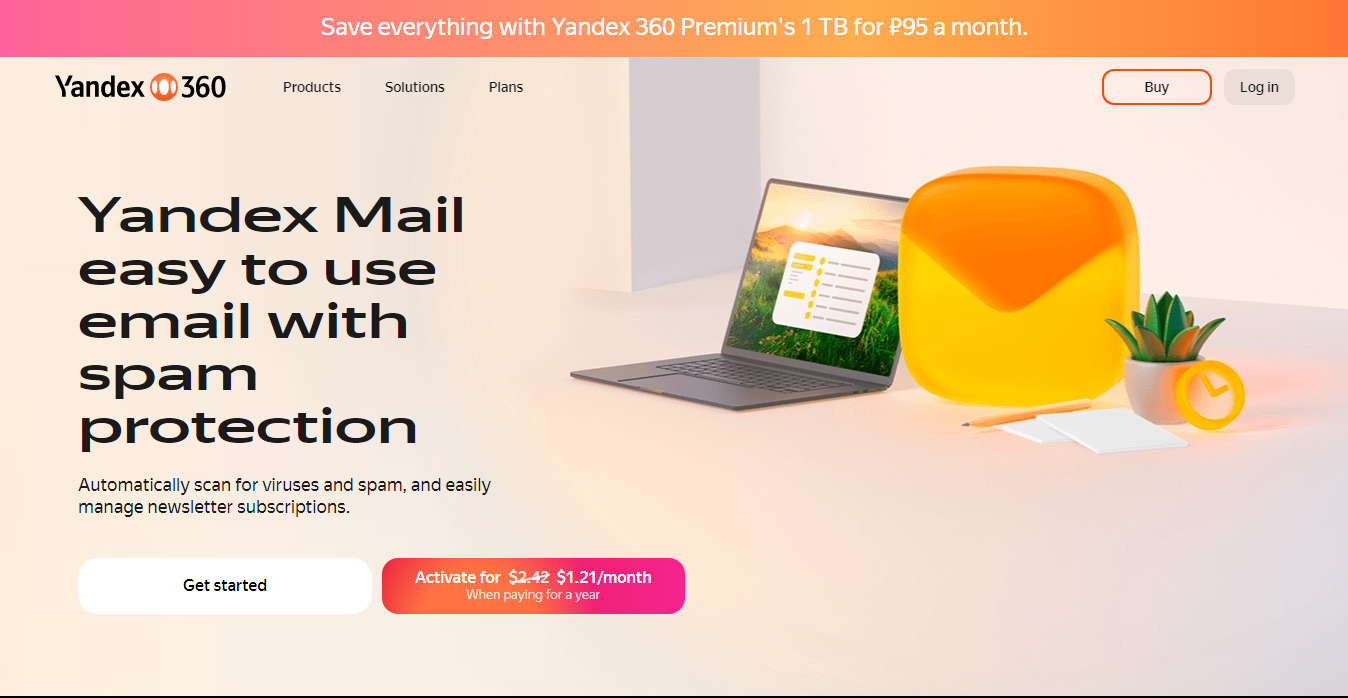
Originating in Russia, Yandex.Mail is a reliable and versatile email service choice for both personal and professional communication. It offers robust virus and spam protection mechanisms, along with an intuitive email categorization system that prioritizes human interaction.
What’s more, Yandex.Mail stands out for its unique built-in translator, a game-changer for seamless international communication. This feature allows users to effortlessly read and write emails in foreign languages, making it an ideal choice for cross-border correspondence.
Pros:
- Free domain hosting
- No size limit for mailboxes
- Supports two factor authentication for added security
Cons:
- Spam filter is a bit too sensitive
12. Mail.com
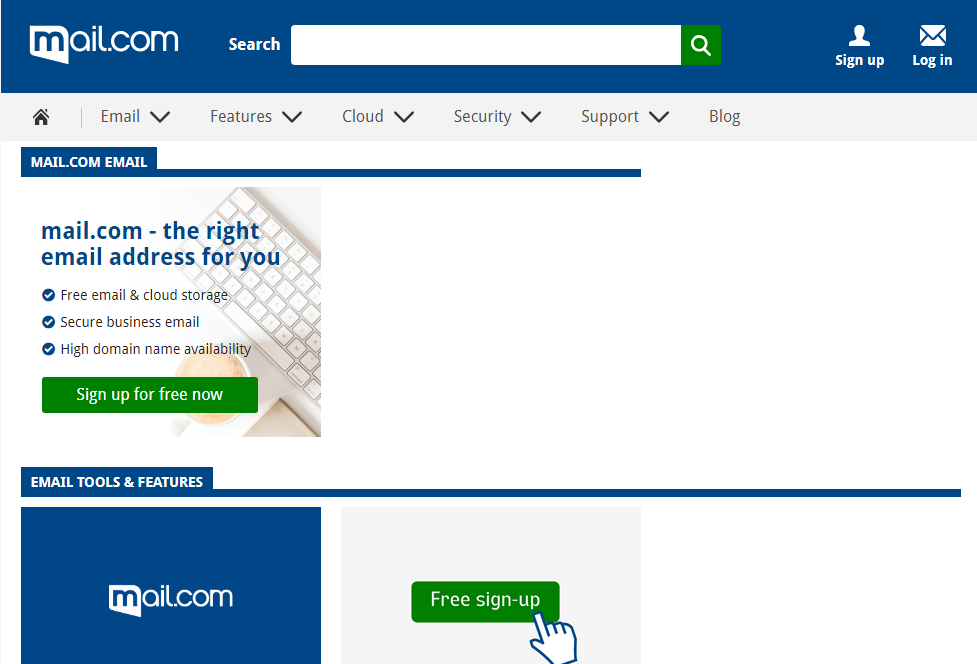
Mail.com is a free email service provider and webmail client based in the United States. It offers over 100 unique domain names for creating email addresses, secure cloud storage, and sync capabilities across devices. The service also includes a mobile app available on Google Play and the Apple App Store.
Pros:
- Simple user interface
- Offers cloud storage
- Offers over 100 domain names
Cons:
- Customer support is non-existent
13. Spike
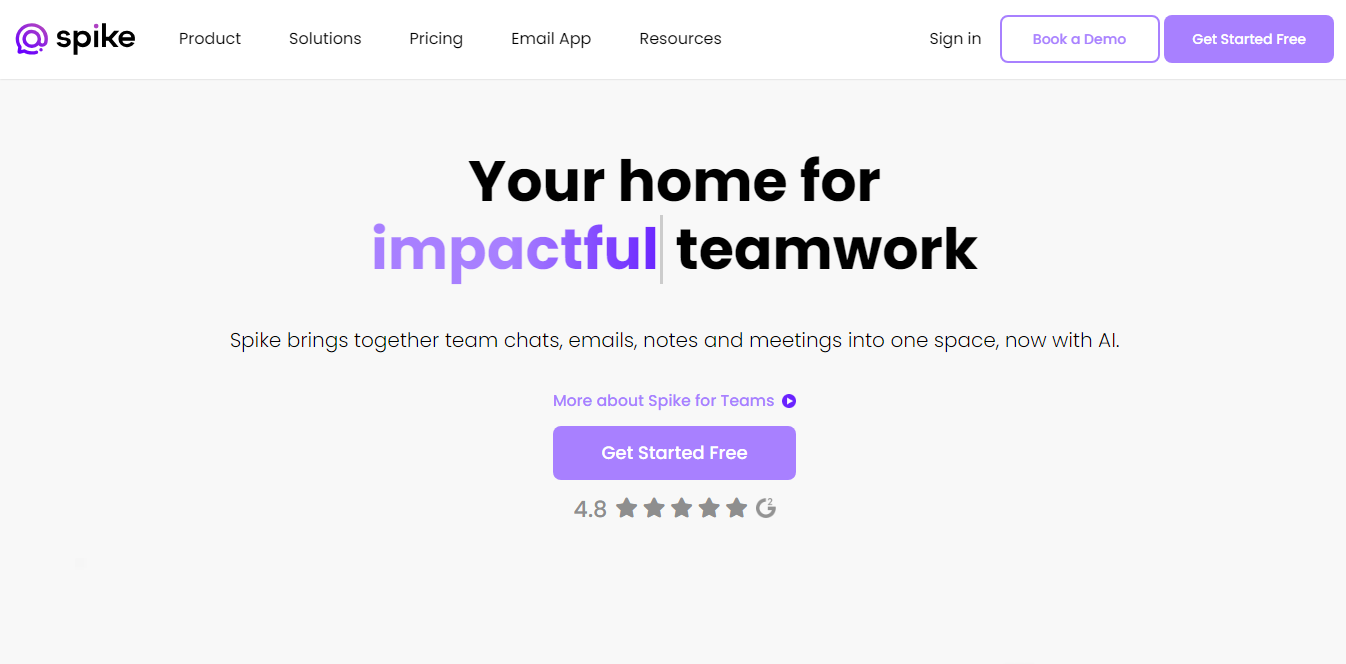
Last on our list is Spike, a modern day email service provider that provides an innovative approach to digital messaging. It converts emails into interactive conversations, with features such as snooze reminders and embedded YouTube videos.
It also comes with powerful collaboration tools that enable team members to brainstorm ideas in threads and track tasks, making it ideal for small businesses.
Pros:
- Unified inbox
- Chat-like interface
- Adds collaboration tools to your inbox
Cons:
- Free version has limited functionality
Final Words
Gmail is the first word that comes to mind when we think about email providers. But the point of this post is that there are many options beyond Gmail that are worth exploring.
So, go out there and research each of these tools in more detail. You might find something that will fit your needs like a bespoke suit!
Track emails, email reminders & templates in Gmail for free
Upgrade Gmail with the features it’s missing
Add to GmailDavid Campbell
David Campbell is the editor of the Right Inbox blog. He is passionate about email productivity and getting more done in less time.




