Key takeaway: To calculate the email conversion rate of a marketing campaign, divide the number of executed actions you targeted by the number of emails you sent. Then multiply that number by 100. The answer is a percentage representing the conversion rate of the campaign.
Like any marketing campaign, an email campaign costs a company money and time. Fortunately, email marketing has an ROI of $36 for every $1 spent.
But that’s only if people read your email and do something in response. If you’re spewing emails into the cyber abyss willy-nilly, odds are you’ll see a much lower or — gasp! — potentially negative ROI.
Understanding how to calculate email conversion rate to evaluate the success of an email marketing campaign is a must for any marketer who wants to see results. We’ve put together a handy calculator to help you do the math on your latest campaign, plus strategies to help you improve your email conversion rate so you can keep beating records with every subsequent campaign.
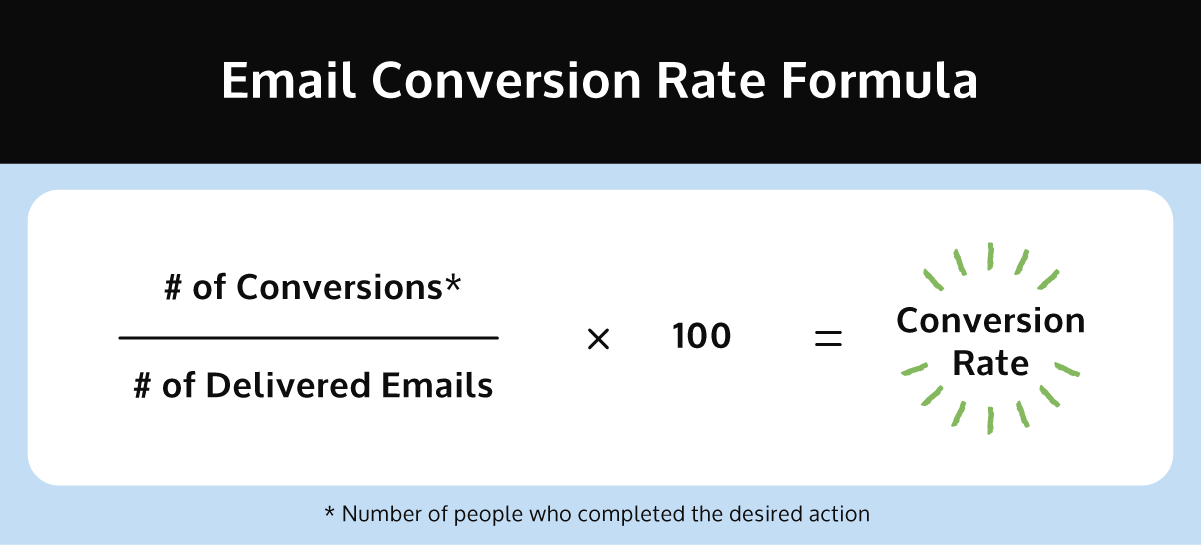
How to calculate email conversion rate
To calculate the email conversion rate of a marketing campaign, you need the following information:
- The number of emails delivered (the number of emails sent minus the number of bounced emails)
- The number of recipients who took the desired action (conversions)
First, determine the number of emails that were actually delivered. To do this, subtract the number of bounced emails from the total emails sent.
Then divide the number of people who took the desired action by the total number of emails delivered. Multiply your result by 100 to format the result as a percentage. Here’s the formula:
Conversion rate = # of conversions / # of delivered emails x 100
For example, let’s say your latest email marketing campaign sent 800 emails, but 100 bounced. Your total number of emails delivered is 700.
Of the 700 emails delivered, 250 recipients took the desired action. Divide 250 by 700 to get 0.3571. Multiply that result by 100, and your email conversion rate is 35.71%.
Email Conversion Rate Calculator
What is email conversion rate?
Email conversion rate is a powerful metric to determine the ROI of an email marketing campaign. It is the percentage of email recipients who take whatever action you are encouraging in that specific campaign. Common actions include:
- Purchasing something
- Signing up for something (like a webinar or an email list)
- Downloading something (like an e-book or white paper)
When judging the success of an email marketing campaign, many marketers look at email conversion rate in addition to other metrics, such as:
- Open rate: how many recipients open an email
- Bounce rate: how many emails were sent to invalid email addresses
- Click-through rate (CTR): how many recipients click on a link
- List growth rate: how many new subscribers are added to your email list
- Email sharing or forwarding rate: how many recipients share your email with others
- Unsubscribe rate: how many recipients unsubscribe from your email list
What is a good email conversion rate?
Unfortunately, this is a much more complicated question than you might think. The average email conversion rate in 2021 was 1.33%, but that statistic can be a bit misleading.
Email conversion rates depend on multiple factors that have a hefty impact on average email conversion rates.
One of the biggest factors is the type of email you send in your campaign, as you can see in the chart below:
| Type of Email | Conversion Rate |
|---|---|
| Abandoned cart alert | 5% |
| Inactive customer alert | 2.6% |
| Member follow-up | 2.7% |
| Newsletter | 1% |
| Order follow-up | 5% |
These vastly different conversion rates are related to how relevant and urgent the email you’re sending is. An abandoned cart has a conversion rate because the recipient already put items in their cart, so they’re ready to buy. A newsletter, however, shares new information with a nonurgent CTA.
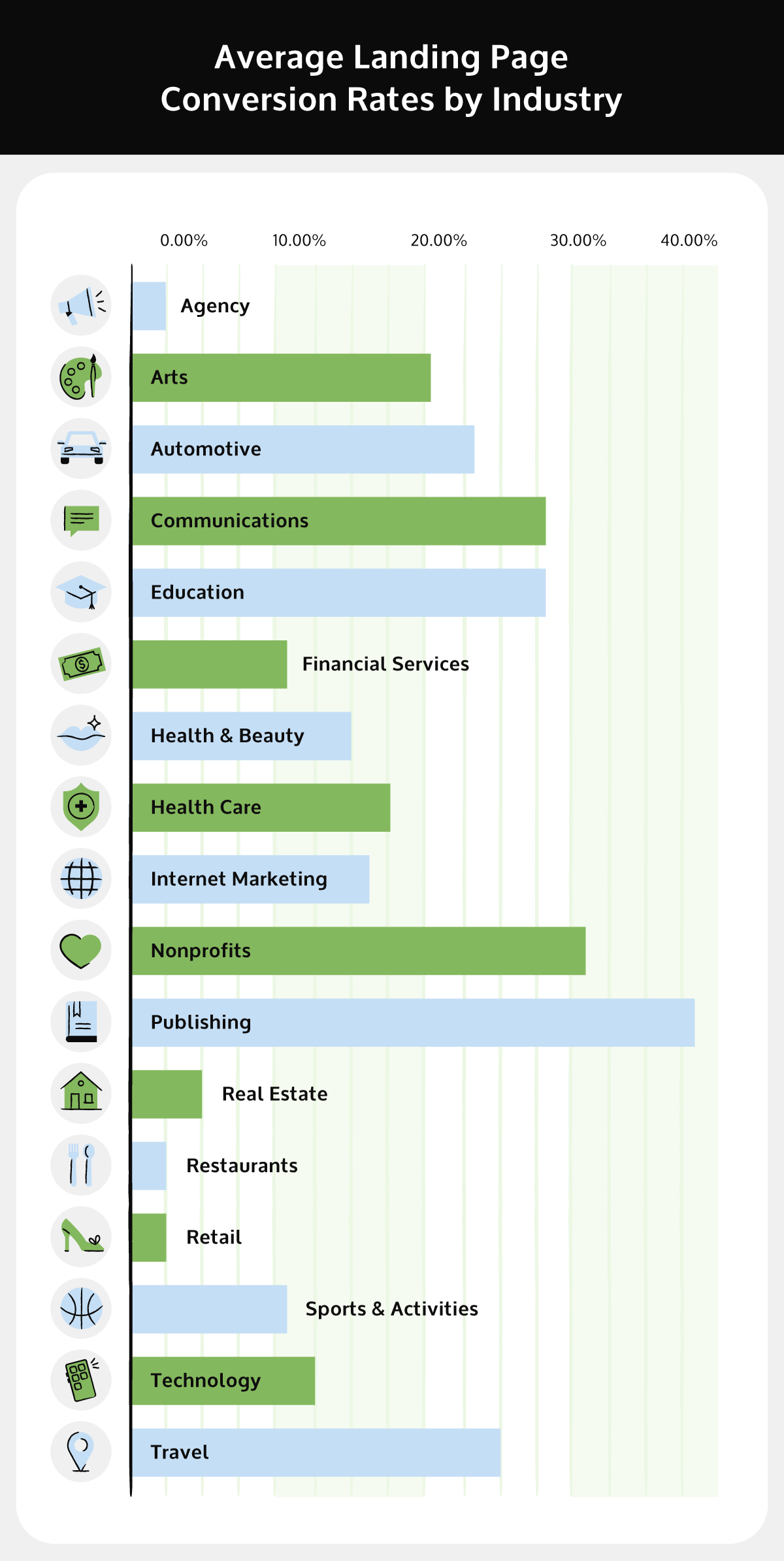
Another critical factor is your industry, as the graph above shows. Publishing and nonprofits see a high conversion rate on landing pages, while restaurants and retail see the lowest. Due to the wild variation, it’s best to compare your email conversion rates by industry rather than the overall yearly average.
Other factors that impact email conversion rates include audience demographics and email copy.
TL;DR: there’s no precise good email conversion rate. Instead, consider a good conversion rate to be “better than the last email campaign.”
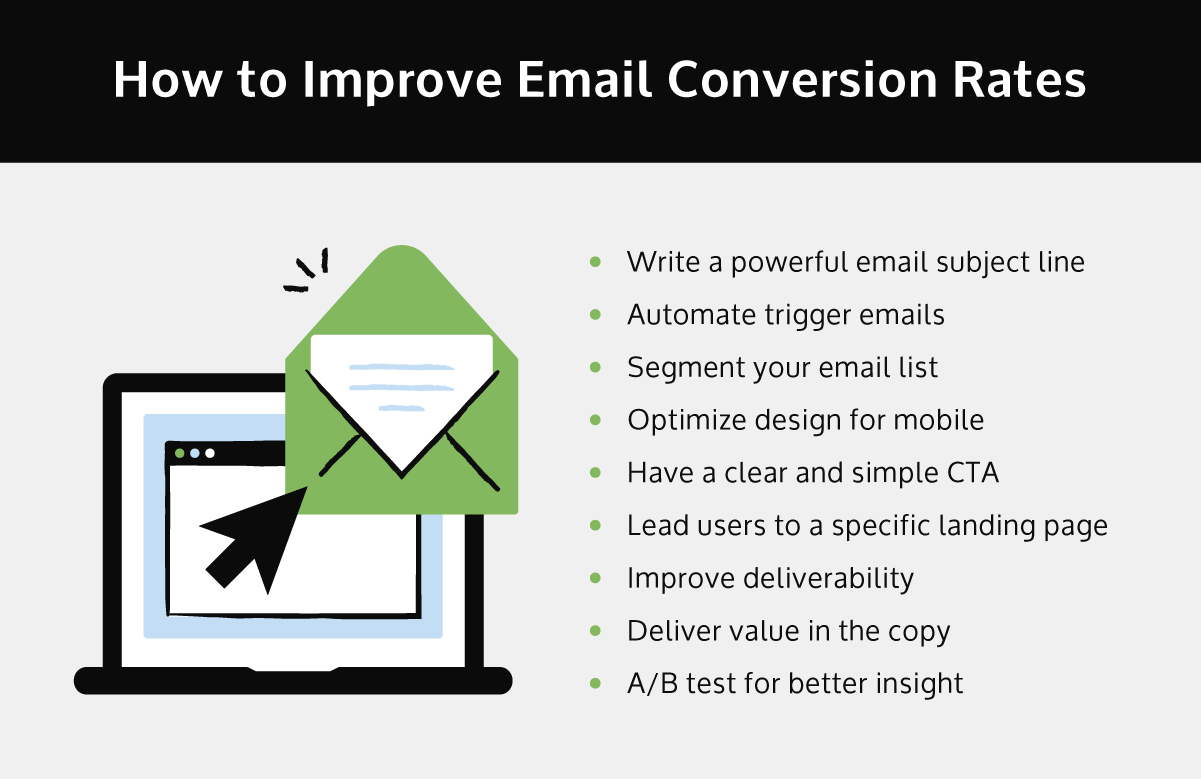
How to improve email conversion rates
If your conversion rate is not helping you reach your goals, or you want to outperform your previous campaign, it’s time to investigate what went wrong in previous campaigns. Look at all the data you’ve collected, and use it to make the appropriate improvements.
For example, if you have a solid open rate but recipients aren’t following through the CTA, chances are your subject line isn’t the problem. But if they aren’t opening the email, start by upgrading your subject lines. Conversely, if your CTR is good, but recipients still aren’t converting, consider tweaking your landing page.
Here are a few tips to help you improve email conversion rates in your next email marketing campaign.
1. Grab readers with an enticing email subject line
Users won’t convert if they don’t open your email, so lure them in with an attention-grabbing subject line. Ask thoughtful questions to pique their curiosity, or capitalize on their FOMO by establishing urgency or scarcity in your subject line. Including data or personalizing the subject line with the recipient’s name or location can also help optimize the subject line for maximum open rates.
2. Automate triggers to connect emails to specific customer journey stages
For maximum email conversion rate, you want to send highly relevant emails. Automated trigger emails are a powerful tool to ensure an email arrives exactly when needed.
Common triggers include:
- Customer signs up for something like an email list or webinar
- Customer downloads a resource like a white paper or e-book
- Customer puts items in cart but doesn’t place the order
- Customer has been disengaged for a certain period
- Customer makes a purchase
3. Segment your email list so everyone gets the right email
Let’s say you have an online shop for pregnant women and new mothers. The mom who just gave birth doesn’t want an email about what to expect in her first trimester, and the woman who just found out she’s pregnant doesn’t need to know how to survive the first night at home with a newborn (at least not yet).
Segmenting your email list increases email relevance, which will increase conversion rates. Research shows that segmenting your emails has a powerful impact on ROI: 36% of email revenue results from segmented emails.
When segmenting your email list, consider the following:
- Audience demographics and psychographics
- Purchase history
- Browsing activity
4. Optimize email design for mobile
Over 80% of recipients check their email on a smartphone and 43% will delete an email without reading it if it isn’t optimized for mobile. With stats like that, you clearly need your emails to look right on a mobile device. So how do you do it?
- Keep your subject line short to accommodate the smaller screen.
- Use a single-column layout so no one has to scroll left to right in addition to up and down.
- Keep copy scannable, with minimal copy divided into small chunks.
- Reduce load time with smaller images.
- Use bulletproof CTAs, which are code instead of images.
Consider exploring AMP emails, which function like a webpage within an email. They contain interactive features so the recipient doesn’t have to click into their browser to complete an action. For example, you can create an AMP email that allows the recipient to fill out a form directly in the email instead of clicking a link to take them to another page. It saves time for the recipient, making it more likely they’ll complete the task.
5. Have a clear and simple CTA
Recipients need to know exactly what you want them to do, so don’t distract them with multiple CTAs. This is why email segmentation is so important — you can send multiple emails with different CTAs instead of putting them all in one email to everyone.
Whatever you are asking recipients to do, keep it simple. If you want them to fill out a form, keep the form short. If you want them to proceed with their order, take them right to their cart instead of the homepage. The less time it takes, the more likely recipients will convert.
6. Use a CTA button to direct users to a dedicated landing page
Hyperlinks are great, but not for skimming. Our eyes look for visuals, so use a CTA button rather than a hyperlink to direct recipients where you want them to go.
Your CTA button should send the user directly to a specific landing page relevant to your email. If you send an email asking people to sign up for a discount code, but you send them to your homepage, they’ll probably close out and abandon their quest instead of hunting your website for the code, no matter how good the deal is.
7. Avoid the spam folder by improving deliverability
Nothing ruins your email conversion rate like an email that goes straight to spam. They’re worse than bounce-backs, since you at least know about those — there’s no way to tell if your email goes into a recipient’s spam folder.
To keep your emails out of the spam folder, do the following:
- Regularly purge invalid email addresses from your email list.
- Boost your sender reputation by updating your DKIM, SPF, and DMARC standards.
- Avoid spam trigger words like “100% free” and “risk-free” in subject lines and email copy.
- Personalize the subject line with the recipient’s name and location (but steer clear of “near you” since that’s a spam trigger word!).
8. Write copy that delivers value
A surefire way to tank your email conversion rate is to send an email that doesn’t offer any value to the recipient. If they don’t see any value in your email, the best-case scenario is they ignore it. The worst is they unsubscribe from your email list, and you lose a potential customer for life.
Ensure that your email copy delivers value by:
- Identifying pain points and offering clear solutions to them
- Focusing on action that helps the recipient in some way
- Including customer testimonials or reviews to bolster your credibility
9. A/B test your emails
A/B test your emails to see what works with your audience. A/B testing refers to the practice of sending two emails with slight variations to two different subsets of your email list. Then you compare the results (CTR, open rate, conversion rate, etc.) to see which gets the best response. This can be as simple (like two different subject lines) or as complicated (like two different email templates) as you like — either way, it will give you valuable information you can use to improve your next email marketing campaign.
Final thoughts
Now that you know how to calculate email conversion rate and have an easy calculator at your fingertips to tackle the math, it’s time to get marketing! Dig into previous email marketing campaigns to see what gets your audience converting, and start drafting an email that puts into practice some of our strategies to improve your conversion rate.
Reach out today to see how Right Inbox can help increase your email productivity so email marketing is even easier.
Track emails, email reminders & templates in Gmail for free
Upgrade Gmail with the features it’s missing
Add to GmailDavid Campbell
David Campbell is the editor of the Right Inbox blog. He is passionate about email productivity and getting more done in less time.
![How To Calculate Email Conversion Rate [+ Calculator]](https://www.rightinbox.com/wp-content/uploads/how-to-calculate-conversion-rate-hero-441x247.png)



