It doesn’t matter whether you’re going to be out of the office for a few days, or a few months – if you’re going on vacation, it’s critical to remember to set up your out-of-office autoresponder.
You need to let colleagues, clients, and prospects know that you won’t be available while ensuring that they know the best course of action to take while you’re away.
What Should Your Vacation Message Include?
- A subject, with the dates you leave and return
- Who to contact in an emergency (name, email, and phone number)
- Point of contact for non-urgent inquiries (name, email, and phone number)
Keep Your Message Professional
While injecting a little humor into your vacation email message can sometimes be a good idea – depending on your company and contacts – avoid oversharing and keep it professional at all times.
Needless to say, never write a vacation message that reads like this:
Hi there,
I am currently out of the office on my holiday – I’m probably drunk somewhere in a bar in Spain. See you when I get back.
Bob
Vacation Email Message Examples for 2024
Now that you know what you should and shouldn’t include, how do you go about crafting the perfect out-of-office vacation message?
No matter what your message says, just make sure you have one – it’s the polite and professional thing to so. To help you get started, we’ve put together some examples you can test, tweak, use, and share with colleagues.
1. Out of the Office but Reachable Message
Not every vacation you take is going to leave you completely unreachable. For those days when you’re out of the office but are still checking and responding to email or phone calls, make sure your message explicitly states that people will still be able to reach you, and how:
Hi there,
Thanks for getting in touch. I am currently out of the office from [date] to [date] and will have limited access to my email during this time. You may be able to get ahold of me on my cell phone at [phone number]. If you can’t get through to me and have an urgent inquiry, you can contact a member of the team at [phone number], or my assistant [Name] at [email] or [phone number].
For non-urgent inquiries, I will return your message as soon as I get back in the office.
Thank you,
[Name]
2. Brief Out of Office Message
While it’s vital that you get the main points across in any vacation email, brevity is important. If you’re looking for something a little more to-the-point, try this one:
Hi there,
Thanks for your message. I am out of the office today and have limited access to email. If you need immediate assistance, please contact [Name] at [phone number], or you can try me on my cell phone at [phone number].
Best Regards,
[Name]

3. Long Vacation Message
If you’re going to be on vacation for a week or two, then it’s essential you set up your vacation email. If you miss the odd day, the world won’t implode, but if people don’t know you’re away for a few weeks and they don’t know exactly when you’ll be back, or who they can contact in your place, you’re going to have some unhappy clients or customers.
Like the previous examples, the message doesn’t have to be lengthy – you just need to let people know the details, and who they should be contacting in your absence.
Hi there,
Thanks for your email.
I am currently out of the office starting on [date] and returning on [date].
If you need assistance during this time, one of my team members will be able to help. They can be contacted at [phone number] Monday-Friday from 8-5.
For non-urgent inquiries during my absence, you can contact [Name] at [email] or [phone number], and they will be happy to assist.
Best Regards,
[Name]
4. Humorous Vacation Message
While you shouldn’t use a vacation message like the first example in this article, it doesn’t mean you can’t have a little bit of fun with your emails.
You just have to be very certain of your audience if you’re going to use an email with humor. It has to be the right tone, and it has to be right for your business and your clientele.
Hi there,
Thanks for the email.
The weather has changed, so I have decided to book myself a little break in the sunshine.
So from [date] to [date], I am going to be laid out in the sun catching a tan and reading a book.
Sorry – I know you are working, but I deserve a holiday this year.
Is your email urgent? If so, you should probably call [Name] at [phone number], and they will assist you. They aren’t in the sunshine – they’re still at work.
Other than that, I will email you when I get back.
Aloha!
[Name]
5. Use GIFs to Make Your Out-of-Office Fun and Relatable
While a GIF isn’t professional, a little bit on your out-of-office email won’t spoil your professional look. Besides, everyone can “understand” the fun of putting work aside and taking time off to enjoy a short vacation.
The GIFs you use on your email should be relatable too. It makes your message memorable and fun to read. Here’s an example. Thankfully with Right Inbox you can insert GIFs into emails within your Gmail compose window.
Hi there,
Thanks for your message, but you just missed me. I wrapped everything at the office and took a short vacation to Hawaii. I won’t be back till [date].
Here’s a snapshot of me on my first day at the beach.
https://media.giphy.com/media/nvL0ETkPkMOGI/giphy.gif
Anyway, if it’s an urgent matter, feel free to contact [name] at [email address] or [phone number]. He’ll handle everything for me until I get back to the office.
Kind regards,
[Name]
Best Practices For Vacation Email Messages
While you can get a dozen ways to write the most effective vacation email messages, there are set practices that cut across every method.
You don’t want to come back to find everything has gone wrong, and everyone in the office is avoiding you.
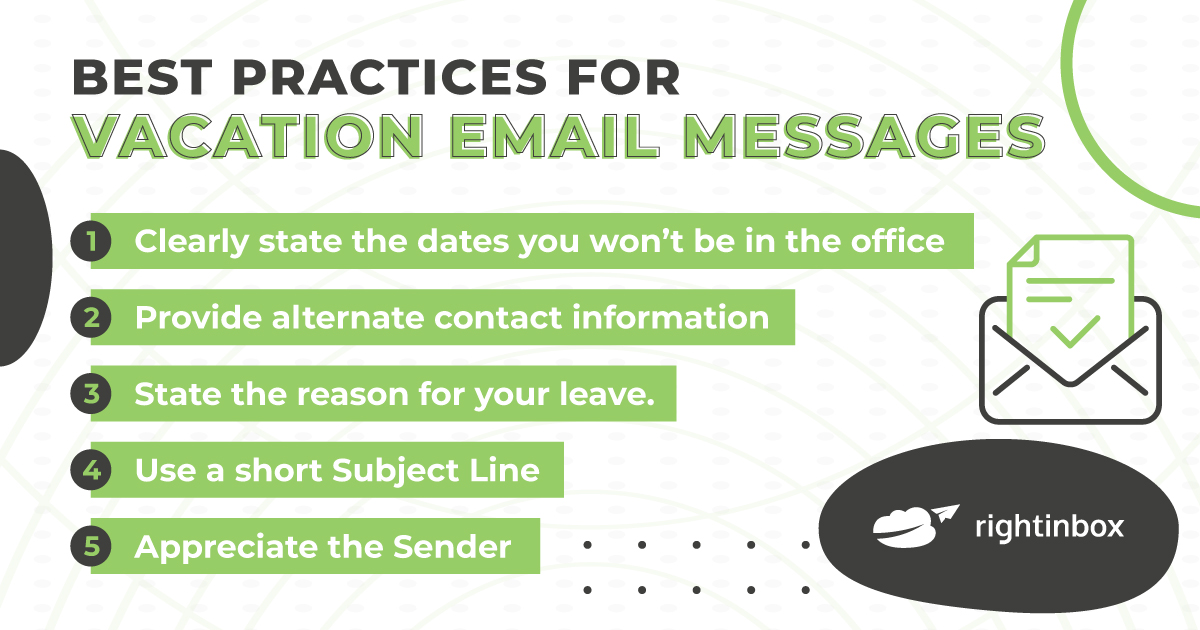
1. Clearly state the dates you won’t be in the office
People will often make errors when reading instructions. You don’t want that to happen when they read your out-of-office message.
Ensure you’ve clearly stated the dates you will be out of the office. If possible, include it in the subject line or bold them on your email body.
Also, confirm if you would be able to assist in case it’s an urgent message. If you are in a different time zone, let them know that replying to emails might take longer than expected.
2. Provide alternate contact information
If you won’t be able to assist with urgent issues, provide the accurate contact details of the colleague who will stand in for you.
But before you do that, ensure you’ve talked to the colleague, and they’re okay with taking over your tasks. If they receive an issue that only you can handle, they can request the client wait until you’re back in the office.
This is handy as your desk will technically still operate while you’re away on a beach in Bali.
3. State the reason for your leave.
Many assume colleagues or prospects will automatically know why you’re out of the office. That’s not the case because they might try to reach out and get mad if you don’t reply.
Don’t just say you’re out of the office; tell them why. And if it’s okay, you can tell them where you’ve gone. They’ll be less likely to send follow-up emails when they know you’ve taken a vacation.
4. Use a short Subject Line
No need to go overboard with the subject line. The goal is to keep it short and sweet.
Email service providers like Gmail often come with automatic subject lines that you don’t have to change.
If you have to, make sure you don’t add many things. The only information you can add is the dates you won’t be in the office. If you don’t have to, a simple “out of office” is good.
5. Appreciate the Sender
In general, the automatic response can be off-putting. No one likes it when you call someone only to get a “robotic” voice telling you that the person you’ve called can’t pick up the call.
It sounds the same if you don’t create a warm feeling for your vacation response emails. Start by thanking the email sender for the email. No need for a whole paragraph. A single sentence or a few words is okay.
Take Advantage of Automation
You can use software like AppogeeHR to set up vacation emails that will automatically turn on when you go away for approved leave. You can also create templates of emails to share with your team with a tool like Right Inbox.
By bringing some automation into the process, you not only ensure that your staff is leaving vacation email messages that cover what’s needed, but you’re also eliminating the possibility that team members will forget to turn them on.
Track emails, email reminders & templates in Gmail for free
Upgrade Gmail with the features it’s missing
Add to GmailDavid Campbell
David Campbell is the editor of the Right Inbox blog. He is passionate about email productivity and getting more done in less time.




