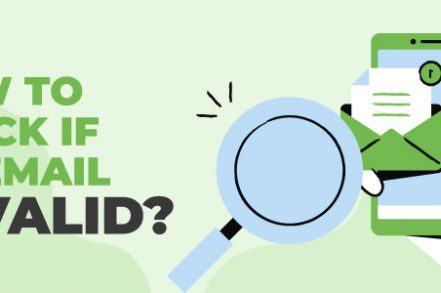Invalid email addresses waste time. They also hurt your sender reputation and prevent you from reaching out to the valid email addresses in your list. This is why all experienced marketers will tell you that the first step to a successful email campaign is a clean list.
Remember, the average email deliverability rate stands at 81%. This means 19% of your emails will go missing or land in the spam folder. Add invalid email addresses to the equation and you get a campaign with severely restricted reach. Don’t like the thought of it? Same here! So, follow along as we introduce you to email validation and discuss five easy ways to verify emails along with a bonus list of the best email validation tools.
How to Check if an Email Is Valid (5 Ways to Test)
There are five simple ways to weed out fake and invalid addresses from your list and ensure your marketing efforts remain meaningful.
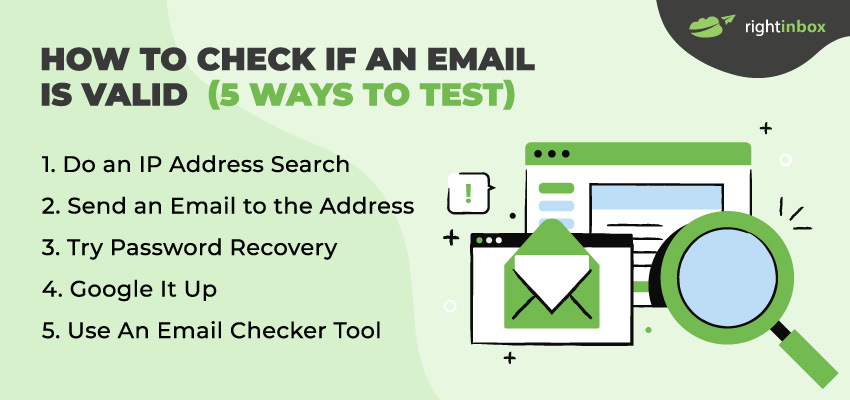
1. Do an IP Address Search
This is a simple way to verify the validity of an email. But you’ll need to have received a message from the email to get its IP address. The idea is to identify the geolocation of the sender and determine if it seems legit. To fetch the IP address behind an email, click on the three dots on the top right corner of the message in Gmail. Click on “Show original”. In the page that opens up, identify the line that contains “Received from”. This line will have the IP address associated with the sender. Next, copy and paste the IP address into an online lookup tool (there are plenty out there). This will let you know which ISP and organization are associated with the IP address as well as its location. If the location seems suspicious or not where it should be from, this may be a scam address.
2. Send an Email to the Address
Another simple way to verify an email’s validity is by emailing the address in question. This works very well for marketing specialists with a small broadcast list or people with only a few addresses to verify. All you need to do is write a short, polite message to the address. In the event of a false email, the message will rebound and your email provider will send you a notification. This could be either “Not delivered” or “Address not found.” But there are two caveats to be aware of here. First is that the address isn’t valid but the company email domain is. In this case, your message will be funneled into a catch-all address, meaning you will not get an error message. Second, a recipient might not respond to your email even if they are real and have read your message. For both these reasons, using an email validation tool for an extra layer of validation is a good idea.
3. Try Password Recovery
This is another clever method to validate an email address.If you’re trying to verify an address with @yahoo, @gmail, or @outlook, you can go onto the respective provider’s password recovery page and enter the address. If it returns a “this account does not exist” message, this will let you know that the address is invalid.But as you can imagine, going through this process for a list can be very time-consuming, so it’s better to turn to another technique if you have a large list.
4. Google It Up
Another way is to simply Google the email address in question. Since a large majority of email addresses are linked to one online service/platform or another, a simple Google search may help you find some proof of its validity.
5. Use An Email Checker Tool
If you have a large list and are constantly adding new addresses to it, your best bet is to use a dedicated tool for email validation. We’ve discussed these in more detail below.
The Top 5 Email Validation Tools
Considering the thousands of email validation tools available online, it can be tough to find one that is good and meets your needs.To help you in your search, we have compiled a list of the top 5 email validation tools available right now, comparing their features, pricing, and more.
1. VoilaNorbert
G2 rating: 4.6/5 (46 reviews)
Capterra rating: 4.4/5 (16 reviews)
Pricing:1,000 monthly leads at $49
This is a simple email verification tool by the email tool Voila Norbert. It offers:
- Multi-layer validation process
- 98% accuracy rate
- Automatic, real-time email verification
- Increased Deliverability
- Pay-as-you go pricing
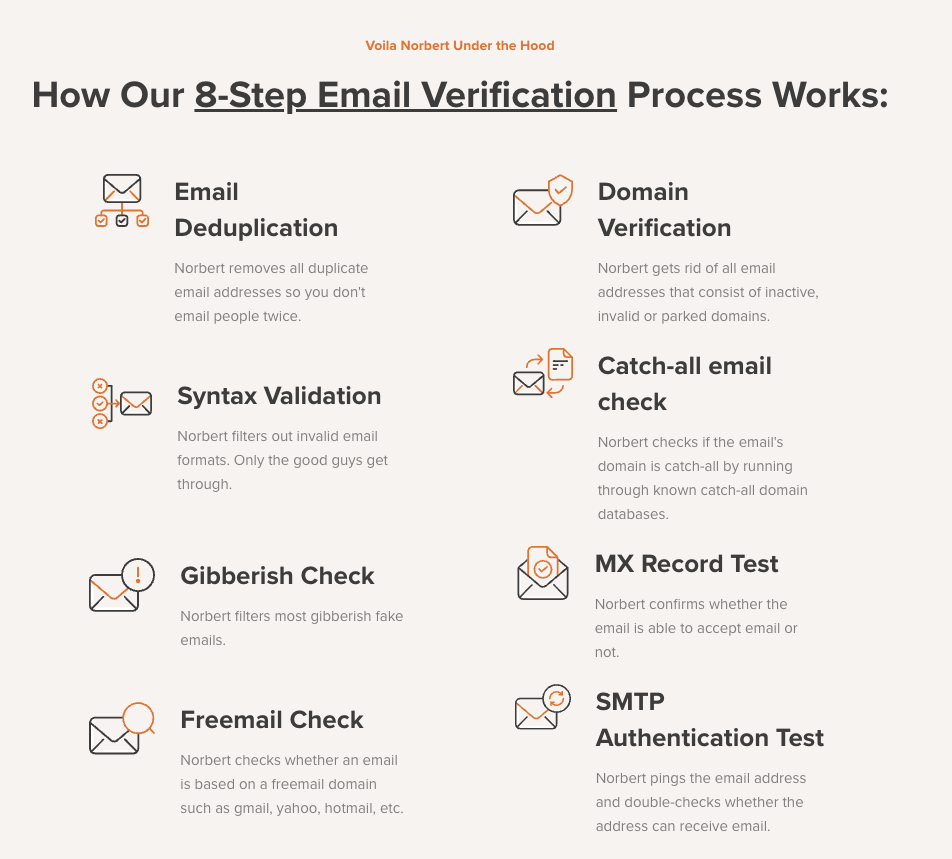
2. Snovio
G2 rating: 4.5/5 (322 reviews)
Capterra rating: 4.6/5 (295 reviews)
Pricing: starts at $30 per month for up to 5,000 addresses
Snov.io stands out as the go-to solution for small businesses seeking a comprehensive platform for cold email outreach and sales automation. Renowned for its versatility, Snov.io offers a free sales CRM alongside indispensable features like email finding and verification, email drip campaigns, email warm-up, and myriad of integrations, empowering businesses to streamline their outreach efforts.
- Integrations with over 5000 apps
- Team accounts and collaboration
- Pay-as-you go pricing
- Can try trial plan
3. NeverBounce
G2 rating: 4.4/5 (134 reviews)
Capterra rating: 4.4/5 (41 reviews)
Pricing: starts at $0.008 per email for up to 10,000 addresses
NeverBounce is a trusted bulk email verifier with automatic, real-time email verification over several channels. It offers:
- Integrations with over 80 tools
- Team accounts and collaboration
- Pay-as-you go pricing
- Cheaper cost per address on higher plans
4. Mailer Check
G2 rating: 4.7/5 (7 reviews)
Capterra rating: 4.9/5 (7 reviews)
Pricing: starts at $125/month
This is a simple email verification tool by the email marketing platform MailerLite. It offers:
- Multi-layer validation process
- 98% accuracy rate
- Automatic, real-time email verification
- 200 free credits
- Pay-as-you go pricing
5. ZeroBounce
G2 rating: 4.6/5 (363 reviews)
Capterra rating: 4.7/5 (421 reviews)
Pricing: starts at $0.0075 per email address for up to 2000 emails
Last but not the least, ZeroBounce is a cloud-based email verification tool that offers real-time email verification. It offers:
- Top-level security with GDPR, SOC 2, and PCI compliance.
- Over 45 integrations
- Email list enhancement for personalized campaigns
- 100 free credits
- Pay-as-you-go pricing
Frequently Asked Questions About Email Validation
What Is Email Validation?
Email validation is the process of confirming whether an email address is valid in terms of syntax. It also involves checking the existence of the email domain and ensuring that the mailbox can accept incoming emails.
What Is the Benefit of Email Validation?
Email validation helps identify invalid addresses that may affect your sender’s reputation and lead to bounces. By validating your email list, you can achieve better email deliverability rates and improve the chances of reaching your intended recipients.
Are Email Checkers Safe?
Yes, most verified email checkers are safe. But just to be sure, you can check a platform’s documentation, website, and user reviews to ensure it has appropriate safety measures in place before signing up. A good email validator will have information about its GDPR and SOC 2 compliance on its website and documentation.
How Do I Find the Best Email Checker Tool?
To help you find the best validation tool, here are 5 questions you should ask:
- Does the tool detect spam traps?
- Does the tool notify you of syntax errors and suggest corrections when errors are detected?
- Does the tool examine the domain, mail server, and main account to verify their validity?
- Does the tool validate that the mail server and account can receive your mailings?
- Does the tool find catch-all addresses?
If you find a tool that responds positively to at least three of these questions, you may be good to go. You can find several platforms with these offerings and then compare them based on prices, customer service, and ease of use. An important tip is to always read user reviews and see how each platform is rated against the others. Good luck!
Track emails, email reminders & templates in Gmail for free
Upgrade Gmail with the features it’s missing
Add to GmailDavid Campbell
David Campbell is the editor of the Right Inbox blog. He is passionate about email productivity and getting more done in less time.