It’s no secret that email is one of the primary means of communication in the world today. What may be a surprise to some, however, is the ease with which email sender locations can be traced.
In this article, we will discuss five easy methods for tracing an email and provide instructions on how to use them.
This will empower you with the knowledge to trace the location of an email sender, whether it’s for marketing purposes or tracking down a spam email sender.
*** SUPERCHARGE Your Gmail account with this FREE Chrome extension ***
Can You Trace an Email Sender’s Location in Gmail?
Unfortunately, tracing an email sender’s location in Gmail is not possible. The problem with Gmail is that it does not include the source IP address in the email headers. As a result, you’re unable to get your hands on the sender’s IP address to track them.
You might see online guides on how to extract the sender’s IP address in Gmail. However, it is not possible to do so.
For example, you may be told to go to the email and click on “Show original” in the drop-down menu that can be accessed by clicking on the three dots at the top right corner. The SPF field may show an IP address, but this is actually the IP address of the Google server that processed the email, not the sender’s.
Why Would You Need to Trace an Email? 4 Reasons
The four common situations why people trace an email include:
1. Tracing a Harasser
If you’re receiving emails that are abusive, harassing, or threatening, tracing them will help you identify the sender’s identity. This allows you to take appropriate action, such as blocking or confronting the sender, or reporting them to the authorities.
2. Avoiding Spam or Phishing Attacks
If you get emails asking for sensitive information or money, they might be phishing scams designed to steal your personal data. Tracing these emails helps you figure out if they’re legitimate and protect yourself from fraud.
Similarly, spam emails often come with links or attachments that could infect your computer with malware. These emails might have strange or misspelled domains. Tracing their origin helps you determine if they’re safe or not, keeping your device and personal information protected.
3. Collecting Data
Tracing an email also helps you gather information about recipient behavior. You incorporate tracking pixels or links to determine when an email was opened, the delivery rate, the recipient’s location, and how the recipient engaged with the content.
4. Investigating a Potential Criminal
Government and law enforcement agencies often trace emails to track down criminals or deal with major security issues.
To do this, these agencies make legal requests and obtain search warrants or subpoenas to gather information from email providers and internet service providers (ISPs).
5 Top Methods to Trace Email Sender Location in 2o24
There are five methods by which you can trace an email sender’s location: through their IP address, via a reverse lookup tool, by searching on social media platforms, by examining the sender’s time zone, and by using a DNS database.

1. Tracing an Email Sender’s Location Through IP Address
Each time an email is sent, it passes through various servers before reaching its recipient. These servers add headers to the email that contain useful information, including the IP address of the sender.
To access an email’s header, open the email and click on “View message source.” A pop-up window will appear with a long string of code. Within this code, search for “Received from” to find the sender’s IP address.
Next, go to a website such as IP-Lookup.net or IP-Tracker.org and enter the sender’s IP address to trace their approximate location.
Keep in mind that this method may not always work, as some senders are able to conceal or mask their IP address. In that case, you can try one of the methods below.
2. Tracing an Email Sender’s Location Through Reverse Email Lookup Tools
Another way to trace an email sender’s location is through a reverse email lookup tool, such as EmailTracer or EmailSherlock. These tools allow you to enter the sender’s email address and return information such as location, internet service provider (ISP), and domain history.
These tools work by searching for the email address in various online databases and directories. Also, they may require a fee, and the accuracy of their results can vary.
3. Tracing an Email Sender’s Location Through Social Media Platforms
Another possible method to trace the location of an email sender is to search for their email address on social media or search engines. The sender may have used the same email address to register for social media accounts or websites, providing information such as their name and location.
One of the best platforms for this spy work is LinkedIn. Almost all professionals use their work email addresses for their LinkedIn profiles, making it a valuable resource for tracing email senders.
The drawback of this method is that many people prefer to keep their personal information private on the internet, making it difficult to obtain information through this method.
4. Tracing an Email Sender’s Location Through Time Zone
It may also be helpful to consider the sender’s time zone. By examining when the email was sent and comparing it to the sender’s time zone, you may be able to narrow down the sender’s location.
You can find out the exact time at which the email was sent (the time at the sender’s end) by opening the email and checking the “Date” field in the message header. Next, use a time zone map to determine places with the same time as displayed in the message.
Of course, this method isn’t very accurate as multiple countries can be in the same time zone. Also, people can easily change the time zone for all outgoing emails by simply changing the time zone of the device they’re using.
5. Tracing an Email Sender’s Location Through the Domain Name System (DNS)
The DNS is a database of IP addresses and domain names. You can use it to trace the location of emails sent via web-based services like Gmail.
Here are the steps:
Step 1. Locate the domain name in the email header. Look at the “Received” or “Return-Path” fields to find it.
Step 2. Use a DNS lookup tool to access the DNS records for that domain. Examples of DNS lookup tools include dnschecker.org and nslookup.io. These tools will help you retrieve the IP address of the server that sent the email.
Step 3. Use an IP geolocation service to reveal the physical address associated with the IP address you find in step two.
Can You Trace an Email to a Person?
Yes, it is possible to trace an email to a specific person, but this requires working with email service providers, ISPs, and law enforcement agencies.
Email service providers, such as Gmail or Outlook, can trace emails to people because they track and log details associated with an email account.
For example, if you sign up for an email account using identifiable information like your mobile number and name, the provider can trace the email back to you. Even if you use fake personal details, they can still gather clues about your identity through your IP address and location.
While this type of tracing is possible, it cannot be done without legal authorization. Agencies or individuals looking to trace an email sender must obtain court orders, search warrants, or subpoenas to access this information from email providers and ISPs.
Email Tracking vs Email Tracing
Email tracking and email tracing are similar as they both involve analyzing email behavior, but they serve different purposes.
Email Tracing
Email Tracing involves figuring out where an email came from and how it reached you.
When you trace an email, you look at details like the sender’s email address, their IP address, and the path the email took from the sender to your inbox. This helps you determine the sender’s identity and verify if the email is legitimate or a potential security threat.
Email tracing involves tools like email header analyzers and IP address trackers like IP2Location.
Email Tracking
Email tracking is more commonly used by businesses to analyze the success of their email marketing efforts.
It focuses on how recipients interact with your email by monitoring actions like whether the email was opened, if any links were clicked, and other engagement metrics.
To track post-delivery actions, use a free extension like Right Inbox. Right Inbox helps you track email open and click rates in addition to improving overall email productivity via features like email reminders, private notes, templates, recurring emails, and more.
Understanding Email Headers
Email headers are hidden snippets of code embedded in every email. They contain details about the sender, recipient, and the journey the email took to reach its destination.
Understanding an email header helps you verify the authenticity of an email, trace its origin, and identify potential spam and phishing emails.
Email headers have two categories—partial and full headers:
- Partial headers are the basic, visible details you see in an email. They include information such as the sender’s name and address (From), the recipient’s address (To), the date and time the email was sent, the subject line, and additional recipients in the BCC or CC fields.
- Full email headers provide in-depth technical details about an email beyond what you see in the visible fields. They contain the email’s subject line, the return path, message ID, content type, MIME version, spam status, the email’s message body, and results from authentication checks (SPF, DMARC, and DKIM).
Partial headers don’t help you trace the email’s journey or verify its authenticity. Even if the displayed “From” field appears trustworthy, remember that scammers can manipulate it to make the email seem like it came from a verified source.
This means it’s by examining the hidden parts of the header (in the full email header) that you can trace the sender’s actual address and ensure the email is truly from the claimed sender.
To do that, you must understand how to view and read a full email header. The process varies depending on the email service provider.
How to View an Email Header in Google
To view the full email header in Gmail, follow these steps:
- Open the email for which you want to view the header.
- Click on the three vertical dots in the top-right corner of the email (More options menu).
- Select “Show original” from the dropdown menu.
- You will see the full email header in a new window. To copy it, click “Copy to clipboard.” To download the header as a file, click “Download Original.”
How to View an Email Header in Outlook
To view the full email header in Outlook, follow these steps:
- Open the email you want to examine.
- Click on the three horizontal dots in the top-right corner of the email (More actions menu).
- Navigate to “View” and select “View message source” from the dropdown menu.
How to View an Email Header on Apple iCloud
To view the full email header in iCloud Mail, follow these steps:
- Open the email you wish to analyze.
- Click on the Reply icon in the email’s toolbar.
- Select “Show All Headers” from the dropdown menu.
If you want to know who the sender is, check for the “From” or “Received:From” line on the header. This will help you verify the sender’s identity.
Ethical Considerations of Tracking and Tracing Emails
Email tracking and tracing come with legal and ethical considerations for both individuals and businesses. Here’s what you should keep in mind:
Email Tracing
Email tracing is often necessary for security, but it must be handled with care to respect privacy rights.
- Privacy and data protection—In the U.S., data protection laws like the California Consumer Privacy Act set guidelines on handling personal data. When tracing an email, it’s essential to adhere to these regulations to ensure you are not infringing on privacy rights.
- Legal compliance—Tracing an email to identify a sender often requires legal authorization. Without appropriate legal backing, such as a court order or subpoena, tracing may violate privacy laws and result in significant legal consequences.
- Ethical practices—Ethically, you should trace an email only if you have a legitimate reason to do so. Unauthorized tracing or actions that infringe on someone’s privacy can be viewed as intrusive and unethical.
Email Tracking
Unlike ad tracking, which is often anonymized, email tracking is directly linked to a recipient’s email address. This means it might be a good idea to obtain consent from your recipients before sending them tracked messages.
Get More From Your Gmail Account
Looking to get more productivity out of your Gmail account? Join more than 250,000+ professionals who have added Right Inbox to Gmail. Set up email templates, see who opens your emails, and schedule recurring emails plus ten other features. Try for FREE from the Chrome store today: Right Inbox for Gmail
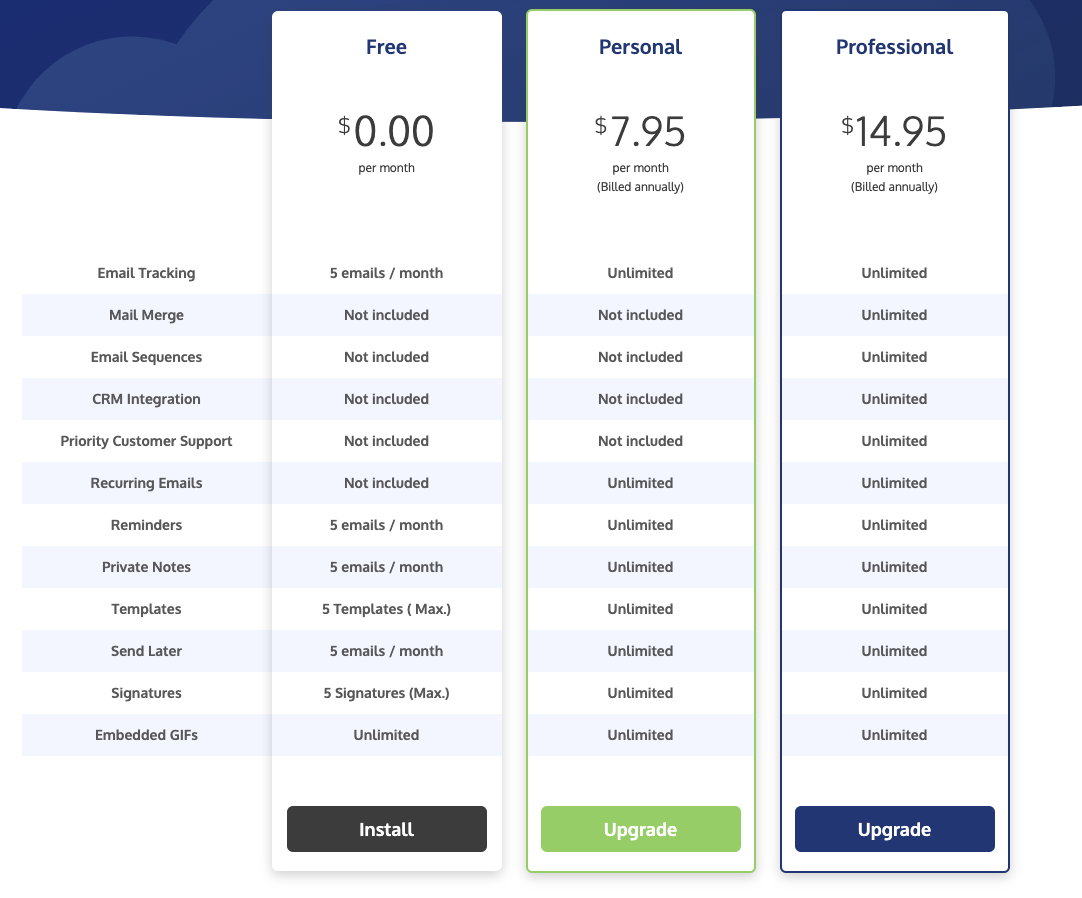
Conclusion
Though the methods mentioned above are not foolproof, they can be helpful in tracing an email sender’s location. By using a combination of these techniques, you may be able to determine the approximate area where the sender is located.
Keep in mind that some methods are more accurate than others and that IP addresses can be masked or concealed by the sender. With patience and practice, however, you should be able to use these tools to your advantage in tracking down malicious senders.
Trace Email Sender Frequently Asked Questions (FAQs)
Which Email Cannot Be Traced?
If a sender conceals or fakes their IP address, you won’t be able to trace their location accurately.
How to Find Information From an Email Address?
You can use an email enrichment tool like Voila Norbert to find information about an email address. This information includes the name of the account holder, affiliated social media profiles, and phone number.
Is It Illegal to Trace Someone’s Email Address?
No, it’s not illegal to trace an email sender’s location if you’re doing it via publicly available resources like IP lookup tools.
Can Someone Find You From Your Email Address?
Yes, if you’ve shared your email address online—such as on your LinkedIn profile—or it somehow lands in the database of an email enrichment tool, people can use it to find you.
Track emails, email reminders & templates in Gmail for free
Upgrade Gmail with the features it’s missing
Add to GmailDavid Campbell
David Campbell is the editor of the Right Inbox blog. He is passionate about email productivity and getting more done in less time.




