If you’re a graphic designer, then you know how important it is to have the right tools for the job. And that includes having the best chrome extensions for graphic designers at your disposal. With so many different options out there, it can be tough to choose which ones are worth your time.
But don’t worry, we’ve got you covered. Here are the 29 best chrome extensions for graphic designers that will make your life easier and help you get the most out of your work.
Let’s jump right into it:
1. Awesome Screenshot
Awesome Screenshot is a great tool for taking screenshots and screen recordings while browsing the internet.
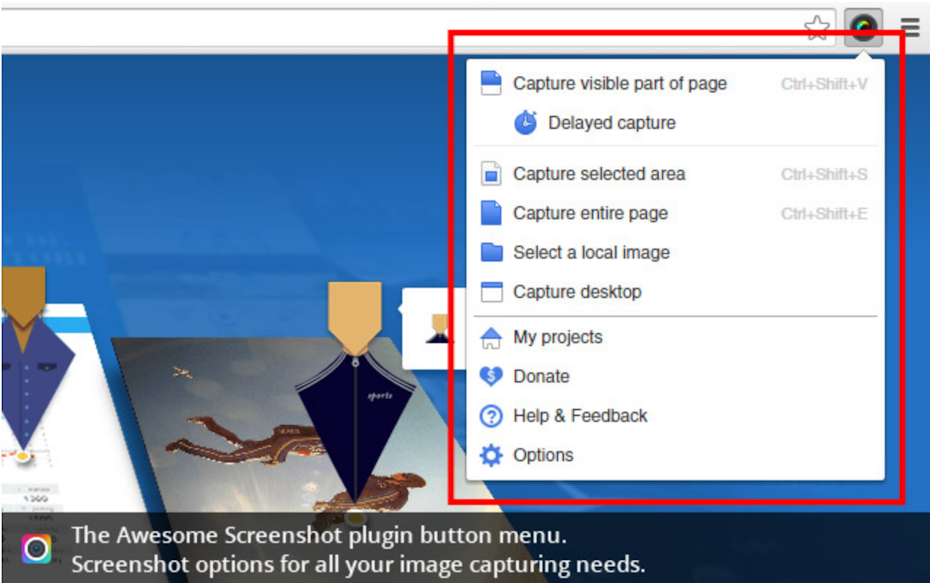
Features:
- Screenshot of online pages taken while browsing.
- Make a video recording of the screen.
- Crop and resize screenshots.
- Also available: Annotation and blurring tools.
- You can easily download and save images and videos.
2. qSnap
qSnap allows you to capture screens from multiple browsers, including Chrome, Firefox Safari, Opera, Opera, and Internet Explorer.
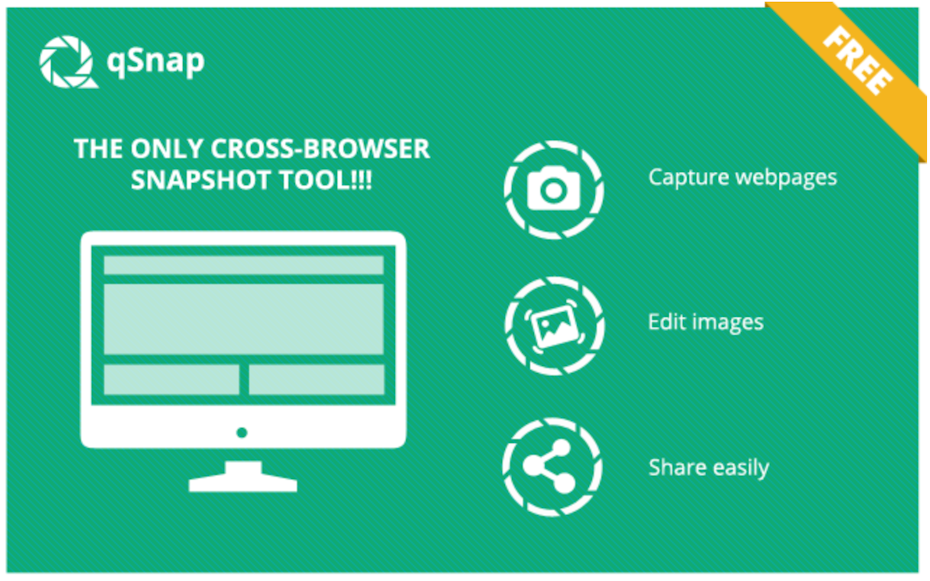
Features:
- Multiple images can be captured and annotated simultaneously.
- Consolidate multiple images into one document.
- Screen captures can be shared across platforms.
3. Evernote Web Clipper
Evernote is a popular note-taking tool for mobile devices as well as desktop/laptop computers.
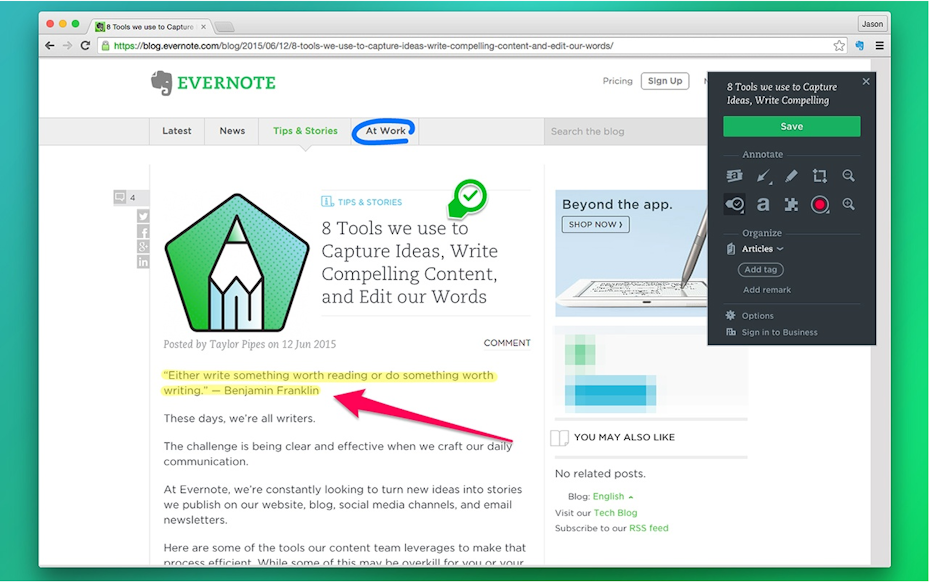
Features:
- Capture screenshots online.
- Organize screenshots into folders.
- Sync screenshots across devices to make them accessible from anywhere.
4. Colorzilla
Have you found a beautiful color on a website of someone else? Use Colorzilla to find its HEX code.
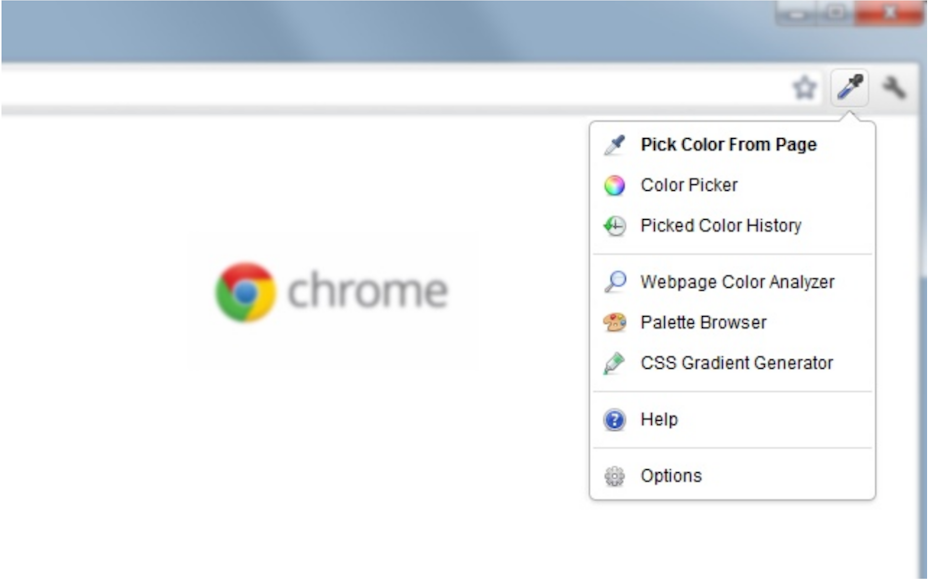
Features:
- You can get a color reading at any point in your browser.
- Displays with both RGB and HEX codes.
- You can easily paste colors into any other program.
5. ProofMe for Canva
Canva’s Extension ProofMe allows you to create proofs of your Canva designs, and then email them to your friends or colleagues.

Features:
- You can share proofs seamlessly using Gmail, Facebook, and Twitter.
- You can annotate designs by drawing lines and highlighting text, taking measurements, and adding comments.
- You can easily incorporate feedback and save new proofs.
6. Picmonkey
Picmonkey is a Chrome extension that allows you to instantly edit images and screenshots from any webpage.
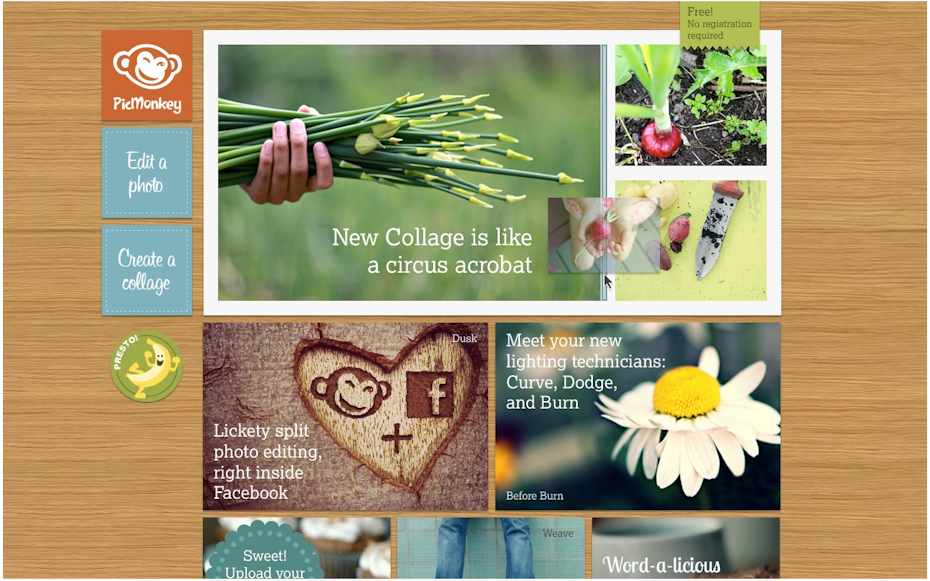
Features:
- When you are viewing a website, click the PicMonkey icon.
- Choose any image or screenshot from the sidebar.
- Perform basic edits such as crop & rotate, image filter, overlays and fonts, textures, frames, and touch-up tools.
7. Slidely Photo Mix
Slidely Photo Remix allows you to bring any online image to life using the custom editing features.

Features:
- One-click add text overlays to any image.
- You can create full-blown slides, slides with music, or even a promo for your business.
- You can share your photos via email or Facebook, Google Plus, and Pinterest, as well as Twitter.
8. PhotoMania
PhotoMania makes it easy to instantly transform any online photo into visual art.
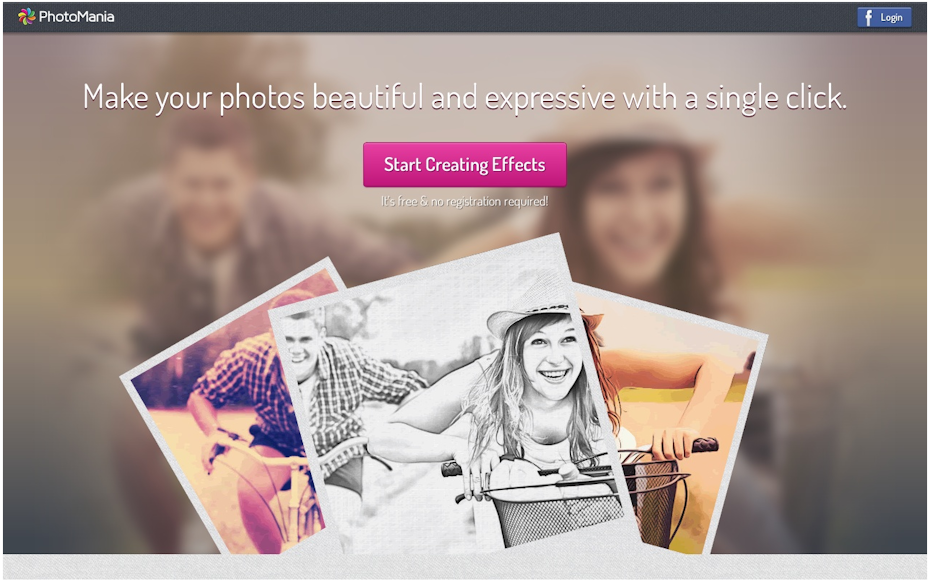
Features:
- Click on any image in your browser.
- You can choose from more than 400 effects. The “Sketch” effect is what was chosen in this example.
- Share your image with your friends.
9. Sumo Paint
Sumo Paint is an image editing and painting extension that allows advanced designers to create stunning images without having to pay the high price of Photoshop.
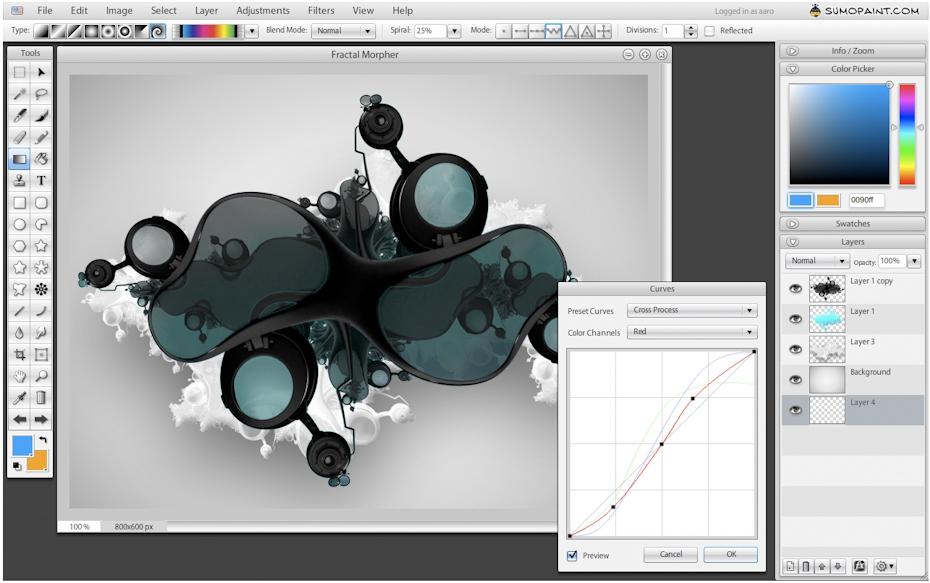
Features:
- A vibrant art community with over 570,000 members and more than 2 million images.
- Image layers are supported.
- Effects such as glow, shadow, and gradient.
- Image adjustment tools for curves and levels, color balance, and more.
- Professional painting tools with more than 300 brushes.
- Numerous other features are comparable to Photoshop’s standard tools.
10. Your Graphic Designer
Your Graphic Designer is an HTML5 vector graphics editor that can be used online or offline to create drawings, vectors, and paintings.
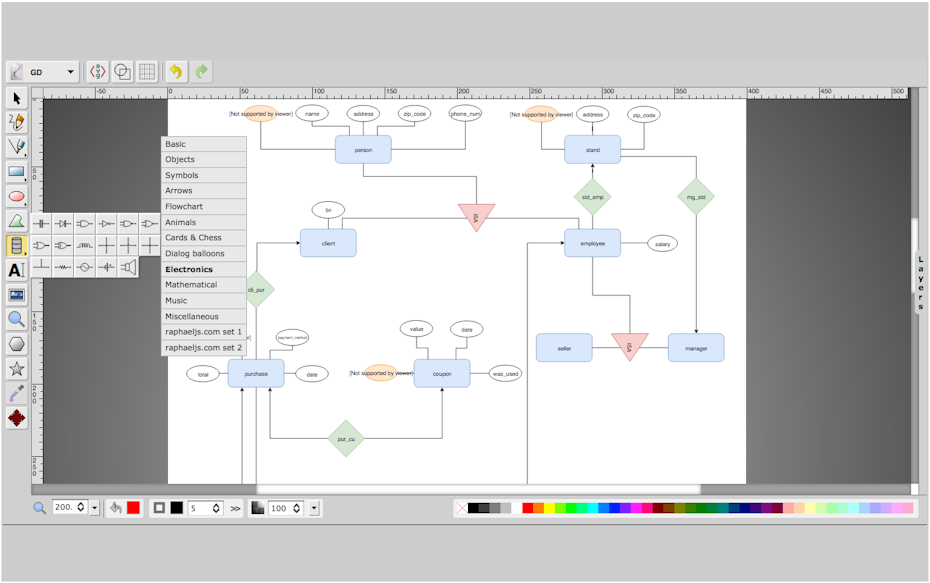
Features:
- Free-hand drawing.
- A complete range of vector tools, including lines, shapes, and curves.
- Export in SVG, PNG, and JPG formats.
- Multi-language support.
11. WhatFont
Did you notice a cool web font? Do you want to know more about it? WhatFont detects fonts on any website and inspects them.
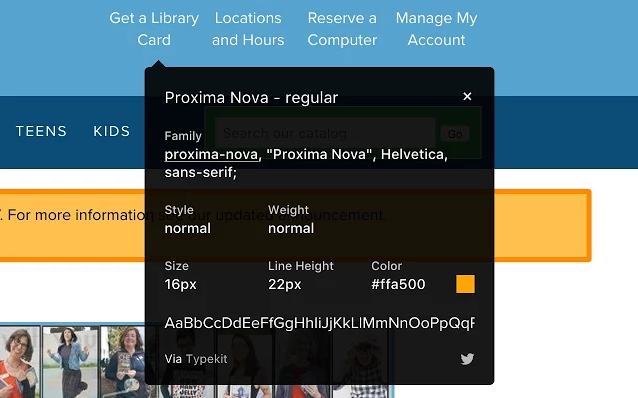
How to use WhatFont:
- Click on the WhatFont icon for a list of all the fonts that are used on this page.
- To learn more about the font type of a particular text section, hover over it.
12. Image Downloader
Image Downloader browser allows you to browse and download all images from any website.
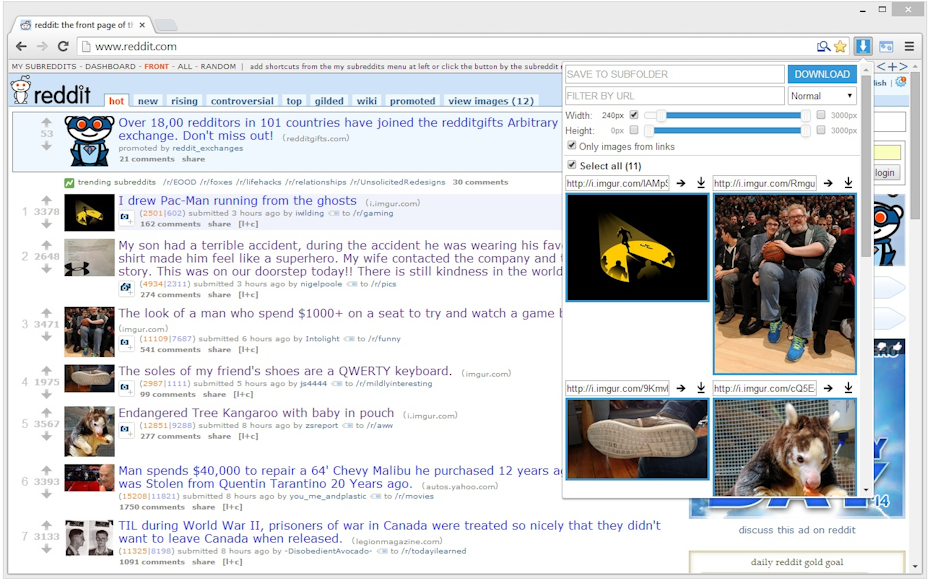
Features:
- All page images, hosted and linked.
- Filter images by width, height, and URL.
- You can download individual images or open them.
13. Pablo
Use the Pablo Chrome extension to create images that are optimized for each social media platform.
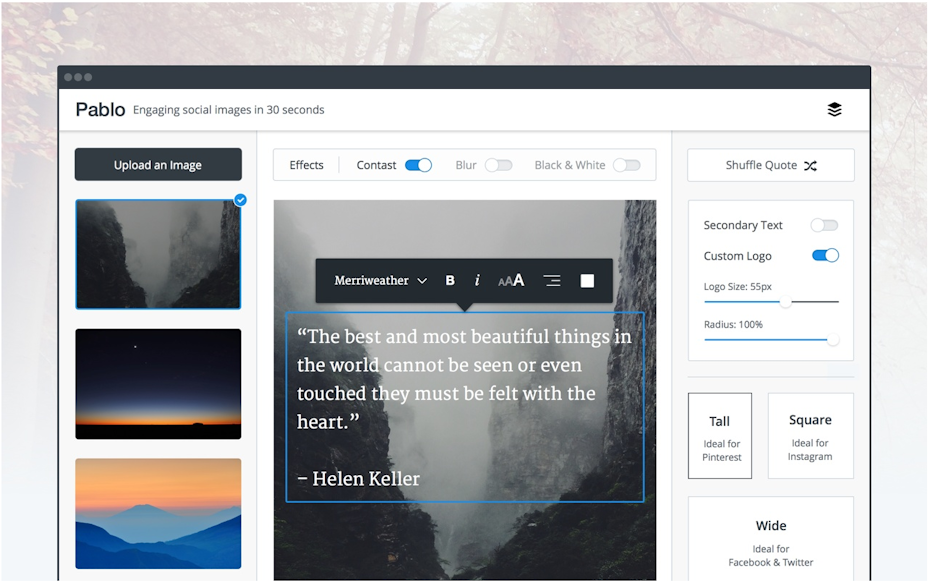
Features:
- You can choose from over 600,000.000 stock images, or upload your own.
- Choose which social media platform will host the image.
- To create your own masterpiece, add text and other image filters.
14. Emoji Keyboard
Love Emojis? Use this extension to add them to your written content and images.
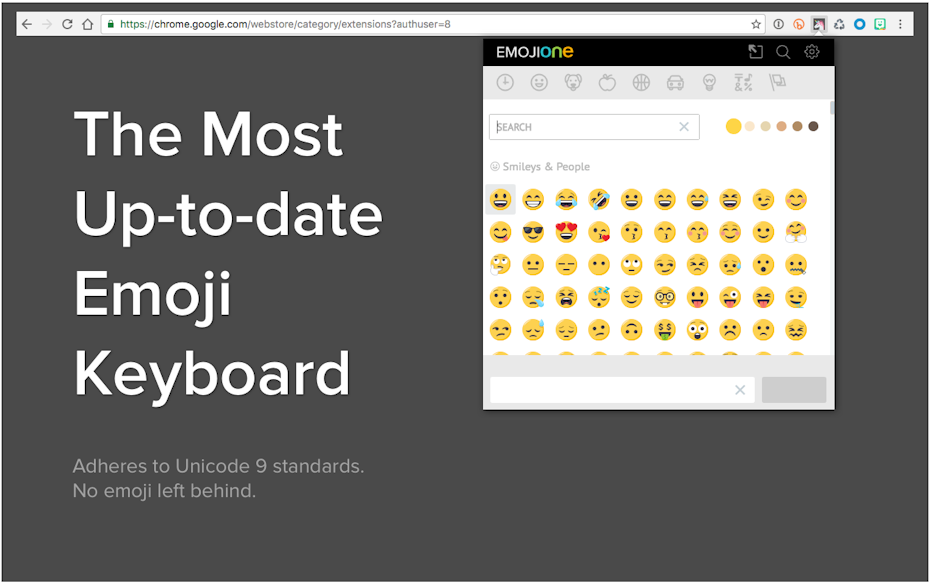
Features:
- Click on the Emoji Keyboard symbol in your browser bar.
- Search for the emoji that you want to use.
- Click to copy and then paste it into your text.
15. HoverZoom+
Simply hover your mouse over any image on a website to zoom in.
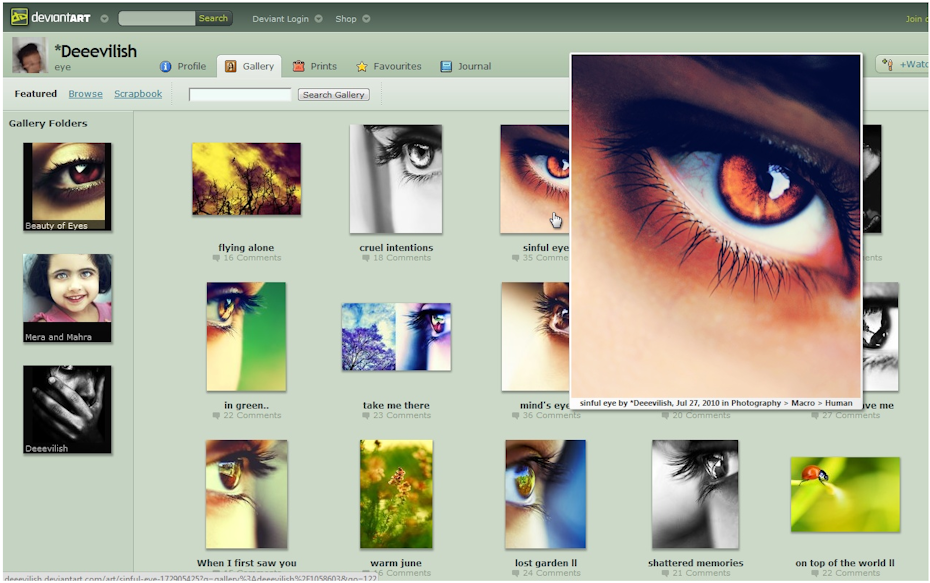
Features:
- Works with Amazon, Facebook, and Flickr. Tumblr and YouTube, Wikipedia, WordPress, YouTube, YouTube, and many more.
16. Texmage
Texmage allows you to create text overlays on any image without having to download the image, upload it to Picmonkey or Canva, and then edit it.
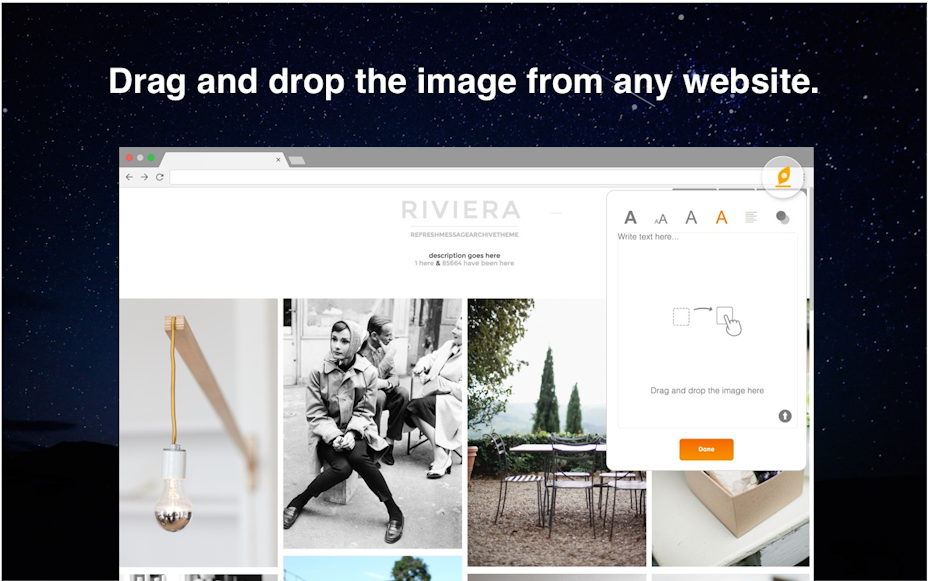
Features:
- Choose an image from any website.
- Add text to the image and adjust its font, color, and opacity.
- Download your “texmage” and share it on social media.
17. Save To Google Images
You can save images that you find online to Google Photos so that you can use them later.
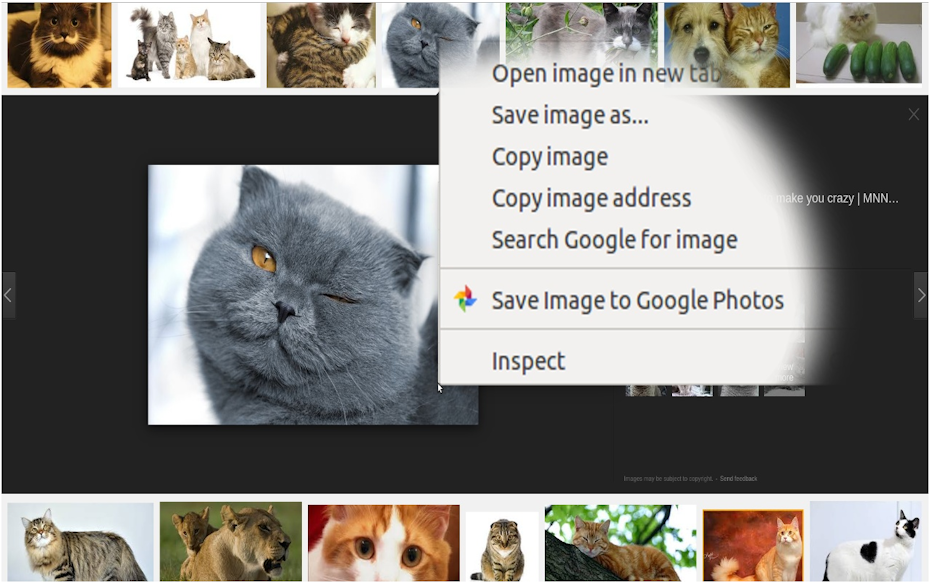
Features:
- Unlimited storage and completely free.
- You can access photos from anywhere you have an Internet connection.
- Duplicate pictures automatically removed.
- Multiple photo albums.
18. PerfectPixel
PerfectPixel allows developers the ability to overlay semi-transparent images over HTML pages to allow for pixel-by-pixel comparisons.
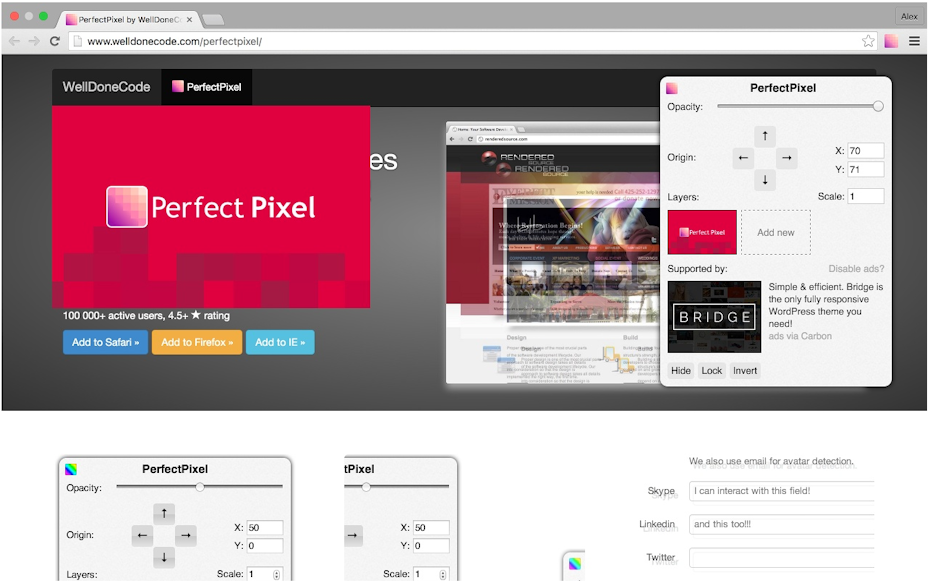
Features:
- Multiple overlay support.
- Scaling and inversion support.
- Save Overlays between browsing sessions.
It is worth looking at two other overlay tools, the Bootstrap Overlay and Instant Wireframe.
19. CSS-Shack
CSS-Shack is a Chrome extension that can be used on a desktop computer. It allows you to easily create mock-ups of apps and website designs.
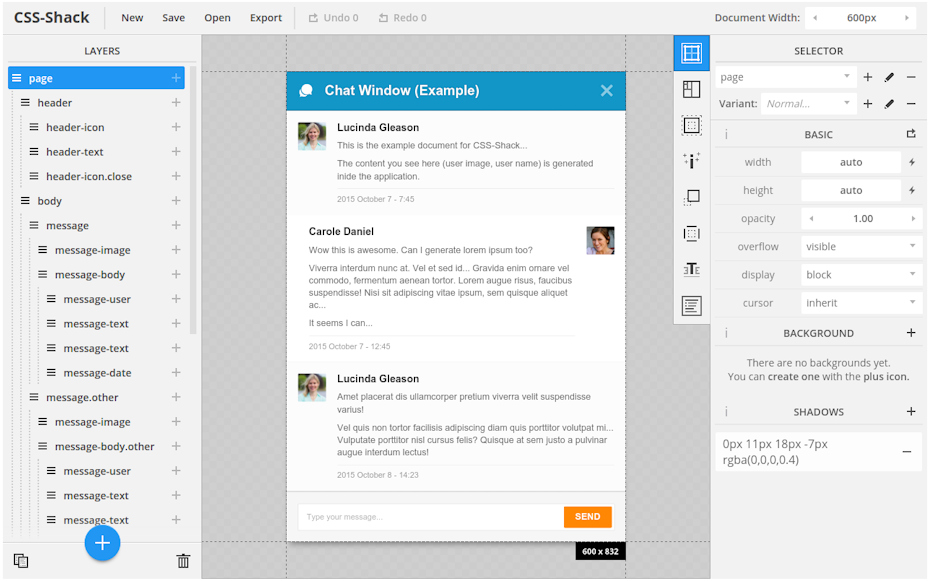
Features:
- Create layer styles.
- Export styles to CSS and store.
- Useful for creating and maintaining a web design guide.
20. CSS3 Generator
The CSS3 Generator extension generates the CSS code that you need, so you don’t have to create it.
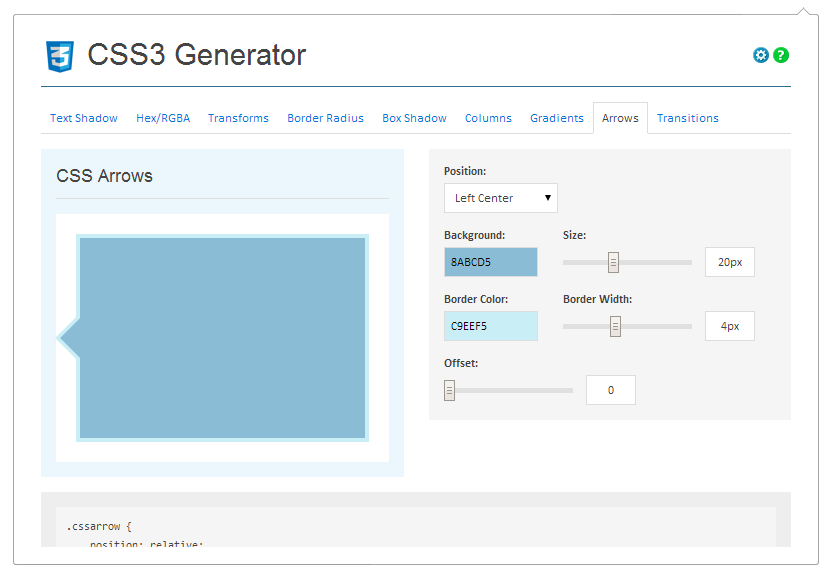
Features:
- Box shadows and text.
- Hex/RGBA colors
- Transforms
- Columns
- Gradients
- Transitions
21. Page Ruler
Page Ruler allows you to draw a line on any page to show the pixel dimensions and position for any element.
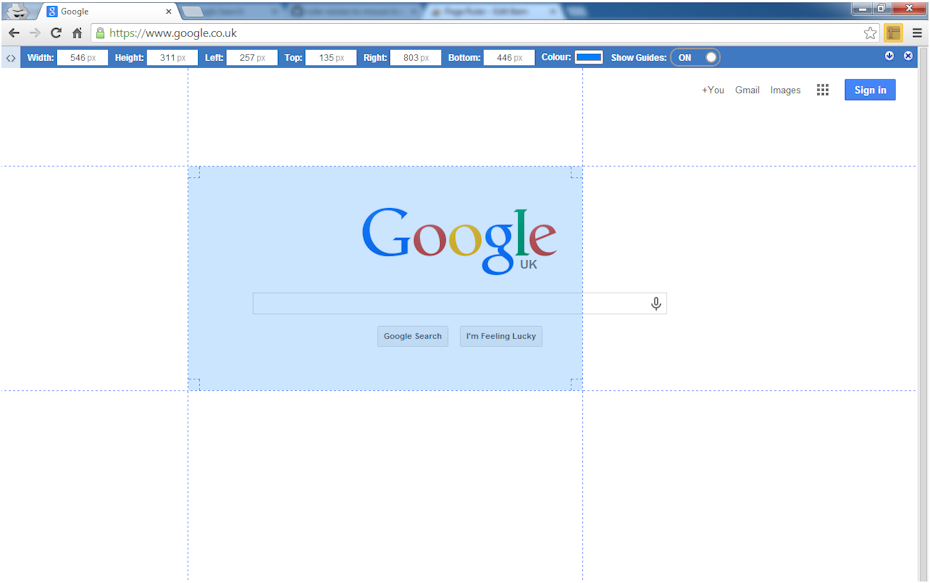
Features:
- You can see the width and height, top, bottom, left, and right positions.
- Guides that extend beyond the ruler edges.
- Manually adjust the ruler position and size to make precise changes.
- “Element Mode” shows page elements as you hover over them.
- Navigate through sibling, parent, and child elements of any element.
22. Chrome Daltonize
Around 5% of the population is affected by color blindness. This is 1 in 20 computer users! Chrome Daltonize enhances color details to ensure color-blind users can access all content.
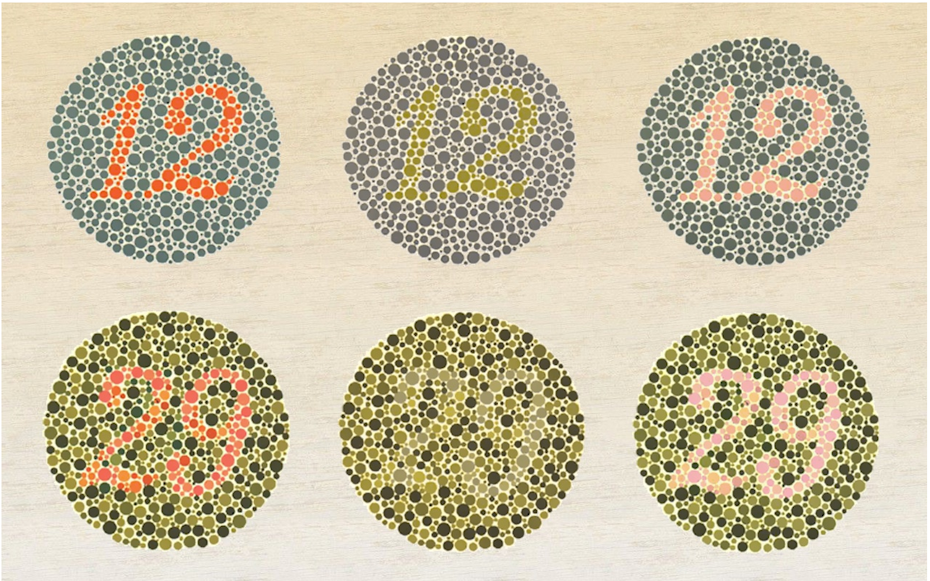
Features:
- Simulate how images will look to a color-blind person.
- Allows color-blind users to see details by revealing colors.
23. Window Resizer Beta
Browser Window Resizer allows you to see how a website will appear on different screen sizes.
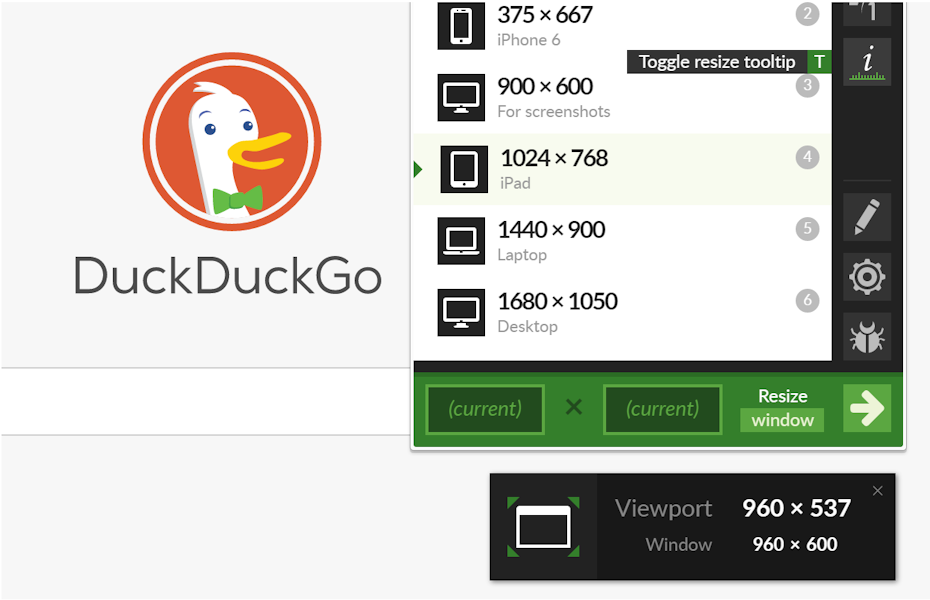
How to Use Window Resizer:
- Once the extension icon is installed, click on it to open a dialog box (as seen in the image below). This allows you to resize the screen to different resolutions. You can then simulate the look of a website at that screen size.
24. Web Maker
Web Maker is ideal for developers who want to experiment with HTML, CSS, or Javascript elements even when they are not online.
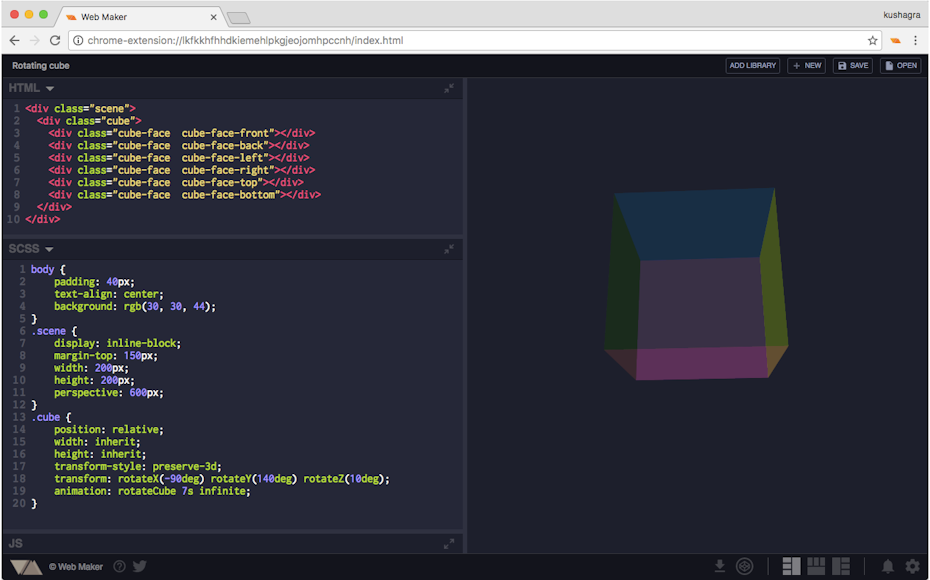
Features:
- You can save and load your creations from anywhere, anytime.
- Code autocompletion
- Edit in CodePen.
- Take a look at the preview screenshot.
- Github Open Source.
25. Blue Button
Blue Button is the ultimate spy tool for DIY designers. It can be used to inspect the meta description, tags, and CSS of any website.
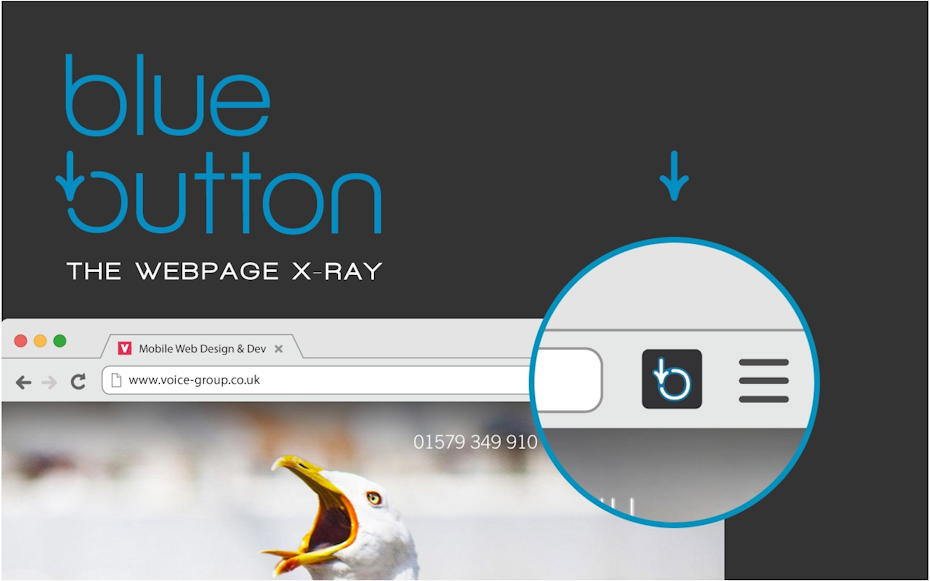
Features:
- One click to get a complete list of all the essential web design, graphics, and SEO elements.
- Search SEO information like tags, meta description, and header information.
- View a complete list of scripts and stylesheets that are used on this site.
- You can see the site favicon, touch icon, and other images.
- Find out which Google fonts you can load.
26. Flickr Tab
After installing Flickr Tab, every new Chrome tab will display a popular Flickr photo.
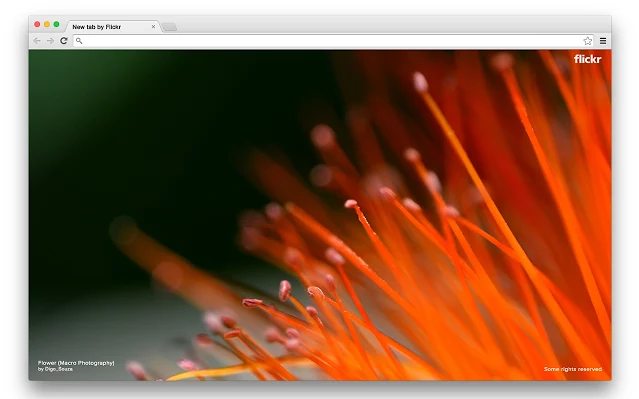
Features:
- Flickr community offers a wide range of high-quality images.
- Flickr image access in one click.
- Instant link to more photos by the user.
27. Google Art Project
When you are an artist, it can be difficult to find design inspiration. Every time you open a new Chrome tab, Google Art Project opens up an artistic masterpiece.
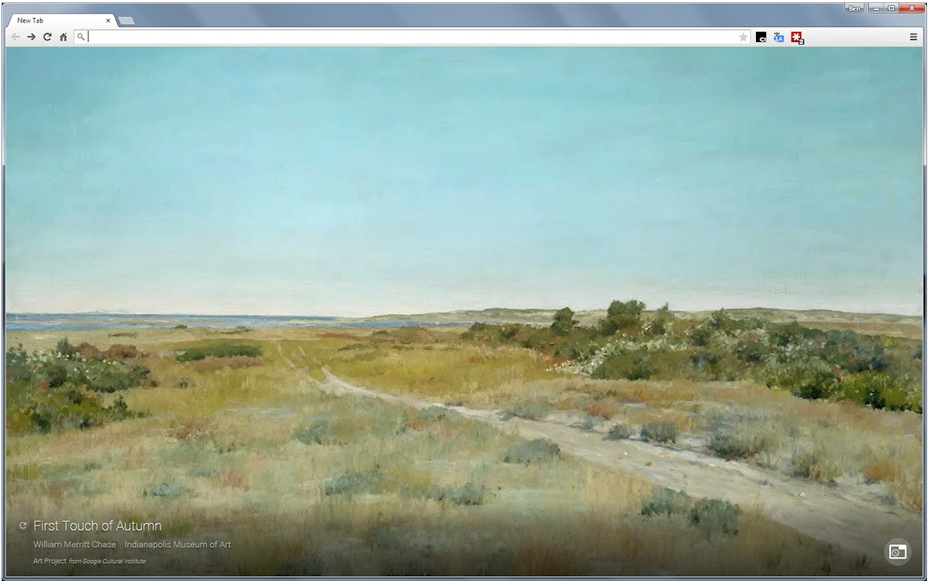
Features:
- Masterpieces from Van Gogh to Monet, to contemporary street artists.
- Daily updates to artwork.
- Each image can be linked to more information on the Google Cultural Institute website.
28. Wookmark
Wookmark allows users to create visual bookmarks that will keep them inspired and stimulate their creativity.
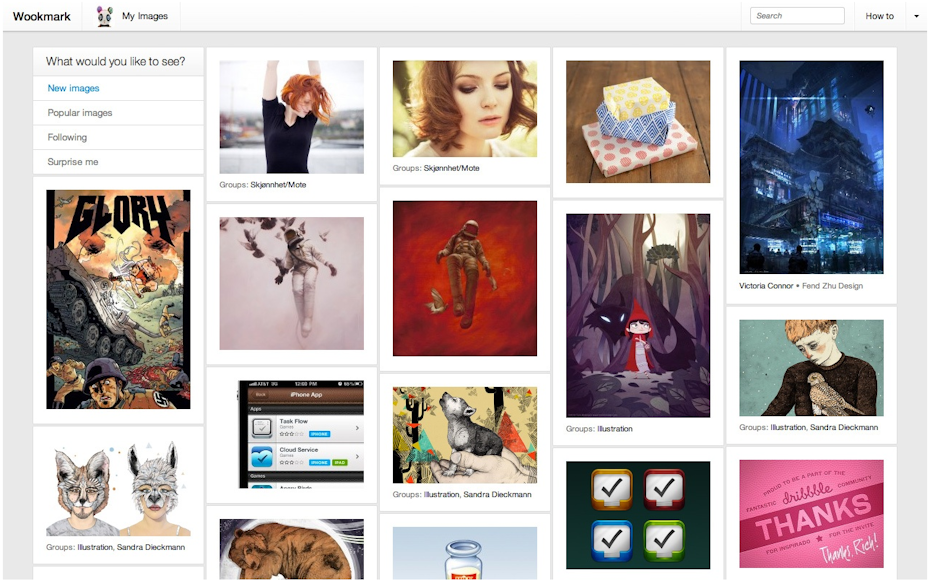
How Wookmark works
- Bookmark and save images from other websites easily.
- Share your creativity with others by uploading it.
- Create mood boards and user groups.
- Photos can be shared and discussed with friends.
29. Muzli 2
Real-time inspiration for design, including photos, designs, UI/UX, and more, from all over the web.
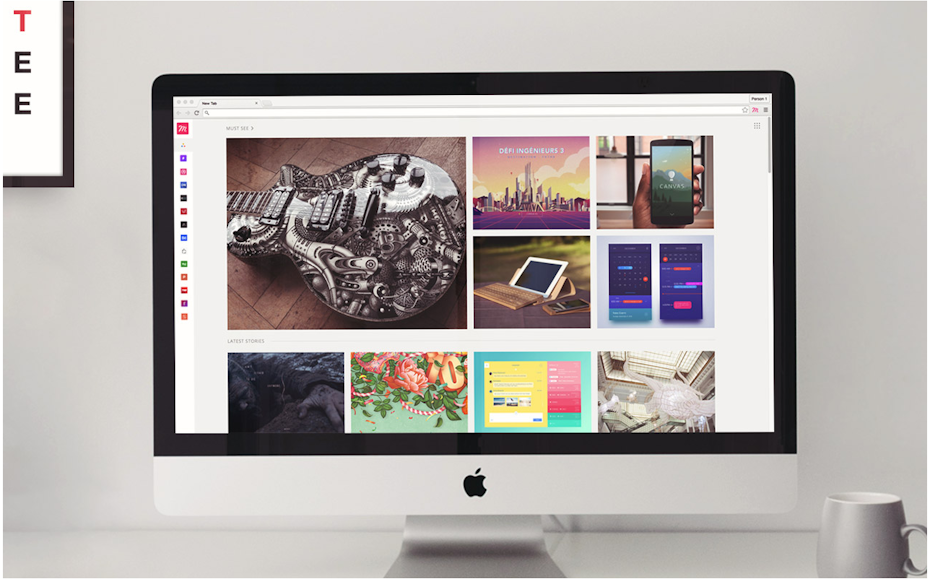
Features:
- This replaces your default Chrome page with the most recent design, UI, and UX.
- Features interactive news and photos from all over the web.
- Integrates with Dribbble and Sidebar, Designer News, Sidebar and CSS Winner, The Next Web, and many other sites.
Conclusion
Designers are almost always looking for new ways, tricks, and of course, tools to help speed up and improve their workflow. These 29 best Chrome extensions for graphic designers create amazing images that will inspire you!
Track emails, email reminders & templates in Gmail for free
Upgrade Gmail with the features it’s missing
Add to GmailDavid Campbell
David Campbell is the editor of the Right Inbox blog. He is passionate about email productivity and getting more done in less time.




