Being able to quickly view when emails have been opened and what links have been clicked can be a crucial factor in improving your engagement, outreach strategy, and, ultimately, your revenue.
Of course, with so many different tools, features, and prices, it can be tough to decide on the right email tracking tool. Not every solution is right for every team and there is no “perfect” email tracking tool. Your industry, your needs, and your budget all contribute to which one will be the best choice for you.
In this article we’re going to take an in-depth look at 30 of the top email tracking tools and software solutions on the market today and break down how they work, their pricing, and what features make them unique so that you can get started finding the right fit for your business.
1. Right Inbox
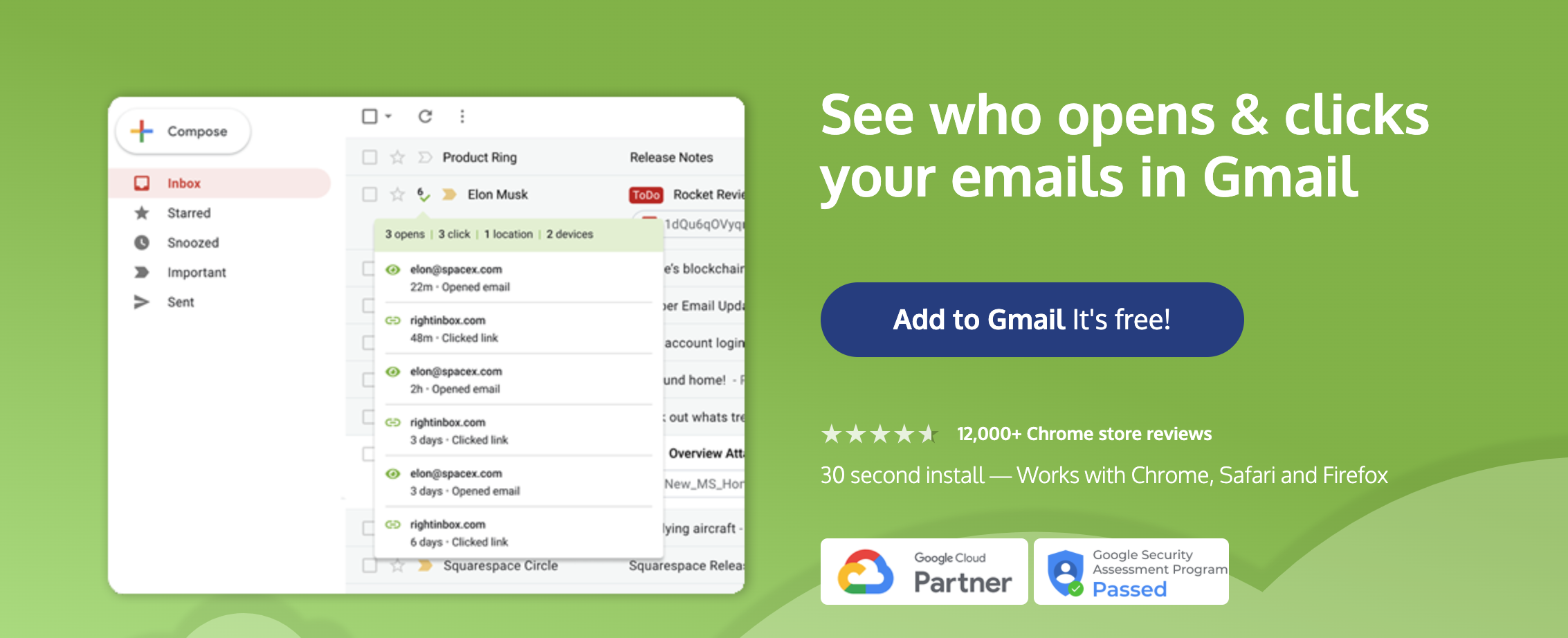
Right Inbox tops our list of email tracking tools, and for good reason. The Google Chrome extension is designed to empower your team with real time information on email opens and clicks. Right Inbox’s email tracking goes a step further, showing you exactly who reads your emails, when, and how many times — with just one click.
This allows sales reps to adjust their followup strategy with prospects. Marketing can learn which nurturing campaigns are effective, and customer service can know when to close out a help ticket, saving time.
Right Inbox also boasts a number of additional features that enhance its email tracking to help teams get more out of their inbox. The scheduling feature allows you to draft emails and send them later at a specific time. This way your messages hit your prospects’ inbox when they’re most likely to engage with them.
Automated followup sequences avoid monotonous rewriting of the same emails to prospects at each stage of the sales process. And additional features like email reminders, one-click templates, and custom email signatures allow you to do everything you need in Gmail with just one tool.
Pricing: Right Inbox has a free plan that allows you to track 5 emails each month. The next plan up is the personal plan which is only $7.95 a month. From there, you can get a professional plan at $14.95 a month.
G2 Crowd Rating: 4.8
Features:
- Email tracking
- Private notes
- Schedule later
- Reminders
Try Right Inbox for free today
![]()
2. EmailAnalytics
EmailAnalytics is a tool that helps you not only track your emails, but visualize the results as well. It does this using Gmail metrics in a visual dashboard. You can hand these metrics to key decision makers and employees in your business.
Aside from improving campaigns with tracking and analytics, you can compare results between different users to A/B test concepts.
Pricing: $15 per user per month, or $1,000 per month for the B2B plan
Crozdesk Rating: 4.1
Features:
- Dashboard
- Email analytics
- A/B testing
3. Boomerang
Boomerang is one of the more classic email trackers, having been around for a long time. It does include the standard features that you would typically expect for email tracking such as opens, clicks, and numbers of times that an email has opened or clicked.
You get read receipts of emails that have been sent, so you can tell if a client or coworker has read it. It also provides send later, remindres, and even inbox pausing to avoid email overwhelm which can be common in today’s busy world.
Pricing: $4.98 per month, $14.98 per month, or $49.98 per month
Capterra Rating: 4.7
Features:
- Reminders
- Send later
- Read receipts
4. Yesware
Yesware is one of the original email trackers of its kind. While it does offer standard tracking and email management tools, more modern software has somewhat passed it by.
Yesware lets you see who opens emails, clicks on links, and downloads attachments. It integrates seamlessly with Gmail, which is another plus. A/B testing is something that not every tool has, so it does give Yesware a boost in value in that regard.
Pricing: Anywhere from $15 to $65 per month, along with custom plans with unique pricing.
Capterra Rating: 4.3
Features:
- Track links
- Track opens
- Gmail integration
5. Mixmax
Mixmax allows you to take decisive action on your emails. You will see exactly who opens your emails and get instant notifications — even when sending mass emails to groups of clients or colleagues.
A great feature that sets Mixmax apart is the one-click meeting feature. You can set up calls or meetings with your recipients faster and easier. Send later, sequences, and Salesforce integration are other key features of this software.
Pricing: Mixmax has a free plan and goes up to $69 per month depending on the tier you select
Capterra Rating: 4.5
Features:
- One-click meeting
- Sequences
- Send later

6. Bananatag
Bananatag (now Staffbase) is considered one of the more popular tools in this category. It enables you to have a full view of what happens to your emails after hitting send. Installing Bananatag lets you get more out of Gmail instead of just the standard features.
The tool comes with tracked email capabilities that are connected from remote servers on Gmail or Outlook platforms so they won’t bounce or go to spam. Analytics are displayed in an accessible dashboard to aid faster insights on your campaigns.
Pricing: Bananatag (now Staffbase) decided to put their pricing behind a sales call.
G2 Crowd Rating: 4
Features:
- Bounce protection
- Analytics
- Campaign insights
7. SalesHandy
SalesHandy is another email tracking tool on this list that offers a good value in terms of features for the price. SalesHandy is designed to increase your productivity with email, and tracking is not the only thing it can do.
It provides desktop notifications on each open or click, and email templates that can be saved and reused. With SalesHandy, you can also schedule emails for different times instead of sending them instantly. This gives you time to proofread and add any pertinent information between writing and sending.
And an optional outlook email tracker can be added to Windows desktops, a unique feature as far as email trackers go. Keep in mind that SalesHandy does not have custom email signatures, which could be a sticking point for some professionals.
Pricing: $25 to $219 per month
Capterra Rating: 4.5
Features:
- Outlook integration
- Windows desktop feature
- Track open rates
8. Mailtrack.io
Mailtrack.io is another email tracker tool that comes in the form of a Google Chrome extension. It allows users to see when their emails have been opened via the notification system.
One of the additional features that Mailtrack provides is a dashboard, which helps you dissect your email performance at a glance. This is something that stock Gmail doesn’t offer. Mailtrack does have more advanced features like campaign reporting or link tracking, but unfortunately none of them are available on the free plan.
Pricing: Mailtrack has a free plan all the way up to an advanced plan at $9.99 per month
Capterra Rating: 4.5
Features:
- Analytics dashboard
- Open notifications
- Link tracking
9. Mailtag.io
Mailtag.io is another extension for Gmail that offers email tracking. In addition to tracking opens, it tracks links and provides notifications. It also offers email scheduling, so you land in your recipient’s inbox right when you want to.
One particularly unique feature is BCC to CRM integration. You can automatically keep records of your emails within your CRM to integrate it with your sales process seamlessly. Keep in mind that it only works for Gmail and not other providers.
Pricing: $9.99 per month
Capterra Rating: 3.7
Features:
- BCC to CRM integration
- Open tracking
- Email scheduling
10. LeadBoxer
This sales enablement tool includes more than just tracking. The Chrome extension plugs right into Gmail to help you identify your contacts and leads. It then goes one step further — qualifying your leads and applying scores to them.
With the lead scoring feature, you can know exactly what stage of decision making your prospect is at to streamline your sales process. You can also segment your email list to send certain emails to select prospects. With some powerful features, Leadboxer doesn’t come cheap:
Pricing: Leadboxer displays their pricing in British pounds (€). For the purposes of this article, we will convert their pricing into the USD equivalent as of this writing. Leadboxer’s pricing has 4 tiers, ranging from $100 to $462 USD per month.
Capterra Rating: 4.8
Features:
- Analytics dashboard
- Lead scoring
- Email templates
11. Readnotify
Whereas some of the tools on this list are packed with features, that’s not quite the case with the Readnotify app. It offers a much more slimmed down experience to keep things simple. Because of this, it doesn’t save as much time as other software.
You need to manually track your emails by typing “.readnotify.com” at the end of email addresses for it to work. If you do want to track emails automatically, you’ll need to choose their paid plan option.
Pricing: ReadNotify offers $2, $3, and $4 per month pricing depending on features.
G2 Crowd Rating: 4.4
Features:
- Streamlined tracking
- Advanced reporting
- Notifications
12. RocketBolt
Rocketbolt is a completely free tracking extension that you can add to Google Chrome. It notifies you when your emails have been opened or when someone clicks a link.
For being a free tool, it has limited features which you would expect. But surprisingly it works right out of the box without much setup to speak of. Some teams might value this simplicity over a suite of high tier features.
Pricing: Free
G2 Crowd Rating: 3.3

13. Snov.io
Snov.io might be a familiar name if you have been following email tools for very long. But it makes the list not because of its email verification features it was formerly known for, but its email tracking instead. Snov.io lets you see when your emails have been opened now as well.
Another useful benefit is the drip email feature — you can create campaigns that get sent out at specific times in the feature and see what kind of engagement you’re getting from prospects. One caveat: Snov.io doesn’t come cheap.
Pricing: Snovio ranges from $0 up to $4,000 per month for managed services
G2 Crowd Rating: 4.5
Features:
- Email verification
- Read receipts
- Campaign scheduling
14. Newton
Newton is an email tool that offers a reliable tracking feature. With Newton, you’ll know how your emails are being received in the form of tracking opens, clicks, and downloads. You can snooze your inbox, and even save your email as a favorite app for faster access.
Additionally, Newton works with more than just Gmail, seamlessly integrating with iCloud, Outlook, and more. Even Android and iOS users can take advantage of Newton’s email tracking.
Pricing: After a 2 week trial, Newton is $49 per year
G2 Crowd Rating: 5
Features:
- Integration with various operating systems
- Download tracking
- Inbox snoozing
15. Rebump
At a certain point, you may outgrow free email tracking technology. But whether you’re a recruiter, salesperson, or work in customer service, it’s good to have access to resources that won’t make a dent in your budget.
That’s where The Top Inbox excels. It doesn’t pretend to compete with paid tops, but it does offer email open and click tracking on the most basic level. And considering it lets you “bump”prospects with schedule follow ups, it complements tracking with campaign automation nicely.
Pricing: After a free 2 week trial, it is $36.99 a month
Capterra Rating: 4.7
Features:
- Email automation
- Followup messaging
- Only an extension required
16. Cirrus Insight
Cirrus is a comprehensive option for email tracking. In addition to seeing opens and clicks, you will get access to features such as: template previews, follow up reminders, and even Outlook plugins.
Nurturing campaigns and email templates make this software more widely applicable to other sales tasks as well. Aside from the web app, the tool is available for mobile on the iOS and Android app stores.
Pricing: From $10 per user per month to $29 per user per month
Capterra Rating: 4.2
Features:
- Open and click tracking
- Campaign nurturing
- Mobile availability
17. Streak for Gmail
Streak is an email extension that focuses solely on Gmail instead of trying to be a one-size-fits-all tool. It improves upon basic Gmail features while adding open and click tracking.
Users also get analytics reporting to see how well or poorly their emails are performing. Streak calls itself a “CRM inside your inbox” for this reason. Other features include an email sidebar with thread history, and a sort by reply option for better organization.
Pricing: It has 5 tiers, ranging from free to $129 per user per month
G2 Crowd Rating: 4.5
Features:
- Sidebar with thread history
- One-stop shop
- Email tracking
18. Autoklose
Autoklose prides itself on being easy to use. It integrates with both Outlook and Gmail to provide email tracking. With Autoklose, you can keep a closer eye on your recipients to ensure you’re getting the proper levels of engagement.
It comes with pre-installed data of existing B2B contacts to help you identify prospects faster. And you can schedule individual emails or create sequences for follow ups at scale, all from within the tool.
Pricing: There are three prices – $59.99, $69.99, and $99.99 per month (per user)
Capterra Rating: 4.5
Features:
- Pre-installed B2B data
- Scalable followup sequences
- Email automation
19. Klenty
Klenty is similar to the previous tools on this list. It allows you to view real time alerts of who opens your emails and when. You can also see which emails get the best open rate to optimize future email campaigns.
Link tracking is also available in Klenty, so you can get numbers on engagement. Additional features include scheduling, reminders, and follow up sequence templates. Klenty provides a solid set of tools for salespeople who want to manage their email better. However, it does come at a steeper cost than some competitors.
Pricing: Pro plans cost up to $100 per month. Enterprise plans are more expensive and customized.
G2 Crowd Rating: 4.6
Features:
- Real time open alerts
- Followup sequences
- Reminders
20. Docsify
If you need more than just Gmail, you might be using G Suite to manage your email outreach to clients. That’s where Doscify can be a big help, since it integrates with both.
As you would want from an email tracker, it shows you opens and clicks. However, powerful features are also available with Docsify such as device type, location, and the operating system that your recipient’s are using.
Pricing: Free
Capterra Rating: 4.6
Features:
- Track clicks and opens
- Device identification
- Location identification

21. ClearSlide
ClearSlide does provide tracking, but also positions itself as a broader sales engagement tool. Used correctly, it could help transform the way your team approaches customer communications via email.
With typical functionality like email open alerts, click alerts, and even analytics, you can follow up with confidence at the right time. Tracking also extends to email forwarding, so you can see who else on your team is viewing emails. One thing that is less impressive is the cost:
Pricing: Must schedule a demo to get pricing
G2 Crowd Rating: 4.4
Features:
- Analytics dashboard
- Click alerts
- Email forwarding tracking
22. Veloxy
Veloxy email tracker is another powerful software for salespeople. It lets you know your recipient’s device, geolocation, and behavior such as opens and clicks. Real time notification removes the need to hop back and forth between apps.
The Salesforce sidebar is a unique feature that lets you line up your email recipients with contacts in your CRM. And the email templates make sending HTML emails fast and error-free.
Pricing: After a 14 day trial, pricing begins at $65 per month
G2 Crowd Rating: 4.7
Features:
- Email templates
- Real time notifications
- Sidebar
23. Customer.io
Customer.io goes beyond basic email tracking. It is meant for higher level sales activities. Features include data driven emails, push notifications, SMS texting, and multiple integrations to create a useful suite of tools in one place.
Real time analytics keeps your information up to date, thanks to a RESTful API that pings the database constantly. It helps tech savvy teams customize their email without downloading new tools.
Pricing: The essentials plan is $100 per month, the premium plan is $1,000 per month, and enterprise plans are custom.
G2 Crowd Rating: 4.2
Features:
- SMS texting
- Data driven emails
- Integrates with several apps
24. GetNotify
GetNotify is a basic version of an email tracker. You won’t get the large list of features that some of the other tools offer. However, what you lose in versatility you gain in simplicity.
Keep in mind that you will need some tech knowledge for this app. You must add a certain tail to each email address to notify the tool to start tracking it. Additionally, you are limited to 5 emails per day.
Price: Free
G2 Crowd Rating: 3.5
Features:
- Simplicity
- Tracking via email extension — no app needed
- Free to start
25. Polymail
Polymail doesn’t offer any groundbreaking capabilities that set it apart. But it can be a reliable way to stay on top of email behavior such as opens and clicks. That way, you can determine when to follow up with prospects.
Features like meeting scheduling, follow up reminders, and Salesforce APIs help make Polymail a valuable part of your sales strategy. Its price is affordable, but not as low as comparable plugins.
Pricing: Up to $49 per user per month
Capterra Rating: 4.3
Features:
- Meeting scheduling
- Followup reminders
- Salesforce API
26. Toutapp
If you want to drive more sales and generate leads, Toutapp is a great start. It helps you nurture leads on your email list by seeing engagement metrics. It can be used on Outlook or Gmail from within the Chrome extension.
This includes opens, clicks, and even bounce rates on your emails. You can also integrate calendar events to schedule meetings right from within emails. And Toutapp delivers data to your CRM to keep insights to one central location.
Pricing: Toutapp is now Marketo Sales Connect. Pricing must be discovered through Adobe’s demo process.
G2 Crowd Rating: 4
Features:
- CRM integration
- Outlook and Chrome
- Engagement metrics
27. DidTheyReadIt
Stuck wondering if your recipient ever got your email or read it? That’s exactly why DidTheyReadIt exists. The freemium tool is a basic tracker, but offers decent features for those needing an email enhancement.
You will need to add .”didtheyreadit.com” to your recipient’s email address, otherwise you won’t see the tracking information. But if you’re willing to do the manual work, you’ll get additional features like seeing who downloaded your PDFs. It works on IE, Firefox, and Chrome.
Price: They do not currently provide public pricing
G2 Crowd Rating: 4.2
Features:
- Open tracking
- Download tracking
- Engagement overview
28. Groove
Groove offers advanced email tracking, letting you see who, when, and how often someone accessed your email. It also displays information on clicks. You can even record calls and import leads into the analytics portal.
A differentiating feature is the tracking history, which will show information corresponding to a current thread you have with a recipient. It could help you know how to proceed with different outreach strategies, based on their actions.
Pricing: You need to contact Groove for custom pricing
Capterra Rating: 4.7
Features:
- Tracking history
- Threads
- Call recording
29. Vocus.io
A great value in terms of email trackers is Vocus. It has a range of complex features to create a robust email management ecosystem This includes metrics, trends, and of course the expected open and link tracking.
What’s more, you can even personalized unsubscribe links to add another data point into your marketing campaigns. Team sharing dashboards, email templates, and reminders are also included.
Pricing: Schedule a demo if you want specific pricing
G2 Crowd Rating: 4.3
Features:
- Trends
- Link tracking
- Engagement metrics
30. ContactMonkey
This Outlook plugin provides key tracking features to sales teams who don’t use Gmail. No more wondering who opened your emails — instead you get notifications of the recipient that opened it and the timestamp.
ContactMonkey integrates right on top of Outlook, so you don’t need two windows open at a time. Just log into your account normally, and you’ll be able to access features like: delay send, Salesforce data, and metrics dashboards.
Pricing: They have basic, starter, and professional plans priced at $5, $10, and $20 per month.
Capterra Rating: 4.1
Features:
- Outlook integration
- Salesforce integration
- Schedule send
Conclusion
Email isn’t going away anytime soon. Most professionals — meaning your prospects — are in their inbox for hours every day. So salespeople, recruiters, and anyone who communicates with customers via email needs proven tools and strategies to enhance their workflow.
Thankfully, the days of wondering if people are engaging with your emails are long gone. Instead of guessing, you can have objective data to improve all of your email communications with one of these 30 email tracking tools above. That way, you can focus your efforts on the higher level strategy of your business for even faster growth.
Track emails, email reminders & templates in Gmail for free
Upgrade Gmail with the features it’s missing
Add to GmailDavid Campbell
David Campbell is the editor of the Right Inbox blog. He is passionate about email productivity and getting more done in less time.



