Inbox pause does what its name says. It stops your Gmail from receiving emails for a set time and will only get back once you unpause it.
Why would you use Gmail inbox pause?
- Create time for focused work without distractions
- Looking to disconnect from work when you’re done for the day.
- Increase productivity.
- Reduce stress and anxiety in the workplace.
In this short guide, we’ll go through three of the best inbox pause tools to help regain your lost hours and boost your productivity.
Top Gmail Inbox Pause Tools for 2024
1. Gmail Inbox Pause
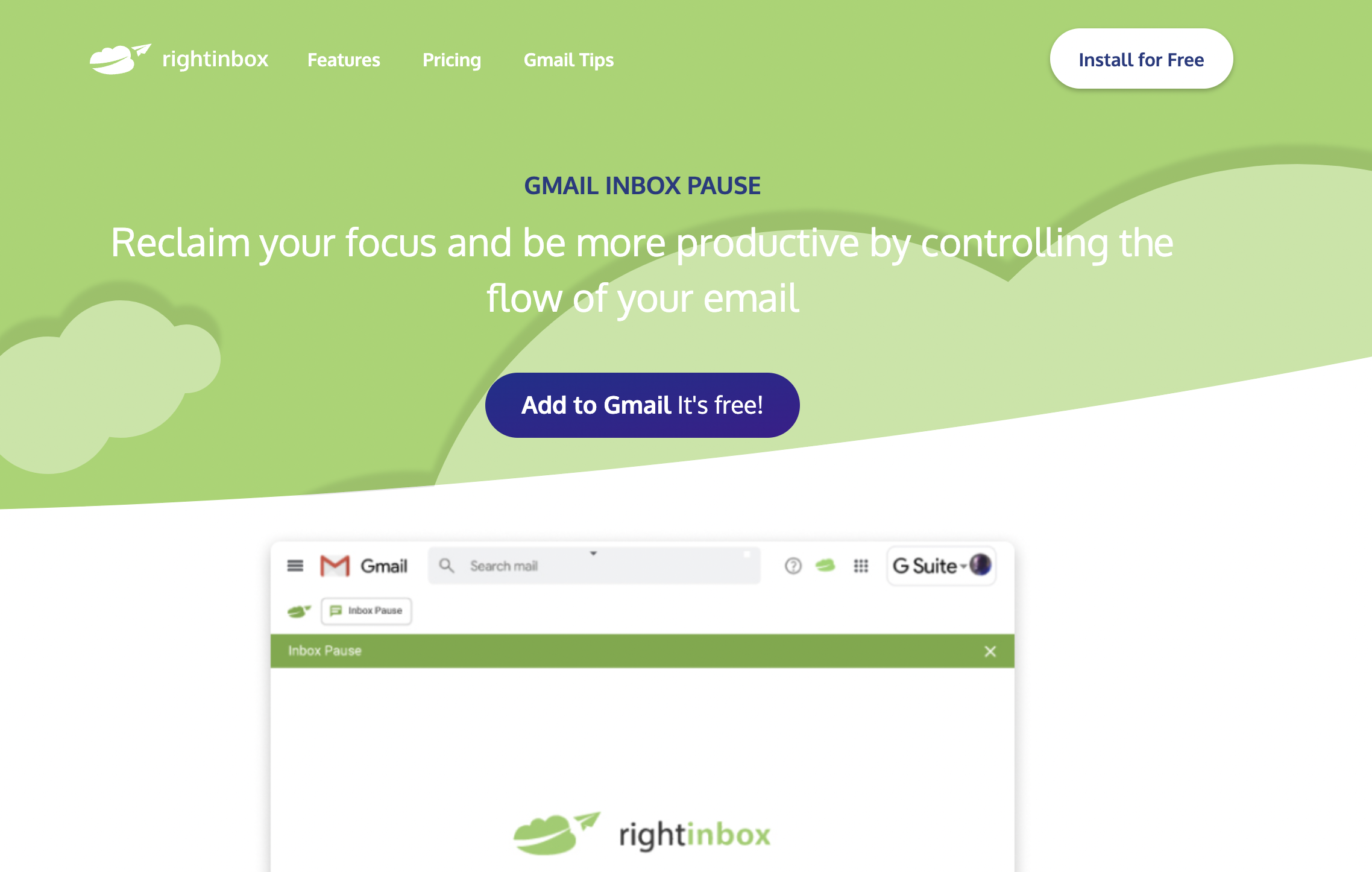
Right Inbox’s inbox pause feature launched in May 2023 so you can be sure it has the most advance inbox pause capabilities.
Say goodbye to email overload and hello to uninterrupted focus with Inbox Pause for Gmail.
Inbox Pause seamlessly integrates with your existing Gmail interface, blending in with its familiar design and features.
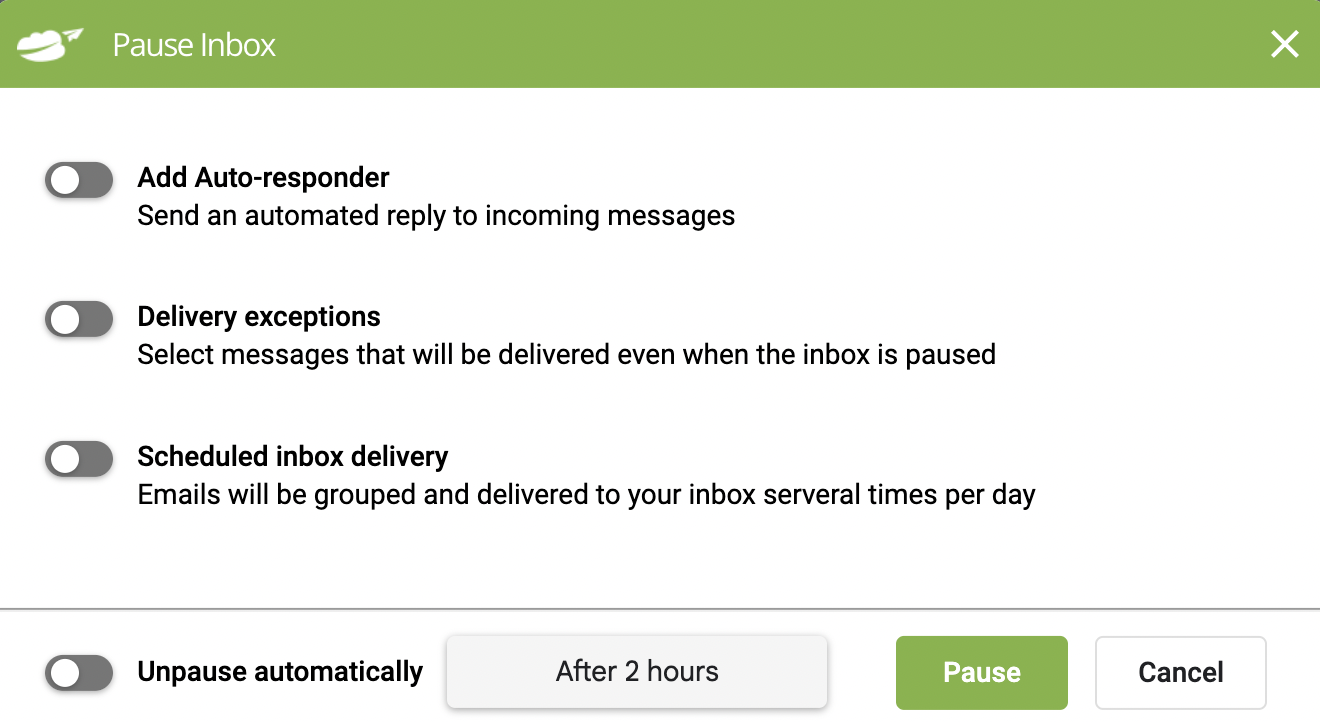
With Right Inbox Inbox Pause you can:
1. Set up an automated email to incoming messages when you’ve paused your inbox.
2. Chose certain important emails that can be delivered during Pause Inbox.
3. Group emails to appear in your inbox at a certain time during the day only
4. Chose to unpause automatically after a period of time.
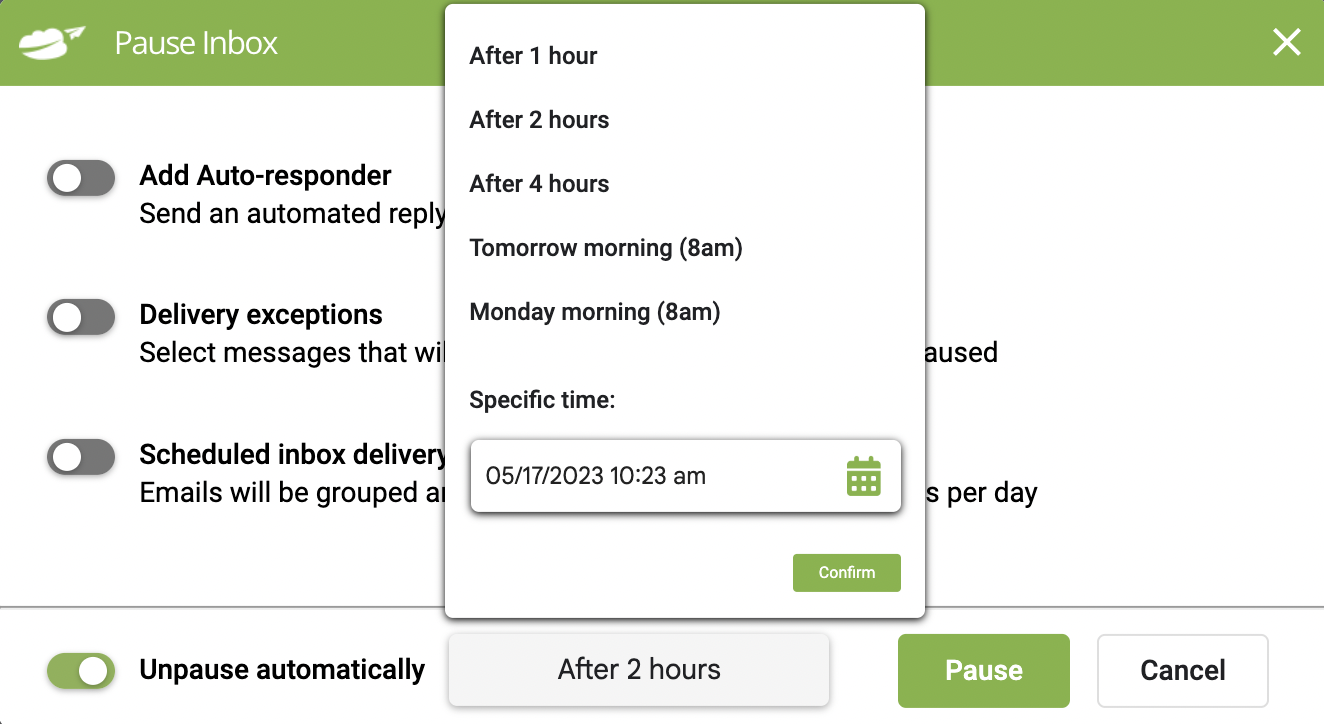
But we won’t leave you hanging till then; Be sure to check out Right Inbox’s other Gmail productivity features now.
Try Right Inbox to get premium features like recurring emails, email tracking, mail merge and email reminders.
2. Inbox Pause by Boomerang
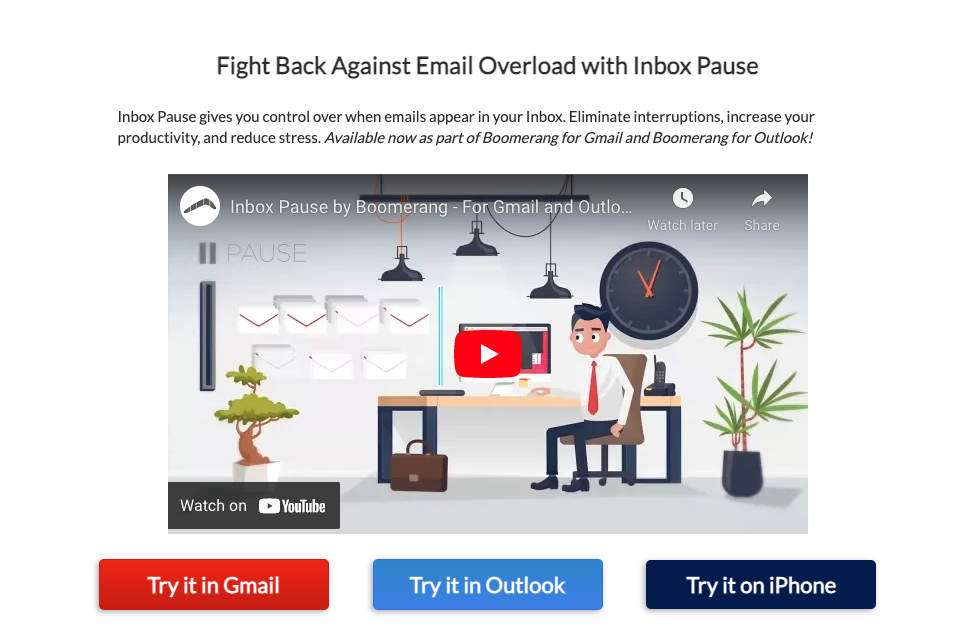
Inbox pause by Boomerang is more of a feature than a full-suite tool. You only get access to it once you subscribe to Boomerang’s premium plans.
Nevertheless, it’s a functional feature with relevant add-ons to help manage your inbox without disruption.
To use the tool, simply activate it from your Gmail inbox dashboard. It will hide incoming emails in a special label created by Boomerang and only release them once the pause duration is over.
Boomerang’s inbox pause has three essential features as follows:
- Delivery exceptions – You can set the tool to allow urgent emails to slide through your inbox while inbox pause is activated.
For example, you can add your company domain as a delivery exception so that you don’t miss emails from colleagues.
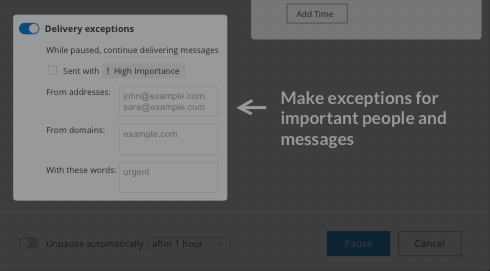
- Auto-responder – You don’t want to leave anyone who has sent you an email hanging. You can create an auto-responder message that automatically responds with a customized message informing them that you’ve paused your Gmail.
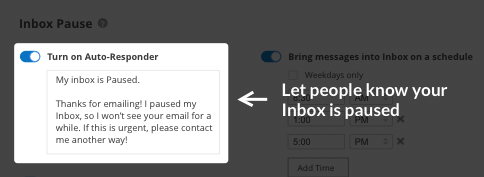
- Inbox schedule – The feature allows you to set a time when all your emails received over a period can arrive in your inbox over a customized schedule.
For example, if you’re busy in the morning, you can set the inbox schedule to release all emails at 3:00 PM.
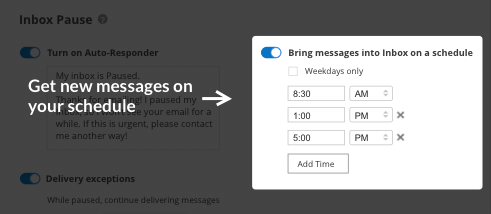
To get the inbox pause tool, you’ll have to purchase Boomerang’s top-tier plans for $14.98/month or $49.98 per month.
In addition, you get other Boomerang premium features like response tracking, send later, click monitoring, premium support, report/analytics, and more.
3. Cloud HQ Free Gmail Pause

Cloud HQ is a chrome extension that boosts productivity by pausing your Gmail.
It typically works the same as Boomerang Inbox pause. The only advantage is that it’s a free tool, and you can quickly get it from the Google chrome store.
Simply download it from the chrome store and install it in your Gmail inbox. Once installed, you’ll see a “pause inbox” button beneath your Gmail’s compose button.
Anytime you click the icon, it opens a pop-up window with different pause durations. You can select time from 5 minutes to 24 hours.
Choose based on your schedule to get optimum time to work on your urgent task. It will “mute” your inbox for the time you’ve set.
You can unpause your inbox sooner than you had anticipated. To do that, go back to the pause button you selected earlier.
But this time, it changes to “unpause.” Click on it, and you’ll receive all the emails that landed in your inbox when you paused your Gmail.
Cloud HQ inbox pause works for users looking for a way to boost productivity but still don’t want to invest much in it. For example, it can be students who need a distraction-free environment to study or freelancers who don’t want to get distracted when working.
Conclusion
These 3 inbox pause tools offer a range of features and functionalities that empower users to reclaim their time. These inbox pause tools deliver the flexibility and customization options to suit your unique needs. By choosing one of these tools listed above you will create an environment conducive to deep work and increased productivity within Gmail.
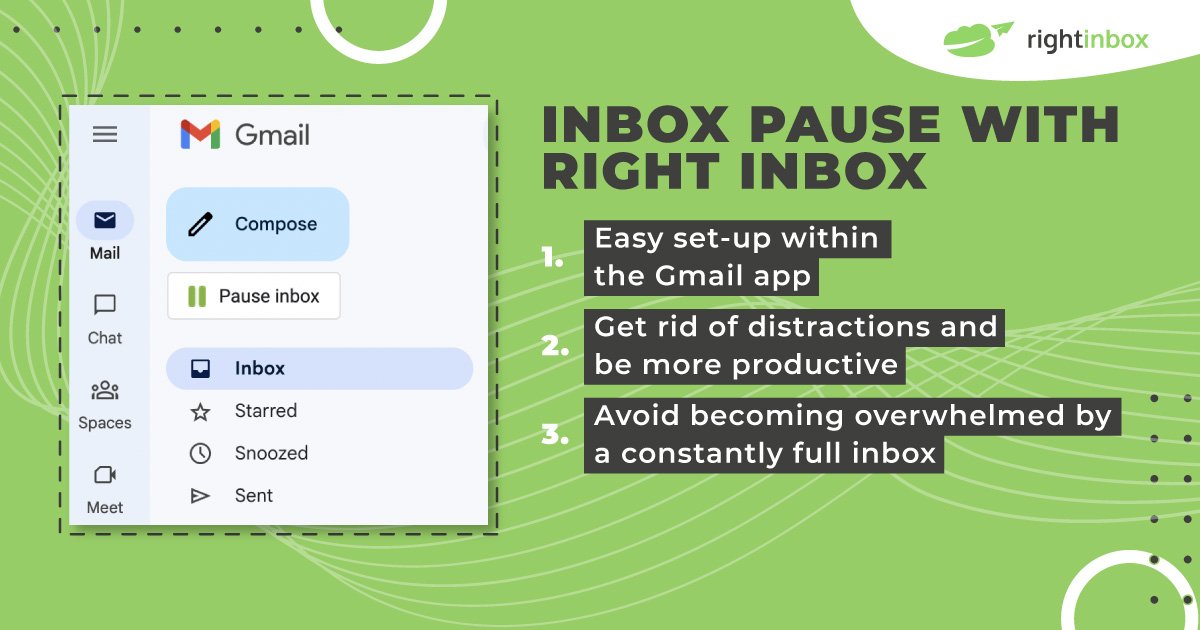
Track emails, email reminders & templates in Gmail for free
Upgrade Gmail with the features it’s missing
Add to GmailDavid Campbell
David Campbell is the editor of the Right Inbox blog. He is passionate about email productivity and getting more done in less time.




