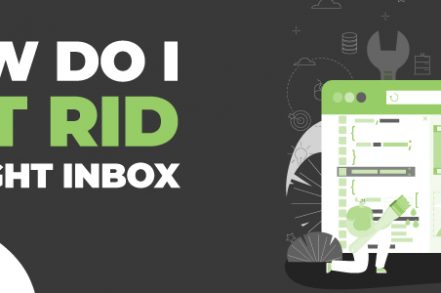While Right Inbox is the perfect fit for many of our users looking to increase email productivity and sales, we understand a small percentage of people may wish to uninstall Right Inbox.
Some reasons that users want to uninstall Right Inbox are:
- Changing Jobs – You were using Right Inbox as part of your previous job, but will not be using it in your new workplace.
- Shifting Away from Emails – Your sales, marketing, or recruiting strategy may be focused on phone calls, social media, or in-person activities.
- Slow Period – Perhaps your prospecting has slowed down, and you aren’t sending as many emails.
In these cases, we do recommend maintaining your Right Inbox subscription. When you are ready to use it again, you won’t risk losing your data or wasting time reinstalling and setting it up.
4 Reasons You Shouldn’t Uninstall Right Inbox
Here are some additional reasons you might not want to get rid of Right Inbox just yet:
1. Lose Access to Powerful Features
Keep in mind that all the features you have become accustomed to will be gone. This includes email tracking, scheduled emails, reminders, private notes, and more. If you want access to these productivity boosters, you’ll still need to pay for Right Inbox or a similar tool in the future.
2. You May Not Be Aware of All the Features
If you haven’t tried certain features, you could be missing out. We encourage you to explore Right Inbox in greater depth to see just how much time and hassle it can save you. There’s 12 features in total with more in the product roadmap. This 2 min video below will show you what you could be missing out on in detail:
3. Better Pricing
If the cost is an issue for you, keep in mind that there is a personal plan on offer. If you switch pricing plans, you can save money while maintaining access to maybe all the features you need.
4. New Features
Understand that our team at Right Inbox is always developing new features and improving the software. We recently launched our mail merge for Gmail and Inbox Pause.
How to Uninstall Right Inbox
If for some reason, you are still intent on getting rid of Right Inbox, then we are sorry to see you go. However, we will welcome you back happily when you are ready to start benefiting from Right Inbox in the future.
To uninstall Right Inbox, you will need to follow two potential sets of instructions, depending on whether you have it installed on Mozilla Firefox, Apple Safari, or Chrome.
For Firefox instructions, go here. For Chrome instructions, go here. For Safari, you will need to remove the Right Inbox Mac application altogether.
In order to revoke authorization for Right Inbox to your Gmail data, go here. Once you are on that page, click “Revoke Access” from Right Inbox.
A Final Note
We hope you have had a great experience using Right Inbox. If you have any questions or concerns regarding the application, always feel free to visit the help page or contact us at hello@rightinbox.com to resolve your concerns.
Track emails, email reminders & templates in Gmail for free
Upgrade Gmail with the features it’s missing
Add to GmailDavid Campbell
David Campbell is the editor of the Right Inbox blog. He is passionate about email productivity and getting more done in less time.