No one likes rejection, but when it comes to email campaigns, it’s par for the course. Rejection emails are a standard part of any campaign, whether you’re sending outreach, networking, or cold sales emails.
Data from Mailchimp shows that average open rates for email campaigns range between 15.22% and 28.46%, so if half of those end up being rejection emails, you’ll definitely need to know the right techniques for dealing with them.
Here’s how to handle rejection emails, and turn a ‘no’ into a ‘maybe’ – or even a ‘yes’.
Dealing With Rejection
Before you begin to draft a response to a rejection email, it’s vital to make sure that you understand the human psychology behind the rejection. This will help you craft responses that don’t have to mean the end of the story, and can leave recipients with a positive impression of you and your business.
- Take off the rose-colored glasses. Make sure you’re looking back on your prospect list and emails with logic, and without emotional attachment. This will allow you to review your choices subjectively.
- Don’t take it personally. According to Templafy, the average office worker sends 40 emails and receives 90 – a day. If you receive an email rejection, try not to take it personally. You may want to leave the email for a day or two to allow yourself to disconnect from the rejection.
- Shift your perspective. It becomes easier to deal with rejection when you can see it from the other person’s point of view. Ask yourself why they rejected your email. Put yourself in their shoes.
Why People Reject Your Cold Email
There are many reasons why someone might reject your cold email, no matter the intent or purpose of your message. Some of the more common reasons are:
- Their budget isn’t big enough, or general financial concerns.
- What you’re offering is not right for them at the moment.
- They already have the resources in-house or are working with another company that they’re happy with.
- Your email came across as spammy, or you didn’t demonstrate that you know something about their business and how you can offer value.
With so much of our communications taking place over email, it can be challenging to keep our inboxes under control. That’s why we created Right Inbox – a simple plugin that can help you spend less time dealing with cold email rejections and more time being productive.
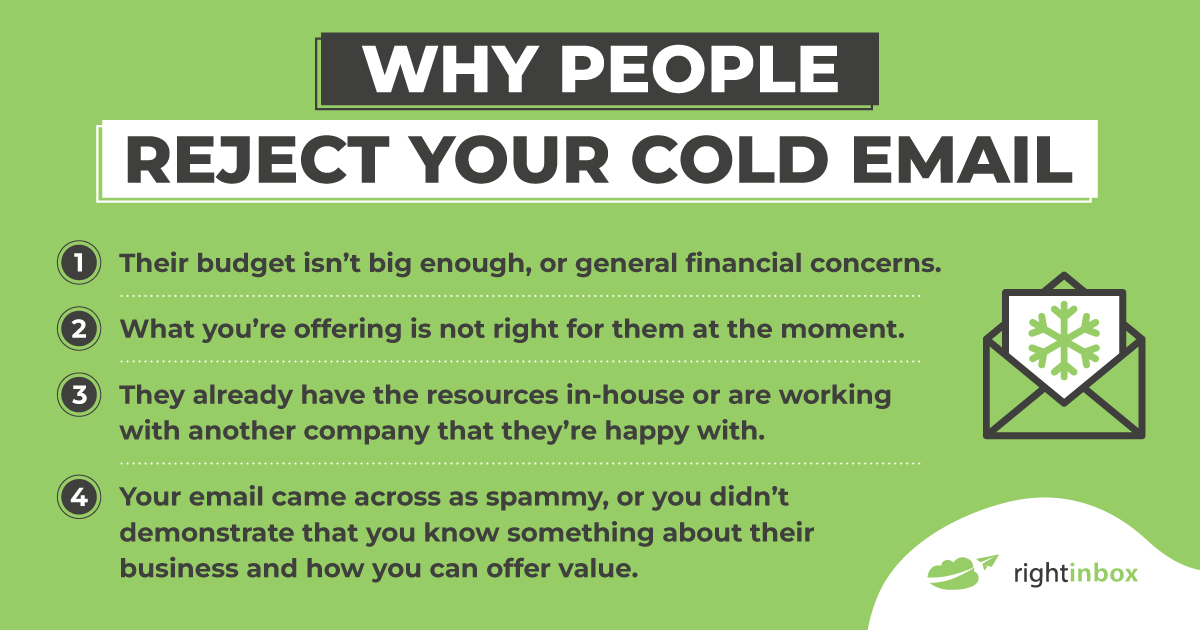
Examples of How to Respond to Rejection Emails
There are many techniques that you can use in your emails when following up on a rejection. Here are four that are simple to implement and that you can turn into templates for your arsenal.
1. Keep the Door Open
The “keeping the door open” technique is no stranger to the sales world. At its most basic, it’s just a polite follow-up that demonstrates that you have more than a passing interest in the person on the other end of the email.
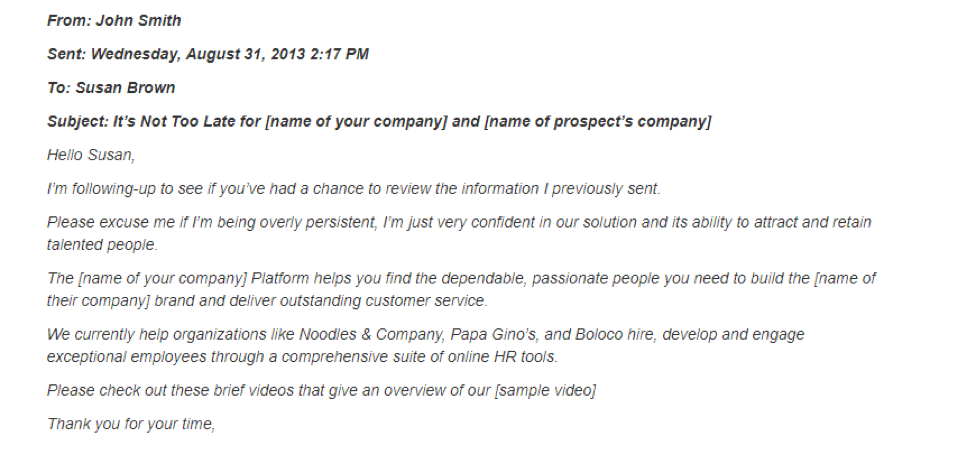
Why does it work?
- It’s polite. The sender didn’t take the rejection personally and has replied back in a very professional way.
- It offers up further trust signals by naming recognizable companies that the sender has helped, which could change the mindset of the recipient.
- It isn’t pushy. The email has a laid back and casual tone, and offers information and videos. At no point does the sender ask for anything.
- The sender adds value by letting their personality shine through.
That email eventually leads to this successful exchange:
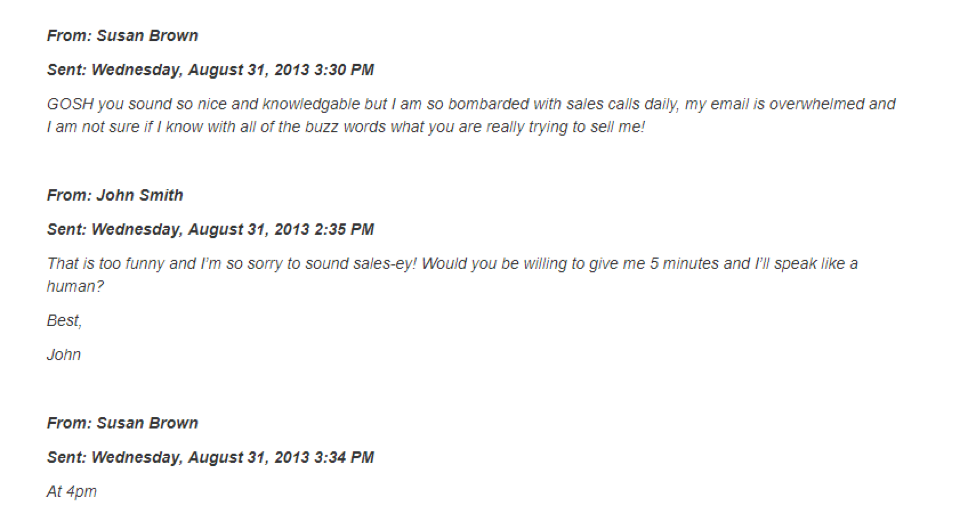
2. Keep It Short and Sweet
Everyone’s busy, so make sure to respect the other person’s time. Remember, the average office worker receives 90 emails per day, so you need to keep your rejection follow-up as short and sweet as possible.
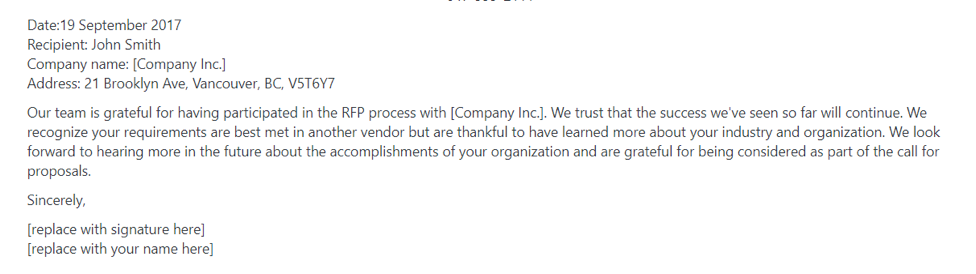
Why does it work?
- It gets straight to the point. The email itself is only four sentences long, so there’s no room for rambling.
- It’s humble. It recognizes that the needs of the company in question have most likely been met by another vendor.
- It leaves the door open. If the relationship with their current vendor falls through, there’s a good chance the potential customer may remember the email and how it respected their time.
3. Ask a Question
Asking a question is one of the simplest things that you can do when replying to a rejection email. Remember to keep the email short and to the point, and ask a question that’s likely to elicit a response. Most people like to give their opinions or thoughts on a particular subject, so there’s a good chance you’ll hear back from them.
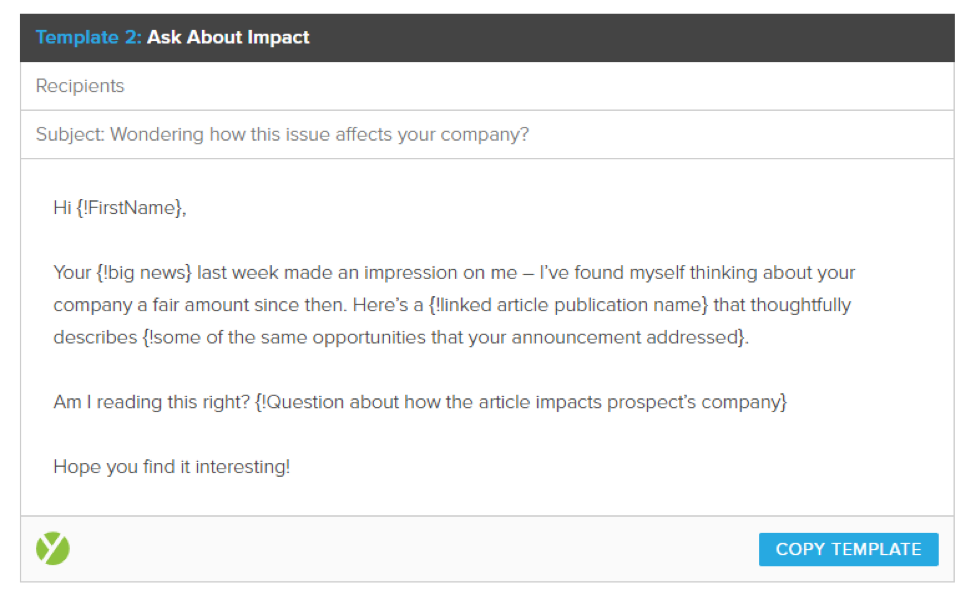
Why does it work?
- It puts the ball back in the recipient’s court. According to Robert Cialdini’s 6 Principles of Persuasion, when you do something for people first, they’re likely to be more receptive to your request (reciprocity). In this example, the sender has actually gone out of their way to offer something to the recipient, so the recipient is more likely to be open to further communication.
- It shows that the sender has put some thought into what their company can offer the recipient. One of the biggest issues people have with cold emails is that very little thought or personalization goes into most of them. Demonstrating knowledge of the recipient’s company and business helps the sender stand out, and increases the likelihood of a response.
4. Send to the Right Person
Many rejection emails are very short and often don’t explain why the recipient has rejected your cold email. But one common reason for rejection may not be rejection at all – you simply haven’t managed to find the right person or decision-maker. Simply confirming that you’re contacting the right person can turn that rejection into a ‘maybe’ or a ‘yes’.
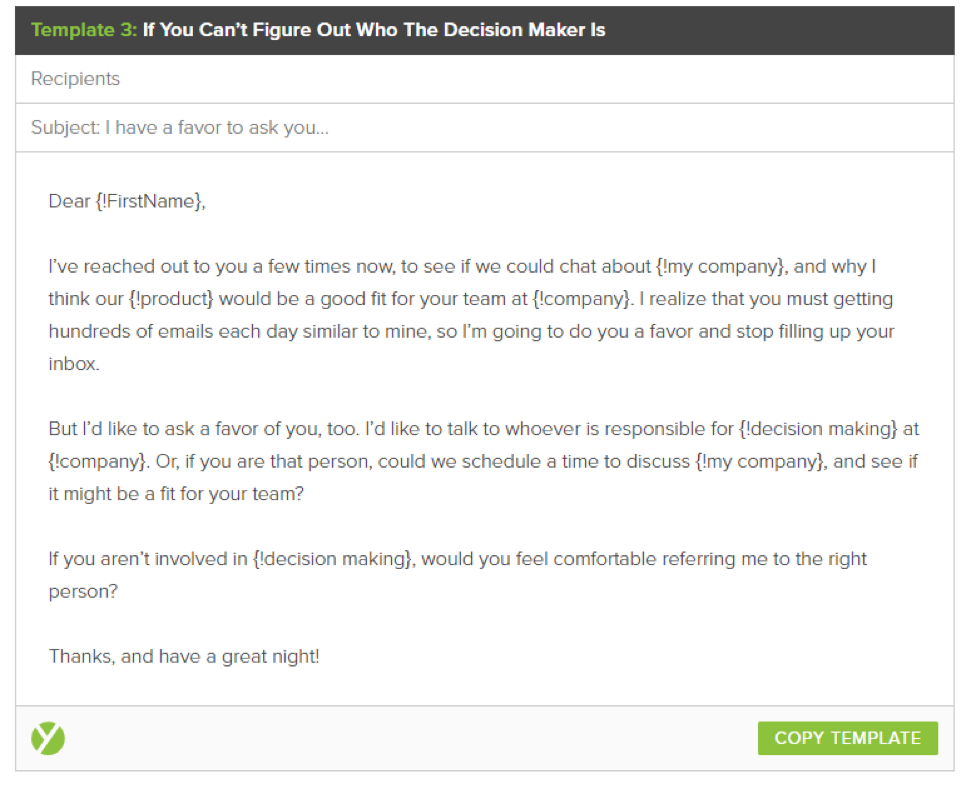
Why does it work?
- It keeps the lines of communication open – this works a little like the “keeping the door open” method.
- It politely asks for guidance, and makes the recipient feel like they’re really being helpful. (Note: Use this technique with care – some recipients may view this approach as “lazy.”)
Additional Tips for Reducing Rejection Rates
- Make sure your email has an ‘unsubscribe’ or ‘do not contact’ option.
- Don’t fall into the trap of multiple follow-ups. Sequences are good, but don’t go overboard.
- Verify that you’re using the most up-to-date contact information with a tool like the Agility PR Solutions Media Database.
- Send your emails at a time when the recipient is most likely to open them. A tool like Right Inbox can help with this.
- Ensure that you have correct email addresses using a tool like Voila Norbert.
- Apply Robert Cialdini’s 6 Principles of Persuasion to your emails.
Remember, if you do any kind of cold emailing, rejection is just part of the job. Rather than letting it get you down, see it as an opportunity to learn. As you start tracking open rates and close rates from your rejection follow-ups, you’ll learn what works and what doesn’t, so you can refine your approach and turn even rejections into positives.
It’s important to look into emails that aren’t getting rejected and ask yourself why? Turn these effective emails into templates you can insert with one click. Optimize and personalize your email template to fit every contact’s unique context and reduce your rejection rates.
By understanding how to deal with rejection and applying the lessons you learn to the emails that you send afterwards, you’ll be in the best position to turn more ‘nos’ into ‘yeses’.
Track emails, email reminders & templates in Gmail for free
Upgrade Gmail with the features it’s missing
Add to GmailDavid Campbell
David Campbell is the editor of the Right Inbox blog. He is passionate about email productivity and getting more done in less time.




