You often add links to your emails.
But have you ever asked yourself if your recipients opened the emails? Or even more important – how many of them clicked the link?
Either way, tracking links is not as easy as you thought.
If you get it wrong, your prospects may throw your well-written message into the spam folder.
And on the other hand, if you don’t track the emails, you might miss out on valuable insights about your audience’s behavior with your emails.
Stay with me in this guide; I’ll show you just the perfect way to track links in cold emails without being suspicious to the Gmail police department.
Links in Emails Best Practices
As hinted earlier, adding links to emails is a tricky business. Follow these 3 best practices to make sure you’re on the right side of the law.
1. Always link to valuable content
Your message prepares the prospect on what to expect when they click the link.
But most importantly, the link should lead to something informative. You might ask yourself, “ does the link add value to the reader?” “Does it offer a great deal? “Is it solving a problem?”
So don’t always link to your landing page. Keep value at the forefront and your audience will stay focused.
That’s how Hubspot Marketing nails it in email marketing. Whenever they come up with a new study, they must link it to the source. Readers find it valuable and resourceful.
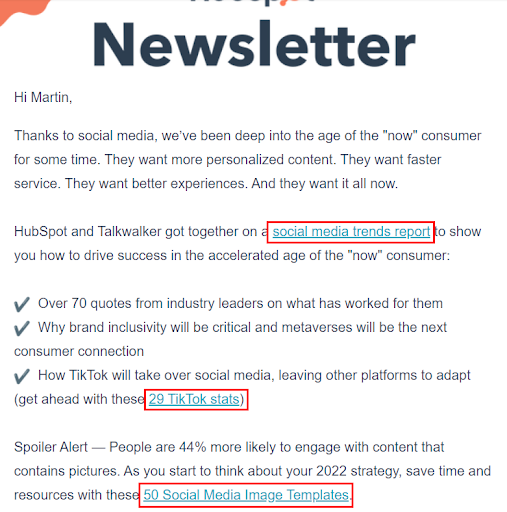
2. Use short and engaging link text
60% of people open their emails on mobile phones.
This means that most of your email subscribers are tapping on your links, not clicking. So link texts like “click here” no longer work (and neither will “tap here” work).
Your goal is to use concise and meaningful link texts.
Furthermore, make sure the text you use provides some information on what the link is all about and what offers—something like this.
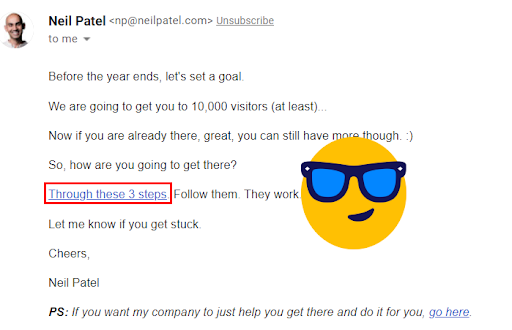
3. Use links instead of attaching files
Attaching files is an easy way to mark yourself as a hacker.
Gmail flags down any suspicious emails with an attachment. Why? The emails might contain malware and viruses that hackers use to steal vital information.
Instead, set up a document on Google docs or dropbox and send a link to your prospect.
Why You’d Want to Track Links in Emails?
Data fuels any type of marketing.
This way, you can better get insights into targeting your audience and yield maximum ROI.
That’s the same idea for tracking links in cold emails. Research has it that out of the 306 billion emails sent every day, 40% of them are tracked.
Additionally, 67% of these email marketers plan to use the data to personalize their subsequent emails better to boost sales, engagement, and customer retention.
So why is this? Tracking links in emails allows you to learn the type of content that elicits a response from their customers.
It is possible because you’ll know how long your prospect took to read your email, the number of clicks, and the purchase rate from the links. With the data, you can create the right message at the right time to the right person.
Essential Rules To Consider When Putting Links in Cold Emails
Tracking links is excellent. But if not done well, it can flag your email as suspicious and send all your emails to your recipient’s spam folder.
In the worst case, it may get you reported to Gmail, which negatively affects your Gmail send-score.
So you need to arm yourself with the proper rules. This way, you can be guaranteed that your cold email outreach will usher your prospects to the next stage of your sales pipeline.
1. Make sure the link works
It may seem obvious, but surprisingly, most beginners in cold email put the wrong link to their emails.
Whether it’s a mistake or not, it still calls for caution.
You don’t want the link to send prospects to a “404 error” page, which might negatively affect your business.
2. Don’t place too many links in one email
The debate is still on.
What is the respectable number of links to place in an email?
Well, the answer is simple. None or one: If you’re in the early stages of your cold email campaigns, it’s better not to attach any link.
The answer to this is simple. Your prospects don’t know you, so how will they trust your link?
But it also depends. Sometimes adding one link is the only way to seal your trust. Still, you should tailor your messaging well to assure the prospect that your link isn’t suspicious.
In the case when you’re cold pitching for job opportunities, let’s say you’re a freelancer looking for jobs, a link to your website or LinkedIn profile is enough.
3. Understand that the link won’t sell for you
You might want to start a cold emailing campaign for many reasons.
Maybe you want to load up your client pool, do a little PR for your business, or let people know about the existence of your business from a personal touch.
Either way, it important to note that cold emailing isn’t about making sales. It’s about building relationships.
And the link you put in your email should aim to fulfill the latter goal. No one wants to be thrown to your products page on that first interaction.
4. Put links in the right place
It’s advisable to put the link at the bottom of your messages.
This makes it easy for prospects to decide after reading your email. But it only works if your messaging is super-convincing.
If you’re using two links in one email, you can put one in the middle of your email body and another at the end. The reader can take action right from within their view.
![]()
How to Track Links With Right Inbox
Link tracking in Right Inbox falls under email tracking… which means you get multiple features at the same time.
For example, you can track your email open rates, time of the day your recipient opened the email, and from which device they opened it.
Tracking links in emails with Right Inbox is a walk in the park. Here is how it goes.
Step 1: Create an account with Right Inbox (take us for a free spin here) and pin it as an extension on your browser.
Step 2: Activate the feature by clicking the eye icon at the bottom of your Gmail compose window.
Step 3: The action above will bring out a pop-up with two different tracking options: email opens and clicks. Choose the latter. Or better, you can choose both options. Once you’re done, send your emails.
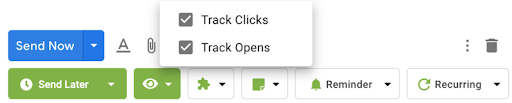
Step 4: Wait for a few hours before checking how your campaign is performing.
Step 5: Click on the sent folder. Hover above the checkmark icon to see how many receivers opened and clicked the links on your emails.
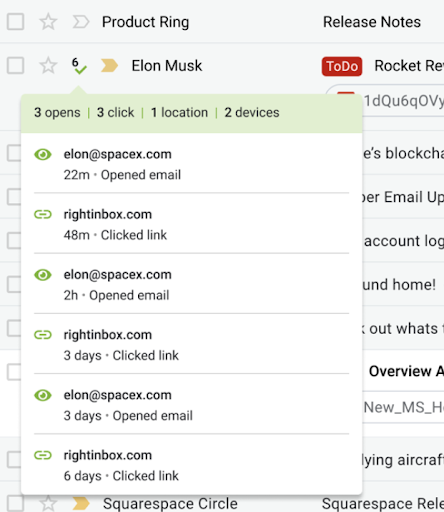
Email Link Tracking Frequently Asked Questions (FAQs)
How does email tracking work?
All companies offering email tracking services use a similar structure.
Typically, they hide static content like a small 1×1 image or footer on the body of the email you’re sending.
When the recipient opens the email, their browser sends an HTTP GET request from the hosted server. This alerts you that your recipient opened your email.
The notification also includes your recipient’s approximate location (using their IP address) and the type of device the recipient is using.
Is email tracking legal?
Yes.
Email tracking is 100% legal and approved by the GDPR if your organization complies with GDPR.
Does my recipient know that I’m tracking the email?
No.
Your emails will appear like a typical message in your prospects’ inbox. The only thing your recipient can do to avoid being tracked is to use a third-party tool that blocks email trackers.
But in a way, this won’t help since the prospect doesn’t know which email is tracked.
Can I track scheduled emails?
Yes, we aren’t sure of other tools out there, but Right Inbox can track all scheduled emails. The idea is the same when tracking emails.
Does email tracking work for multiple recipients at once?
Yes, it does.
An email tracker can tell who among many recipients have opened your email.
Conclusion
To sum up, it’s important to note that placing a link on your email significantly affects the success of your email outreach.
Everyone is skeptical about clicking links in their emails. For this reason, your message should be perfect. And it should prepare them for what they’d see when they click the link and extend the relevancy of your email.
With Right Inbox, tracking links in emails is less of a hustle. You can customize the link to communicate to each prospect personally, even if you’re using templates. In return, Right Inbox shows you valuable insights that will help you know your prospects’ engagement with your emails. When done well, link tracking may become a helpful step in filling your customer base.
Track emails, email reminders & templates in Gmail for free
Upgrade Gmail with the features it’s missing
Add to GmailDavid Campbell
David Campbell is the editor of the Right Inbox blog. He is passionate about email productivity and getting more done in less time.




