When email replaced traditional forms of office communication, it took on the existing language of paper-based memoranda. Office assistants used to type correspondence on carbon-backed paper so that a carbon copy was automatically made, which could then be sent to a second recipient. It eliminated the need to type the same document multiple times.
What Does CC mean?
The term ‘CC’ in email, which stands for carbon copy, has become an essential component of email communication. Although there are no strict guidelines on its usage, it’s beneficial to keep some best practices in mind before utilizing the CC field and hitting the ‘send’ button
How to use CC in Gmail
Using CC in current email language means you’re sending an email not only to the primary recipient in the “To” field, but also to one or more secondary recipients. In Gmail, you can CC up to 100 recipients in any one email.
To complete the CC field in Gmail:
- Click Compose to open a new message.
- Complete the To field by inserting the primary recipient email address.
- Click CC in the top right of the email composer.
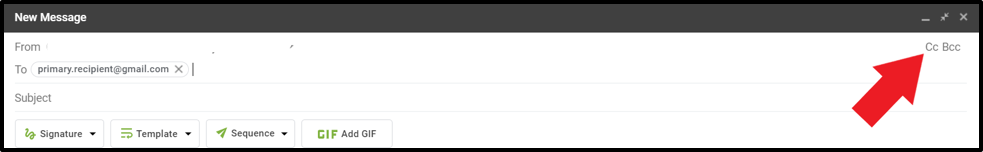
- Insert the secondary recipients’ email addresses.
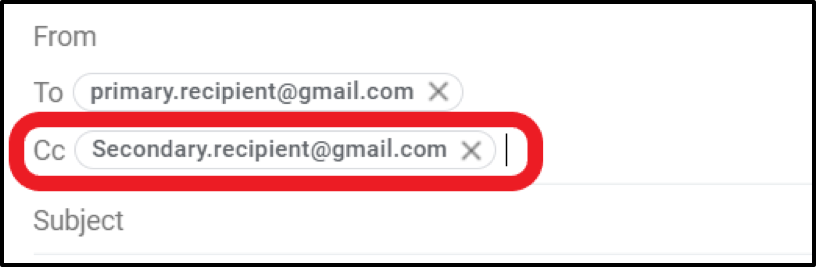
Once you’ve clicked Send, your email will be sent to both your primary recipient in the To field, and to any email recipients you’ve included in the CC field. Every recipient will be able to see all of the other email addresses, so make sure you have consent to share your contacts’ details.
When to use CC in an email
While CC is a useful tool both for saving time and improving communications, it’s often used too liberally, without proper consideration to some basic communication etiquette. As such, our list of when to use CC is relatively short:
When you want to keep recipients in the loop
Use caution when keeping people “in the loop.” If you use it to excess, then you risk inundating your recipients with too many emails that they simply won’t read.
Think about whether each recipient really needs to be copied. Does the email contain information that they need, or are you just adding yet another email to their inbox?
As a general rule, we’d suggest that people who need to be kept in the loop are:
- Managers or colleagues who specifically ask to be CC’d on all or specific communications.
- Members of a team who need to be kept abreast of a project.
When you’re introducing a contact
When you’re emailing someone to introduce them to another contact, you want both parties to see the email so that they can continue the conversation afterwards. It’s up to you whether you add the new contact in the To or the CC field here, although using CC is perfectly acceptable.
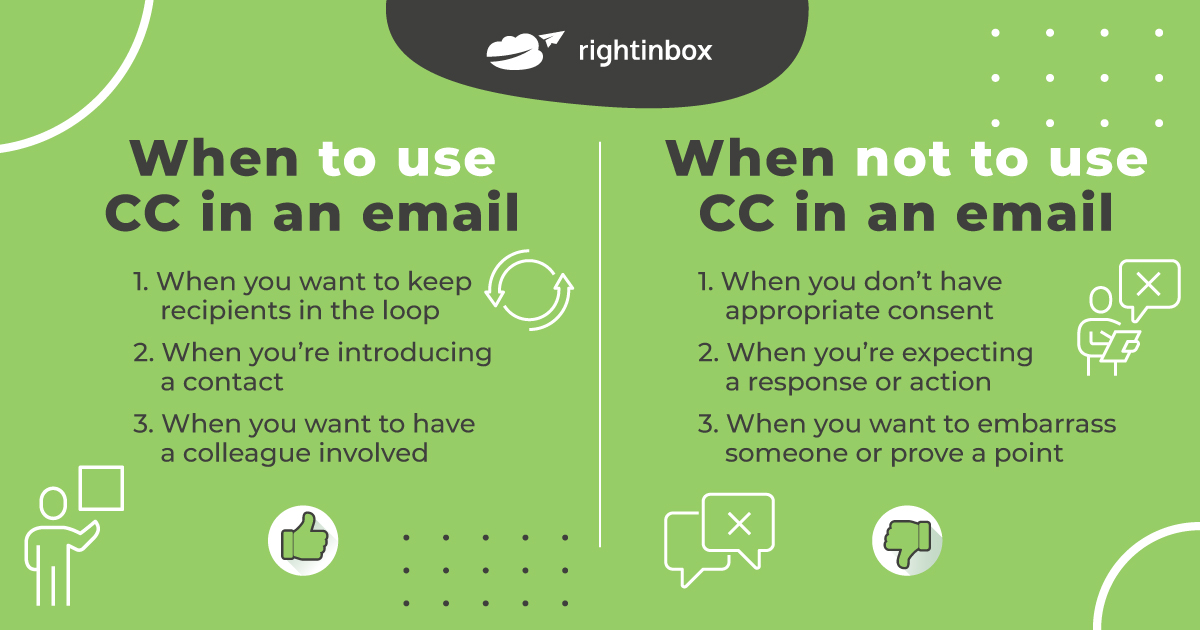
When not to use CC in an email
Bulging inboxes can be a real problem for efficiency, and it’s natural for people to prioritize more pressing emails over correspondence they’re merely CC’d on. If you routinely CC one of your contacts on your broader correspondence, before too long, they’ll stop reading the emails altogether. This could result in them missing out on some important information along the way.
Use caution with this function so that you’re not unnecessarily CC’ing people and inundating them with more mail than they need.
When you don’t have appropriate consent
When used liberally and unthinkingly, CC’ing can cause unintended problems.
Say you’ve been in email communication with a colleague and then suddenly decide that another colleague might also benefit from being included in the thread. Before simply CC’ing them on your next reply, make sure you ask the permission of both parties first. There could be sensitive information deep in the existing thread that the new contact shouldn’t see.
When you’re expecting a response or action
Consider only CC-ing recipients from whom you don’t expect a response or a direct action – in fact, most email recipients automatically assume no action is needed on their part if they’re only CC’d. If you do want a recipient to respond or act, then technically they should be put in the To field.
Before you hit send, look at your CC field and think about what you’re expecting from each of those recipients. Depending on your answers, consider moving appropriate contacts into the To field instead.
When you want to embarrass someone or prove a point
It’s not unusual for people to use the CC field for cynical reasons.
You may have received an angry email from a colleague with your boss copied in. Or you may have been called out by your manager for an action you’ve taken and been tempted to prove that they had already been copied into the relevant correspondence.
Using CC for passive-aggressive or point-scoring reasons is not good practice and should be left alone.
When you want to copy in many recipients (Use Mail Merge here)
Overpopulating the CC field can be extremely distracting to any recipient opening a new email, so ideally keep the CC field to no more than three or four recipients. Any more than this, and you should consider doing a mail merge with Right Inbox. Right Inbox is a gmail extension that fits in seamlessly into your Gmail account. Download for free from the Google Chrome Store today

Additional Reading: How to Use Bcc Appropriately in Email
Why CC’ing Your Boss on Every Email Erodes Trust
Many employees have had times when they’re working through their emails for the day and CC their boss on a message to a colleague. It isn’t mean maliciously – they’re just trying to keep everyone in the loop.
What’s so wrong with that?
According to a study of 584 people, 345 people said that they trusted their coworker less when they CC’d their boss on an email. The study also pointed out that trust across the organizational culture is likely low if this is happening frequently.
With this in mind, even if you have good intentions, think before copying your boss on an email to a coworker. Unless it’s been requested or is absolutely necessary, your colleague may not appreciate it.
Always Double Check Threads for Previous Replies
The last thing you want to do in an email chain is double up your replies or bring up points that have already been raised and discussed. This can admittedly be a hassle, especially because CC threads can end up ridiculously long.
That said, a quick scan of what has come before can save precious time further down the line. We already spend so long inside our email inbox every day, so it’s important to do your part to reduce repetitive emails for both yourself and your colleagues.
The Types of CC That You Should Avoid
There are several types of CC’ers that you should avoid – here’s a breakdown:
The Social Sloth
You know the type. They send you emails that barely make sense and only include a few words. The Social Sloth doesn’t even know that CC exists. And herein lies the problem: questions are answered or asked without context. This pattern of communication is extremely inefficient and wastes everyone’s time. Don’t be that person. And if you know a Social Sloth, try gently educating them on best practices for CC’ing, and stick with it if they don’t pick it up right away.
The Big Boss
The Big Boss isn’t the actual boss – they just think they are. They’re often looking out for themselves and use CC as a weapon by copying everyone into every email – making sure everyone sees everything. Again, this is not best practice, and you should avoid using CC in this way. Use it wisely and only when it’s productive.
The Best Friend Boss
The Best Friend Boss is actually the boss, but they want to be your friend and for you to know that they are just part of the team. This becomes an issue when everyone is included in every email in an attempt to foster team spirit and make sure no one is left out. In reality, this leads to everyone on the team receiving unnecessary emails and wasting time trying to sort through them all. There are certainly effective ways to foster a collaborative work culture, but excessive CC’ing is not one of them.
Use it Sparingly
Most of us get on with our day-to-day email correspondence without giving it too much thought. We use CC regularly to cover our backs and to ensure that everyone is kept “in the loop” whether they need to be or not.
But next time you compose an email, take a minute to consider whether CC-ing is helpful or necessary. CC is a very useful tool, but only when used sparingly and with some consideration. Check out our post on how to use BCC in email if you’re looking to understand another important email sending feature.
Additional Reading: How to Send an Email to Undisclosed Recipients in Gmail
Upgrade Your Gmail Account with Right Inbox
As good as Gmail is – and don’t get us wrong, we love Gmail – there are some things that it just doesn’t do right out of the box. That’s where Right Inbox comes in. With Right Inbox, you can turn your Gmail interface into a productivity powerhouse with features like email tracking, email templates, and email reminders.
For example, email tracking lets you know who opened your emails and when, while our email templates feature allows you to set up templates and easily insert them into an email whenever you need to, so you don’t have to worry about writing the same emails over and over again.
Sound good? Click here to install Right Inbox for Gmail.
Track emails, email reminders & templates in Gmail for free
Upgrade Gmail with the features it’s missing
Add to GmailDavid Campbell
David Campbell is the editor of the Right Inbox blog. He is passionate about email productivity and getting more done in less time.




