Gmail lets you do a lot of useful tasks in its default app there’s no denying that. However, recurring emails is not yet a function that you can access within Gmail.
Installing Gmail extensions lets you utilize recurring emails in Gmail. When you send recurring emails, you can use them as reminders, updates, or placeholders for important events.
In this article, let’s talk about sending recurring emails tools in Gmail and the top ones for achieving this time-saving task.
What Is a Recurring Email?
A recurring email is an email that can be sent repeatedly at a set time. You can adjust what triggers the recurring email based on your settings.
This could include a specific date, user activity, or other factor. For instance, a seasonal email that always goes out on December 25th is an example of a recurring email.
The same goes for a transaction confirmation or other types of scheduled email. There are several reasons to use recurring emails. Let’s talk about some of the primary benefits.
Why Would I Use A Recurring Email Tool?
- Time-saving -Ultimately, it takes a lot of time to write an email again from scratch every time you want to send it out. If you have opportunities in your personal or business life to automate this, then you should take advantage of it. Recurring emails let you write the email once and let automation take care of the rest.
- Never forget important events – From telling customers that their subscription is ending to sending a happy birthday message, recurring emails can save you from embarrassment. Ensure that you always send the right email at the right time.
- Remind employees of important meetings – If you have an all-hands meeting every month, you can send out a recurring email to remind the employees a few days beforehand. That way, no one misses it.
- Weekly reports – It’s great to get everyone on the same page. Whether you’re sending a recurring email to clients or internal team members, you can automate reports every single week.
- Special sales – No matter what kind of business you run, you can send recurring emails at the same time each week or month for specific discounts that you offer.
Now, let’s take a look at the best recurring email software on the market today:
1. Right Inbox
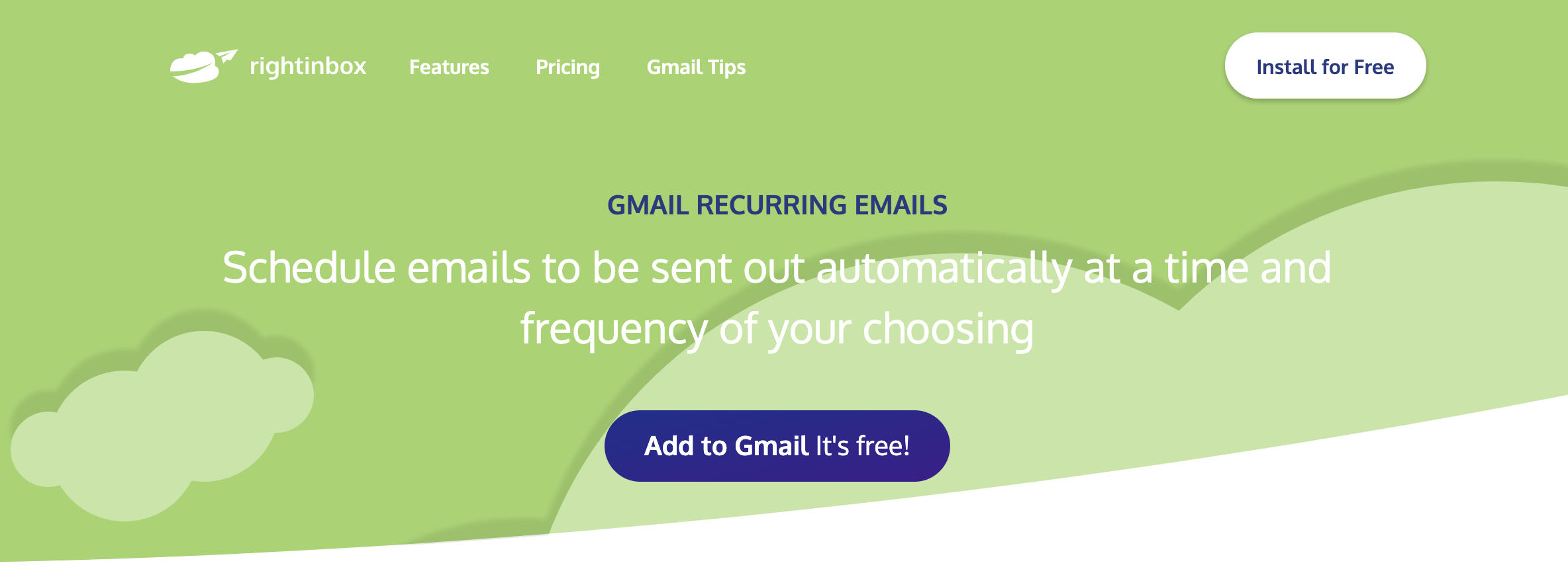
G2 Reviews: (4.8 / 5)
Chrome Store Reviews: (4.7 / 5) (12,331 reviews)
Right Inbox is a powerful Gmail Chrome extension. It allows you to send recurring emails so you can automate them on every day, week, or month that you prefer.
You can create the email once and send it forever without touching it again. You can even create templates that allow you to optimize or customize recurring emails depending on the recipient.
That’s not all, however. Right Inbox features several other tools like reminders, complex email sequences, and email tracking.
You can customize an entire campaign to be sent automatically. And you can also know exactly when and if someone opens your email. This allows you to optimize your outreach strategy and organize your email workflow.
Pricing:
Right Inbox offers a free tier to get started. You can track five emails a month with this service. However, if you want to access recurring emails, the reasonably priced personal service at $7.95 per month or the professional service at $14.95 per month is needed.
2. Boomerang
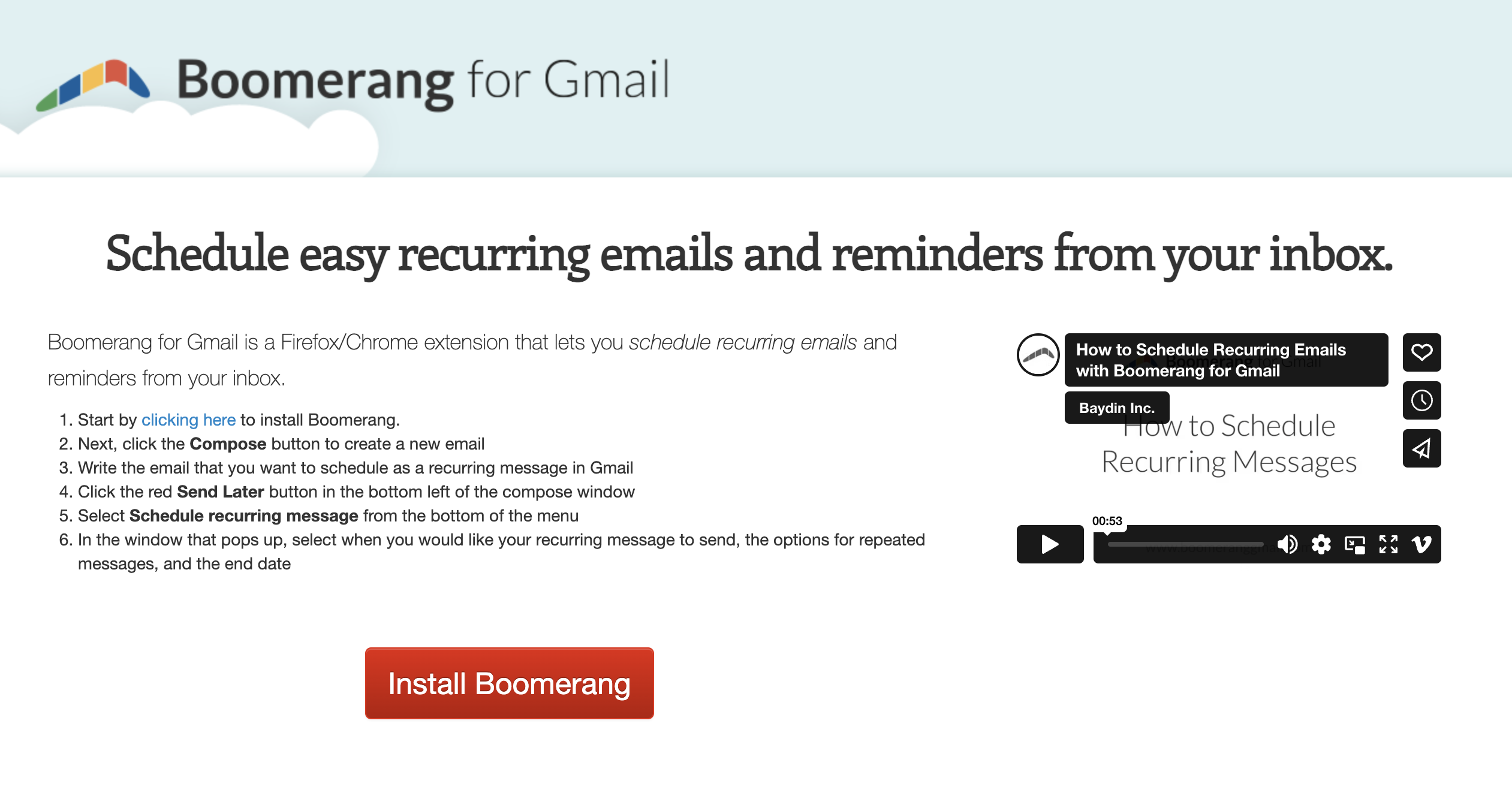
G2 Reviews: (4.5 / 5)
Chrome Store Reviews: (4 / 5)
Boomerang helps you create a follow-up message in Gmail when you’re writing the original email itself. You can create an email to be sent out if the follow-up email doesn’t get a response.
Additional features include notes and a response likelihood meter. This means you can keep track of the details of the email as well as understand the likelihood that someone will respond to your message.
One of the downsides of Boomerang is that it doesn’t offer Salesforce integration. That being said, it’s a pretty decent recurring email software for basic usage.
Pricing:
Boomerang has four different pricing plans. The basic plan is free. The personal plan is $4.98, the pro plan is $14.98, and the premium plan is $49.98. For more advanced, larger teams, the premium plan is a better place to start.
3. Recurring Emails for Gmail
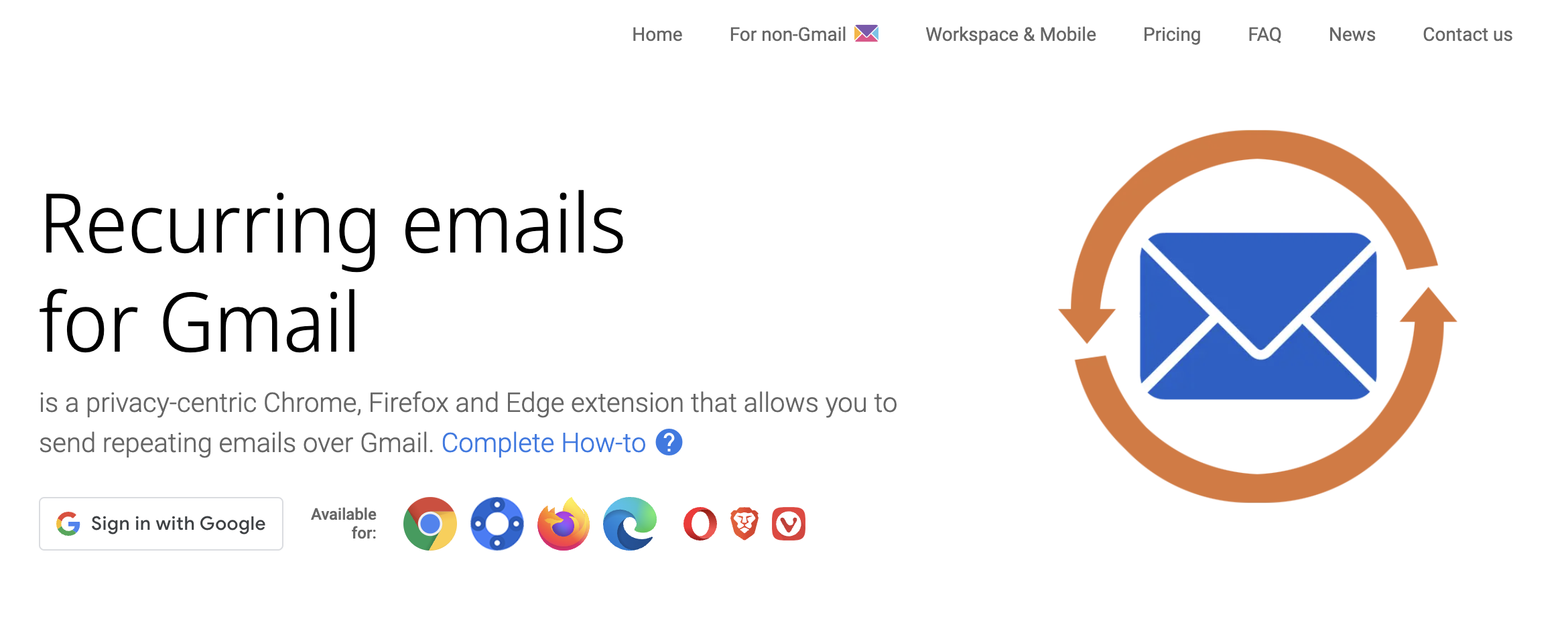
Chrome Store Reviews: (4.6 / 5)
Recurring emails for Gmail is a Chrome extension that helps you send emails at a set time in the future. You can choose between hours, days, months, and even years. Complete Schedule is one of the features that lets you customize your recurring schedule as well as the number of times to send it.
It’s a fairly convenient app because you can use this recurring email service directly from the Gmail interface itself. Folders allow you to organize your emails to stay on top of your recurring emails faster. If you need to skip the sending of a recurring email, there’s an easy function for that as well.
Pricing:
Recurring Emails for Gmail has two pricing tiers. The pro plans start at $2.92 per month.
The premium plan starts at $4.99 per month.
Additional Reading: How to Send Recurring Emails in Gmail
4. Contact Monkey
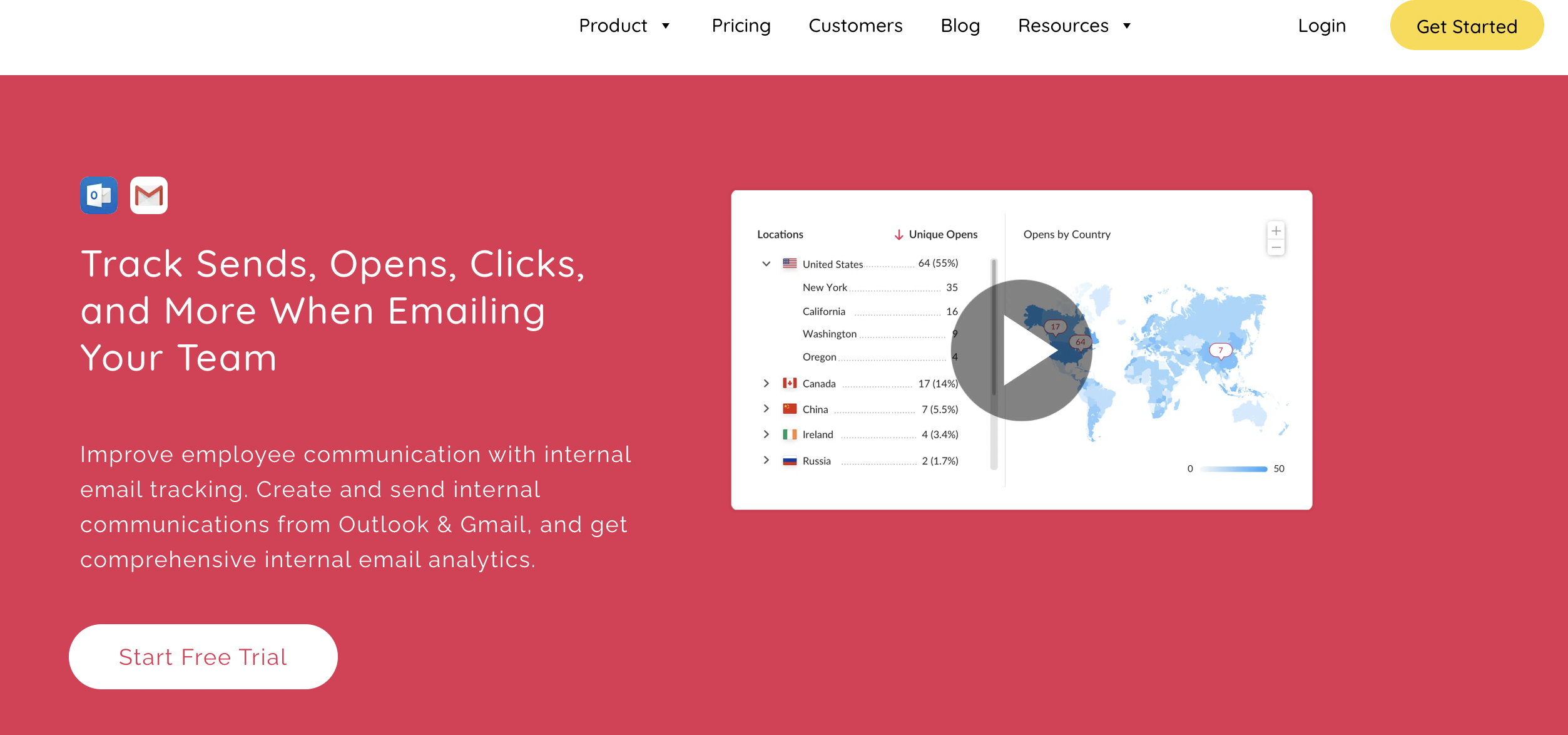
G2 Reviews: (4.3 / 5)
With Contact Monkey, you can schedule recurring emails, as well as measure your team’s communication and ROI. The app integrates with both Gmail and Outlook, letting you create responsive emails in a drag-and-drop interface.
The Track feature gives you database communication strategy insights. The Engage feature allows you to start two-way conversations to get employee feedback in real time.
Pricing:
There are three pricing tiers for Contact Monkey. Currently, the Essential Plus and Enterprise plans all require a conversation with a sales member for specific numbers.
5. Mailconductor

Reviews: (None Available)
Mailconductor is a free app that lets you send recurring emails in Gmail. One of the core features of Mailconductor is email deliverability.
They help you enhance your delivery rate to reduce bounced emails if the recipient has an unfair error verified email address. Additionally, you’ll receive email receipts to confirm that your email was sent. This helps you stay on top of a busy workflow throughout the week.
Pricing:
Mailconductor is absolutely free, and they don’t offer any pay-in-tiers at this time. However, there is a quota system that limits how much you can use it.
6. Mailchimp
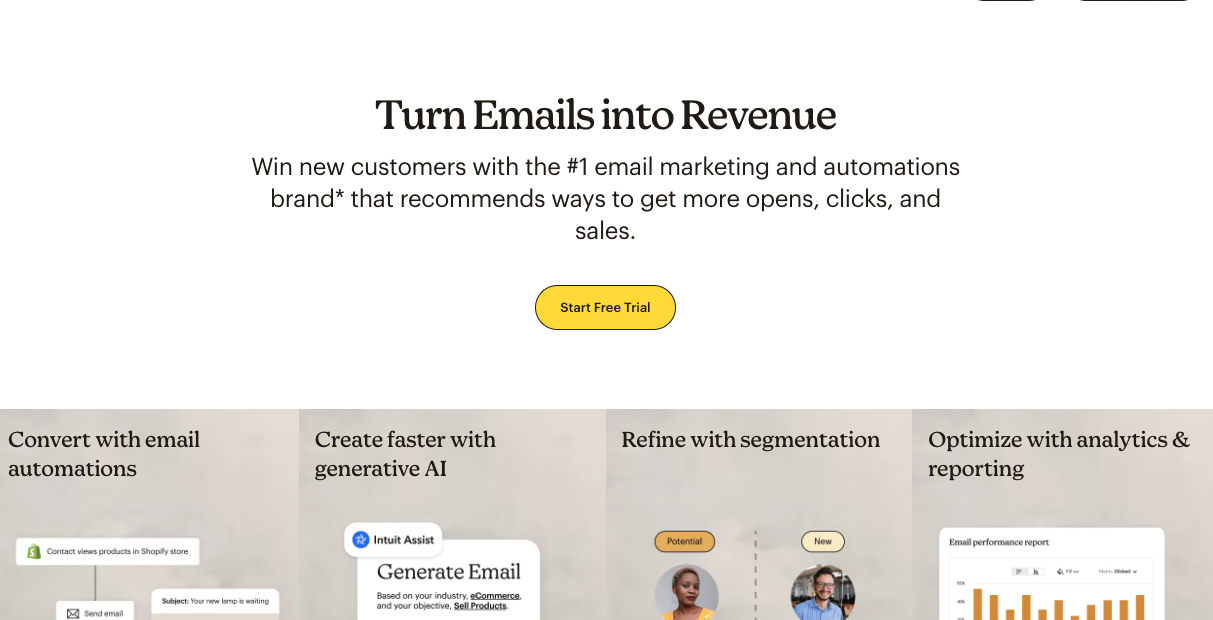
G2 Reviews: (4.4 / 5) (5,073 reviews)
Capterra Reviews: (4.5 / 5)
MailChimp aims to turn your emails into cash. MailChimp has been around in the industry for quite some time. With their features like segmentation, analytics, and reporting, and even generative AI, you can convert your emails at a higher rate.
Additionally, you’ll save time by leveraging templates and recurring emails that are easy to set up. No need to learn how to code HTML.
Pricing:
There are several different MailChimp pricing tiers. The free tier only allows you to connect with 500 contacts and have email support for the first month. From there, you can choose from the Essentials plan, Standard plan, and even Premium plan that begins at $175 per month.
7. Hubspot
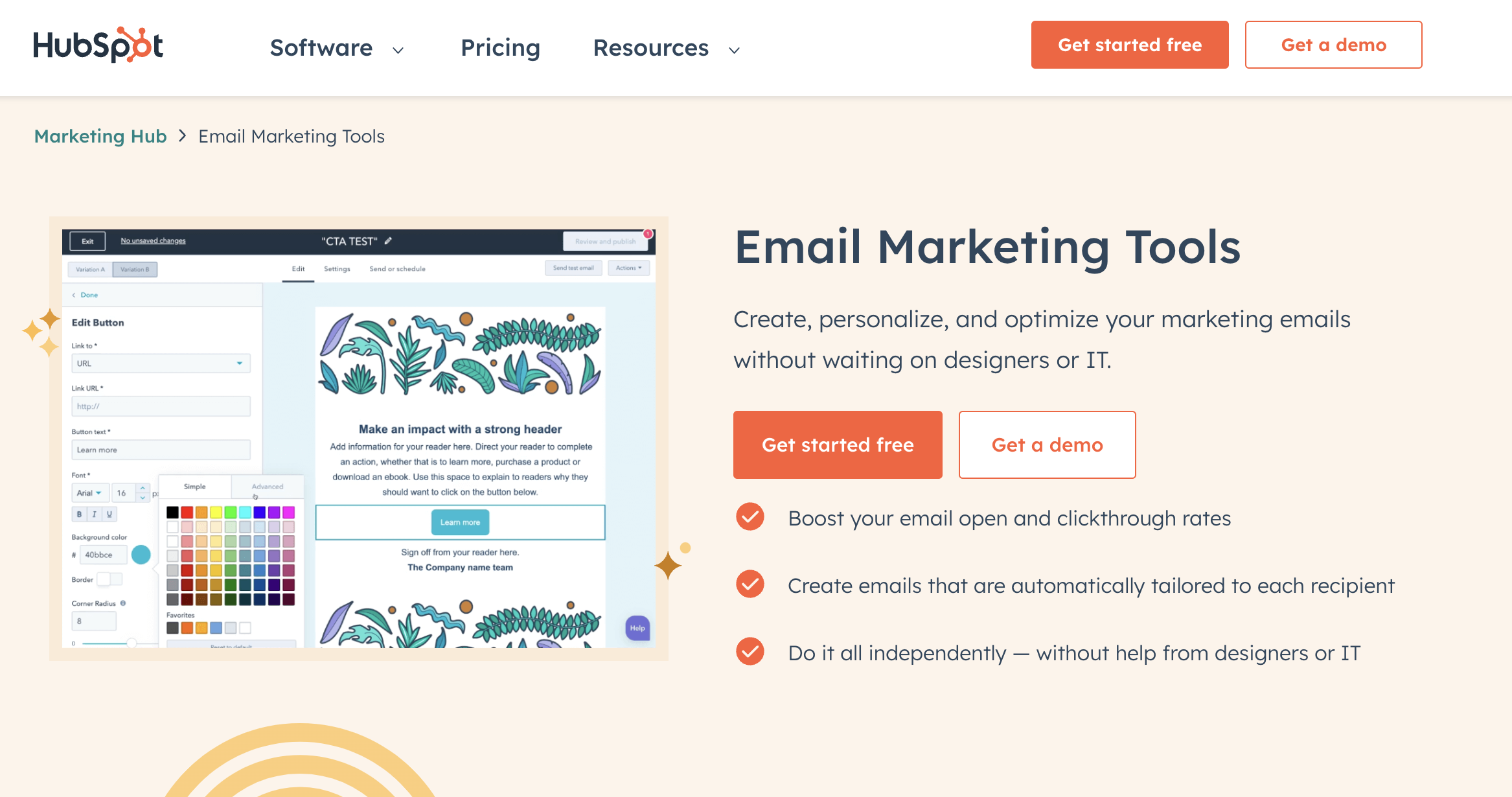
G2 Reviews: (4.4 / 5)
Capterra Reviews: (4.5 / 5) (3,088 reviews)
HubSpot is known as more of a general marketing tool, however it certainly has some good recurring email tools for you to utilize.
For instance, the recurring emails also sync to their CRM software. You can set automated campaigns, recurring emails with templates, and dive into analytics to see which of your messages are converting at a higher rate.
While some teams may enjoy the wide variety of services, others may find that their catch-all offerings are a little complicated and even overkill. So if you want a more focused tool, HubSpot might not be the way to go.
Pricing:
To get started with their marketing hub, which includes email automation and reporting, you’ll pay $800 a month for up to 2,000 contacts. To get exact pricing for your needs, you’ll need to talk to a sales representative.
Final Word
When selecting a recurring email tool, it’s important to keep certain criteria in mind. Obviously, the tool should come with great reviews from a number of users who are satisfied.
Beyond that, it’s somewhat of an overkill to install a new application simply for recurring emails. Therefore, look for additional features that come in the package. This can include features like syncing with your CRM, allowing you to create templates, tracking your emails, and even mail merge.
Software like Right Inbox offers all of these features and more. So if you’re looking to create easy, scalable recurring emails, check it out today.
Track emails, email reminders & templates in Gmail for free
Upgrade Gmail with the features it’s missing
Add to GmailDavid Campbell
David Campbell is the editor of the Right Inbox blog. He is passionate about email productivity and getting more done in less time.




