To sync an email thread with the relevant account in your CRM, simply check the corresponding box on the Right Inbox toolbar. Or set to sync by default and only check when you don’t want it to be synced. It’s that simple.
GMAIL CRM INTEGRATION
Automatically sync important email threads with your favourite CRM tool
12,000+ Chrome store reviews
Installs in 30 seconds

250,000+ professionals added Right Inbox to Gmail for next-level email productivity
Upgrade Gmail with CRM Email Sync
Just select your CRM tool. Right Inbox takes care of the rest.
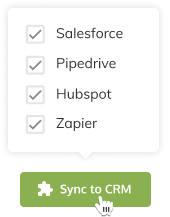
Frequently Asked Questions
What does the CRM integration feature do?
Right Inbox’s CRM Integration feature is a simple, flexible way to copy relevant email threads to virtually whichever CRM tool you use.
How do I sync my CRM?
This couldn’t be simpler. Just choose your CRM from the list within the CRM options button at the bottom of your compose window, and Right Inbox deals with the rest.
If your CRM isn’t there, you can use the smart BCC email sync – which means it works with most common CRM tools.
What would I use this integration for?
This integration is used to streamline all customer communications. For example, certain team members may be in contact with clients and prospects in email threads that other team members aren’t included in . What happens if you're in different time zones, or the main point of contact is on vacation? You don’t need to worry about that if you've synced essential emails to your CRM account.
What other features do Right Inbox offer?
- Send Later - need an email to reach someone's inbox at a specific time? Use Right Inbox’s send later feature.
- Mail Merge - scale your cold outreach quickly without losing the personal touch.
- Sequences - enable you to send follow-up emails depending on whether the last email has been opened or not.
- Private Notes - need to keep track of particular details alongside an email contact? Simply use the private notes feature.
- Email Tracking - know who is opening your emails and who isn’t.
- Signatures - need multiple email signatures on one Gmail account? Right Inbox has you covered, allowing you to flip between email signatures quickly.
- Recurring Emails - fed up with sending the same email over and over again? Use the recurring emails feature to send them at intervals that suit you.
- Reminders - never lose track of your most important emails.
- Email Templates - do you often need to write and send almost identical emails? Save yourself time with the email templates feature.
- GIFs - search for and add a GIF in seconds
How do I install the CRM integration?
To instal Right Inbox’s CRM integration, simply head over to the Chrome store and click the install button. It’s as easy as that.
Does Gmail offer a CRM?
Gmail does not offer a CRM. To use your preferred CRM with Gmail, you'll need to integrate it using Right Inbox. It's an easy-to-use Chrome web extension that syncs most CRMs with Gmail in the click of a button.
Is there a CRM that integrates with Gmail?
By using Right Inbox, you can integrate any CRM with Gmail. It takes about 10 seconds to sync your CRM via Right Inbox, and you're all set. All of your important email threads, including BCC emails, will be imported into your CRM automatically.
How do I set up a free CRM with Gmail integration
Simple. First, install Right Inbox from the Chrome store for free. Then, once you're composing an email in Gmail, you will see a Sync to CRM button. Select your CRM, wait a few seconds and you're all set.
INSTALLS IN 30 SECONDS — WORKS WITH CHROME, SAFARI AND FIREFOX
Start spending less time in your inbox
This is just what I have been looking for to enhance my use of Gmail. The interface is complete, easy to understand and even easier to use!”
“I use Right Inbox every day. It’s a very easy and useful tool. Technology does make our lives easier! ”
Right Inbox is so much better than the other email productivity apps I have tried.
“Right Inbox is like having a personal assistant. Couldn’t go without it anymore.”









