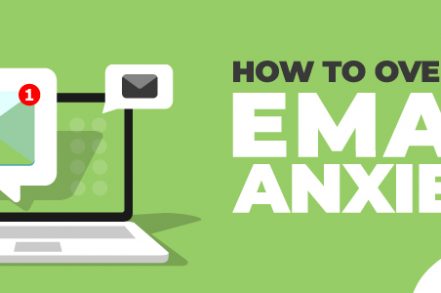It’s easier than ever to stay connected with others. Whether you’re sending a quick message, chatting on social media, or recording a voice memo or video. But it’s also easy to get overwhelmed with messages; it adds up quickly — resulting in an overflowing inbox and email anxiety
Email Anxiety Definition
Answering emails can be time-consuming, but it’s an important part of your job. You should try to answer each email as soon as possible, or at least within 24 hours. If you can’t answer an email right away, let the sender know when they can expect a response.
“It adds to the list of things that you have to be responsible for. For people who prefer text messages or social media, email represents one more way they have to communicate” — Dr. Kia-Rai M. Prewitt
Dr. Prewitt states that email anxiety can manifest in many ways. It could be due to feeling overwhelmed by the number of emails piling up. This could be due to procrastination, for example, if you anticipate something negative or are worried about how to address an issue in an email.
Anxiety can develop at any stage of an email’s life cycle. Sending an important message can make you nervous. If you don’t get a response right away, it can be a sign of concern.
Expectations for email response times are unrealistic due to the speed of social media and texting. Dr. Prewitt states that if you expect an immediate response and don’t get it, it can lead to anxiety.

Why Does Emailing Trigger My Anxiety?
Email anxiety can also be caused by misaligned expectations. All of us have different responsibilities at work, which might include expectations about when or how to respond to emails. One person might be worried that others have different expectations about email etiquette.
If you are conscientious and take pride in your to-do list making — and then checking off items when you’re done — email volume and pace can also be a stressor.
If you believe that responding to emails promptly and thoughtfully is a form of responsible behavior, then you might feel anxious if you don’t feel able to meet your responsibilities.
On the other hand, checking email can be distracting from other work tasks.
It is easy to make errors when you send emails. This could be embarrassing typos, forgetting to attach an attachment, or spelling someone’s wrong name.
Emails can sometimes lack the emotional context and vocal inflection that can clear up misunderstandings. Typing in all caps with multiple exclamation points might be interpreted as yelling.

What Causes Email Anxiety?
here are many ways that email can cause anxiety – here are the most common causes:
- Fear of opening mail. This can cause significant anxiety. The worst part is that the longer you wait, the worse it will get. Berit Brogaard, a psychologist, admits that she has over 30,000 unanswered emails. It’s possible that you don’t have enough time to answer your emails or are afraid of opening them. No matter what the reason, stress is real.
- Slow email response time. If someone is slow to respond to your message, you may start to imagine reasons why, which can lead to a negative emotional spiral that can make you feel anxious.
- Anxiety when opening emails. You may also feel anxious opening mail, wondering what you might find. This could lead to you not opening them, which can cause more stress and result in missed messages that could impact your job.
- Anxiety when sending emails. Emailing anxiety refers to the stress and fears that you feel before pressing send. You might be concerned about how the response to your email will be received.
- Anxiety when replying to emails. Writing emails can be difficult and cause anxiety and stress. Reviewing, rewriting, and revisiting sent emails are a sign of email anxiety.
- Anxiety over no reply. Waiting to get a reply to an email, especially one that is urgent, can cause anxiety and stress. The worse it gets, the longer you wait.
- Obsessive checking of email. An average person checks their email 15 times per day. However, email anxiety can cause us to check our email hundreds of times per day. Anxiety can also be caused by losing a connection to the internet or a dead phone battery.
- Email avoidance. Email anxiety avoidance is ignoring your emails and hoping they disappear. If things get too overwhelming, you can sign out and leave your emails for another day. It is not a sustainable solution. However, it will delay the inevitable need to answer our messages.
10 Ways to Overcome Email Anxiety?
We’ve discussed some common causes of mailbox anxiety. But how can you manage it? You can try simple lifestyle changes and exciting new technologies.
Before we get started, please seek professional help if you feel that your stress is becoming too severe and is affecting your mental health. Some workplace stress is normal; severe anxiety is not. Talk to your boss, a friend, or a doctor if it gets too much.
1. Find out the cause of your anxiety
Start by writing down what’s causing your email anxiety on a piece of paper. Know the symptoms and identify the triggers. Are things worse on weekends, in the evenings, or the mornings?
To keep track of your emotions, you might consider using a mood tracker application. To help you manage your email better, you can use productivity tools and email assistants.
2. Set realistic expectations
Waiting for a response is one of the main causes of workplace anxiety. While you cannot demand a reply, you can set expectations. Ask for a reply if you need one.
Be clear if it’s urgent or time-sensitive. You’re not being rude, but setting expectations.
If you are unable to respond to an email immediately, please be clear with the sender. Recognize receipt of the email and give a time frame for a reply. This reduces stress for both you and your recipient.
3. Send emotionally intelligent emails
Emotional intelligence refers to the ability to manage and channel our emotions positively. These principles can be applied to email communication.
Positioning yourself as the recipient is the key to emotionally intelligent emailing. Consider how you would feel when you receive the message, and less about what the sender is asking.
Experts warn of the “disinhibition” effect which means that we are more likely to write things that could offend or upset someone if they are not in front of us. It is important to not send emails when you are angry or upset.
4. Observe email etiquette
Many email anxiety stems from misunderstandings and mistakes in writing messages. This can partly be explained by understanding and following proper email etiquette.
5. Seek writing support
Academics say that email anxiety can often be caused due to a perceived lack of writing ability. Researchers studying digital communication warn that individuals may avoid social activities if they are unable to convey a certain impression or lack confidence in their abilities to do so.
Many of us struggle to communicate our thoughts effectively via email. Communicating in another language can be particularly difficult.
6. Don’t make it personal
Email anxiety can often be caused by being too emotionally involved in work. Although some emotions can be beneficial, excessive involvement in work can lead to harmful behaviors.
The experts at MindTools recommend a three-step approach to stress management:
- Take a step back and evaluate. Assess the situation before responding to an email. Find out why you feel frustrated and what to do about it.
- Stay positive. Even in the most difficult times, try to find a ray of hope. Reframe your perspective and try to think positively. This will prevent negative mental patterns from developing.
- Empathize. When was the last time you felt frustrated? Recognizing the signs of frustration can help you develop empathy.
7. Grab your work phone
Sometimes, the answer to an email is not another email. It’s a phone conversation. It can be a great idea to pick up the phone and give someone a call.
Because it is active, speaking creates deeper connections than email. It can also help to bridge information gaps that can arise when discussing complex topics.
Face-to-face or phone calls can help strengthen relationships and extend your support network.
8. Set boundaries

An email is a business tool that can make your life easier. However, if you are constantly reading and responding to email at all hours of the day, it can be unhealthy and unproductive. You can manage your messages more effectively by setting boundaries.
Here are some tried-and-true solutions:
- Set a time for checking emails. Block out time in your schedule to manage emails and stick to it.
- Filter email. Mark and manage messages as they arrive, and prioritize the most important.
- Set an out-of-office response. This isn’t just for holidays. An automated response can acknowledge receipt of your message and set expectations for a response.
9. Take a walk
Exercise can help you reduce email anxiety and create a healthy work-life balance.
A study in Gothenburg showed that people who exercised regularly for 12 weeks had their anxiety symptoms reduced.
10. Be the solution, not the problem
It’s unlikely that you’re the only one experiencing email anxiety at work. Be supportive of others when you write and respond to emails. Be patient, manage expectations, write emotional emails and be polite.
Conclusion
Email anxiety is a real problem and it is not going away. It is a natural part of most jobs. However, if you are worried about your mental or physical health from email fear, you need to act immediately.
Spend some time understanding, tracking, and exploring the root cause of your email anxiety. And seek professional help if needed.
Track emails, email reminders & templates in Gmail for free
Upgrade Gmail with the features it’s missing
Add to GmailDavid Campbell
David Campbell is the editor of the Right Inbox blog. He is passionate about email productivity and getting more done in less time.