Email overload is a common problem these days. With so many messages coming in, it can be difficult to keep up with the flow and determine which ones are important. Checking email frequently throughout the day can interrupt your workflow and take away from time that could be spent on more important tasks.
Oftentimes people feel obligated to respond to every email they receive, regardless of its importance or relevance. Managing large volumes of email can be time-consuming and frustrating
It can be tough to manage work and home life when you’re struggling with email overload.
But how do you know if you’re suffering from email overload in the first place?
What is Email Overload?
Email overload is a condition where an individual feels overwhelmed by the amount of email they receive. This can lead to feelings of anxiety, stress, and even depression.
Email overload can occur when your inbox is constantly full, you feel like you’re always behind on email, or you receive so many emails that it’s difficult to keep up.
Perhaps the easiest way to deal with email overload is to use our Inbox Pause feature. Inbox Pause temporarily puts all new emails on hold, so they’re not delivered to your inbox until you’re ready.
7 Signs That you’ve got Email Overload
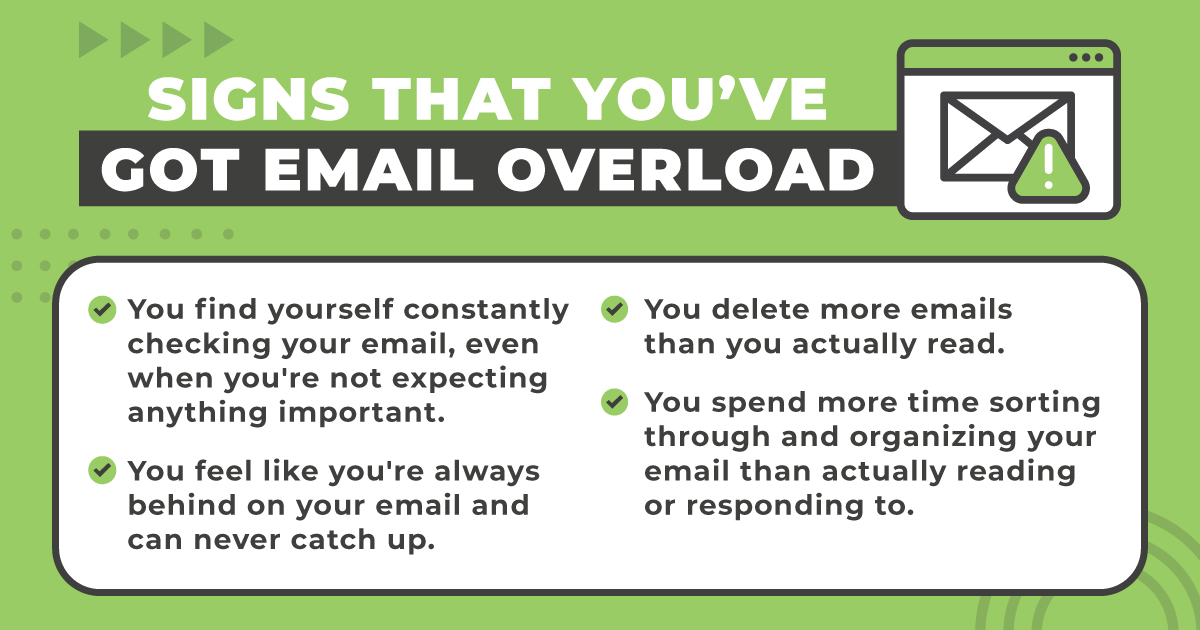
1. Your Team is Not Communicating Effectively
Confusing situations can arise when instructions and updates from leaders and between team members are unclear. This can lead to confusion and a lot more emails asking for clarification. It could have been avoided if the information was clearer and more helpful upfront.
2. Meetings Create More Questions than they solve Problems
Meetings can be a great way for people to work together, but they can also be time-consuming. How does your team use their meeting time? Are they all set up to last an hour and filled with hot air?
Are people leaving with concrete action items to help them move forward or vague suggestions? One way to reduce excessive email is to improve the quality of your meetings.
3. Your Inbox is Filled with Follow-Up Emails
When you receive an email that says: “I just wanted to circle back on this…”, what it really means is you forgot about the original email and are getting one of those dreaded follow-ups.
When you start seeing these emails, you know you’re on your way to email overload. You’re already dropping the ball, and it hasn’t gone unnoticed by coworkers and potential customers, too.
4. Unread Emails are Being Buried
You might have tried the “unread blind” approach to email management. This plan can be easily thwarted by new messages arriving and burying the original message at the top of your email inbox.
This method leads to missed opportunities as older emails lose their urgency over the course of time.
Better is to keep important emails unread and flagged so you don’t miss a deadline.
5. You Have a Ticker Tape Parade on your Desk
If your desk is covered with sticky notes directing you to reply to an email, it will look like a ticker tape parade. Email overload is real. Your eyes are glazed over past the unread messages and you need physical reminders to follow-up.
Spoiler alert: You’ll also start to forget those reminders. The paper notes are a bandage that won’t stop the inevitable.
6. Experiencing the “Sunday Scaries” Regularly
You might be experiencing the “Sunday panics” if you feel overwhelmed by your email inbox on Sunday night. This psychological phenomenon has been extensively studied over the past few years. We are stressed out by the grind of modern work, which is partly due to the increasing number of emails.
7. Your Customers are Starting to Notice
If customers are frustrated by the time it takes to get a reply from you, you are not alone. External communication can also be affected by internal communication bottlenecks.
Email Overload is a Cry for Help
Email overload can be a real drain on your productivity and mental health. According to recent studies, higher workload stress is associated with negative emotions like email anxiety and depression, as well as decreased organizational commitment. This kind of chronic stress can lead to all sorts of physical and mental problems, so it’s important to take steps to reduce the amount of email in your life.
Here are some tips that might help:
- Set aside specific times each day for checking emails, and stick to them.
- Try unsubscribing from mailing lists or newsletters you don’t read regularly.
- Use filters or folders to organize your inbox according to topic or sender.
- Respond quickly to messages that only require a one-word response, or delegate tasks whenever possible.
- Take breaks away from your computer screen every hour or so – go for a walk outside or have a cup of tea!
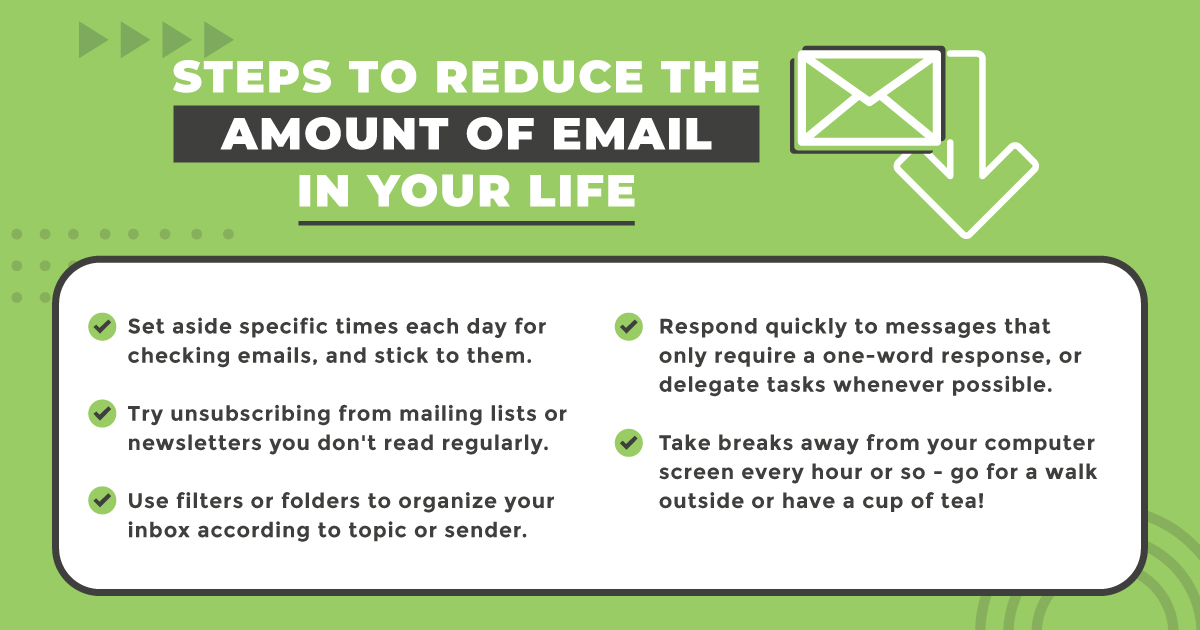
10 Email Productivity Tips for 2024
1. Keep your inbox clean. You can do this by archiving or deleting old emails. This will help you keep track of the emails that are actually important.
2. Unsubscribe from unwanted emails
3. Create filters to automate email sorting
4. Use the “Batch Processing” technique, which involves setting aside a specific time of day to deal with email
5. Use a tool like The Right Inbox to schedule emails
6. Don’t use your inbox as a to-do list
7. Don’t check email the first thing in the morning
8. Use keyboard shortcuts
9. Take regular and planned breaks from email
10. Avoid checking email after work hours
How to Manage and Prevent Email Overload (10 Tips)
1. Use tags to keep your inbox organized
Tagging your emails can help you keep your inbox organized and under control. You can use tags to filter emails by topic, sender, or any other criteria.
This way, you can quickly find the emails you need and get rid of the ones you don’t. While this won’t prevent new emails from landing in your inbox, it will keep your inbox organized and keep you from getting overwhelmed.
2. Write clear and concise emails
When you’re sending an email, make sure it’s clear and concise. Get to the point and avoid long paragraphs. This will save you time and prevent long to-and-fro email threads, keeping your inbox clutter-free.
3. Avoid using “Reply All” unless it’s necessary
“Reply All” should be used sparingly, as it can quickly lead to email overload. When you do use it, make sure it’s for a good reason. If you’re CC’d on an email and someone replies to all, you don’t need to reply as well (unless your input is important).
4. Stop announcing your email address
When you give your email address out, you’re opening the floodgates to unwanted email. To avoid this, use a contact form on your website or a service like Email on Deck. This will give you a temporary email address that you can use when you need to sign up for something.
5. Separate work and personal email addresses
Many people make the mistake of using one email address for both work and personal correspondence. This can quickly lead to email overload, as you’re constantly bombarded with messages from both sides. To avoid this, use separate email addresses for work and personal correspondence.
6. Set up a vacation responder
When you’re on vacation, you don’t want to worry about email overload. To avoid this, set up a vacation responder. This will automatically reply to any emails you receive, letting people know you’re out of the office and when you’ll be back.
7. Checking your email at certain times (you set)
It is better to check your email at certain times throughout the day than to monitor it constantly. You can then focus on your work and not be distracted by every incoming email. You can schedule several blocks of time on your calendar and let your mind focus on your work.
8. Other communication channels should be developed
It is important to schedule time with your team for communication guidelines. This will reduce distractions and avoid email overload. You can use instant messaging to get a quick answer from a coworker.
9. Your inbox should be empty
According to a Harvard Business Review article, inbox overload can cause professional time losses of an average 27 minutes per day. We often end up reading multiple emails in an overcrowded inbox. It’s important that you have a plan to get rid of unwanted emails.
Professionals have on average 200 emails in their inboxes. They also receive 120 new emails each day, but only 25% of them get responded to. The 4D approach is a popular one: delete it. do it. delegate it. or defer it.
Review your deferred tasks at the end of each day and decide if you want to take action or not.
10. Unsubscribe from unsolicited email
Are you having trouble keeping your inbox under control? Newsletters and promotions can quickly overtake your inbox and bury important messages. To avoid email overload, clear out all clutter.
The easiest way to unsubscribe from a mailing list is to use an unsubscribe link located at the bottom. You can also unsubscribe in bulk using services like Unroll Me and Leave Me Alone. This requires you to give these services access to your entire inbox, which could include your contacts.
Superhuman’s survey found that 96% of remote workers believe it’s important to have inbox zero. Unfortunately, many employees struggle to achieve this goal. Don’t delay! You can conquer any clutter by tackling it head-on.
How Inbox Pause can help with email overload
Perhaps the easiest way to deal with email overload is to use our Inbox Pause feature. Inbox Pause temporarily puts all new emails on hold, so they’re not delivered to your inbox until you’re ready.
This way, you can take a break from email without missing anything important. You can also go through pending email tasks — such as reading, replying, or archiving emails — at your own pace, without feeling like you’re falling behind.
With Inbox Pause, you can pause emails for either a specified duration (2 hours, for example), or a specific time interval (between 9 am and 2 pm, for example).
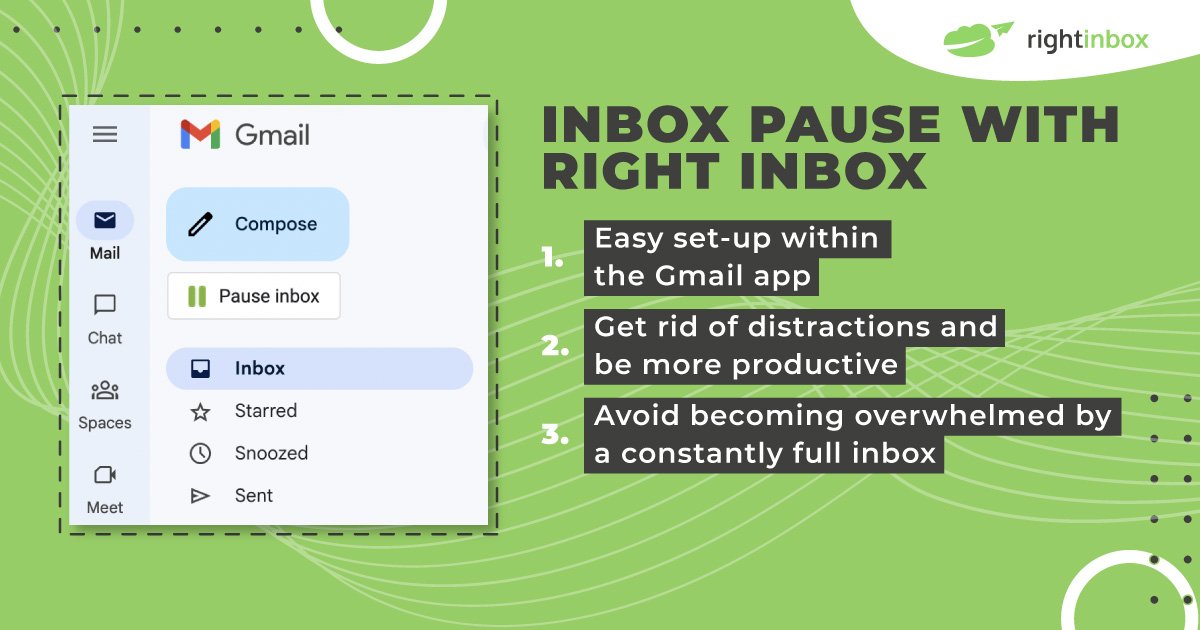
How Email Overload Can Affect the Workplace
1. More Emails = Less Productivity
If you’re like most workers you spend at least part of your time reading emails. This means that you are not spending as much time doing your job. Multitasking is not a thing. Research shows that we can only concentrate on one task at a given time.
Additional Reading: 20 Productivity Tools That Work With Your Gmail Inbox
2. Lost Conversations and Tasks
Inbox overload can cause real headaches, especially if important files and conversations get lost. It is easy to lose track attachments and tasks, which can often get lost in the middle of unread threads. Email is not a way to “@”, which makes it difficult to ensure that someone gets the memo.
3. Tension Between Coworkers & Clients
Effective communication is essential when it comes to working with clients and coworkers. Neglecting emails can cause bad feelings between coworkers and customers. This can lead to misunderstandings and a lack in trust. You must give each email the time and attention it deserves.
4. Employee Retention
Many organizations are concerned about employee retention. Technology makes it easy to check our work emails from anywhere. It’s easy to let work get in the way of our personal lives. This can lead to a loss of work-life balance, which can also impact the employees’ desire to stay with the company.
Team members may see emails from clients after hours and feel the need respond. Now everyone is working and neglecting their family, friends, or the book they were looking forward to reading. What we model in our office is what becomes the culture.
Email Overload – Frequently Asked Questions (FAQ)
What should you do for email overload?
There are several things you can do, such as unsubscribing from emails, batching your inbox checking, and more. Read the above article for detailed tips.
How do you handle a large number of emails?
One strategy is to use filters, rules, and labels. This provides you with an internal organization structure within which you can operate throughout the day.
Should I use my inbox as a to-do list?
No, actually this is one of the worst ways to use your email. Instead, you should categorize emails as they come in and take action based on that.
How can I respond to several senders at once?
Using an app like Right Inbox allows you to set up autoresponder email messages. This automatically sends a message when someone contacts you.
Track emails, email reminders & templates in Gmail for free
Upgrade Gmail with the features it’s missing
Add to GmailDavid Campbell
David Campbell is the editor of the Right Inbox blog. He is passionate about email productivity and getting more done in less time.




