When it comes to emails, the opening line is everything. If you can’t capture someone’s attention in the first few sentences, they’re likely to move on to something else. That’s why it’s important to craft clever email opening lines that will make your recipient want to read more.
An email opening line is the first sentence of your emails. It introduces your subject and sets the tone. How you start an email can vary depending on the situation. Ultimately it’s all about making the right impression with your message.
Read on for some tips on how to start an email conversation, what not to say in an email opener, and common mistakes to avoid.
14 Different Types of Email Opening Lines to Use
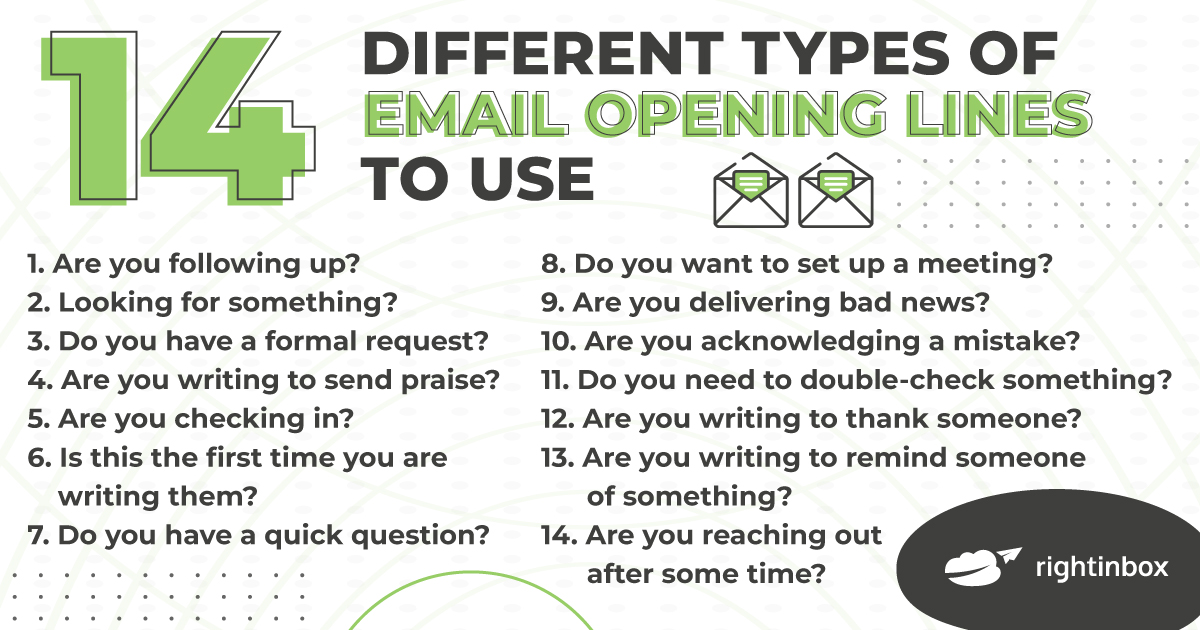
There is a different email opening line for every situation. Some may be used to thank the reader, while others may remind them of an upcoming meeting. However, each line should be written with a professional tone.
1. Are you following up?
Follow-up emails confirm what was discussed and reiterates important points. Your opening line should contain a brief reminder about what you have already talked about.
“I wanted to follow up on our meeting from last week. In case you forgot, we discussed the progress of your project and how I can be of assistance. Are you still in need of help?”

2. Looking for something?
If you need something and need assistance please ask politely. A favor can be easily requested with the proper email.
“I am writing to see if you could help me with a small favor? I would really appreciate it.”
3. Do you have a formal request?
A formal request requires an official introduction. A more formal opening line may include a greeting.
“I am writing to you about an important matter.”
4. Are you writing to send praise?
A quick way to show appreciation for someone’s hard work is to send emails with praise. Your emails will likely be appreciated by the reader, who will be grateful that you took the time to recognize their efforts.
“I wanted to take the time to congratulate you for your recent work on [project]. Impressive results Keep up the excellent work!”
5. Are you checking in?
You can check in quickly to get an update. Check-in can be used to hold your supervisor accountable or to inform a peer.
“I just wanted to see how things are going with [project]. I’m looking for an update on the timeline and what still needs to be done. If you have a moment, please let me know.”
6. Is this the first time you are writing them?
It is important to send the first email to someone because it helps with future conversations. These email lines will make a good first impression.
“Hello, my name is John and I got your email from Bill. I’d love to chat about a potential business opportunity and introduce myself.
7. Do you have a quick question?
If you have a time-sensitive question, asking via email can lead to a faster response time and can be an effective way to get clarification.
“I need to ask you about [question]. Can I get your advice on [question]?”
8. Do you want to set up a meeting?
If you need to set up a meeting, consider making the email exchange easy to understand. You can try just asking for the best time to connect.
“When would be an ideal time for us to meet?”
9. Are you delivering bad news?
It can be difficult to share the bad news, but it is often very important. You can send the information privately and at the right time to an email.
To show that you paid attention to this matter, you should be extra careful about grammar and spelling errors.
“I’m reaching out to tell you some unfortunate news. [matter] happened.”
10. Are you acknowledging a mistake?
Recognizing a mistake and apologizing is a sign that you are professional and self-aware. Apology emails can be a humble gesture that can help to maintain positive relationships with the recipient.
“I wanted to let you know that I made a mistake, and I want to apologize for what happened.”
11. Do you need to double-check something?
It is a great way to check on progress and double-check a task or project via email. This type of email encourages the recipient’s response, creating a dialogue.
“Can you please confirm the status of [matter]? I’m just trying to make sure that everything is on track.”
12. Are you writing to thank someone?
Emails thanking someone is a great way of expressing gratitude and showing that you appreciate their help. To set a positive tone, address the favor in your opening line.
“Thank you for your help in getting the project done on time. I know it was a lot of work and I appreciate it.”
13. Are you writing to remind someone of something?
It is a great idea to remind people of appointments and meetings. Include the date and time of the event in your email to make it as useful as possible.
“Here is a reminder about our meeting tomorrow at 10 am.”
14. Are you reaching out after some time?
Email is a great way for people to keep in touch and to communicate with each other. These opening lines are a great way to start a conversation.
“I hope you are doing well. I am reaching out to see if you would be interested in working together on a new project. Let me know if you have any questions or if there is anything I can do to help get the ball rolling.”
Track emails, email reminders & templates in Gmail for free
Upgrade Gmail with the features it’s missing
Add to GmailDavid Campbell
David Campbell is the editor of the Right Inbox blog. He is passionate about email productivity and getting more done in less time.




