If you use Google Calendar, you’ve probably come to rely on its useful features — time tracking, scheduling, appointment notes, and more are easily stored in the cloud free of charge. And you can download or print your calendar as well.
But somewhere along the road it’s possible that you have created one or more additional calendars. And keeping everything organized while accessing different calendars can be a headache.
Luckily, in this article we’re going to discuss how to merge multiple Google Calendars, in a step by step way. Let’s jump in:
How to Merge Multiple Google Calendars (Step by Step)
Merging multiple Google calendars, such as your private and work calendars, is actually fairly straightforward. Just follow these steps:
Step 1: Click on the settings gear icon in Google Calendar, and then select Settings.
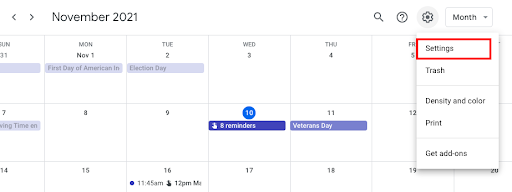
Step 2: Under the General tab, click on Import and Export as seen below.
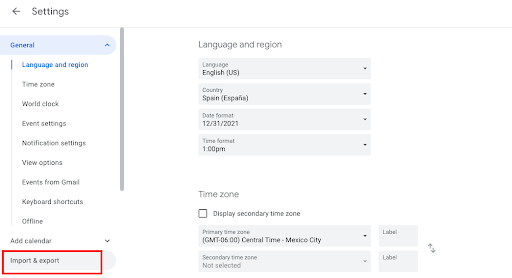
Step 3: Click on Export, and your calendar file will be downloaded locally to your computer.
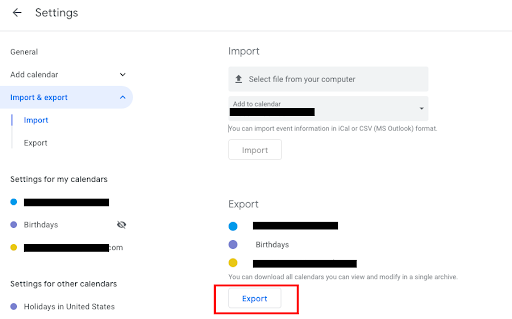
Step 4: Extract the zip file that was just downloaded to your computer, to access the ics file.
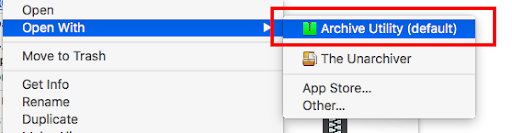
Step 5: Do this same process above for each Google Calendar that you want to merge.
Step 6: Now, at the top right of your Google Calendar, select the icon with your account photo and then select the Add Another Account option.
Step 7: On the new calendar, go to the settings wheel again and click on Import and Export.
Step 8: This time, you’ll select import. Upload all of the ics calendar files that you had previously exported from other calendars. Your new calendar will be a merge of all your Google calendars.
Additional Reading: How to Send a Google Calendar Invite in Gmail
Why You Might Want to Merge Google Calendars
First, let’s take a look at some common reasons you might wish to merge your Google Calendars in the first place:
Personal Vs. Work Calendars
There’s a good chance you have multiple calendars for personal and official use. For instance, your work Gmail address is synced to a certain calendar with appointments, calls, and the like. Whereas your personal calendar may include lunch dates with family and friends, birthdays, and things like that.
At the end of the day, time is time. So syncing your calendar makes sure you don’t double book yourself and disappoint family, clients, colleagues, or miss an important meeting with your banker.
Scheduling Issues
It’s one thing to have your calendar out of reach. But it’s another level of frustration to be on a phone call when someone asks you if you are free on Wednesday at 3pm and you have to check five different calendars just to find out. So, scheduling conflicts are a big reason for merging your calendars.
Reviews
A great productivity hack is to review your progress, your commitments, and other important areas of your life every few months. Well, as part of this review process, you’ll want to see what’s coming up on your calendar. Having merged calendars lets you gain a 360 degree view in seconds, so you can make big changes moving forward.
Benefits of Merging Google Calendars
- Project Management – Get a high level view of your team and deadlines.
- Escape Email Tag – Prevent the need for back and forth emailing.
- Device Syncing – Have access to all your calendars across multiple devices.
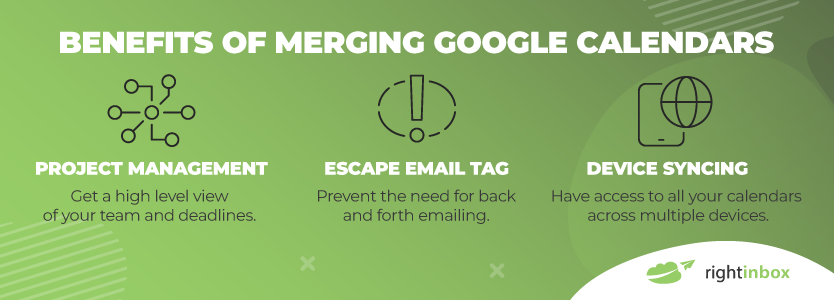
Merge Multiple Google Calendars: FAQ
Can I merge personal and work calendars?
Yes, simply follow the steps above to merge any Google calendars.
Does merging capture previous tasks and to-do’s?
If you have records of previous tasks and appointments on your calendar that you merge, it will still appear on the new calendar.
Is it safe to merge my Google calendars?
You can change your privacy and sharing settings for your calendars at any time. That way, you determine who can (or can’t) see a particular input on your Google calendar.
Conclusion
In today’s day and age, people are busier than ever before. Using Google Calendar is one way to keep on top of your obligations, meetings, reminders, and more. However, it comes with a catch — every time you create a new calendar, you now add another level of complexity.
You can end up wasting a lot of time switching back and forth between multiple calendars. By merging them instead, you’ll have all of your to-do’s in one place. That way, you can get more done and avoid missing crucial tasks.
Track emails, email reminders & templates in Gmail for free
Upgrade Gmail with the features it’s missing
Add to GmailDavid Campbell
David Campbell is the editor of the Right Inbox blog. He is passionate about email productivity and getting more done in less time.




