Managing your digital storage is important and Gmail is no exception. The free email service allows individuals, businesses, and organizations worldwide to connect. It also integrates with other Google services to offer you a streamlined online experience.
But it has one catch — limited storage.
Once your free storage space is full, you can’t send or receive emails. You might also lose your account if the storage quota has been full for two years. This means all your data across Gmail, Drive, and Photos will be gone.
How much storage does Gmail offer for free?
Google offers 15 GB of free storage space per account. This means everything in your Google Drive, Photos, Gmail, Docs, and other services will count towards the storage.
If you use all of Google’s products, the storage distribution will thin out and you will run out of Gmail space quickly. However, if you are using Gmail and Google Drive only, you will get more of the 15 GB storage for emails.
How do you check your Gmail storage?
Knowing how to monitor your Gmail storage can prevent the level from running too low. Here are some ways to do that:
On Desktop
Gmail inbox page
Open the Gmail website on your Windows or Mac and scroll to the bottom of the inbox page. You will find a thin storage bar indicating how much space is left.
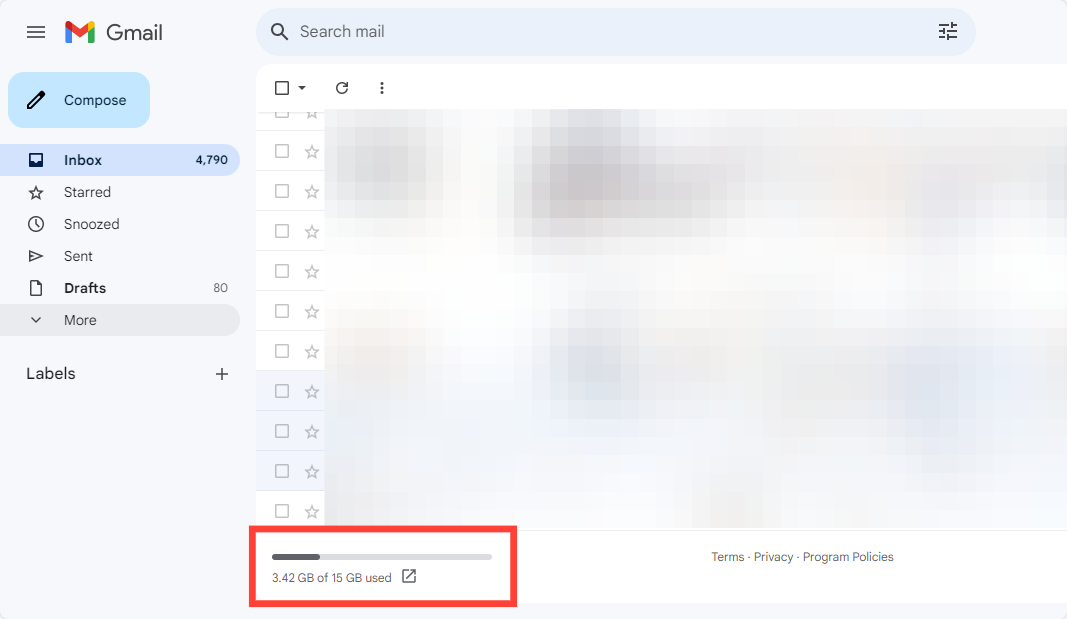
Google One Website
Google One is a subscription service that offers expanded storage across Google Drive, Gmail, and Google Photos. But you can also use it for checking your current storage space.
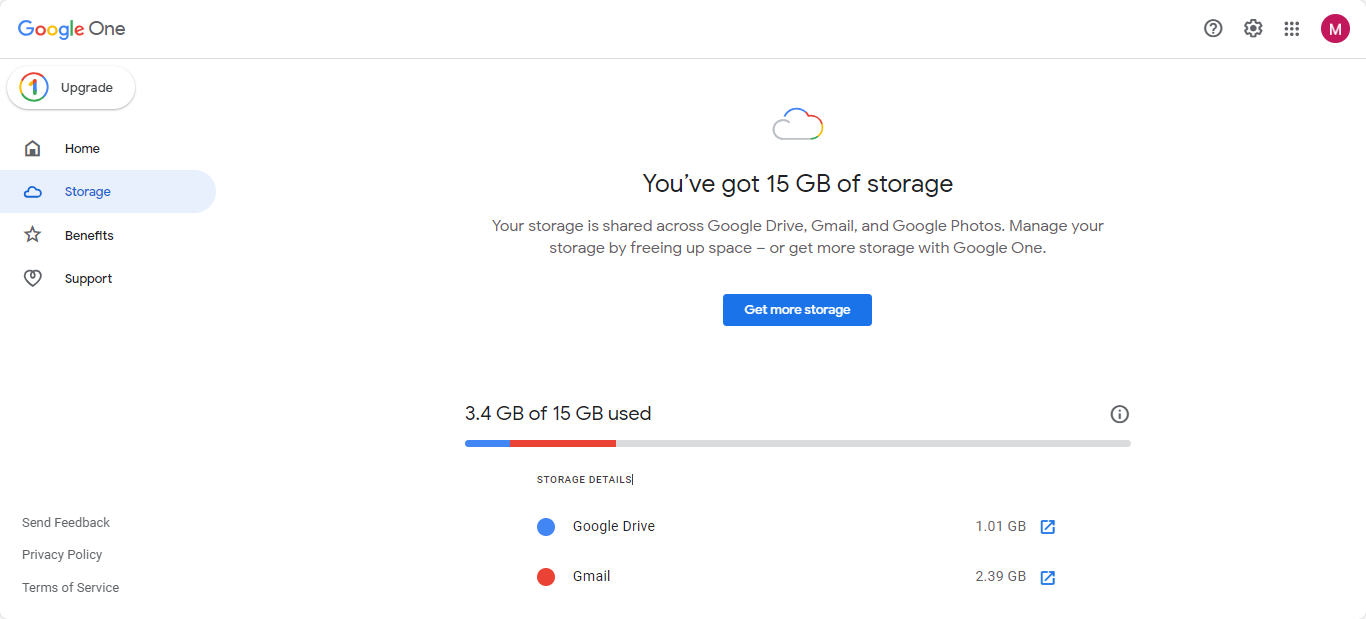
On Mobile
Open the Google Drive app and click on the menu icon. You will find a storage bar at the bottom.
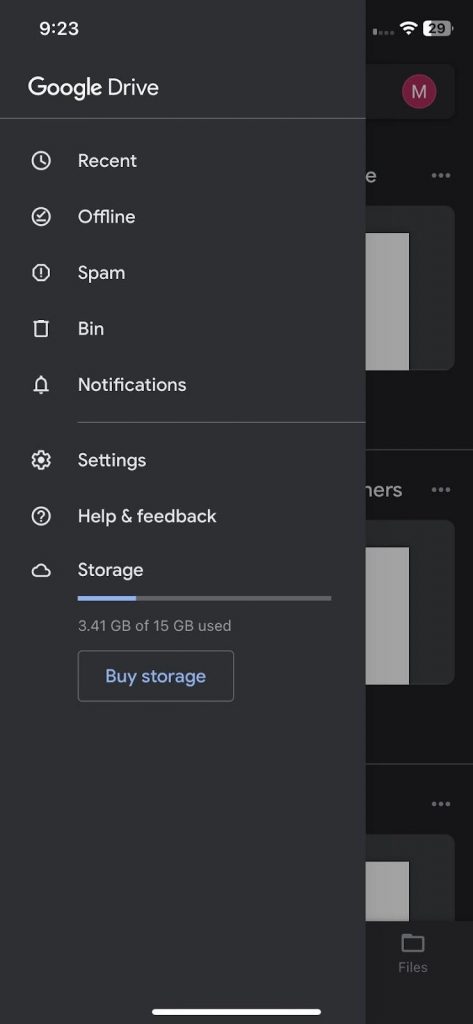
Alternatively, you can use the Google One app. There is a storage option right at the bottom. Click on it to get an overview of how much storage has been used so far.
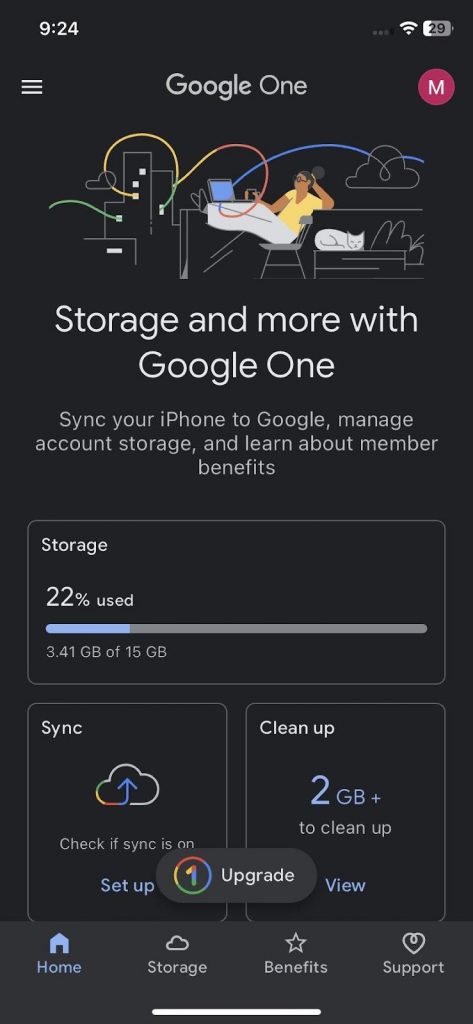
What to do When Gmail Storage is Full?
Once your Gmail storage is full, you won’t be able to send or receive new emails. Anyone who tries to send you an email will receive a notification that your storage quota is full.
If you leave the account as it is, Google will delete it after two years. This makes it important to either free up the storage space or buy more of it. Here’s how you can do that:
Ways to free up storage
An easy and effective way to free up storage is to open Google One. Your current storage details will be shown on the Storage tab. But if you scroll a bit down, you will see a “Free Up Account Storage” option.
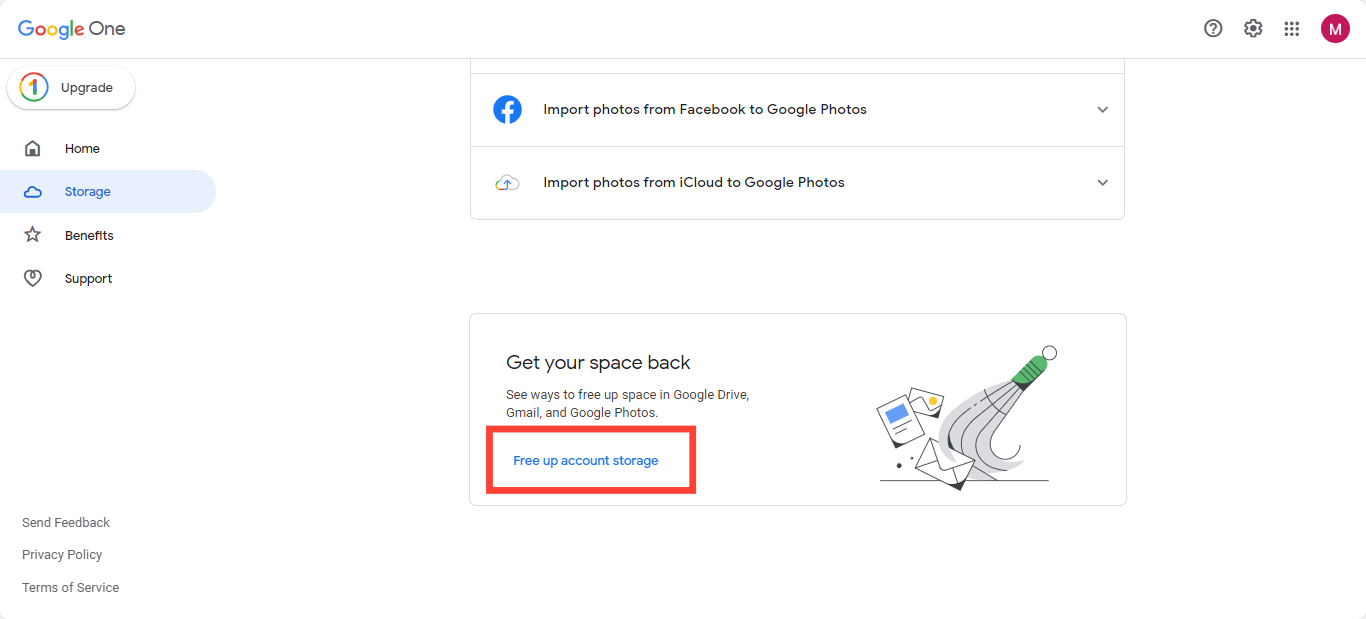
Click on it to access the Storage Manager. Here, you will find the option to delete spam emails, emails with large attachments, and large files. You can also manually clean up the storage space of each service.
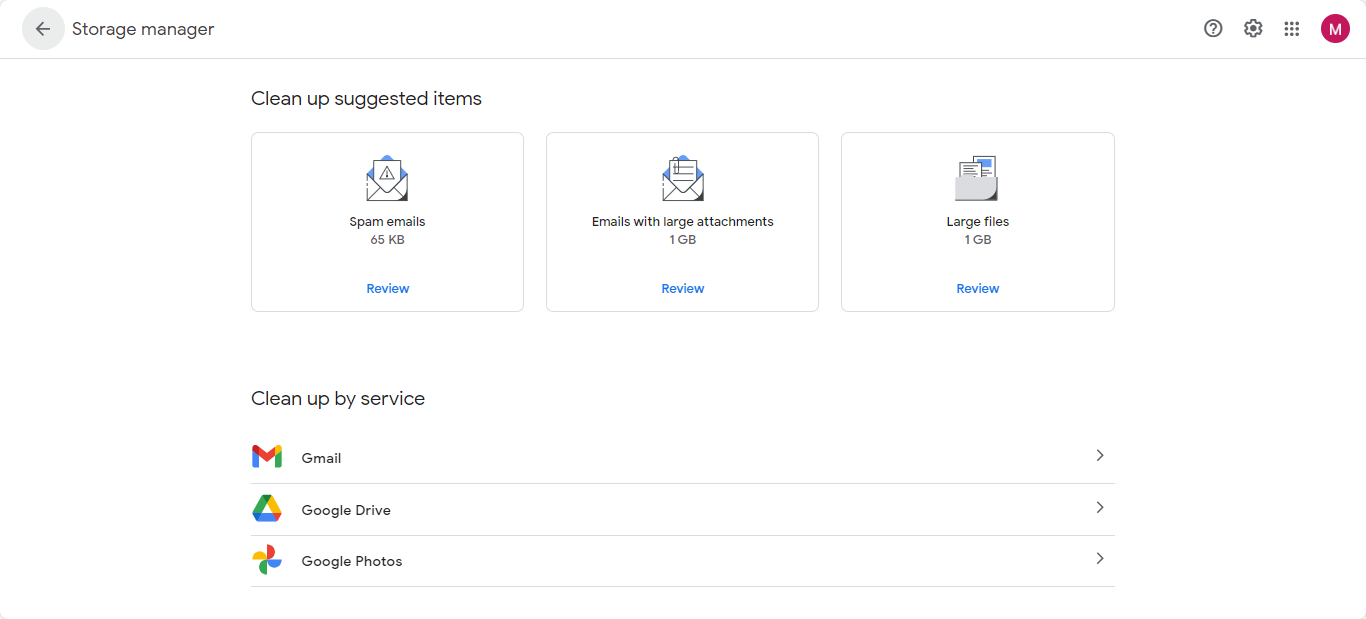
It’s recommended to click on the Review buttons above. Give the filtered emails a quick look before clicking on “Delete All”. This will prevent the deletion of any information that’s important to you.
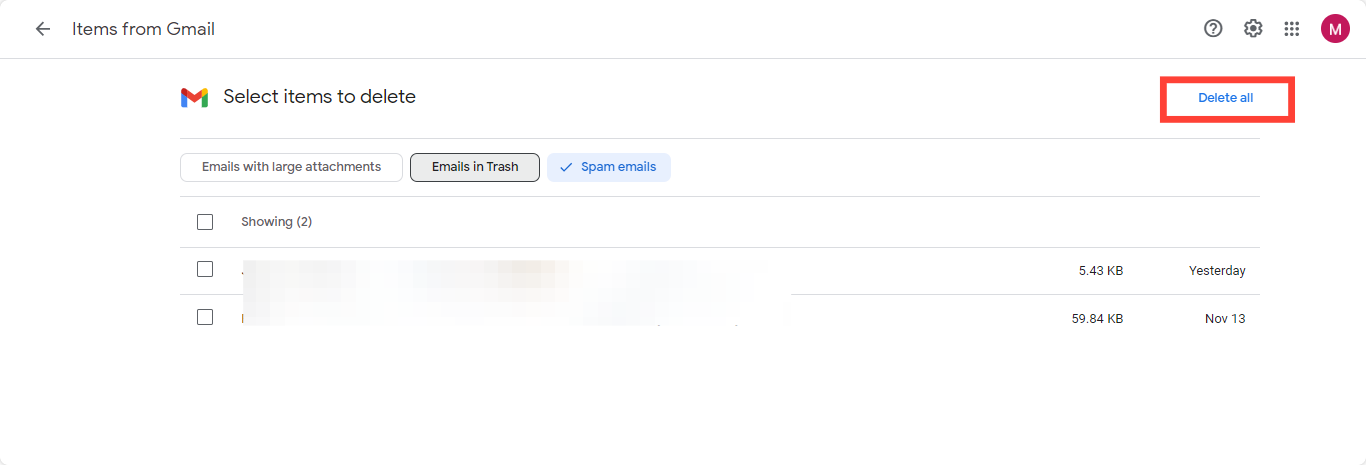
Buying more storage
If freeing up space doesn’t work and you find yourself in the same situation again and again, don’t worry because there is a permanent solution too — purchasing more storage!
Google offers three pricing plans for personal accounts. These include:
- Basic – 100 GB for $1.99/month
- Standard – 200 GB for $2.99/month
- Premium – 2 TB for $9.99/month
You can also choose to pay annually for the subscription.
Gmail Storage Frequently Asked Questions (FAQs)
Why is my Gmail storage full after deleting everything?
This happens because when you click on delete, the email is moved to the trash bin. It’s not in your inbox but it’s still occupying space. This means you need to empty the trash bin after deleting the emails to actually free up storage.
How do I clean up my Gmail inbox fast?
The fastest way to clean up your Gmail inbox is to use Google One. Open the website (one.google.com) and access the Storage Manager. Click on spam emails, emails with large attachments, or large files to clear up space.
Does Gmail have a clean-up tool?
Gmail doesn’t have a built-in clean-up tool. You can use filters to select specific emails and delete them manually. If you want to automate this process, consider third-party email cleaning tools.
Track emails, email reminders & templates in Gmail for free
Upgrade Gmail with the features it’s missing
Add to GmailDavid Campbell
David Campbell is the editor of the Right Inbox blog. He is passionate about email productivity and getting more done in less time.




