Whenever you interact with a business – place an order, sign up to a blog, download a podcast – you expect to receive an acknowledgement that the transaction has taken place. Occasionally, this comes in the form of a pop-up, but best practice is to receive a confirmation email. Not sure what a confirmation email should look like? We’ve created 10 different types of confirmation email templates to help.
Not only are they an integral part of the buyer experience, keeping your customers in the loop, but because they receive a staggering 70% open rate, they can be used as a valuable sales and marketing tool.
What is a Confirmation Email?
A confirmation email is an automated response triggered by some kind of user behavior, usually on a website.
The main purpose of a confirmation email is to certify that a transaction has been successful. Whether it’s a purchase, blog signup, or registration form submission, a confirmation email will reassure your customers their action has been fulfilled.
But beyond the transactional element of confirmation emails, they can serve another purpose. First of all, they should provide your customers with additional information about their order, such as shipping details or a link to support pages. That can be handy for customer support management. Secondly, they can provide customers with extra shopping opportunities and can be leveraged as part of your marketing strategy.
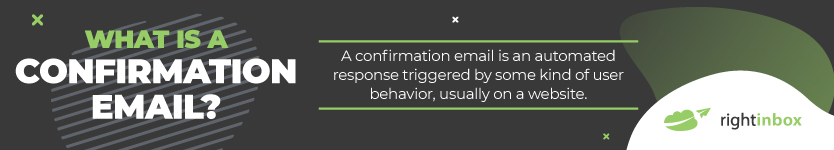
Types of Confirmation Emails
1. Order Confirmation
An order confirmation email is one of the most obvious confirmation emails. When your customers have made a payment and placed an order, it’s important that they receive reassurance that their purchase has been successful.
As a bare minimum, these emails should include:
- The item purchased
- Order number
- The itemized costs and total spend
- Shipping information
- Information on how to cancel/change/query your order
Additionally, you can consider including the following information:
- Delivery address
- Billing address
- A link to order tracking
- A request for feedback or a review
- Thumbnail images and links to similar or recommended products
The subject line should be clear and leave no doubt about what the email is about.
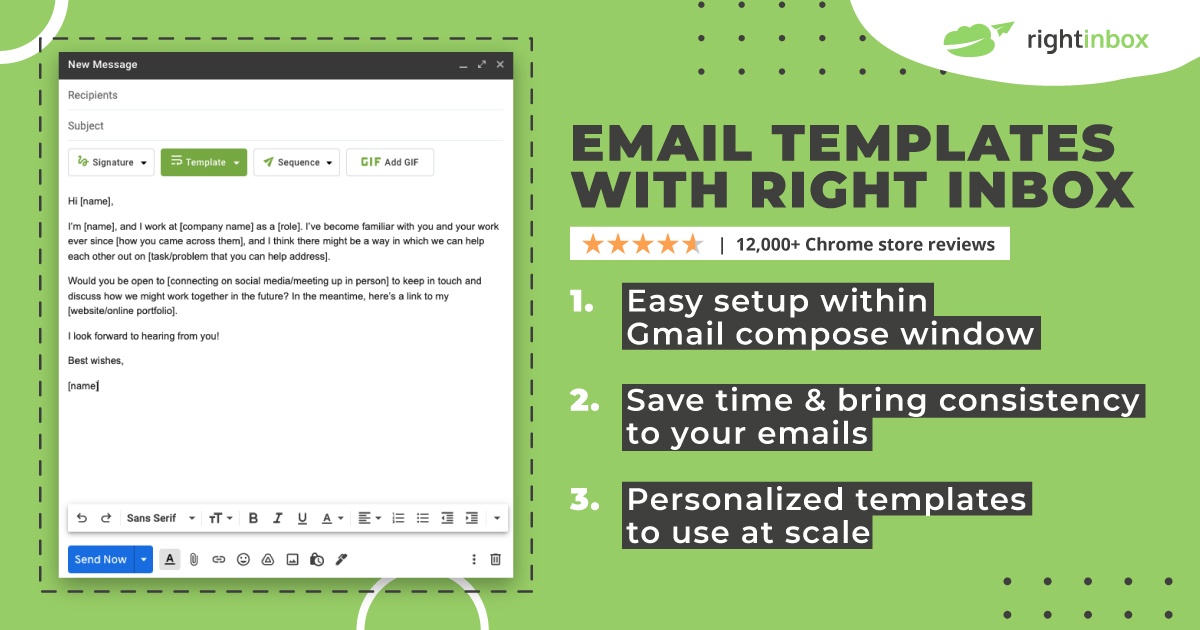
Try Right Inbox email templates – Install for FREE
2. Shipping Confirmation Email
Another common type of confirmation email is a shipping confirmation.
This one below from H&M tells you that your order is on its way, providing details on your order and package numbers, the company delivering your package, and the address they’re delivering it to. It also provides a CTA to track your order.
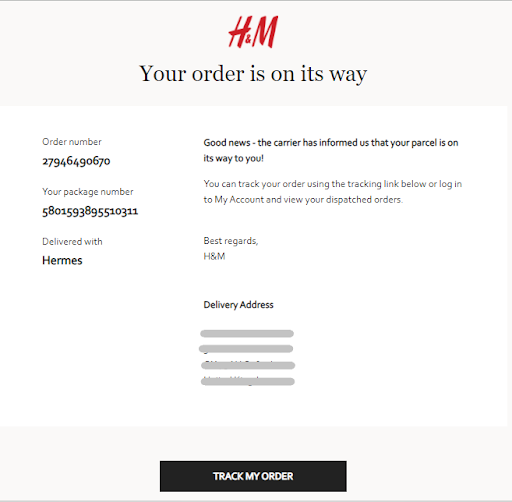
Additional Reading: How to Create a Template in Gmail
3. Subscription Confirmation
When someone comes to your website or other collateral to subscribe to your blog or newsletter, it’s important that you give them confirmation that they have signed up. This is particularly important for your European audience where new GDPR guidelines insist that you be clear about how you collect and share data when someone opts in to receive communications.
As a minimum, subscription confirmation emails should include:
- Thank you for subscribing
- What you should do next (if anything)
- What you should expect to hear to receive from the subscription and when
- A link to unsubscribe
- A link to your privacy and data policies
When you sign up to Lego Shop emails, for example, you instantly receive a clearly Lego-branded confirmation email. The imagery, color, and fonts all leave you in no doubt that it’s Lego, giving you a taste of what’s to come.
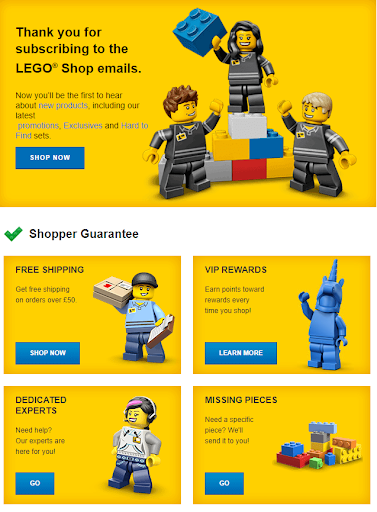
It begins with thanking you for subscribing, and goes on to tell you what you should expect from your email subscription: new product information, promotions, exclusives. The “Shop Now” call-to-action takes you directly to the online shop – missing no opportunity to convert you from an email subscriber to an active shopper.
The email then goes on to define the elements of your subscription in clear picture-based tiles:
- Free shipping
- VIP rewards
- Dedicated expert help
- Help finding missing Lego pieces
Then, it offers you links through to various product ranges before asking for feedback via an easy star rating system.
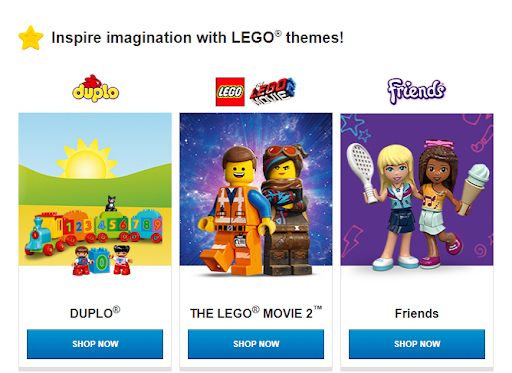
Finally, in the footer, you will see links to help you unsubscribe, read their privacy and cookie policies, and to find help.
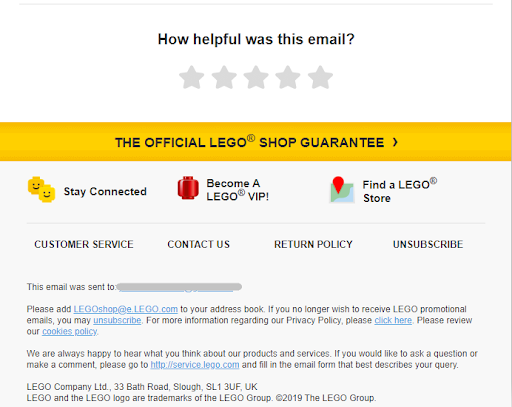
4. Double Opt-in Confirmation
To achieve a better crop of subscribers, you can set up a double opt-in system. This ensures that people have confirmed that they want to subscribe, so they will generally be more receptive to your communications and promotions in the future.
The email below from Lights.co.uk is a great example of a simple and user-friendly double opt-in confirmation with its impactful heading “Please confirm your registration.” It then asks you to click the link (a large clear CTA) to confirm your subscription.
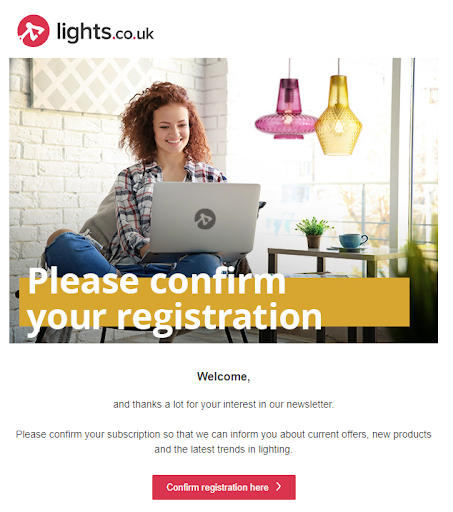
5. Registration Confirmation
Whether you’re registering for an online account, event, webinar, or conference, your registration email will need to include the following:
- A confirmation that registration has been successful
- Description of the registration
- Date/time/location of the event
- Login or access details
Exact Target provides a short and sweet example of a webinar registration confirmation. They thank the attendee for registering, provide links and details of the event, how they join and test their system.
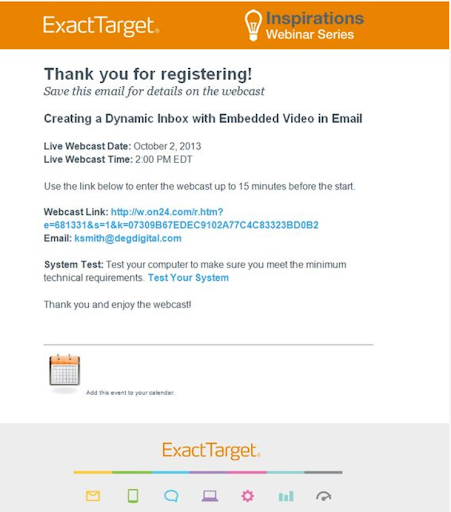
6. Booking Confirmations
Whether it’s a medical appointment or a dinner reservation, a booking confirmation email should be designed to provide all the relevant details of the booking:
- Booking description
- Date and time
- Location
- Name under which you booked it
- Links or phone number to access support
It’s also a good idea to include information about any cancellation policies you have in place and/or details on how to update the booking.
7. Feedback Confirmation
A feedback confirmation email is another type of confirmation message eerie business should be sending. At the end of the day, each customer wants to know they’re appreciated.
When you neglect to confirm that you’ve received their feedback, they might wonder if it ever arrived. This could result in them sending the multiple forms several times, which causes more unnecessary work for your team.
Even worse, they might end up thinking you never bothered to read their feedback. So, make sure you have a simple template whipped up for any feedback confirmation emails.
It doesn’t need to be fancy. Something simple like this email from BioDock is perfect:
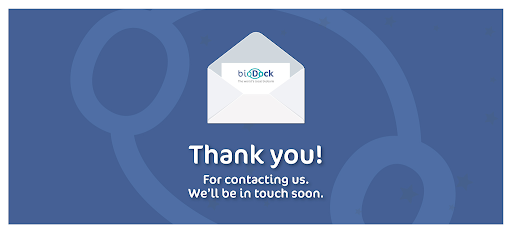
8. Humorous Confirmation
A humorous confirmation email is simply a different variety of an order confirmation email. However, the main difference is that instead of being neutral or overly professional, you get to have some fun.
The point of this type of confirmation message is to:
- Put your buyer’s concerns at ease, letting them know that their order is being processed
- Provide some humor to provide value to your customer
- Start building a relationship, so you come across as a brand that they want to do business with
9. Referral Confirmation
What’s the most qualified, hottest lead imaginable? Someone who was referred by another customer. That’s why businesses go to great lengths to get referrals.
After all, when you have built-in trust, you want to leverage it. However, many businesses leave this opportunity on the table.
That is where a referral confirmation email comes into play. Instead of just saying “your order is confirmed,” take the chance to gain new clients and customers by asking for the referral.
Bearbrand does a great job of this with their email:
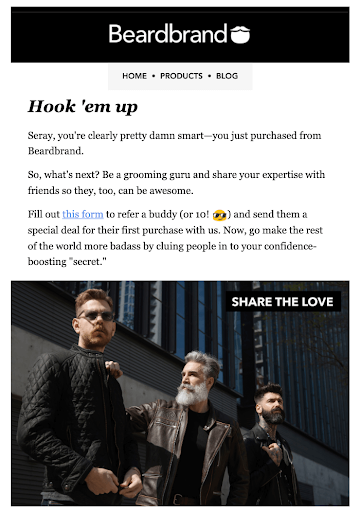
10. Cancellation Confirmation
A cancellation confirmation email involves telling someone that you have canceled their order or shipment. It’s really important to create an email like this, because you don’t want someone thinking you forgot to process their cancellation or refund.
To avoid chargebacks, or a bad taste in the customer’s mouth, make sure you create cancellation confirmation emails with the following traits:
- Specific description of the service they are canceling
- Confirmation in clear terms that it has been canceled
- An apology
- An invitation to continue the relationship, answer questions, or buy again.
WP Stagecoach does an excellent job of all cancellation confirmation:
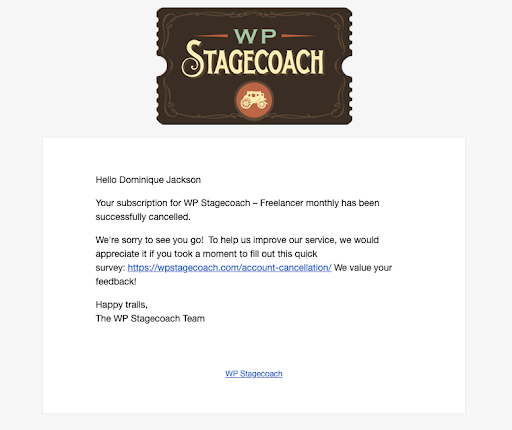
Introducing Right Inbox Templates
Confirmation emails are much easier to manage when you can write them in advance. With Right Inbox, you can. When you download the Right Inbox extension for Chrome, you will have access to the Gmail email templates feature. With templates, you can create and save specific templates that you can insert into your email with just a few clicks.
In Summary
Confirmation emails are an essential part of the customer journey. They provide reassurance to your customers while also reconfirming your brand identity within their inbox.
In addition, because of their high open rate, confirmation emails can be leveraged as an integral part of your business marketing strategy, both to begin a longer term dialogue but also as an opportunity to provide more value to your customers. Templates should be used to your advantage and that’s why we created the email templates hub, with over 100 email templates to chose from.
Track emails, email reminders & templates in Gmail for free
Upgrade Gmail with the features it’s missing
Add to GmailDavid Campbell
David Campbell is the editor of the Right Inbox blog. He is passionate about email productivity and getting more done in less time.




