Are you looking for tips on how to write better emails? In this article, we’ll discuss email phrases that you should be using in your business emails.
By following these guidelines, you’ll be able to create messages that are clear and concise – and more likely to get a response! One of the most important aspects of email communication is knowing what phrases to use – and what phrases to avoid.
Do you find yourself writing the same opening line, body lines, and closing lines over and over again? Fortunately, there are tons of email phrases out there that can help make your business emails more varied while improving their quality.
100+ Email Phrases to help you Communicate Better
1. Email Opening Lines you Should use
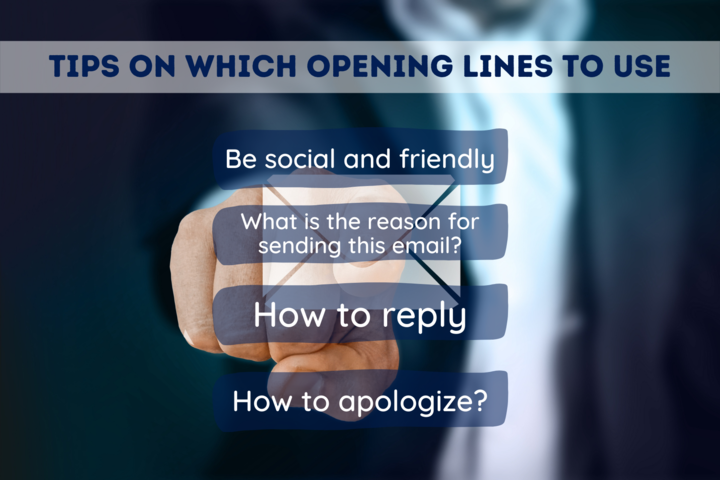
Be friendly and social:
These words can be used as your email opening words to make you more friendly and social.
- Enjoy your weekend?
- I hope you enjoyed your trip.
- We hope you had the time away you needed!
- I hope all is well with you.
- We hope you have a wonderful holiday season.
- I hope you had a great time at [insert event].
- It was a pleasure to meet you at the convention.
- It was great to see you [insert time].
What is the purpose of this email?
Let’s get to the bottom of it. Why are you writing this email?
- I wanted to thank you for yesterday’s presentation. It was very informative and everyone enjoyed it. We look forward to attending the next event together.
- This email is in regards to/regarding/concerning/in connection with…
- I am writing to you to follow up and get your thoughts on our last interaction.
- Please get in touch with me to [reason]
- Why am I reaching out?
- This email is to inform you [reason]
- Hello, my name is [Your Name] and I am from [Your Company].
How to reply:
- I just got received your request for…
- I just went through your email about…
- As per our discussion, I would like to send you…
- Thank you for your previous email about… It was great to know.
- Thanks for writing to us this morning/yesterday/on Wednesday/last month…
- Thank you for sending us feedback on/your invitation/your suggestion. It is greatly appreciated.
- Thank you for sending/asking about/attending.
- Thank you for replying so quickly.
- Thank you for responding so quickly.
- Thank you for your response.
How to apologize?
- Sorry for replying so late.
- Sorry, it took me longer than usual to get back to you.
- I am sorry for my late response.
- Sorry, it has been a while since my last email.
- I was sorry to hear about it… Please accept my apologies/condolences.
- We deeply regret any inconveniences caused. Please accept our apology.
2. What to Include in the Body of the Email
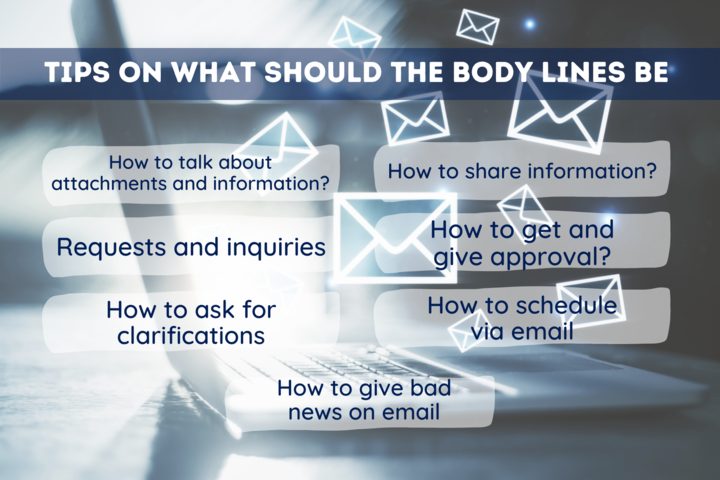
How to talk about attachments and information?
- With this email,I’ve attached…
- Please find [file] attached to this email.
- I have enclosed [file].
- The changes made are in bold/in red/in blue are my comments/.
- Please go through the attached file and review it.
- The file I have sent is a pdf file.
- The contents of the attached file are…
- Please sign the attached form and send it back to us by [date].
- As discussed, here’s the [document].
- I have attached [file].
- Please tgo through at the attached file.
- Please check the [file] I’ve attached to this email.
- I am attaching [file].
- Please visit www.talaera.com for more information.
- Please make a note that…
Requests and inquiries:
- Could you please…?
- Kindly tell me…?
- I’d really appreciate it if you…
- I’d be highly grateful if you…
- If you could send us/me…, it would be of great help.
- If possible, I’d like to know (more) about…
- Please find my two main questions below.
How to ask for clarifications:
- Sorry I didn’t understand it fully. Could you please explain that again?
- I didn’t quite get it. Could you be more specific?
- Could you repeat what you said about…?
- Could you give us some more details on…?
- I would really appreciate if you could shed some light on this topic.
- Could you please clarify [something]?
- What are your expectations? When do you wish to have this feature?
- Please find the details on…
- Could you please let us know what you would like us to do about…?
- If I am not mistaken, you would like me to…
- What do you mean by [something]?
- Could you explain it to me again?
- In other words, you would want us to?
Sharing information:
Use these helpful phrases when you are sharing information to someone or when they have already told you.
- Thank you for keeping me in the know.
- Thank you for notifying me.
- Please take a note…
- Just to remind you…
- Just a quick/friendly reminder that…
- Thank you for sharing.
- I’d like to inform you that…
- Just a quick heads up.
- Thanks for keeping me in the loop.
- Please keep me informed/posted/updated/in the loop.
How to get and give approval?
- Is it OK with you? Please let me know.
- What do you think about this?
- What are your views?
- Please let me know your views.
- We are just waiting for your thumbs up/green light. (=we’re waiting for approval).
- You (totally) have the go-ahead.
- He approved it, so you can start working on the project.
How to schedule via email:
- If it is comfortable for you, I’d like to schedule a meeting on [day].
- I am available on [day], is that convenient for you?
- Would you be available/free on [day]? If so, I’ll send you an invite shortly.
- Is [day] feasible for you? If so, I’ll book accordingly.
- I’m afraid I won’t be able to make it on [day]. How about…?
- We are sorry to inform you that the interview/meeting scheduled for [day] will have to be rescheduled. Please accept our apologies.
How to give bad news on email:
- Unfortunately, …
- Unfortunately, we cannot/we are unable to …
- Unfortunately, I have to inform you that…
- I’m afraid that we won’t be..
- I regret to inform you that (because of…) …
- After careful consideration, we have taken a decision to not to …
- Due to [reason], it seems unlikely to..
- It’s against company rules to…
- I put in my best efforts, but…
- Despite putting in my best efforts, …
- I’m sorry but it’s not in my domain
- I’m afraid it is not possible for me to..
- I regret to tell you that…
3. How to End the Email?
When the response is expected:
The next time you need to text someone and don’t know what to say, try one of these lines: -Do you want a reply? -Are we meeting soon? And my personal favorites closing lines are…
- Looking forward to your reply.
- I look forward to your reply soon.
- See you on Thursday/next week.
- Thanks you so much.
- Thank you in advance.
- Thank you for everything.
- Cheers.
- Any feedback you can give me on this would be greatly/highly/much appreciated.
- If you could have it ready by tomorrow/the end of next week, I would really appreciate it.
- I would appreciate your help in this matter.
How to offer help or information:
- I hope this is of your help.
- I hope it is clear to you now.
- I hope we have answered all your questions.
- If you need any additional assistance, please let us know..
- If you need any help, please let me know.
- For more details…
- If you need any more information in the meantime, please don’t hesitate to contact us.
- If you need more information, please don’t hesitate to contact us.
- Please let me know if there’s anything I’ve said that doesn’t make sense. I want to be sure you have all the information you need to make a decision.
How to apologize (again!):
- Thank you for your understanding/for your patience.
- Thanks again for your understanding/for your patience.
- We apologize for any inconvenience caused.
- Is this okay with you?
- I am confident that we can find a solution to this problem soon.
- I trust that you can understand.
- Thank you for reaching out to me. I wish I could have been more helpful.
What are some friendly ways to say ‘bye’:
- Best.
- Best wishes.
- Best of luck.
- Welcome, everyone!
- Have a great day!
7 Email Apps to Supercharge Your Email Communication
There are many email writing apps and plugins that make it easier to draft an effective sales email. Here are 7 of the best email Apps to help you improve your email communications.

1. Right Inbox
Email signatures are essential to any professional email. With Right Inbox, you can have a polished and detailed signature in seconds by including your name, role and company information with other details like social media buttons or logos. Right Inbox allows you to switch between multiple signatures as well.
2. Grammarly
Whether you are looking to write a quick email or an essay, Grammarly can help. The plugin will keep your emails grammatically perfect and easy to understand while also detecting the tone of what you’re writing so that people don’t misunderstand it.
3. Crystal
Crystal is a Google Chrome plugin that analyzes your email recipient’s personality and then determines the best tone for you to use. It does this by analyzing existing online data about them, so it can be confident in its decision.
4. Charlie
Email is a difficult medium to use, especially when you’re trying to make connections with people. Thankfully, Charlie does the research for us by finding out what’s going on in our recipient’s life and we can send them an email that sounds like it was written just for them.
5. Just Not Sorry
Language like “sorry” and phrases such as “I might be wrong” can compromise your authority in an email. Just Not Sorry flags these words to make sure you don’t overuse them when sending a message.
6. Briskine
When you write the same email over and over, it can be really tedious. You have to format all of your paragraphs in a specific way just so that they’re different enough for each recipient but still convey the same message.
Briskine templatizes emails by creating preset formats that are available with one keystroke—you don’t even need to think about formatting.
7. Gmail
Gmail offers predictive text that can help you write emails in less time and maintain a natural tone to your email.
The system also makes it easy to add documents or images into your message- just click and drag them from your computer straight into the body with no hassle.
Conclusion
Email communication can be a great way to stay in touch with your customers and keep them updated on your latest products or services. However, if you’re not careful, it can also be a great way to annoy people!
By using the right email phrases, you’ll be able to make messages that are clear and concise – and more likely to get a response!
Track emails, email reminders & templates in Gmail for free
Upgrade Gmail with the features it’s missing
Add to GmailDavid Campbell
David Campbell is the editor of the Right Inbox blog. He is passionate about email productivity and getting more done in less time.




