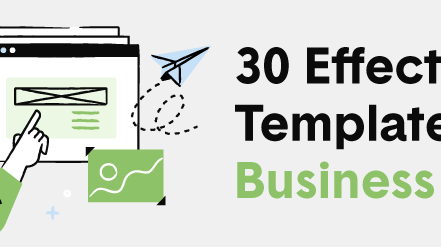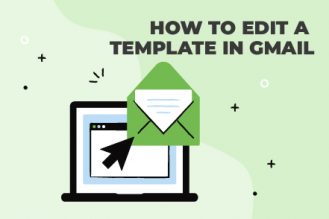In 2023, businesses pretty much run on emails. In fact, 72% of customers prefer email as the main method of communication with a brand.
Got a new customer or subscriber to your email list? Send a welcome email. Prospect not getting back to you? Send a polite email prompt.
Regardless of the email type, it’s important to remember that crafting the perfect email is an art form.
When emailing externally, every word you type reflects on your company and brand. You need to be absolutely sure you’re hitting the right note, whether you’re trying to get a sales meeting or a testimonial.
With this in mind, we’ve put together 30 templates for sending client-facing emails that are easy to personalize and work in a variety of situations. Right Inbox makes it easy for you to put these templates for business emails to use with our Gmail template tool.
Customer Service Email Template
1. Customer Welcome Email
Email communication is a great way to foster new customer relationships. After they’ve expressed interest in your company with a purchase or inquiry, send them a welcome email explaining who you are and what they can expect from you.
Tip: Don’t be afraid to ask your new customer what drew them to your company. This not only indicates the areas your company is succeeding at but also gives insight into what is important to your customers.
Customer Welcome Email Template
Subject line: Welcome to [Company], [Customer name]!
Body:
Thank you for joining us at [Brand name]! We’re thrilled you see the value in [product/service] and are delighted to have you on board! We created [Brand name] to [purpose of brand], and we’ll do everything possible to achieve this for you.
Over the next few weeks, we’ll send you a couple more emails to help you get the most out of [product/service]. We’ll be checking in with you, sending you some tips tailored to your needs, and showing you how some of our other customers are hitting their goals with the help of [product/service].
To make sure we’re sending you the most relevant content, it would be great if you could reply to this email with an answer to one simple question: Why did you sign up with [Brand name]?
If you have any questions, queries, or feedback, you can always reach us at [email address].
Thank you again for choosing [Brand name]!
[Name]

2. Order Confirmation Email
You’ve likely received numerous confirmation emails in both your personal and work accounts. Confirmation emails come in handy whenever a customer has completed an action on your website that collects their email address, such as purchases, newsletter subscriptions, and event registration.
Our template below covers a detailed description of an order confirmation after an online purchase.
Tip: Aside from listing the customer’s order number, directly link to where they can track their purchase. Reducing this process to one step can increase brand satisfaction.
Order Confirmation Email Template
Subject line: We’re on it! Thank you for your business
Body:
Hi [Customer name],
Thank you for shopping at [Brand name]!
We received your order and will notify you once your package ships. View your order status [here — hyperlink to check order status].
Order Details
Order number: [Order number]
Order date: [Order date]
[Insert order product details; including product name, color, size, quantity, cost]
Order Summary
Price: [Price]
Discount: [Discount, if applicable]
Shipping and handling: [Shipping cost]
Tax: [Tax cost]
Total: [Total cost]
Customer Information
Shipping address: [Full shipping address with name]
Billing address: [Billing address]
Payment method: [Payment method]
Phone number: [Phone number]
Have questions about your order? Reply to this email with your concerns or call [phone number].
[Insert signature]

3. Shipping Confirmation Email
A shipping confirmation email includes much of the same information as an order confirmation, but with direct links to tracking information.
Tip: Provide an estimation of when the customer can expect to receive their package as well as customer service contact information should they need to reach out.
Shipping Confirmation Email Template
Subject line: Your package is on the way!
Body:
Get excited, [Customer name], your order is on the way!
Estimated Delivery
[Date]
[Insert CTA for tracking order]
Order Details
Order number: [Order number]
Order date: [Order date]
[Insert a recap of the items in order]
Shipping Information
Delivered by: [Delivery servicer]
Tracking number: [Tracking number]
Shipping address: [Full shipping address with name]
Summary of Charges
Price: [Price]
Discount: [Discount, if applicable]
Shipping and handling: [Shipping cost]
Tax: [Tax cost]
Package total: [Total cost of goods inside package]
Thank you for your business, and we look forward to serving you in the future!
Have questions about your order? Reply to this email with your concerns or call [phone number].
[Insert signature]

4. Appointment Reminder Email
In the healthcare industry, 88% of offices rely on automated appointment reminders and in doing so, have fewer no-show meetings. Use the email template below to easily set up reminders within your scheduling system to automatically send at a predetermined time.
Tip: When should you send an appointment reminder email? Try sending one or a combination of the following:
- Send a confirmation immediately after the appointment is scheduled
- 12 to 24 hours before the appointment
- Two hours before the appointment
Appointment Reminder Email Template
Subject line: [Name’s] Upcoming Appointment on [Date] at [Time]
Body:
Hi [Customer name],
This is a reminder of your upcoming appointment with [Business name/Provider name].
[Date] at [Time]
[Appointment type]
[Business name]
[Business address]
If you’re unable to make this appointment, you can reschedule [here] or give us a call at [phone number] as soon as possible to avoid a cancellation fee.
Looking forward to seeing you soon!
Sincerely,
[Business name]

Additional Reading: Gmail Email Templates Hub
5. Customer Complaint Response
Customer complaints typically come through customer support forms or emails and could vary greatly.
The following template works well for missing or delayed items, duplicate charges, or poor service. Tweak the template below to lay out exactly what you might do to make the issue right by the customer — whether you plan to refund them right away or if you need more information before you can do so.
Tip: Be quick to respond to complaints. Don’t leave customers waiting for days on end without a response.
Customer Complaint Email Template
Subject line: RE: Ticket Received – [Complaint type]
Body:
Hello [Customer name],
Thank you for your email and for being a loyal [Brand name] customer.
I’m so sorry to hear about your poor experience. We know [complaint type/summary] is disappointing, so I’d be happy to quickly make this right for you. In order to further help you, can you please provide:
[Insert any information needed from the customer, such as order numbers, photos, receipts, etc.]
I will forward this information to our internal review team for further investigation and an immediate resolution.
We appreciate your business and we hope to continue serving you moving forward.
Thank you,
[Customer service representative name]

6. Milestone Email
This is a fun email that every customer loves to see in their inbox, especially if there’s a gift inside. Milestone emails might be sent on a customer’s birthday, sign-up anniversary, and so on.
Set up a recurring email for each customer or client when they first join — that way, you don’t have to remember it later.
Tip: Add celebratory graphics or GIFs to show your brand’s personality. Think cakes with candles, clinking glasses, and confetti.
Milestone Email Template
Subject line: Happy anniversary! Here’s [Reward/discount]
Body:
Hi [Customer name],
Where has the time gone?! [Number] year(s) has passed since you first joined the [Brand name] family, and we’re so happy to have you!
From all of us at [Brand name], we want to say thanks for being a loyal customer. See below for a special gift to commemorate the day.
[Insert reward/discount with link to shop]
Code: [insert code]
Happy shopping!
[Brand name]

7. Progress Emails
Depending on your department, a progress email might mean something different to you than it does to a colleague. Project managers send clients progress emails to report on advancements on a campaign. Lower-level team members might send similar emails to their managers. Fulfillment sends customers progress emails to provide updates on orders.
In the template below, we’re going to demonstrate how to provide a project status update to a client. Remove or add any sections relevant to your project.
Tip: Be honest with any delays or bumps in the project’s progress.
Progress Email Template
Subject line: Weekly update for [Project name] – [Date]
Body:
Hi [Client name],
Happy [Day of the week]! I hope you’re having a great day so far.
We’re making great headway on [project name], and are excited to share [biggest accomplishment since the last progress report]. Please see our full progress report and outstanding questions below.
Last week we:
[Task #1]
[Task #2]
[Task #3]
Our goals for this week:
[Goal #1]
[Goal #2]
[Goal #3]
Issues we’ve encountered:
[Issue #1 and solution]
[Issue #2 and solution]
[Issue #3 and solution]
Our questions:
[Question #1]
[Question #2]
[Question #3]
Let me know if you have any questions or would like to discuss further on a call.
Thanks,
[Name]


Sales Email Templates
8. Abandoned Cart Email
An abandoned cart email is a friendly reminder sent to customers who add items to their cart but don’t follow through with a purchase. Companies that send cart reminders recover 3% to 14% of lost sales.
Tip: Send these emails in a timely manner. If you have an active sale, you’ll want to send a cart reminder within the same day.
The main reason people abandon their carts is because of additional costs. Consider offering a free shipping discount to bring customers back to their carts.
Abandoned Cart Email Template
Subject line: Did you forget something?
Body:
Hey [Customer name],
Looks like you left something behind!
Your cart is about to expire, and so is your [discount, if applicable]. Complete your purchase before these items sell out — and don’t forget to use code [discount code] at checkout.
[Insert products left in cart]
[Checkout now CTA]
We guarantee you’ll love it, and if not, your return is on us!
[Insert signature]

9. Product or Service Review Request
Many consumers (98%) rely on customer reviews before purchasing a product, and 74% of consumers leave reviews. So if you ask your customers to leave feedback, you might be surprised how many actually do.
Tip: Consider offering an enticing reward for customers who leave reviews on their most recent purchase.
Product Review Request Template
Subject line: Tell us what you think!
Body:
Hi [Name],
I hope you are enjoying your recent purchase of [product]!
If you found it useful, we would like you to help us and others who would like to buy it, too.
So, could you please visit this page [insert link] and leave a review? It should take you less than three minutes.
We really appreciate your help.
Thanks,
[Name]

10. Company Review Request
Similar to a product or service review, send an email to clients and customers asking for reviews on your company’s performance rather than a specific item. This can help you uncover what your business is doing well and what could be improved.
Tip: Leave it open-ended for client-written reviews, or ask specific questions geared toward identifying how your company helped the client.
Company Review Request Template
Subject line: Tell us what you think!
Body:
Hi [Name],
I just wanted to personally email you to say thank you for your kind words about [Brand name] on [social media platform]. It always gives the whole team — myself included — a massive boost to see that all our hard work is making our customers so happy.
With this in mind, we were wondering whether you’d mind if we shared your story on our social media?
We’d just need answers to the following questions, which you can answer over email — or I can hop on a quick call with you.
How has [Brand name] improved your/your team’s working life?
How has it helped you to hit your business goals?
Let me know if you’d be interested in setting up a call to discuss.
Thanks again,
[Name]

11. Request for Sales Meeting
Sending a quick email is usually the best way to request a meeting with a potential client. Use the template below to make reaching multiple contacts easy.
Tip: Keep it short and offer meeting times that work for you to make scheduling easy.
Request for Sales Meeting Email Template
Subject line: Have time to talk, [Customer name]?
Body:
Hi [Customer name],
[Connection name] mentioned that you were interested in finding out more about [Brand name’s] [product/service].
I’d love to arrange a meeting with you to discuss how [product/service] can be used to hit your goal of [their business goal].
I’m free Wednesday and Thursday morning — do either of those dates work for you?
Many thanks,
[Name]

12. Sales Email Follow-up
If your first email to a sales prospect didn’t elicit a response, follow up with fresh information. Think of this email as a friendly reminder.
Before sending that first email, set up an email sequence that sends your reply automatically, so you don’t have to worry about it later. You can insert the sales follow-up email template below and set it to send on a specific day if you haven’t received a response.
Tip: Give your lead time to respond to your first email. They might be interested but their priorities lie elsewhere at the moment. Reach back out in a week or two.
Sales Email Follow-up Template
Subject line: What would it take?
Body:
Hi [Contact name],
I sent you an email last Monday about [Brand name] and how I think we could help you and your company achieve [business goals].
As I’ve not heard back from you yet, I thought I’d send you some cold, hard information to demonstrate exactly why you should partner with us.
Our clients report [best business stat] when they use our [product/service]. But don’t take my word for it — I’ve attached a number of case studies of companies in [their industry], and what they’ve achieved with [product/service].
If you’d like any more information on how we achieve these results for our clients and how we’d go about doing the same for you, please get in touch. It would be great to schedule a phone call.
Many thanks,
[Name]

13. Special Offer Email
When you’re looking to boost sales, clear out inventory, or just want to celebrate your customers, consider offering special discounts. Share the news with both email and text subscribers.
Tip: Make it easy for your customers and add a call-to-action button for shopping at the end of the email with the discount code already applied. They shouldn’t need to bounce between their email and cart to take advantage of the discount.
Special Offer Email Template
Subject line: 25% off just because!
Body:
Hi [Customer name],
We appreciate you being such a loyal customer. Because of your loyalty, we want to let you in on a special deal only available to current customers.
Your next purchase of any product on [Brand name] will come with a 25% discount!
That’s right, you can save 25% right now when you shop with us — but hurry, since the discounts will run out fast!
Use code [discount code] at checkout.
[Insert shop now CTA]
[Insert signature]

14. Customer Development Email
Customer relationships are vital to growing a business. Without customers, a business ceases to exist, or at least wouldn’t for very long. Sending a customer development email allows companies to get to know their customers on a personal level and understand how they feel about the business’s products.
Tip: Ask questions to get to know your customer better, but also request a call. This gives them the option to communicate with you in whatever way fits their schedule.
Customer Development Email Template
Subject line: Have time to chat? We want to better serve you
Body:
Hi [Name],
As CEO of [Brand name], I’m constantly thinking of ways to improve [product/service]. But I know that no one knows the product better than its users.
Over the next month, I’m aiming to speak to all of [product/service’s] regular users. I want to know everything about your experience with [Brand]. What do you like? What annoys you? Is there anything we could improve or fix to make your life easier?
Could you spare 10 minutes of your time for a quick chat with me about your experience with [Brand]? It would mean a lot to me, but — more importantly — it would hopefully improve your working life, too.
If you’re interested, just reply to this message with a time and date that works for you, and I’ll set it up!
Thanks,
[Name]

15. Lead Prospecting Email
When prospecting leads, there are hundreds of approaches you could take when reaching out to them. You could take the LinkedIn route or traditional email. Either way, it’s important to establish a connection in your first message, so the outreach doesn’t come off so cold.
One solid method is to provide immediate value — identify a problem the prospect faces and explain how your company could help. The email template below demonstrates how to do just that in a professional manner.
Tip: Reaching out to simply introduce yourself might not get your email read at all. Provide value to the prospect, and throwing in a compliment doesn’t hurt either.
Lead Prospecting Email Template
Subject line: [Your company] // [prospect’s company]
Body:
Hey [Prospect name],
The work your team is doing for [industry] is brilliant. It’s exciting to see a company take charge and build innovative solutions for [the problem addressed by the prospect’s business objectives].
When I came across your site, I was so fascinated that I dove in deep and uncovered an area where I think your team could use some help. [Discuss the area or problem your business could help with]. [Insert your business pitch]. Would you like me to send over some solution recommendations to your team or discuss it further on a call?
Best,
[Insert signature]

Marketing Email Examples
16. Product Launch Emails
When bringing a new product to market, you want to spread the news. There are several ways to do this — from social media to advertisements to email. You might send product launch emails to customers, media, shareholders, internal team members, and so on.
The template below shows a simple way to get customers excited about newly released products.
Tip: If the new product is similar to an old item, explain the key differences with visuals. What makes this new product better than the rest?
Product Launch Email Template
Subject line: It’s here! Grab your [product name] today!
Body:
Hi [Name],
It’s finally here! For the last 6 months, our product team has been working diligently to research and develop our newest [product].
If you thought [flagship product] was great, then you’ll love this! It comes with extra features like [feature 1, feature 2, and feature 3].
That means you can enjoy [benefit] without [downside]!
Here’s the link to claim your very own [new product] during our special launch period.
Happy shopping,
[Insert signature]

17. Newsletter Invitation Emails
A newsletter invitation email informs recipients that a company sends out regular newsletters and entices them to subscribe. It should give an overview of what topics your newsletter covers.
Tip: Preview the special discounts or deals that your newsletter subscribers might receive. This can help increase your conversion rate of subscriptions.
Newsletter Invitation Email Template
Subject line: Don’t miss our next newsletter!
Body:
Hi [Name],
Did you know that [Company] has a weekly newsletter? We scour the web looking for the hottest tips on how you can [improve your situation] and then we condense it all down for you.
That means you can learn the most cutting-edge tips from your computer or phone without wasting time!
Go ahead and subscribe here now. Trust us, you don’t want to miss these tips, or the great deals available to our subscribers!
See you on the other side.
[Insert signature]

18. Newsletter Subscriber Welcome
You may have customers who opt into email communication, including newsletters, when they complete a purchase. However, you want to keep them from unsubscribing. Keep them hooked with a welcome email after subscribing.
Tip: Provide a preview of what and when email subscribers should expect to see your newsletter in their inbox.
Newsletter Subscriber Welcome Email Template
Subject line: Thanks for subscribing, [Customer name]!
Body:
Hi [Name],
Thank you for signing up to get fresh content from [Brand name] — we’re thrilled to have you on board!
Once a week, we’ll land in your inbox with [regular newsletter content]. We know you’re busy, so we’ll always try to make the content as helpful and as relevant to you as possible.
Check out our latest post below. It covers [brief summary of article].
[Insert image preview of article with link to article]
We welcome any questions, queries, or feedback — you can reach us at [email address].
Many thanks,
[Name]

19. Blog Post Announcements
By implementing SEO content best practices, your blog has the potential to reach thousands of organic visitors, and in turn, convert visitors into customers. But there are benefits to sharing your content with current customers, too — like boosting engagement and fostering brand loyalty.
Our email template below is perfect for announcing a blog post about a common industry challenge.
Tip: Send your latest blog posts in an email to subscribers, but also to customers who have signed up for email communications.
Blog Post Announcement Email Template
Subject line: [Summary of blog post in less than 10 words]
Body:
Hi there [Name]!
[Subject of your content] is one of the hardest aspects we [business owners, marketers, sales, etc.] face. Our [latest blog post — hyperlinked] offers [number] solutions for these common issues that we have firsthand experience with.
Here’s a sneak peek of what you’ll find in our newest post:
- [Insert fact or tip summary]
- [Insert fact or tip summary]
- [Insert fact or tip summary]
Take charge and overcome these frustrating challenges with our easy to implement tactics — you and your [customers/clients] will be glad you did!
[Insert read now CTA]
Happy reading!
[Insert signature]

20. Blog Post Repromotion
Old content gets buried deeper with each newly published post. You could just let this content be forgotten, but that’s not why you created it to begin with. Resharing an old post can boost traffic and bring in new visitors.
Writing a blog post repromotion email isn’t much different from announcing a new post, but it serves a different purpose.
Tip: Email isn’t the only place to reshare old stories — post them on social media, too.
Blog Post Repromotion Email Template
Subject line: [Summary of blog post in less than 10 words]
Body:
Hey there [Name]!
Do you know what the most effective tip for completing [task] is?
Last [month/year], our company [describe company’s experience with the task/challenge, including numbers and effect on business]. We learned [summarize findings].
Check out [our blog post — hyperlinked] where we share our lessons learned for helping people achieve [goal].
[Insert read now CTA]
Thanks for reading!
[Insert signature]

21. Podcast Invitation
It takes time for a new podcast to get off the ground, so try not to get discouraged. One way to bring in new listeners is by sending your clients an invitation or reminder to subscribe.
Tip: Include links to the podcast’s most popular episodes to entice customers to listen and subscribe.
Podcast Invitation Email Template
Subject line: Get the latest [industry] insights from [Podcast name] podcast
Body:
Hey [Name],
Did you know [Company] has a podcast?! It’s true! We invite you to tune into our podcast, [Podcast name]! Every [day/week/month], [Host name] covers [insert brief podcast summary].
Topics we cover:
- [Topic #1]
- [Topic #2]
- [Topic #3]
- [Topic #4]
- [Topic #5]
Until next [episode drop day], you can binge our entire backlog of [number+] episodes.
On our [last episode — link to the episode], we covered [episode topic] and talked with [Guest name]. We’ve got plenty of great episodes like it waiting for you to listen.
Check out some of our most popular episodes:
[List three of the most popular episodes]
Where to listen:
[Insert links to all places where listeners can tune in]
Happy listening,
[Insert host signature]

22. Podcast Subscriber Welcome
When you receive confirmation of a new podcast subscriber, welcome them with an email.
Tip: Be sure to include details on when episodes drop and how often, so your new listener knows when to expect the next episode.
Podcast Subscriber Email Template
Subject line: [Podcast name]: Thanks for subscribing!
Body:
Hey [Name],
Thanks for joining the [Podcast name] family — we’re happy to have you!
Every [day/week/month], [Podcast name] drops a new episode. Until then, you can binge our entire backlog of [number+] episodes.
On our [last episode — link to the episode], we covered [episode topic] and talked to [Guest name]. We’ve got plenty of great episodes like it waiting for you to listen.
Check out some of our most popular episodes:
[List three of the most popular episodes]
Where to listen:
[Insert links to all places where listeners can tune in]
[Insert social sharing CTAs]
Happy listening,
[Insert host signature]

23. Podcast Episode Drop Email
Some of your podcast listeners may subscribe on the platform they use to play your episodes; some may not. To reach the listeners who don’t, send them an email reminder about each episode drop.
Tip: Keep it simple and give the listeners what they want — a quick link to listen to the podcast episode.
Podcast Episode Drop Email Template
Subject line: Listen Now: [Episode title]
Body:
Hey [Name],
Your favorite day of the week is here — [Podcast name] episode drop day! Listen to the latest episode, [episode title], now.
Show notes:
- [Episode main point #1]
- [Episode main point #2]
- [Episode main point #3]
- [Episode main point #4]
- [Episode main point #5]
Where to listen:
[Insert links to all places where listeners can tune in]
Today’s episode was sponsored by [Sponsor name] — [brief description of sponsor]. [Sponsor name] is gifting our listeners [sponsor deal].
[Insert social sharing CTAs]
Happy listening,
[Insert host signature]

24. Influencer Outreach Email
For e-commerce businesses, influencer marketing is where the sales are. In the fashion industry alone, influencer marketing is expected to grow 35.7% annually from 2020 to 2027. But this makes influencer outreach more competitive.
Tip: Nano- or micro-influencers may accept free products in exchange for a review or sharing on their social media or blog. However, established influencers charge fees for each post. The exception here would be PR packages — a collection of products sent to influencers in the hopes they organically share the goods with their audience.
Also, take note of who to contact. Influencers with large followings typically work with talent agencies that you would reach out to instead of contacting the individual directly.
Influencer Outreach Email Template
Subject line: We’re into [product] too — let’s collaborate!
Body:
Hey [Name]!
I’m [Name], and I’m a [job title] with [Company name]. I loved your round-up of [product recommendations] that you shared recently! I’m always on the hunt for [product type], and I’m excited to try the [product] you recommended.
I’m reaching out because [Company name] is launching a [product type] line and would like to invite you to be a part of our campaign. We think the [product] will be a big hit with your audience!
We’d be happy to send you the line for free in exchange for your honest test and review on your platform, as well as an extra to giveaway to your audience.
Please let me know if you are interested in collaborating, and we can set up a time to chat about the details.
Look forward to hearing from you soon!
Best,
[Name]

Public Relations Email Samples
25. Communication Crisis Emails
Mistakes happen. A business should ideally get ahead of a crisis with a prepared statement before the incident is leaked, but that’s not always how events play out. In this case, a business should either make a public statement or send an email statement to its customers.
The email template below works well for general crisis response when unfavorable news comes to public light.
Tip: It’s good practice to send out responses to crises, no matter how big or small. Stay on top of the situation with an appropriate, quick response.
Communication Crisis Email Template
Subject line: A message from our [CEO/President]
Body:
Hi [Customer name],
As you may have seen, there have been news reports circulating this morning about [crisis] at [Brand name].
I wanted to personally reach out to you to assure you that we are currently investigating [the situation], and we will not stop until we get to the bottom of it. [Values] are of the utmost importance to us at [Brand name], and we will ensure that they guide us and provide the backbone of our response during this challenging time.
We will keep you updated on the situation and inform you of our response once we have reached a consensus.
Thank you for your patience.
Many thanks,
[President/CEO name]

26. Apology Emails
Similar to public relations crisis emails, businesses should send apology emails when mistakes occur to customers. Apologies differ from crisis emails in that the initial mistake is usually less severe or occurs at an individual customer level. This could be anything from an offer email with the wrong discount code or missing order.
Tip: Avoid “we” statements and make it personal. Personalized apologies foster trust and a sense of genuine care, even if the response is sent to thousands of customers.
Apology Email Template
Subject line: We messed up. Let me fix that for you.
Body:
Hi [Customer name],
I’m so sorry for [insert problem here]. Thank you for being patient while I sort this out.
You are a valued customer to [Brand name], and I’m committed to making this issue right for you.
Here’s the plan for moving forward:
[insert plan here]
Thank you again for your patience and understanding!
Best,
[Name]

27. Media Pitches for Story Ideas
If you’re a journalist, a media pitch is sending your story idea to an editor and having your byline featured in their publication.
For businesses, media pitches are a bit different. In this case, a journalist would write a story about the business, owner, or research provided by the company. This could be for brand exposure, SEO, or both.
Tip: Make a connection with the journalist. Be sure the research you’re promoting is relevant to their audience and is timely. If your research is evergreen, create a strong reasoning of why it might matter to them.
Story Idea Pitch Email Template
Subject line: [Your content type] for [Site name]: [Describe your content]
Body:
Hi [Name],
I recently read your article on [article topic with link to story] and it got me thinking — [insert tie from the author’s article to your story pitch].
Since you share [site’s content topic/type], I thought you might also enjoy this [your content type]. Did you know [insert interesting fact or statistics from the research you’re pitching]?
If you think your readers would benefit from these tips, I’d be thrilled if you shared on [Site name]! If you have any questions, I’d be happy to jump on a call when you’re free!
I hope to hear from you soon.
Best,
[Insert signature]

28. Media Pitches for Press Releases
A press release informs media outlets of an update within a company that they’d like to share with the public. They can cover a wide range of topics — from events to product launches to business acquisitions. In our press release email template, we focus on sharing the news of rebranding.
Tip: Some news outlets require press releases be sent through an online form, paid platform, in an email attachment, or directly within an email. Double-check the outlet’s requirements and if you’re emailing the press release, be sure you have the correct recipient.
Press Release Email Template
Subject line: For Immediate Release: [Old brand name] is now [New brand name]
Body:
Hi [Name],
I hope you’re well! I have news for you.
[Old brand name] is excited to unveil our new name: [New brand name]!
[Old brand name] has provided its customers with great care since [opening year]. But recently, we’ve noticed [insert sentence on what prompted the rebranding]. [Insert sentence about why the old brand name and direction no longer fits the current company].
[New brand name] is a [business type] providing [product/service types] to [customer types]. We’ve rebranded [insert sentence on what the rebranding entails — name, focus, website, logo, products, etc.].
[Insert quote from CEO/President about the new brand and direction]
Please find the full press release below. If you have any questions, don’t hesitate to reach out.
Have a great rest of your day!
Thanks,
[Insert signature]
[Insert full press release]

29. In-person Event Invitation
Whether it’s a team retreat, networking event, or industry conference, sending an email invitation is a great way to spread the news to your guest list. Try the following template for your company’s first annual conference, or use it as a guide for any other type of in-person get-together.
Tip: Don’t just send the event flyer without any context. Instead, add the event flyer as an attachment or at the end of the email. This is a bit more personal and truly feels like the recipient is a personally invited guest, rather than a name on an email list.
In-person Event Invitation Email Template
Subject line: Mark your calendar for [Event name], [Name]!
Body:
Hey [Name],
Join us for [Company name]’s first annual [Event name]! Are you excited? Because we are!
For our first-ever conference, we’re going big! We’ve put together a [number]-day schedule packed with exciting panels and workshops covering [specific business categories or skills]. By the end, you’ll have tons of new tactics to put into action right away!
You’ll hear from:
[Speaker #1 name and brief bio]
[Speaker #2 name and brief bio]
[Speaker #3 name and brief bio]
We’ll mingle at events and activities hosted by:
[Sponsor #1 name]
[Sponsor #2 name]
[Sponsor #3 name]
You won’t want to miss out on [Event name]!
[Insert get tickets now CTA]
Tickets are on sale today, but prices will be rising [date]. Get yours now!
For travel and hotel information, visit [here].
We hope to see you there!
[Insert signature]

30. Free Virtual Event Invitation
A virtual event could be anything from a team happy hour to a trade show. The email template below works great for live webinars or training sessions but could be easily modified for any virtual event invitation.
Tip: Tweak the template for conferences or events where guests need to buy tickets ahead of time by replacing the “free” verbiage with instructions on how to purchase tickets.
Virtual Event Invitation Email Template
Subject line: Invitation: [Event name]
Body:Hey [Name],Join us [event date] at [event time] for [Event name], where you’ll hear from experts like [event speakers].
[Insert a small event graphic with event name, date, and time]
This free event is perfect for [customer type] looking to strengthen their [specific skill set category] skills and learn unique ways to bring in more leads. We’ll end with a Q&A for you to get your questions answered.
[Brief background of event speakers]
[Insert register now CTA]
Can’t attend live? No worries. Register and we’ll send you the recording after.
Have questions? Send them over by replying to this email.
Hope to see you there!
[Insert signature]

Of course, writing and sending business emails takes up a large amount of your time, but there are tools available that can unlock your time and ensure you’re spending it where you most need to.
Right Inbox tools allow you to vastly ramp up your emailing productivity. Just think how much more you’ll be able to get done when you don’t need to spend all day typing away at emails! Now you can just use any of these 30 templates for business emails. Be sure to set up email tracking to follow the success of each template.
Track emails, email reminders & templates in Gmail for free
Upgrade Gmail with the features it’s missing
Add to GmailDavid Campbell
David Campbell is the editor of the Right Inbox blog. He is passionate about email productivity and getting more done in less time.