Remember the time you saw that cute puppy gif in a newsletter? Or that time when a brand added a killer BuzzFeed-like quiz in their email? We bet you took that quiz – It’s s elements like these that add interactivity to your emails. And that’s what we are here to discuss, Interactive emails. Let’s get you started on your interactive email journey and set you up for high engagement in your email marketing!
What Are Interactive Emails?
Interactive emails make use of interactive content types like quizzes, calculators, videos, gifs, to increase email CTRs and engagement rates. Essentially, they include clickable elements that require readers to interact with these and perform actions that the email sender wants them to.
These include but are not limited to rollover images, interactive CTA buttons, embedded surveys, countdown timers, etc.
Why Should You Send Interactive Emails?
People get dozens of emails every day and what’s going to help yours stand out is the use of these interactive elements. But that’s not it, you want your emails and newsletters to drive results. These can be in the form of a metric that you’re tracking. Such as increased website visits, clicks, views on videos, etc.
As a business owner, your aim with every newsletter should be to increase sales by increasing buying intent. No matter what your business type, you can always gauge the preferences of your email list through interactive elements like surveys and quizzes.
Your email list consists of a high-intent group of individuals – prospects and users. Therefore, all your emails need to focus on pushing them down the user funnel without seeming salesy.
And so, interactive emails can be the swiss army knife for all the results you want to achieve through your emails.
Additional Reading: Top 35 Gmail Extensions to Supercharge your Inbox
How to Make Interactive Emails?
Creating interactive emails isn’t an uphill task. You just need to experiment and try out elements that work best for you and voila. You’re good to go. Here are some interactive elements that you can add to your upcoming interactive newsletter –
1. Experiment With Carousel Images
Images in emails are a thing of the past, it’s tried, tested, and honestly, a little boring. But if your business requires sharing product images with your email list, then it’s time you spice things up.
Take carousel images. Ecommerce businesses and carousel images are a match made in heaven. Ecommerce businesses use a wide variety of emails to pique buyer intent. These include abandoned-cart emails, back-in-stock emails, etc. A carousel section in these emails can be a showstopper.
So what’s stopping you? Use carousel images and make purchases irresistible for your buyers.
2. Play With Product Recommendations
Whether you are a consumer goods brand, a restaurant, an ecommerce business, or basically anyone offering personalized products, product recommendation can be your best friend. And that is one of the many reasons why brands like Amazon, Sephora, Tesla, Zara, Maybelline, use product recommendations in their interactive emails, apps, websites, and marketing campaigns.
Check out this recommendation quiz example:
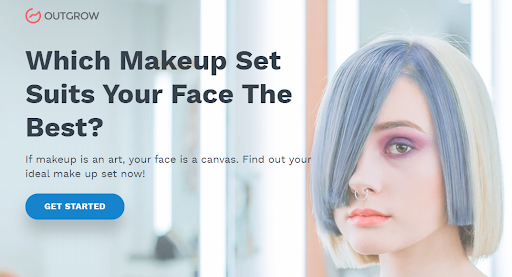
If you’re in the business of selling beauty products, consider using a recommendation quiz like the above as part of your interactive email newsletter.
It’s catchy, engaging and most of all a great lead magnet. You may follow up on the responses offered by your subscriber list and get a conversation going with the potential buyer.
But don’t believe us till you try it out yourself.
3. Quiz Your Email List
Never have we ever been able to resist a quiz! Quizzes are a fun way to engage your subscribers. Themed quizzes can help you increase your email open rates too. Just add a subject line that complements the quiz and you’re good to go.
You can add many such themed quizzes for festivals, viral tweets, and more. The aim is to get people to be so involved with your newsletters that they can’t resist opening them the next time.
4. Surprise Them With Interactive Giveaways
Giveaways as part of interactive emails may involve scratch cards, playable spinning wheels or moving elements.
Check out this giveaway example by Birchbox and the fantastic CTA text that says “let’s play”
A quiz AND a giveaway? You bet we’ll play!
5. This Or That: Collect Insights Through Polls
Polls are our go-to interactive content tool for our interactive emails. They help us offer exactly what our subscribers are looking for. Suppose, you are confused about what content to offer in your next email. How about you get your subscribers to do the work for you? Just conduct a poll asking a question like this.
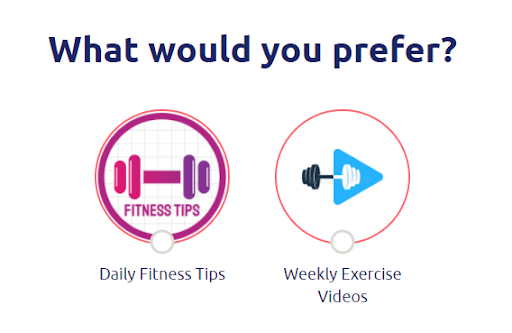
This way, you’ll know exactly what your subscribers are looking for. And you wouldn’t have to spend time wracking your mind.
6. Entertain With GIFs
GIFS put a smile on our faces and it’s their power to do this that makes them a relevant contender in this list. And adding high-quality gifs to your email has become easier. With Right Inbox’s GIF feature, you can put gifs in your emails with ease.
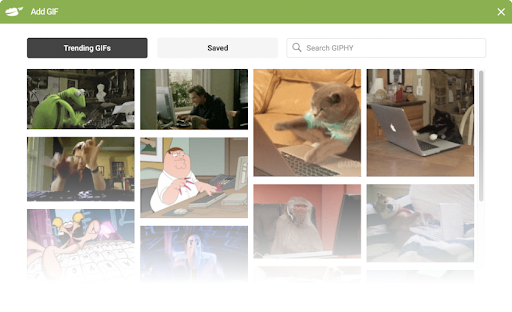
A notion that stops B2B businesses from sharing gifs in their email, is that their target audience is an uptight bunch of folks in suits. But that’s not true. A little puppy GIF did no one any harm, Let this be your reminder.
Additional Reading: How to Add a GIF to an Email
7. Add Value With Calculators
Out of all the interactive experiences, calculators are our favorite. Their versatility has got us astounded more times than we’d admit. With powerful calculations, interactive calculators in your emails can act as a lead generation machine.
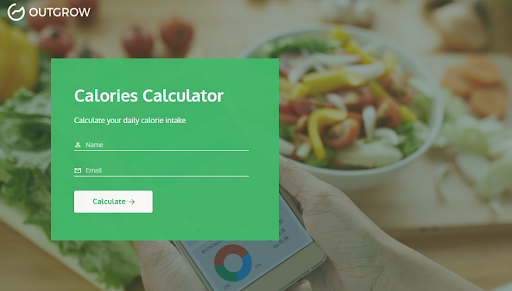
For example, if you’re in the health and fitness business, a calories calculator like this can be a fantastic tool to add to your interactive emails. Based on the responses you get, you can reach out to the responders with specialized diet plans, etc.
8. Pique Interest With Videos
Videos in newsletters are a great way to grab the eyeballs of your email list. They can be used to share product features, webinar invites, or clips from conferences attended by founders and other members of the team.
Check out this faux video for a webinar. Clicking on it played the video generated from YouTube. It’s eye-catching due to the company name and speaker’s clip and it also creates intrigue with the article screenshots. Just the right set of information to pique audience interest.
In fact, you can also add videos as part of your email signatures. Aside from offering a personal touch, they can also result in high engagement rates.
9. Collect Instant Feedback With Surveys & Forms
Surveys and forms perform an important function of generating feedback. Additionally, they ensure an increase in your email engagement rates, and who doesn’t want that.
Add a feedback form like this, and see the results for yourself.
10. Try Out Dynamic Emails
Dynamic emails are aimed at increased personalization based on user details, purchase patterns, responses to previous quizzes, etc.
Dynamic emails can be sent out to test various kinds of variables. This includes –
1. Subscriber details – adding personalizations like the name of the subscriber, birthday greetings, time spent by the subscriber on your app/tool can be details that you can use to create a sense of personal attention.
2. Email features – you can change certain aspects of your email as part of dynamic emails. This can involve sending a quiz to a certain set of subscribers and a calculator to another. This is a great way to test the benefits of interactivity. And see the results of your interactive emails campaign.
Interactive Emails Examples to Take Inspiration From
There are some businesses that are doing an amazing job at sending interactive emails and we made a list of these fun emails to inspire you.
GoDaddy
GoDaddy created this quiz where its users could find out the ideal site builder based on their needs. They embedded this in their interactive email.
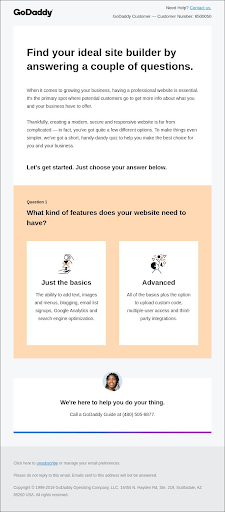
Zomato
Check out how this Indian food delivery app gamified the images with this super witty email copy.
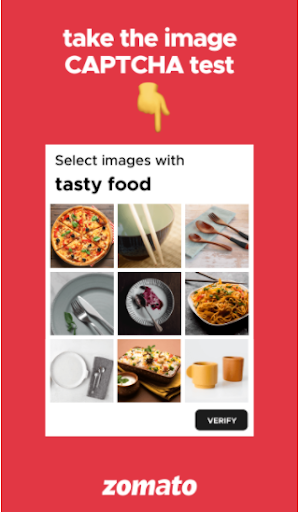
Clicking on the images led to the nearest restaurants for that food item on their app. What an irresistible CAPTCHA test.
Netflix
Netflix’s newsletter from 2014 beats even the new interactive emailers.
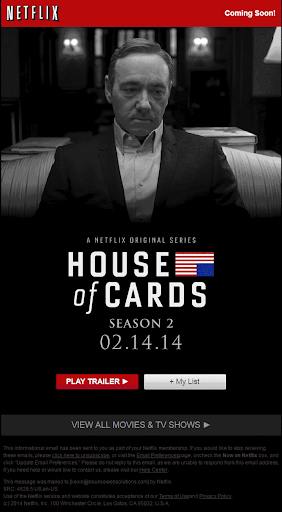
Conclusion
This resource had everything to get you started on your interactive email journey. People love interactivity in their emails making them more share-worthy. To sum up, here are some reasons why you need to start sending interactive emails today –
- They are visually appealing
- Can make your emails interesting and more share-worthy
- They act as a fantastic lead magnet
- They are super easy to implement and track
So, how about you consider implementing some of these ideas today and see the impact it has on your email CTRs and conversions.
**** This is a guest post from Yeshaswini Venkatesan. Yeshaswini is a full-time digital marketer at Outgrow. She loves researching and experimenting with her marketing campaigns. But on most days you’ll find her obsessing over aesthetic imagery and blueberry cheesecake.****
Track emails, email reminders & templates in Gmail for free
Upgrade Gmail with the features it’s missing
Add to Gmail



