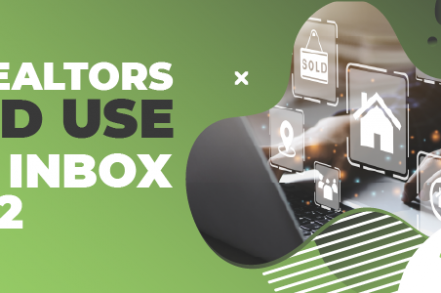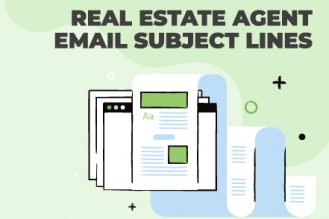Communication is a big part of working in real estate — without communicating with clients regularly, you won’t be a successful realtor.
Given this reality, it’s a good idea to ask yourself now and then whether you’re communicating as effectively and efficiently as possible with your clients. Nowadays, there are many tools available, like Right Inbox that can help you connect better with your clients in less time.
In this guide, we’re going to walk you through 6 Right Inbox features that realtors can use to improve their emails in 2024.
1. Email Templates
As a realtor, chances are that you send a lot of the same emails out over and over again. For example, every time you have a new listing, you might send out a bunch of emails to clients that you think would be interested, and each of those emails might say something pretty similar — or even exactly the same.
Obviously, typing out the same email over and over again isn’t the best way to go about this. In fact, not only is it a waste of time, but it can lead to errors. If you rewrite each email individually, you might make typos, and if you copy and paste the email, you might mistakenly forget to change out the last person’s name in the greeting — that’s definitely not a good look.
Right Inbox’s email templates feature helps eliminate this issue. When you have an email that you know you’ll be sending multiple times, you can save it as a template, and then simply load up the template every time you’re sending it to someone new. You can include variables, like your prospect’s name, into those templates so that you don’t forget to change it when you send out your emails.
2. Email Tracking
One of the most frustrating parts of sending emails is not knowing whether your lead simply didn’t see your email, whether they saw it but were uninterested, or whether they were interested but forgot to respond. Your strategy in approaching them will likely change depending on which of these three options occurred.
While it’s nearly impossible to discern whether your lead was uninterested or simply got busy and forgot to respond, you can use tools to figure out whether your lead saw your email or not. That in itself is a big help when figuring out which strategy to pursue.
Right Inbox’s email tracking features let you know whether your email was opened or not so that you can then make an appropriate strategic decision. Plus, it can also tell you whether or not your links were opened or attachments downloaded.
For example, if you send an email to a lead, don’t get a response within a week, and see that your email was never opened, you might decide to send out another duplicate email with only minor changes. However, if you see that your email was opened and you still didn’t get a response, you might decide to send an entirely different email that you think might engage your lead more.

Click here to try Right Inbox out for free
3. Email Sequences
Part of being a realtor is keeping track of what can be massive lists of leads and clients. Unfortunately, when you have a lot of prospects on your radar, it can be very difficult to remember all of them and make sure you’re staying in touch with them. It’s easy to let some of them fall through the cracks and that can mean losing out on a sale.
This pitfall is especially problematic when you send out all your email follow-ups manually — it’s only human to forget at least one or two leads during your follow-up rounds. However, with email tools, like Right Inbox, which let you automate your email sequences, you can avoid this issue.
Right Inbox allows you to predetermine a sequence of follow-up emails for each of your leads. These emails will be sent out automatically on a pre-set schedule. If your lead replies to your email, the sequence will stop itself automatically so that you can take over. If the lead doesn’t reply, the sequence will continue.
This reduces the risk that you’ll forget about some of your leads. As long as you set the sequence up correctly, you can be sure that you’ll send out timely follow-ups.
4. Email Reminders
Right Inbox’s email reminder feature works pretty similar to email sequences, but it gives you a bit more control. Instead of automatically sending out emails at predetermined times, email reminders simply remind you that it’s time to send out an email. That means that you can type out a completely personalized email that’s tailored specifically to the situation at hand.
Why would you want to use email reminders instead of email sequences? Imagine that you have a showing booked with a prospect in five days and want to confirm 24 hours in advance. Sending out an email sequence won’t be very useful here, but getting a reminder that it’s time to send out your own reminder can be very helpful.
Alternatively, imagine that you want to follow up with a prospect about a specific house they viewed. Starting them on an email sequence could work, but you might decide that you’d rather send out an email in a couple of days commenting on the bathroom that they liked so much. Setting a reminder for yourself instead of beginning a sequence would be more useful in this situation.
Plus, you can also use reminders to remind yourself of other non-email-related tasks.
5. Notes
Taking notes is one of those things that we often tell ourselves we should be doing more of but then don’t do. One of the reasons for that is likely that it can be hard to organize your notes.
If you take your notes in a physical notebook, it can be easy to misplace the notebook, and then it can be a pain to flip through all the pages to find the right notes. If you take your notes electronically, it can still be inconvenient to find the right files or switch between windows.
Right Inbox’s notes feature, however, lets you take notes directly within Gmail so that you can always have them handy right when you need them.
For example, let’s say you’re having an email exchange with a lead who really wants to buy a house with several acres. You might want to add that vital piece of information into your notes. With Right Inbox, you can privately add it right into the email conversation so that it’s right there when you need it and only you can see it.
6. Mail Merge
If you’ve looked into email marketing at all, you’ve likely heard of mail merge. Mail merge is a feature of many email marketing platforms that allows you to personalize emails at scale, such as using your leads’ first names in your greetings instead of a generic greeting. If you’ve ever received an email that says “Hi (your name),” instead of “Hi valued customer,” then you’ve experienced mail merge.
When used well, mail merge can help retain a bit more personalization in your emails. It can also save you time when sending out email blasts. For example, if you’re sending out holiday emails to your entire client roster and prospect list, mail merge can make that process much more efficient and save you the trouble of having to manually swap out their names in every email you send.

Key Takeaways
Email is a vital tool for realtors, so it’s a good idea to make your emails as efficient and powerful as possible. Features like email tracking, automated sequences, notes, reminders, mail merge, and email templates can make a big difference in your emails if you use them well. And with prices ranging from $7.95 per month to just $14.95 per month for unlimited features, Right Inbox can help take your email to new heights with all those features and without breaking the bank.
Click here to try Right Inbox out for free and see what it can do for your email.
Track emails, email reminders & templates in Gmail for free
Upgrade Gmail with the features it’s missing
Add to GmailDavid Campbell
David Campbell is the editor of the Right Inbox blog. He is passionate about email productivity and getting more done in less time.