Are you searching for the best Mixmax alternatives? You have come to the right place.
Though Mixmax has proven to be a robust productivity and sales communication software used by thousands of businesses, it still has many flaws that tarnish its overall performance.
In this article, we’ll have a quick overview of Mixmax, its main drawbacks, and the twelve best alternatives that perform way much better.
What is MixMax?
Mixmax is an email automation software that integrates with your Gmail account via a Chrome extension. You can use it to send email sequences, schedule meetings, and track your recipients’ engagement with your emails.
Plus, it allows you to integrate different tools with communications apps to give you freedom by eliminating numerous mind-numbing tasks.
The goal of Mixmax is to power growing companies that care more about customer experience. For this reason, it’s only useful to teams on the frontlines of a company like sales professionals, recruiters, customer success managers, and revenue leaders.
Mixmax’s 5 main features:
- Tracking and Analytics.
- Email Personalization
- Email engagement features like code snippets, multiple signatures, giphy integration, and custom branding.
- Reusable message templates.
- Ability to schedule meetings.
Mixmax Main Drawbacks
While Mixmax is undeniably a useful tool, it has a few flows that may not make it a dependable option for your business.
1. Mixmax is Costly
Mixmax’s starter plan costs $12 and extends to $65/month on the top-tier plan. This is insanely expensive when you compare it to other products on the market.
Furthermore, you only get key features like personalization and workflow automation on the top-tier plans. This means that you have to dig into your pockets a little bit deeper to get the most of Mixmax.
2. Limited Third-Party Integrations
Mixmax has a few integrations to make you more productive. You can use Google calendar to share your availability with your team or use the Twitter integration to embed tweets on your emails.
But as a tool centered around mass emails, we expected Mixmax to have integrations that ease sending bulk emails. Unfortunately, Mixmax hasn’t given much attention to this.
For instance, you can only integrate it with apps like salesforce and get CRM tools on the top-tier plans. You are limited if you choose the standard plan.
So with that said, let’s have a look at the 12 best Mixmax alternatives for 2023:
1. Right Inbox
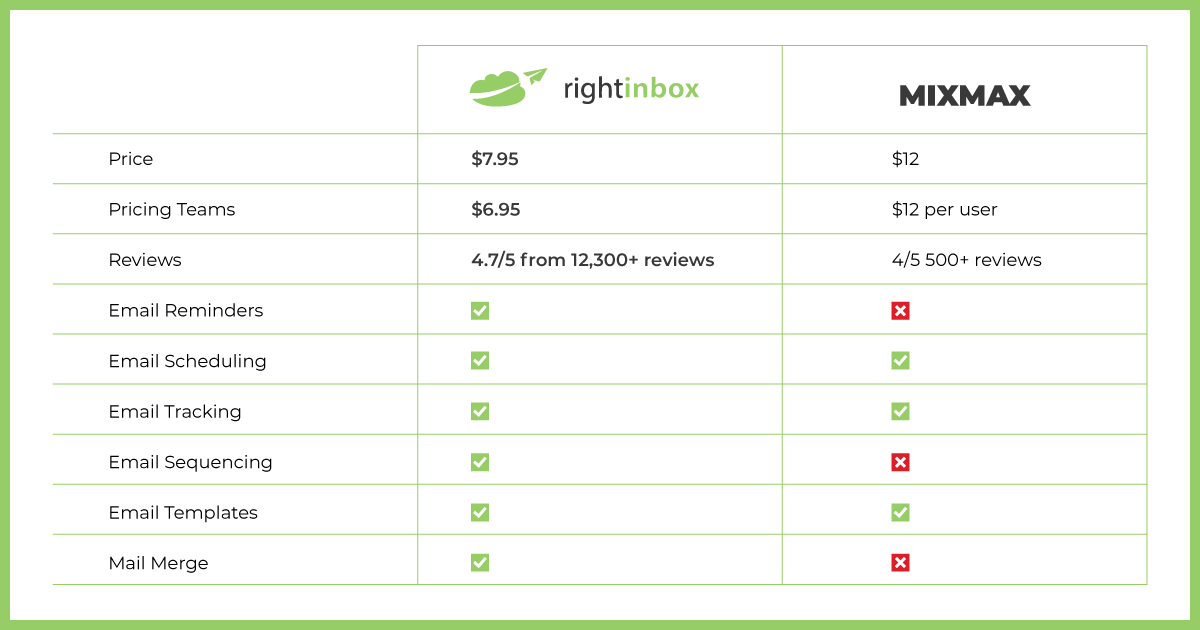
Right Inbox is a powerful email outreach tool used by over 250,000 professionals. It adds superpowers to your email outreach campaigns by giving you the right features. These include:
- Email tracking that allows you to see who opened your emails, when and how many times
- Recurring emails that can be set to send at specific times and to increase your productivity
- Email reminders that will give you a nudge to reply to the most important emails.
- Set up email templates in Gmail to save you time when writing mass emails. And it’s much easier than copying and pasting.
- Email scheduling where you can schedule emails by adding your preferred date and time.
- CRM tracking. This allows you to record your emails in your favorite CRM without leaving your inbox.
- An email signature feature that allows you to create many signatures to brand your emails.
- Email scheduling where you can schedule emails by adding your preferred date and time. Right inbox then automatically sends the emails when the time is due.
While Right Inbox gives you premium features, it won’t charge you top dollar for them. Mixmax’s starter plan is even more expensive than Right Inbox’s premium plan. This means that you get more features for far less money.
2. Gmelius
Gmelius is popularly known for its email tracking feature. And it’s one of the best Mixmax alternatives you’ll consider when you’re in dire need of excellent collaboration capabilities.
It offers the best collaboration tools that can transform your email into a central workforce. With your team, you can work on different tasks and manage clients seamlessly from the same platform.
With 74% of marketers preferring targeted personalized emails, Gmelius has strengthened its personalization features to be at par with market trends. It allows you to customize each email by targeting every recipient’s needs.
Gmelius is undoubtedly better than Mixmax in features, but not in price. This can be a downside if you work in a small team or is self-employed and need a less expensive tool.
3. Saleshandy
Saleshandy might be a confusing tool. Someone new to it might not know whether it’s a CRM platform, an email marketing solution, or a sales optimization suite.
You only get an answer on their website where they boldly say they’re a sales communication and analytics solution.
Despite the confusion, the sales automation software comes with pretty cool advantages to strengthen your email outreach campaigns. These include:
- Smart mail merge
- Individual email sequencing
- 24/7 support
- Powerful integrations
- Templates
- Individual email tracking
Saleshandy has tried to keep its pricing affordable. The free plan has some cool features like Gmail/ G suite integration and five email templates. The paid plans start from $9 to $49 per month with more features as you climb up the ladder.
4. Gmass
Gmass has centered on one thing – making your Gmail experience better for anyone. You can use the tool to run merge mail campaigns, send mass emails, enhance deliverability, email tracking, and automated sequences.
This simplicity is its strength, and that’s why employees from social media giants like Facebook and Linkedin use it.
While it comes with many features, one feature worth mentioning is the email verification tool. This improves your deliverability rate by preventing your emails from going to your recipient’s spam folder.
You will also love that the installation process is easy and super-fast. All you need is to download the Gmass chrome extension and sign up.
Gmass pricing is incredibly affordable too. The standard plan goes for $12.95/ month and gives you unlimited use with all features. The features the standard plan lacks, like sequence and follow-up features, are available on the premium plan costing $19.95/month.
Additional Reading: Gmass for Gmail Alternatives
5. Mailshake
Mailshake is designed for cold email and sales prospecting.
Like Mixmax, you get basic features like mail merge sequences, phone dialer, and email templates.
But Mailshake takes it a notch higher in automation and personalization. For example, you can conduct mass emailing with its robust automation capability to run your campaign on autopilot.
And if you don’t have the time or creativity to write your cold emails, they have a writing A.I called SHAKEspeare. It can generate three variations of email copy in one minute. Your task is to choose what works for you and do a little editing before launching it.
As said earlier, Mailshake offers two services, and that’s how it’s priced. For email outreach, you’ll pay $44/month and $75/month for sales engagement.
6. Yet Another Mail Merge (YAMM)
As the name hints, YAMM main offering is mail merge.
Mixmax, too has a mail merge feature, but it’s limited. You can’t send more than 300 emails at once. Plus, it doesn’t give you access to third-party tools to ramp up your email outreach.
As a tool that has gone all-in on mail merge, YAMM offers some incredible features on mail merge you won’t get from other Mixmax alternatives.
For example, you can integrate it with Gmail and Google sheets which allows you to create a message on Gmail and send and track it on Google sheets.
When it comes to personalization, the tool doesn’t stop at “hi (first name). You can still send a mass mail merge with a personalized attachment to each recipient.
Other features include email tracking, templates, follow-ups, and more. You can get started at $25 or $50/year.
7. Vocus.io
Vocus offers similar features to Mixmax, including email tracking, mail merge, native integrations, and automated follow-ups.
The only difference comes in two things. One is user experience.
If you’ve used Mixmax before, you’ve probably noted that it sometimes “hijacks” your Gmail experience. It tends to rearrange some features that you’re already used to.
Vocus.io fixes that by giving you a user-friendly interface that’s more convenient and easy to navigate.
The second thing Vocus.io is better at is pricing. You can get started for as low as $5/user per month for the basic package. The top tier plans go for $10 and $20/month, respectively.
8. Lemlist
Lemlist prides on a feature known as lemwarm – an email-warm-up tool. Typically, it sends your emails to other Lemlist users with uniquely generated content using an intelligent content algorithm.
The tool’s goal is to do an actual test drive for your emails using real people. As a result, you’re likely to strengthen your reputation by avoiding spam.
Lemlist offers other features you’ll get from Mixmax. These include follow-up emails, email tracking, and personalization.
On the downside, Lemlist is quite expensive. The basic plan goes for $25/month, more than the Mixmax SMB plan.
9. Mailtrack
Like YAMM, Mailtrack has only focused on one feature – email tracking. This comes in handy if you’re looking for a Mixmax alternative that can act as a third eye to your email outreach campaigns.
The good thing about tools that have focused on one area is that they go all in to give users the best experience. That’s what you’ll notice with Mailtrack.
First, you’ll love the pricing. $1 or $2.49/month is reasonable for what you get.
Secondly, they have multiple features that supplement email tracking. These include daily reports, link tracking, entire tracking history, and campaign reports for the top-tier Plan.
10. Boomerang
Boomerang is more of a Gmail and outlook productivity tool. It doesn’t do much stuff you’ll get in Mixmax. However, it still offers basic features like email scheduling and email tracking.
On the flip side, Boomerang does offer a few unique features popular in Gmail productivity tools. For example, the “inbox pause” delays the arrival of messages in your inbox. This is helpful when you’re in the middle of an important task and want to avoid constant interruptions.
That said, Boomerang comes in handy when looking for a basic tool that isn’t built for a professional setup. You can use it to schedule birthday emails, remind yourself to pay bills, or communicate with colleagues or friends in different time zones.
11. Groove
Groove is a powerful alternative to MixMax that aims to help sellers get more engagement and revenue. Its integration with Salesforce is one of its main selling points.
A primary benefit of Groove is its ability to integrate various email features into one platform. This includes email tracking, calendar syncing, and activity logging.
You can associate each lead with various activities, understanding who your most engaged prospects are.
In order to get a price quote, you need to schedule a demo first, as it is customized.
12. Salesloft
Salesloft is a sales and email management platform that helps teams keep track of leads and prospects through their pipeline. Its robust features makes it a good alternative option compared to MixMax.
Some of the key features include pipeline management, forecasting, and revenue intelligence.
Using Salesloft, you can plan out a playbook based on how nurtured and ready to buy your leads are. That way, the best emails go to the best prospects on a consistent schedule.
Pricing varies depending on numerous factors, so you’ll need to reach out for a quote.
Final Verdict
Mixmax is far from perfect in many ways. Furthermore, its price does not justify the features it offers. Basic features are a bit expensive and might only be a compatible tool if you have a big budget.
All twelve Mixmax alternatives are reliable. But if you need a ready-to-go tool at an affordable price, I’d recommend Right Inbox. Add it to Chrome now and start your free trial in ten seconds.
Track emails, email reminders & templates in Gmail for free
Upgrade Gmail with the features it’s missing
Add to GmailDavid Campbell
David Campbell is the editor of the Right Inbox blog. He is passionate about email productivity and getting more done in less time.




