You may think that writing an introduction email is easy. But how many of your emails actually get a response?
A recent study by Radicati estimated that the average office worker receives around 90 emails a day and sends 40. That’s a lot to work through, regardless of how fast or efficient you are.
The simple truth is that few, if any of us, are able to respond to every email that lands in our inbox.
So how do you write persuasive, effective email introductions that get your recipients to reply? Consider the following tips and make use of the email template examples below:
A Compelling Subject Line
You could write the best email in the world, but you’re wasting your time if it goes unread. Instead, start with a subject line that your recipients won’t be able to resist clicking.
If you’re sending a cold email introduction, it’s likely that the recipient won’t know who you are. This makes your subject line even more important. Try piquing their interest by asking a question, or check out Robert Cialdini’s Principles of Persuasion for more on the psychology of getting people to take the action you want.
A Tailored Greeting
This is simpler than it sounds.
Start by using your recipient’s name – either in the subject, the greeting, or both. This might seem obvious, but you’ll be surprised how many people overlook this fundamental part of an email.
Not sure whether you should use [first name] or [first name] [last name]? It’s standard across most industries now to use only first names in email greetings – [first name] [last name] comes across as old fashioned and insincere. Unless you have reason to believe you should adopt a more formal tone in an email, stick to first name only.
Another thing to remember is to always, always check that you’ve spelled the recipient’s name correctly (and that you haven’t accidentally switched the first and last names). It happens more often than you think.
The second part of the tailored greeting is the single word you place before the recipient’s first name.
Should it be Hi? Should it be Dear? Hello?
While there’s no real consensus on this, it’s important to consider who it is you’re emailing and the industry they work in. If they work in an industry like law, they might appreciate a more traditional greeting. If you’re emailing someone in the music or fashion industry, you may want to take a more relaxed approach.
Something formal may be:
- I hope you’re doing well
- Good afternoon
- Dear [name]
Something more casual could be:
- Hi
- Hi there
- Hello [name]
The Intro: Make It About Them
Remember, at this point, you’re still trying to pique your recipient’s interest. You can up your odds of succeeding by making the first line of the email body about them. Most emails start with an introduction along the lines of “My name is [first name], and I am reaching out about…”
That’s not about them. That’s about you.
And it’s boring.
Demonstrate that you know who they are and what they do. You might reference a blog post they’ve recently written, or talk about something they have achieved in the past.
Just stay away from boilerplate lines that make it obvious you’re referencing something that you’ve never seen or read. Most people will see straight through it.
Why are You Contacting Them?
So your subject line, greeting, and your opening has captured your recipient’s attention, and they’re still reading.
Now, tell them why you’re contacting them.
Do your best to convey that this recipient isn’t just one of a huge list of contacts. Try to connect the dots between you and them, and find common ground.

Provide Value
In his book Principles of Persuasion, Robert Cialdini references the principle of reciprocity:
“Simply put, people are obliged to give back to others the form of a behavior, gift, or service that they have received first.
If a friend invites you to their party, there’s an obligation for you to invite them to a future party you are hosting. If a colleague does you a favor, then you owe that colleague a favor. And in the context of a social obligation people are more likely to say yes to those who they owe.”
It’s key to provide value in your introduction emails, but you have to make sure that it’s sincere, it’s unexpected, and it’s personalized.
What Are You Asking For?
Don’t beat about the bush. Be direct and tell people what you want. They’ll appreciate the honesty.
Brevity and conciseness are key. Don’t use flowery language, or long, convoluted sentences. Keep it simple.
Tell them what you are asking for. And…
Include a Call to Action
Minimize friction, and you’re more likely to get the outcome that you want. What you want to happen next may seem obvious to you, but that doesn’t mean it’s obvious to your recipient.
Great calls to action tell people exactly what you want them to do. Look at the techniques used by the best email marketers – they can work just as well in one-to-one emails. Even if you have a different objective, the concept doesn’t change.
Spell it out for them.
Tell them what you want them to do, and make doing it as easy as possible.
How to Say Thanks
Finish your emails with a sincere thank you. A study by Boomerang cites these eight thank you sign-offs as being the best for upping response rates.
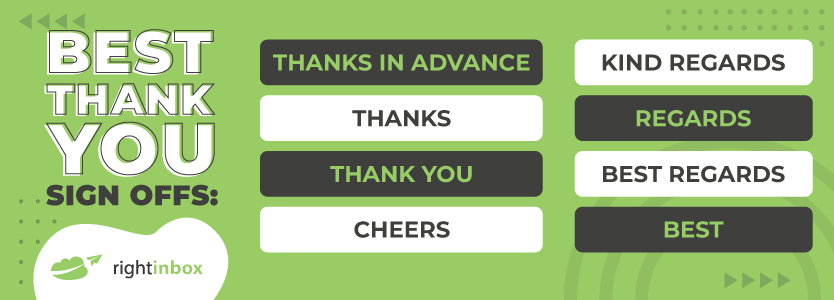
- Thanks in advance
- Thanks
- Thank you
- Cheers
- Kind regards
- Regards
- Best regards
- Best
It is, of course, vital that you match your sign off to the industry your recipient works in. Think again about whether you should make it formal, or keep it casual. A Gmail signature tool allows you to switch between different signatures depending on the email context you find yourself in.
What About a Follow-Up?
What if you’ve heeded this advice, and you still don’t get a response? First of all, don’t worry. It happens to the best of us – and it happens a lot.
Don’t be afraid to send a friendly follow-up. Take the same techniques described above and adjust them slightly. Adapt your offering. Change the subject line. Take a slightly different approach.
Put your follow ups in Gmail in autopilot by using Right Inbox. Set up follow-ups that automatically send if your prospect doesn’t reply.
Just don’t be pushy, and don’t follow up too many times. Three emails in all is a good rule of thumb for most industries.
Templates for Introducing Yourself in an Email
How to introduce yourself in an email for a job
Your first impression matters greatly, more so when applying for a job.
There are a couple of things you must get right. Firstly, the email should be polite, straightforward, and confident.
Also, consider the tone of your email. It’s an overlooked thing, but it can give you a higher chance of success if it rhymes with the company’s culture.
Some companies are too open and free. An example is Shutterstock, which has games rooms and open mic nights for employees. In that case, keep your email tone upbeat and friendly. On the other hand, keep it formal if it’s a serious and professional company.
Once done, go through the text multiple times to correct any errors. Most companies become skeptical of your abilities when they encounter grammar mistakes in your email. Make use of Grammarly extension to do the brushes.
Below is an example of an introductory email for a job application:
Subject: Application for Content Manager Position
Dear Mark John,
My name is Martin. A. I am applying for the Content Marketing Manager position at your company (name).
I am hugely excited about the role and believe my skills and experience make me the most suitable option.
I have attached my resume, a cover letter, and a link to my website to support my application. If you have any questions about my application, please message me.
I look forward to hearing from you.
Yours sincerely,
Name
New Employee Self-introduction Email
You’ll write this email after successfully going through the interview process and getting hired for the post.
It’s an introduction email to your new colleagues and will mostly go to your directorate or departments. If you’re hired for a senior-level position, it may go to employees in all branches.
This type of email isn’t common as most companies don’t make office-wide announcements on email on that first day.
But in case it is, you want to make it remarkable to be that “cool” new colleague who everyone wants to hang out with.
There are a few things to keep in mind.
Keep it short and humble. You don’t need a whole novel of your achievements. Make it more about the company as large and less about you.
Once you’ve sent the email, you’re likely to get new employees coming to say hi. It’s a bonus point to fill your desks with treats for anyone. It’s a simple but powerful gesture showing how much a team player you are.
Below is an employee introductory email sample template you can use on that first day at work:
Dear Colleagues,
My name is Martin. A and I have recently joined (company) as the new Content Marketing manager.
I want to introduce myself to you all and take this opportunity to express how excited I am to be joining the company at this point.
Please feel free to contact me if you want to get in touch. I’m looking forward to getting to know all of you and starting working together.
Yours faithfully,
Name
Self-introduction Email To Team
The type of introductory email is somehow similar to the one above. The only difference is that it narrows down from the whole organization to the team you’ll be working with directly or reporting to you.
This means that you’ll need to give them more information. The length of the email depends on what you want to communicate. However, you don’t want to put down all your new plans, structure, strategies in a single email.
Instead, invite them for coffee or lunch, which you’ll use to know them better, and lay down all you want to say.
Keep the tone enthusiastic since this is the team you’ll be working with closely. You want to make a positive connection as early as possible before you meet.
Here’s a good email template example to use:
Subject: I’m your new Content Marketing Manager
Dear Content Marketing team,
I know that we’ve been briefly introduced to one another. I just wanted to shoot you a short message to tell you that I’m ready and excited to work with you going forward.
We won’t change anything from what you’ve been working on before. We’ll just have a few additions to increase our efficiency and meet our goals as a team.
I’d love it if we could get some time to grab lunch and get to know ourselves better. Does Thursday at 1:00 pm work for you? Let me know.
Regards,
Name
Self-introduction Email To Client
The company that just hired probably has clients they have been working with for some time. You want to keep that relationship going. That’s the essence of this email.
The aim is to let the client know that you’ll be the new contact point with them, depending on your new role.
Ensure that you’ve followed the established rules when sending the email. Also, show enthusiasm and be optimistic about the future.
Here’s an example of what this email can look like:
Subject: New Content Marketing Manager at (Company).
Dear John,
My name is Martin. A and the new Content Marketing Manager at (company). I’ve recently joined the company and will be taking over as the new contact point for the content marketing project moving forward.
So don’t hesitate to contact me in case you need anything. It’d be my pleasure to help.
Once I’ve finished settling down (probably, by mid-next week), we can have a virtual meeting on zoom to discuss how we’ll work together.
Let me know which time works for you to arrange the meeting. I’m looking forward to speaking with you.
Yours faithfully,
Name
Professional self-introduction email sample
After settling into the new company with a few days or weeks in the job, it’s time to get down and write a professional introduction email.
In the email, you’d like to keep it formal, following convention rules. This tone is preferred since the recipients are more likely to be professionals you haven’t met before.
Here’s an example with a pretty standard approach:
Subject: Martin. A. Content Marketing Manager at (Company).
Hello James Kinston
My name is Martin. A and I’m the new Content Marketing Manager at (company). I’d love to introduce myself to you and see how we can establish a robust relationship between our two businesses.
Would you be open for a Zoom call anytime next week? Please feel free to contact me to arrange a short meeting.
Yours sincerely,
Name
Bonus Tips
- Keep your introduction emails brief and to the point. Being concise is essential. Nobody wants a novel landing in their inbox.
- Always check your spelling and grammar. Errors make you look unprofessional or, worse, like you don’t care about the recipient’s time or attention.
- If you often send emails from your phone, make sure you’ve turned the “Sent from iPhone” (or similar) message off.
- Don’t hedge with phrases like “I think we should.” These phrases undermine you. Be confident. Use this tool to help surface common hedge words.
- Format your emails for readability. Use bullet points. Use bold and italics in the right places. Write like you’re writing for the web.
- Turn your most effective introduction emails in templates you can insert and optimize with one click. Gmail introduction templates will save you time while bringing consistency to your email communication.
Ultimately, if you want to up your response rate when sending cold or outreach emails to introduce yourself, you need to stand out. That doesn’t mean you have to be entirely unique. A carefully crafted introduction email that shows value and respects the recipient can be the one that captures their attention and gets a response – even if it follows a template they might have seen before.
Track emails, email reminders & templates in Gmail for free
Upgrade Gmail with the features it’s missing
Add to GmailDavid Campbell
David Campbell is the editor of the Right Inbox blog. He is passionate about email productivity and getting more done in less time.




