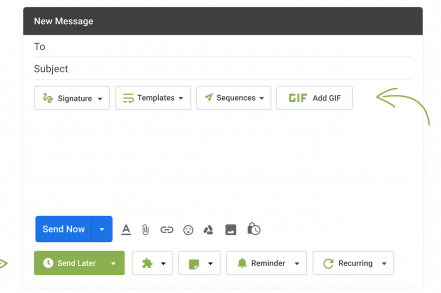Our mission at Right Inbox is to build a Gmail inbox that empowers you to make every second count.
Right Inbox 10 is a major next step in that direction. It’s faster. It looks better. It’s more fun to use. And it has more features to communicate better, faster.
Not one, but two rows of superpowers — right where you need them
We redesigned Right Inbox from the ground up to be be smarter and easier to use.
Instead of one, user will now have two rows of superpowers added to the standard Gmail interface.
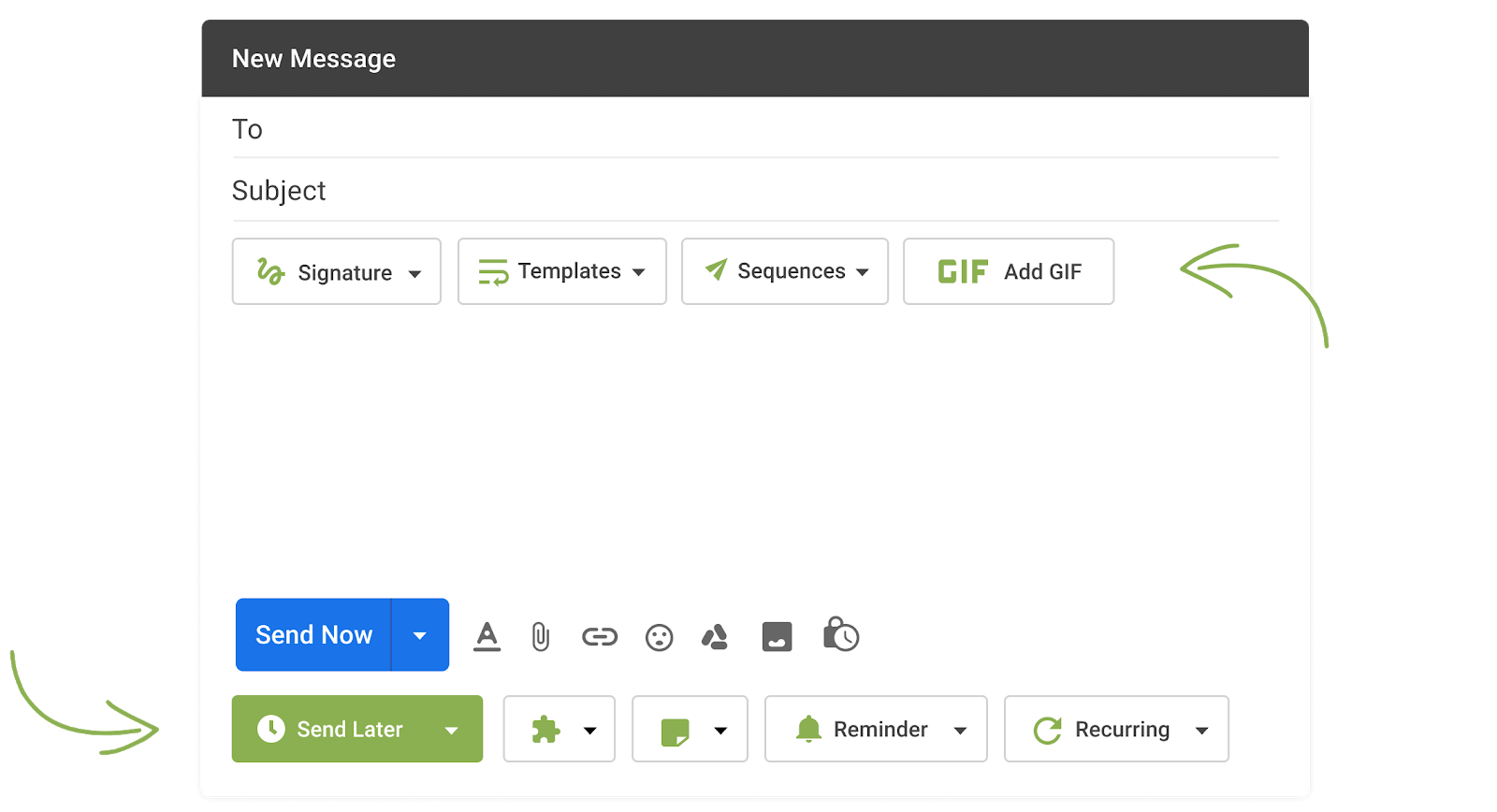
Features that help you be more effective at communication like Signatures, Templates, Sequences and Add GIF sit right beneath the subject line, one click away while you compose the email. Email tracking in Gmail has been our most used feature since we released it.
At the bottom, you’ll find smart features like Send Later in Gmail, CRM Sync, Private Email Notes, Reminders Emails and Recurring Emails — ready to use before hitting Send.
More replies with the perfect sign-off for every context
We’re always busy wearing different hats when dealing with email. There is no email signature that fits all. With Signatures, you can create different sign-offs and insert the most relevant one for every context, with a single click.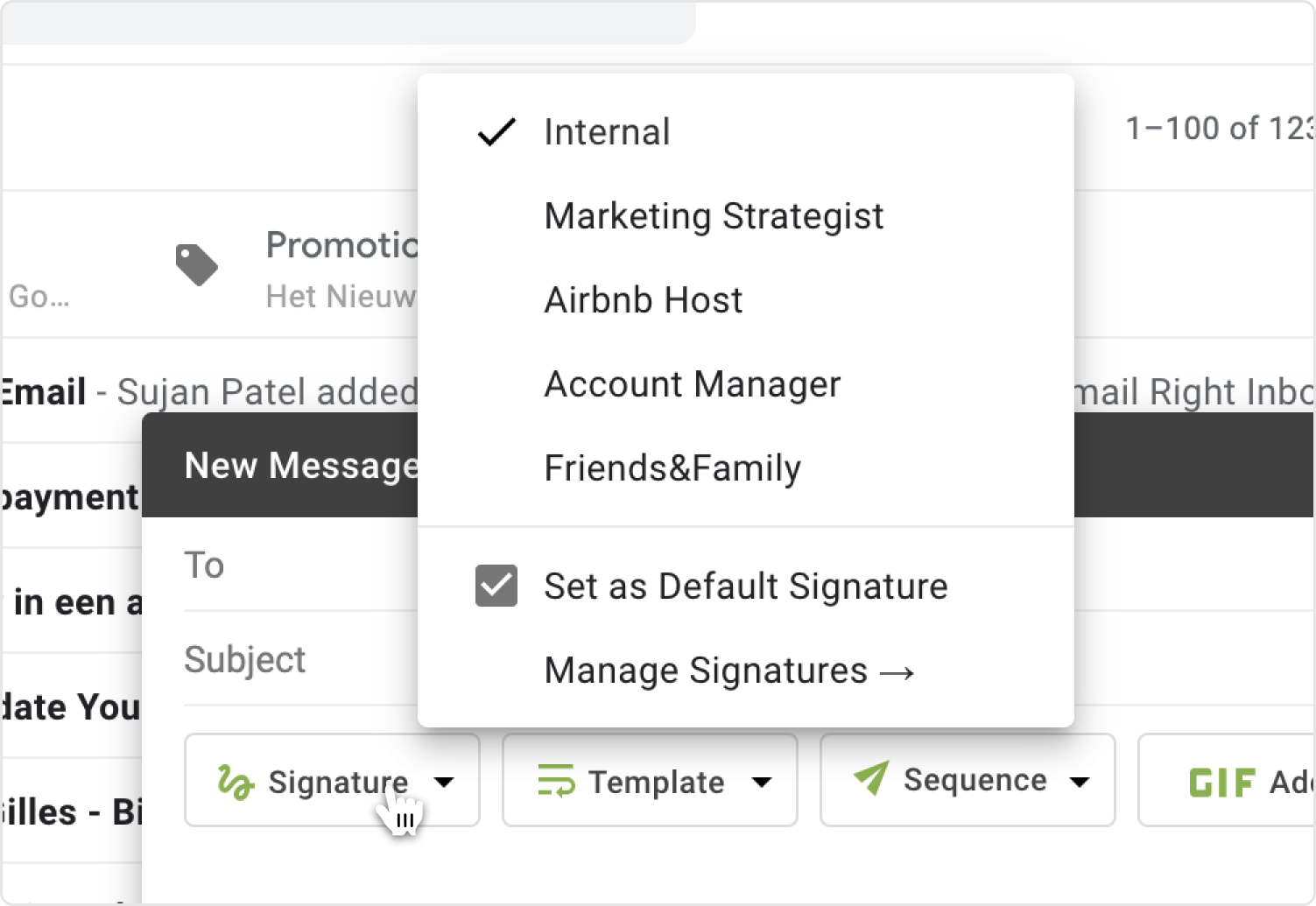
Insert your most effective emails with one click
Typing the same emails over and over? Turn repetitive pattern into templates you can insert with one click, then personalize and optimize. Whether you’re a sales rep reaching out to prospects clients or a technician passing on instructions, one-click templates help you get more done in less time and add consistency to your communication.
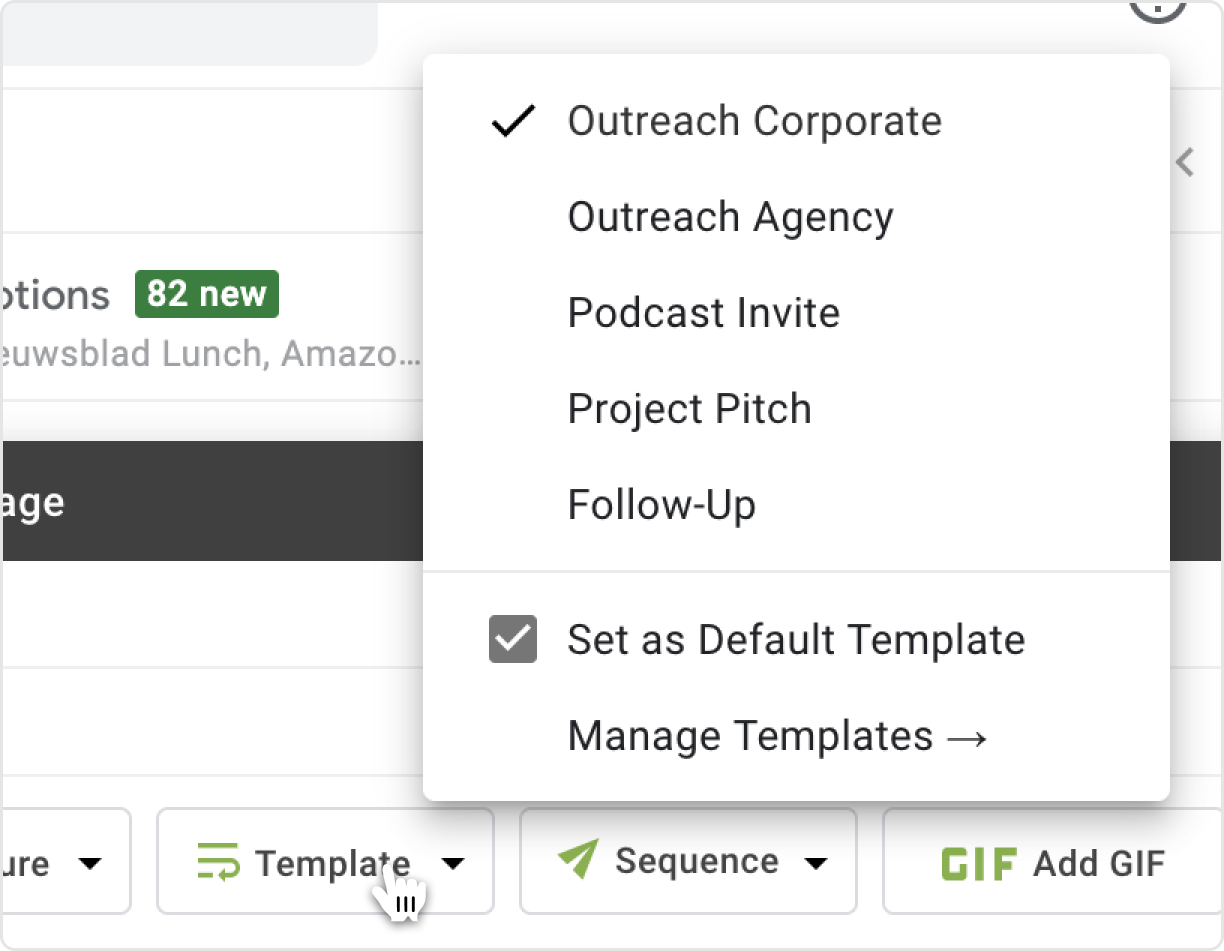
Automatically follow up with prospects that don’t reply to your emails
Never again worry about dropping the ball on your outreach efforts. Write follow-ups beforehand and schedule to send them if recipients don’t reply to your first email. As soon as a recipient replies and it’s time for you to step in, Right Inbox will automatically cancel all scheduled follow-ups. No need to worry about robots taking over.
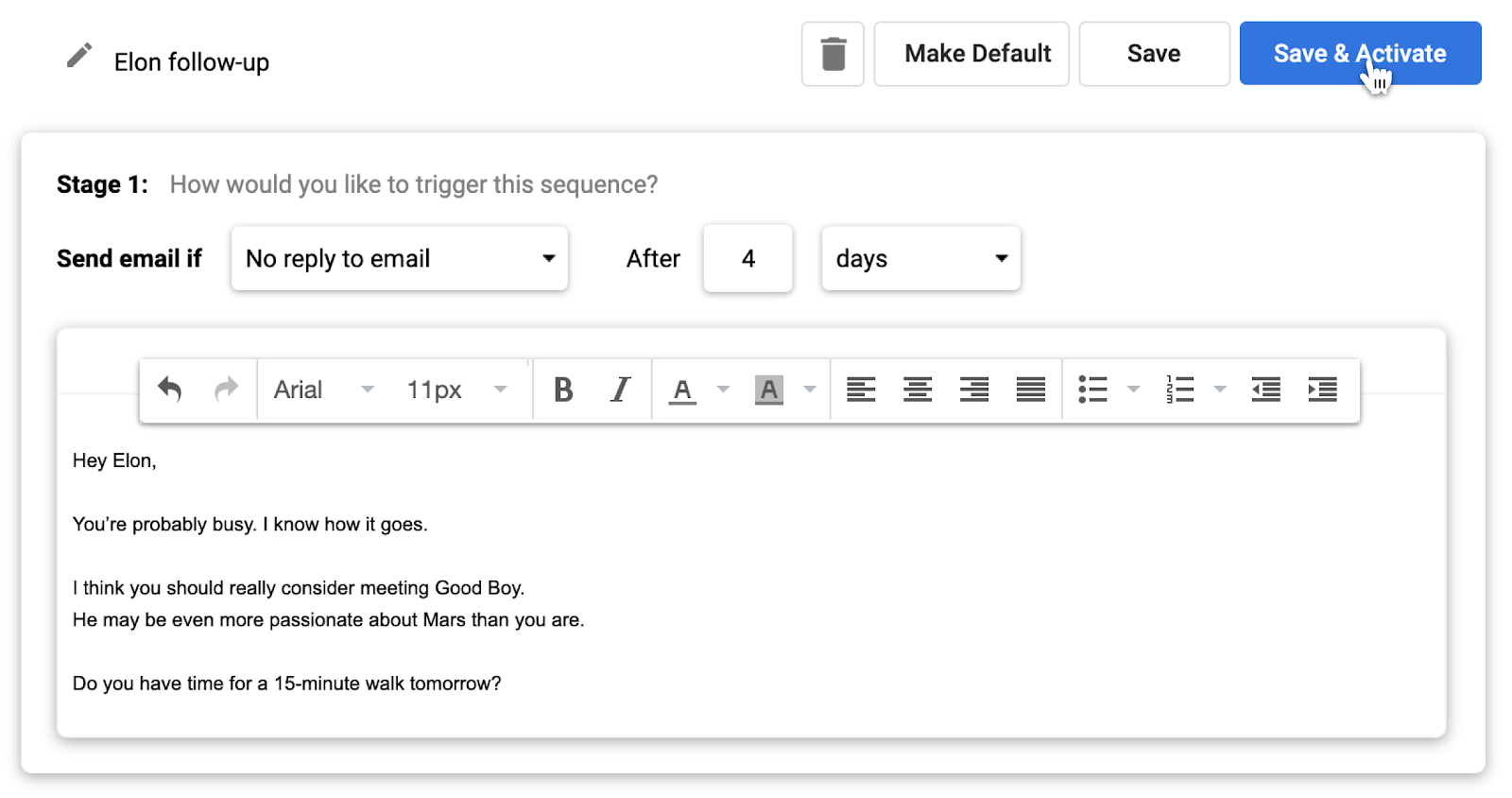
Sync important email threads with your favourite CRM tool
Right Inbox now integrates with popular CRMs so you can sync important conversations with relevant accounts and contacts. To sync, simply check the box on the bottom toolbar. Or set to sync by default and only check when you don’t want it to be synced. It’s that simple.
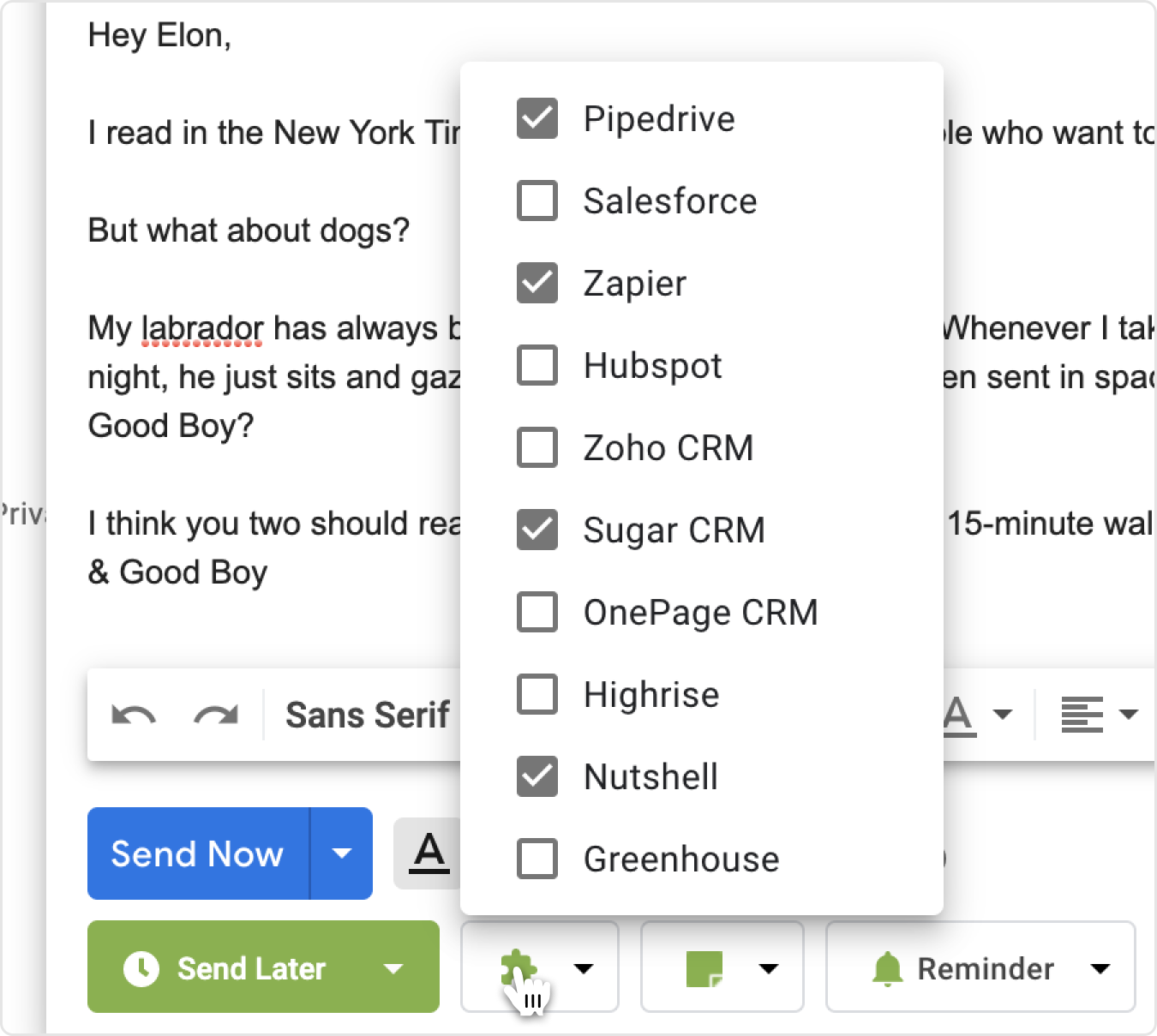
Bring your emails to life with animated GIFs
GIFs aren’t just a lot of fun, they also improve communication. They help you steer clear of the ambiguities that come with text-based communication and make for a tone that is more expressive and clear. Brought to you by GIPHY.


Share visual previews of web links in your emails, just like on social media
Nobody likes clicking unknown links in emails. Right Inbox now generates visual previews of links from YouTube, Twitter, Dropbox and any other website. Just paste in a link and let the magic happen. Not a fan? Just turn it off in the settings.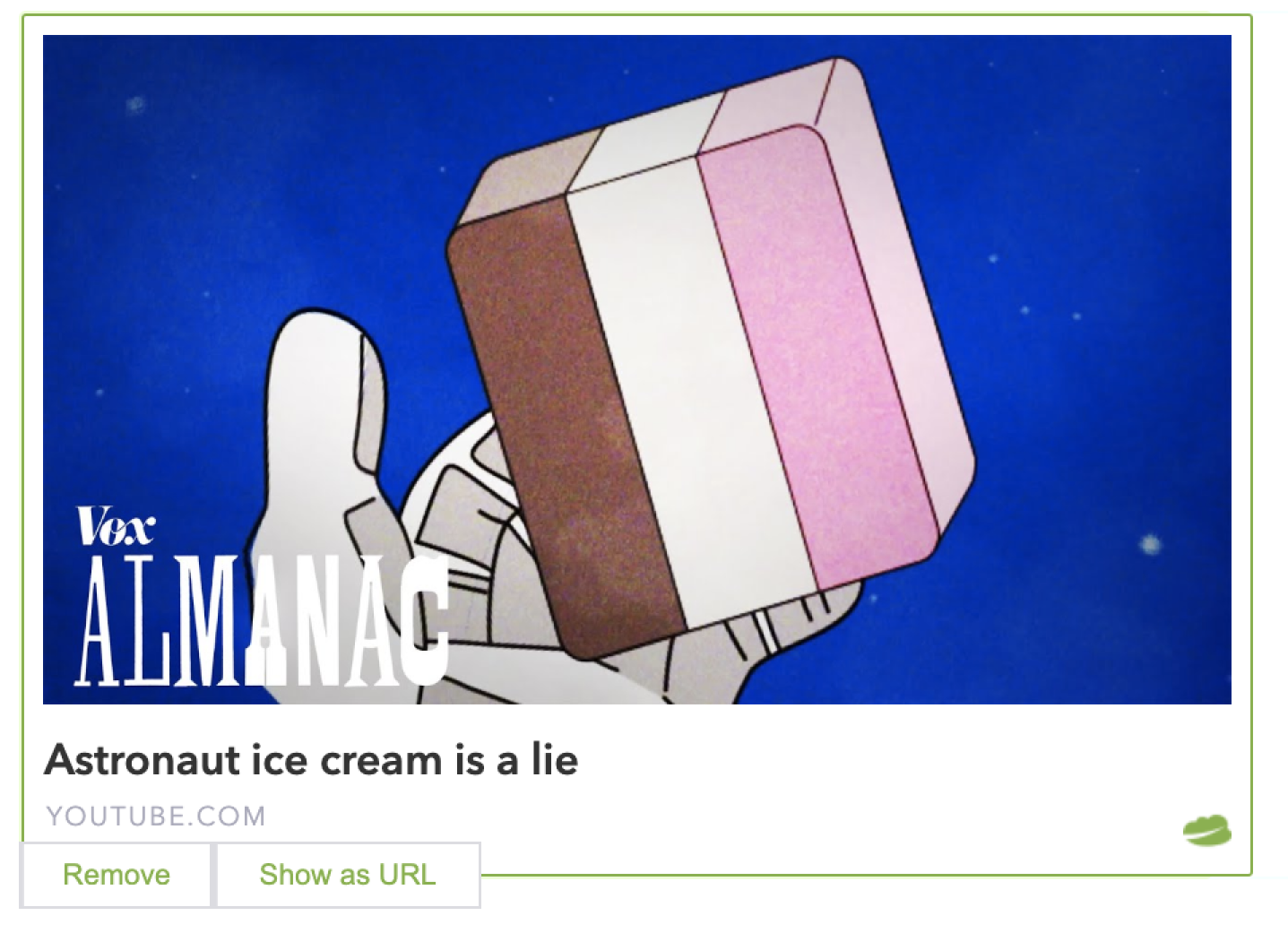
Right Inbox 10 is available for all new users starting today. Try for free, upgrade for unlimited superpowers
Existing users will see new superpowers sneak into their compose windows as soon as their browsers update the Right Inbox plugin.
Right Inbox is free to use up monthly feature limits that reset each month. Not a fan of ceilings? Check out our premium plans to unlock unlimited Gmail productivity.
New to Right Inbox? Add to Gmail in 30 seconds and try for free.
Track emails, email reminders & templates in Gmail for free
Upgrade Gmail with the features it’s missing
Add to Gmail